Invoice template Canada
Create a free VAT or non-VAT invoice online for Canada using our invoice generator for Canada. Or download an invoice template in Excel or Word.
Make receiving money internationally effortless, with a Wise Business account. Get local bank details to receive fee free payments - fast - from 30+ countries. Find out more.
How to create a Canada invoice online.
1. Fill in your company and contact information, date and invoice number.
Create a professional first impression and make it easy for your client to see all your company and contact details. Using sequential invoice numbers also makes it easier to track and reconcile paperwork and payments.
2. Include line items with descriptions of billable work, and agreed rates.
Enter all the details of the work you’re invoicing. Add line by line details of billable work, including a clear description, piece or hourly rate, and quantity.
3. Add tax and calculate the amount due, noting payment terms.
In the tax field on the invoice generator for Canada you can choose to add the GST or not. In Canada the federal GST is 5%. Double check all your information, and add in other important payment details like the currency and requested payment deadline. Make sure you’ve included your full bank details so your customer can settle up.
4. Download your invoice as PDF.
You’re ready to download your completed document as a professional looking PDF, adding password protection if you need it. Send it to your client by email to get paid quicker.
5. Get paid using your Wise bank account details.
Get paid for free using your local bank details for the US, UK, Eurozone, Australia, New Zealand and more. Simple.
Money management made easy.
Do you work with customers, suppliers and employees abroad? Then it’s time to say goodbye to slow and costly international transfers and meet Wise Business.
With Wise, you can set up local account details in 10 major currencies and receive fee-free payments just like you would domestically.
Effortlessly pay international invoices, vendors, and employees. Send money in 40+ currencies, to 70 countries — all with the real exchange rate. Check your account, move money, and manage transactions. All in one place.
Get these local account details
These are the account details you can share with others to receive money. Anyone can use these to pay you just like they'd pay a local.
GBPBritish Pound
Get your own Account Number and Sort Code.
EUREuro
Get your own SWIFT/BIC and IBAN details.
USDUS Dollar
Get your own Routing (ABA) and Account Number.
AUDAustralian Dollar
Get your own BSB Code and Account Number.
NZDNew Zealand Dollar
Get your own Account Number.
SGDSingapore Dollar
Get your own Account Number.
RONRomanian Leu
Get your own SWIFT/BIC and IBAN details. Currently only available to residents of the UK and Romania.
CADCanadian Dollar
Get your own Institution number, Transit number, and Account number.
HUFHungarian Forint
Get your own Account Number.
TRYTurkish Lira
Get your own Bank name and IBAN.
Hold and convert money
You can hold and convert money in 40+ currencies. It only takes a few seconds to open a new account in the currency you need.
GBPBritish Pound
AUDAustralian Dollar
AEDUnited Arab Emirates Dirham
BDTBangladeshi Taka
BWPBotswana Pula
BGNBulgarian Lev
CHFSwiss Franc
CLPChilean Peso
CNYChinese Yuan
CRCCosta Rican Colón
CZKCzech Koruna
DKKDanish Krone
EGPEgyptian Pound
GELGeorgian Lari
GHSGhanaian Cedi
HKDHong Kong Dollar
Send money to 73 countries
You can send money in your Wise account to any of the currencies we support.
United Arab Emirates Dirham
Australian Dollar
Bangladeshi Taka
Bulgarian Lev
Brazilian Real
Botswana Pula
Canadian Dollar
Swiss Franc
Chilean Peso
Chinese Yuan
Costa Rican Colón
Czech Koruna
Danish Krone
Egyptian Pound
Euro
British Pound
Georgian Lari
Ghanaian Cedi
Hong Kong Dollar
Hungarian Forint
Indonesian Rupiah
Israeli Shekel
Indian Rupee
Japanese Yen
Kenyan Shilling
South Korean Won
Sri Lankan Rupee
Moroccan Dirham
Mexican Peso
Malaysian Ringgit
Norwegian Krone
Nigerian Naira
Nepalese Rupee
New Zealand Dollar
Philippine Peso
Pakistani Rupee
Polish Zloty
Romanian Leu
Swedish Krona
Singapore Dollar
Thai Baht
Turkish Lira
Tanzanian Shilling
Ukrainian Hryvnia
Ugandan Shilling
Uruguayan Peso
US Dollar
Vietnamese Dong
West African CFA Franc
South African Rand
Zambian kwacha
Invoicing in Canada.
If you have a registered business you’ll need to make sure your invoicing process is compliant with the tax and other legislation in your home country. If you’re selling internationally, the rules in the country you’re selling to may also impact the information you must include in an invoice.
Different countries have slightly different rules about the information that must be captured in an invoice.
Depending on your business type, location, and turnover, you may need to register for GST (Goods and Services Tax), or HST (Harmonised Sales Tax), PST (Provincial Sales Tax), or QST (Quebec Sales Tax).
If you’re GST registered, it’s important to issue tax-compliant invoices to customers which include all the information needed to claim ITC (Input Tax Credit).
Hold on to all your invoices - even those which were cancelled - and business receipts, to make it easier to fulfill your tax reporting obligations.
| Canadian invoice requirements |
|---|
Date of sale |
Unique, sequential invoice number |
Business number |
Your full address |
Description of doods & services provided |
Quantity of goods provided |
Supply if different from invoice date |
Net taxable value of the sale in sterling |
Total amount before GST/HST |
Total amount of sales tax charged |
Indicate items liable for GST or those liable for HST/QST/PST |
Details of the transport of goods |
Canada VAT tax information on invoices.
Canada has both federal and regional sales taxes, which means the tax you need to collect, report and pay to authorities can depend on where you and your customers are.
No matter where in Canada you are, you’ll need to collect Federal Goods and Services Tax (GST) on all taxable goods and services sold. Then depending on location, you may also need to collect:
- Harmonized Sales Tax (HST) for goods and services supplied in the provinces of Ontario, New Brunswick, Nova Scotia, Prince Edward Island, and Newfoundland and Labrador.
- Quebec Sales Tax (QST) in the province of Quebec.
- Provincial Sales Tax (PST) or retail sales tax is levied in the provinces of British Columbia, Saskatchewan, and Manitoba.
Canada’s federal tax authority is the Canada Revenue Agency (CRA), while each province or territory also has its own separate tax authority to collect the relevant regional taxes.

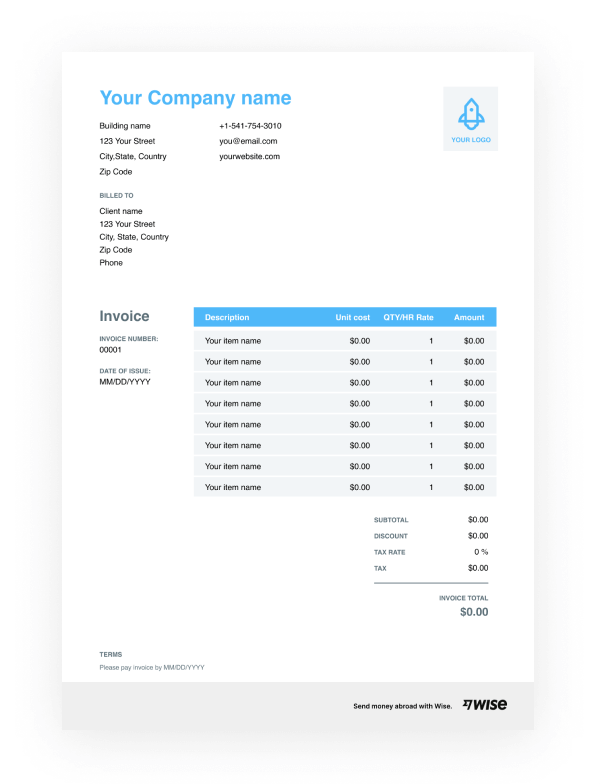
Download a Canada invoice template.
To receive the download link on your email, please enter your email address. When you enter your email, you’ll also be signed up to receive the Wise Business newsletter, our free email packed with handy guides and tips on how to grow your business internationally. You can unsubscribe at any time.
By subscribing, you agree to receive marketing communications from Wise. You can unsubscribe at any time using the link in the footer of our emails. See our privacy policyFAQ about creating an invoice.
What is an invoice?
An invoice is an itemized bill, issued by anyone selling goods or services. An invoice will detail the agreed prices or fees, and list out the products or services that have been provided. Upon receipt, the buyer will settle the invoice. Invoices have a practical purpose - making sure you get paid for goods or services you’ve provided a customer. They can also help to create a professional impression, and build client relationships, as well as acting as a legal record of sales made.
Can I edit my Canadian invoices?
Yes. Simply edit the information in our free invoice generator tool and add your own company logo to give a professional finish. Create your PDF Canada invoice when you’re ready - and continue to edit your invoice with a PDF editor tool if you need to. You can also get a fully customizable solution by using our invoice templates which come in Google Docs, Google sheets, Word, Excel, PDF and Open Office formats.
Can I change the currency on the invoice?
Choose the currency you’re billing in by simply selecting it in the Canada invoice generator. Then get paid into your Wise Business account to cut currency conversion fees and keep more of your hard earned cash.
Can I put my own logo on the invoice?
Yes, our free invoice maker lets you add your own company logo. Just select the logo box in the top right corner, and upload your logo or drag and drop it into place. Both JPG and PNG images are supported.
How do I send my Canada GST/no GST invoice?
Create an invoice in our invoice generator and easily download a PDF copy. You can then attach it to your email or message to your client.
If you send a link to your customer, they can download or print the invoice from the link - with no need to wait for the mail to arrive.
Can I set up recurring invoices?
It’s not possible to set up recurring invoices at the moment. That’s because the invoice generator works separate from your Wise user account and no data is saved when you use it.
Can I create invoices in different languages?
At the moment the invoice generator only creates invoices in English.
However, we have great free invoice templates available in 6 different languages - English, French, German, Spanish, Japanese and Cantonese. Pick the language and the format you need and create an invoice in just a few moments.
Get paid faster. With Wise
Open your local bank account details, connect with customers, suppliers and staff, and watch your business soar.