10 Best Business Bank Accounts for Startups
Read our essential guide to the best business bank accounts for startups in the UK, comparing all of the most popular providers

Starling Bank has GBP, USD and EUR business accounts for eligible UK business owners. The Starling USD account lets you send and receive USD payments through the ACH network, as well as holding a balance in dollars - handy for anyone who needs to send or receive business transfers in USD.
Read on for all you need to know in this full Starling business account review. We’ll also introduce Wise Business as a Starling Bank alternative which lets you hold, send, spend and exchange 40+ currencies all within the same account - perfect for doing business without borders.
💡Learn more about Wise Business
| 📝 Table of contents: |
|---|
The Starling Bank USD account¹ can be used to hold, send and receive US dollars, with no fees for transfers sent and received using the ACH network. If you need to convert your dollars back to pounds you can do so easily, with a Starling USD exchange rate that’s calculated using the mid-market rate plus a 0.4% markup².
A Starling Bank USD account can be very helpful for company owners who have suppliers or customers in the US, or who need to pay staff and contractors in USD. Having a USD account means you can receive a payment in dollars and hold it without needing to switch back to pounds immediately. That can save you money on currency exchange and means it’s easier to deal with international clients.
While Starling has GBP accounts³ for sole traders as well as company owners, the USD account from Starling is offered to limited company owners only. It’s also helpful to know that you can only send and receive payments in USD from the Starling USD account. If you need to send a payment to another country or currency you’ll have to convert your USD back to pounds in your Starling GBP account, and make the transfer from there.
Let’s start with an overview of the Starling USD account across some important features.
| 💰 Monthly fee | £5 |
|---|---|
| 💳 Multi-currency card | ✅ |
| 🛡️ FSCS protected | ✅ up to £85,000 |
| 💸 Overdraft | ❌ |
| 💵 Send and receive ACH payments | ✅ |
| 🌍Send and receive SWIFT payments | ❌ |
| ✔️Eligibility | Eligible customers who already hold a Starling GBP business account⁵ USD accounts from Starling are only available to limited companies - not sole traders |
| ⚙️ Card spend limits | ATM withdrawal limit £300 per card per day⁶ Spending limit £10,000 per day⁷ |
So what will it cost you to use a Starling USD business account? Here are the key fees to know about for the Starling Business account and Starling USD account.
| Business account fee | No fee for GBP account |
|---|---|
| USD account fee | £5 per month |
| USD to GBP exchange rate fee | 0.4% |
| Receive USD payments | No fee |
| Send USD payments | No fee |
| ATM withdraw in USD inside UK | No fee |
| ATM withdraw in USD outside UK | No fee - the ATM operator may impose their own fees which are outside Starling’s control |
You can move money from your Starling USD account to your Starling GBP or EUR account whenever you need to. In this case, Starling uses the mid-market exchange rate and charges a 0.4% fee which is transparently split out so you can see what you’re paying easily⁸.
If you need to switch between currencies at the weekend the exchange rate you’re offered will be calculated to take into account potential fluctuations⁹. That’s because the currency markets don’t operate on a weekend, so any rate available will be an estimate based on the most recently available rates when the markets closed. You’ll be shown the rate available if you’re transacting over the weekend, and can always wait until Monday morning to arrange your payment if you’d prefer.
| Pros ✅ | Cons ❌ |
|---|---|
|
|
Looking for something a bit different? Check out our head to head comparison between:
| Revolut vs Startling Business Account | Wise vs Starling Business Account |
|---|
Wise specialises in multi-currency and international features, which means you’ll get a flexible account you can manage online or from your phone, with lots of features built in to help you save time and money.
Here’s a round up of what you get from a Wise Business account:
With Wise Business multi-currency account you can also earn a return on the money you hold.
Here’s an overview of the key services and fees for the Wise Business multi-currency account:
| Service | Fees¹⁰ |
|---|---|
| Account opening fee | £45 no ongoing fees after this |
| Order a Wise card | £3 |
| Receive payments | Free to receive payments in 8+ currencies using local bank details Free to receive USD by ACH, with a 4.14 USD fee to receive a USD wire |
| Send payments | From 0.41% |
| ATM withdrawals | 2 withdrawals, to the value of £200 per month fee free 1.75% + £0.5 per withdrawal after that |
| Currency exchange | Mid-market exchange rate, with low fees from 0.41% |
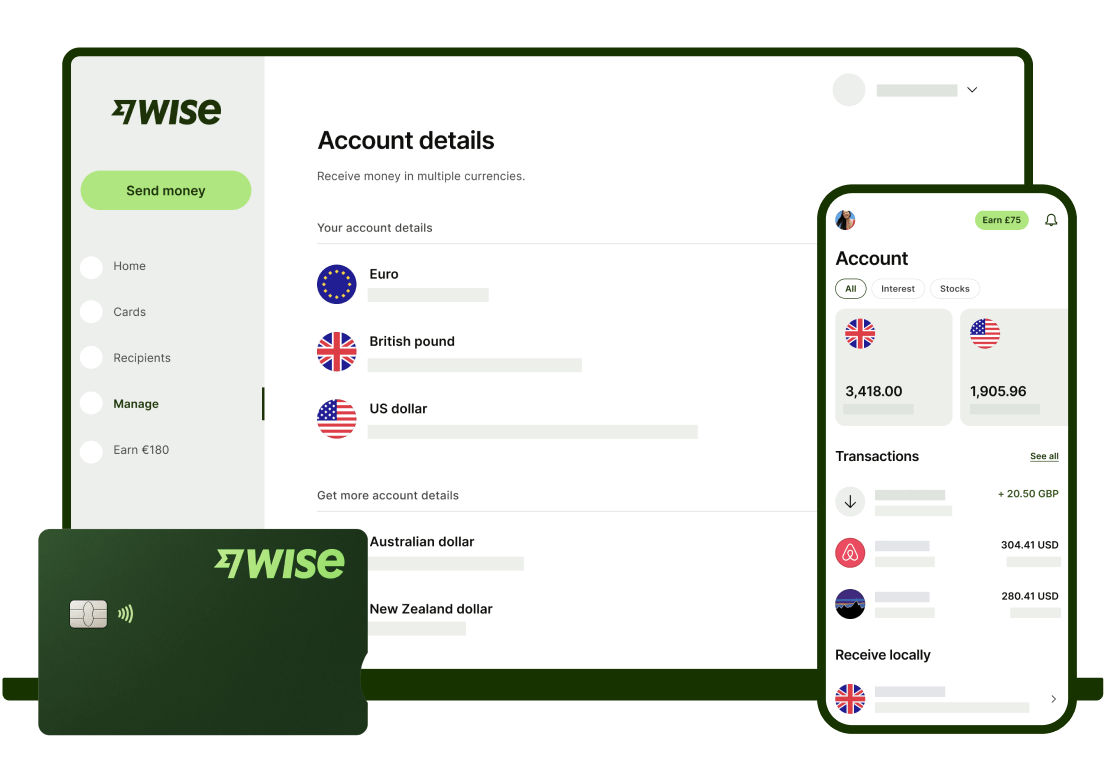
It’s easy to open a Wise Business account online or in the Wise app. Using the app is convenient and means you can get everything done right from your phone. Here’s how:
- Download the Wise app
- Click Open an account
- Confirm you want to open a business account
- Enter your personal and contact information
- Add details of your business
- Complete a verification step by uploading ID and address documents, and business paperwork, which varies based on business type
Sole traders and freelancers, and anyone with an eligible registered business in the UK can open a multi-currency Wise Business account. The exact information and documentation needed for verification varies based on the type of business you have - but you’ll be guided through the process by on screen prompts and can always get in touch with the Wise support team if you need extra help. Learn more about the requirements to open a Wise UK Business account here.
Get started with
Wise Business 🚀
Starling Bank’s USD account can be helpful if you transact mainly in USD and prefer to send and receive payments via the ACH network. However there are a few important limitations, and a monthly fee of 5 GBP. If you’re looking for a more flexible multi-currency business account with no ongoing fees, check out Wise Business as an alternative. Hold and exchange 50+ currencies, with no minimum balance and no monthly charge to worry about.
Sources:
Sources last checked April 28, 2023
*Please see terms of use and product availability for your region or visit Wise fees and pricing for the most up to date pricing and fee information.
This publication is provided for general information purposes and does not constitute legal, tax or other professional advice from Wise Payments Limited or its subsidiaries and its affiliates, and it is not intended as a substitute for obtaining advice from a financial advisor or any other professional.
We make no representations, warranties or guarantees, whether expressed or implied, that the content in the publication is accurate, complete or up to date.

Read our essential guide to the best business bank accounts for startups in the UK, comparing all of the most popular providers

Read our guide to the best online business bank accounts in the UK, including Tide, Starling, Revolut, ANNA and Wise Business.

Discover how to send money from Payoneer to Wise easily. Follow our step-by-step guide to transfer funds securely and save on international transactions.

Read our essential comparison of business bank account fees in the UK, including upfront, monthly and usage charges.

If you’re just starting out on an entrepreneurial journey you need smart ways to manage your money. This probably means you’re looking for the best bank...

Find the best business saving accounts to maximize profits and ensure financial security for your growing business needs.