10 Best Business Bank Accounts for Startups
Read our essential guide to the best business bank accounts for startups in the UK, comparing all of the most popular providers

Digital business banking accounts let you set up, manage, and maintain your business finances online. Digital banks operate business accounts just like traditional ones do, and they offer similar services. In most cases you can also integrate the account with your accounting software or other business tools.
Both Revolut and Starling are relevant providers for digital business banking solutions, keep reading to see a Revolut vs Starling business account comparison that examines their services and fees.
We'll also present to you an alternative digital banking provider to Revolut and Starling Bank, which is Wise Business multi-currency account.
Learn more about Wise Business
| 📝 Table of Contents: |
|---|
Starling and Revolut both provide business bank accounts. These accounts have different features and they suit various sizes of businesses, from start-ups to large enterprises. Most important notice, both providers have suitable banking solutions for business trading internationally. Take a look at the tables below for a quick comparison of the Starling vs Revolut business accounts.
| Plans and features | Cost |
|---|---|
Free
| Free account to use. Charges for certain transactions:
|
| Grow Features as for the Free plan and further features including:
| £25 per month. Charges for certain transactions:
|
| Scale Features as for the previous plans, and further features including:
| £100 per month. Charges for certain transactions:
|
| Enterprise Features as for the previous plans, and further features including:
| Custom costs tailored for larger businesses . Custom charges for certain transactions:
|
| Accounts and features | Cost |
|---|---|
Business and sole trader account
| This account is free of charge Optional fees include:
|
Euro Business and sole trader account
| This account costs £2 per month |
USD Business account
| This account costs £5 per month |
When choosing a provider of a digital bank account for your UK Business, key factors to consider when aiming to pay and get paid internationally are:
- speed for international transfers,
- security,
- convenience and
- customer support options.
Continue reading to see how Starling and Revolut perform in these areas.
The Starling business account gives you an easy way to keep on top of your business finances. Apply for your account and you get a Starling business card that lets you easily make payments and withdraw cash from your account. Now let's look at the four main comparison points:
- Speed: SWIFT payments usually take 1 to 5 days, local partner network transfers usually take more than that.⁴
- Security: the Financial Services Compensation Scheme (FSCS) regulates the account and covers money up to £85,000.⁵
- Convenience: the Starling mobile app is convenient and easy to use, the account has interesting features such as integration with account tools and bulk payments.
- Customer support: 24/7 customer service is available via the app, phone, or email.⁶
As part of the Starling business account review check below the fees for common services you may need:
| Service | Fees |
|---|---|
| International transfer | £5,50 for SWIFT transfer and up to £0,90 for local network transfer |
| ATM withdrawals | Free |
| Currency exchange | 0.4% fee |
This account is best known for being a quick and easy banking solution with no monthly fees. The Starling business account fees for features such as currency exchange are also competitive making it a cost effective business banking solution
Finally, take a look at the pros and cons of the Starling business account in the table below.
| ✅ Pros | ⛔️ Cons |
|---|---|
|
|
This Revolut business account review aims to show you what to expect from using their business account which gives you a place to receive, hold, and exchange more than 30 currencies. You can also set up sub-accounts in different currencies to make it easier to manage your business finances. Let's check how they perform with the four key comparison points:
- Speed: transfers to other Revolut users and cards happen the same day while international transfers take up to 3-5 business days. ⁸
- Security: licensed banks safeguard money in the account and they have an anti-fraud system.⁹
- Convenience: Revolut Business account comes with payment approvals and real-time notifications making it easier to keep on top of business finances.
- Customer support: when using the bank, revolut business support is available by using in-app chat from Monday-Sunday 24/7 and holders can block lost or stolen cards using the phone.¹⁰
You can see Revolut business pricing and fees in the tables below. The details cover four business account options.
| Service | Fees |
|---|---|
| International transfer | £3 per transfer on free plan and after exceeding allowance on other plans |
| ATM withdrawals | 2% |
| Currency exchange | Free plan: 0,4% during foreign exchange market hours¹¹ Grow plan: 0.4% after exceeding free FX allowance of £10.000¹² Scale plan: 0,4% after exceeding free FX allowance of £50.000¹³ |
The Revolut business account is best known for letting businesses exchange money in over 30 currencies at interbank rates. This makes it easier for businesses to operate internationally. Relevant Revolut business account fees vary between the different types of account available but are always competitive.
Finally, take a look at the pros and cons of the Revolut business account in the table below.
| ✅ Pros | ⛔️ Cons |
|---|---|
|
|
The Wise Business Account is a simple to use business banking solution with transparent and low fees. You can use your account to make and receive payments and manage your international cash flow in one place. You can also save money with this account that gives you 0.5% cashback on purchases made with the Wise Business Card.
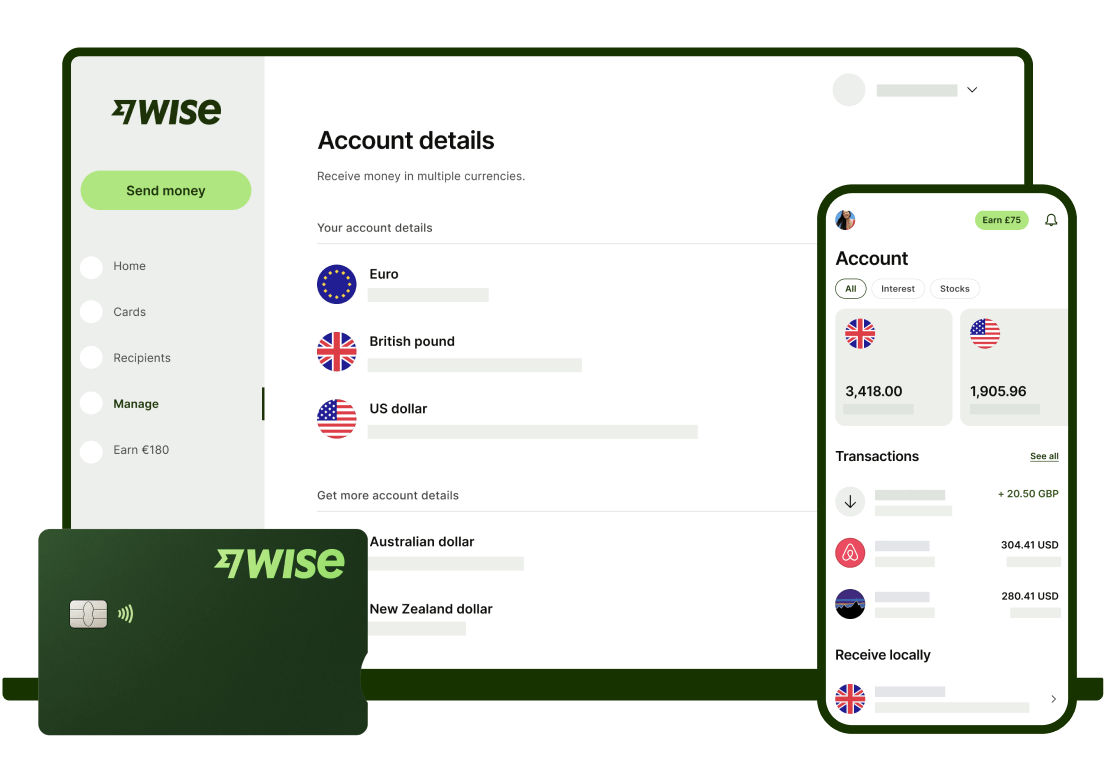
When you look at the four main comparison points, you can see why the Wise Business Account is an alternative to a Resolut business account or Starling account.
- Speed: Wise works to process almost all payments instant, but when instant payments are not available they are processed in a few minutes.
- Security: Wise is regulated in the UK and safeguards money in dedicated bank accounts.
- Convenience: using the multi-currency account is simple and convenient for businesses trading abroad.
- Customer support: there’s a comprehensive help centre with the answers to common questions and customer support is available via phone, and email.
Check Wise Business Account fees in the table below:
| Service | Fees |
|---|---|
| International transfer | From £0,41% (varies by currency) |
| ATM withdrawals | 2 free withdrawals up to £200 per month. Fee of £0.50 + 1,75% on every withdrawal after that |
| Currency exchange | No mark-up. Wise uses the mid-market exchange rate |
When you get started with Wise Business you get features including:
- Hold and convert funds in 40+ currencies,
- Use the batch payment tool for up to 1,000 transfers at once,
- Send money to 160+ countries,
- Receive local and international payments in 8+ currencies,
- Connect the account to business accounting software,
- Use a connected debit card for easy purchasing in the UK or abroad,
- Manage expenses easily by using employee expense cards.
Registering for a Wise Business account is a simple and quick process:
That’s all you need to do to take your business to new places with Wise.
Using a Starling or Revolut business account gives you a quick and easy to use digital banking solution. Each solution has different features but they both allow you to manage your finances conveniently and at a competitive cost.
You can also use the accounts to pay for purchases internationally, especially in the case of the EUR and USD accounts from Starling. The Wise Business Account also makes it easy for you to make payments in international currencies and is an alternative to Starling and Revolut.
Sources used:
Sources last checked March 07, 2023
*Please see terms of use and product availability for your region or visit Wise fees and pricing for the most up to date pricing and fee information.
This publication is provided for general information purposes and does not constitute legal, tax or other professional advice from Wise Payments Limited or its subsidiaries and its affiliates, and it is not intended as a substitute for obtaining advice from a financial advisor or any other professional.
We make no representations, warranties or guarantees, whether expressed or implied, that the content in the publication is accurate, complete or up to date.

Read our essential guide to the best business bank accounts for startups in the UK, comparing all of the most popular providers

Read our guide to the best online business bank accounts in the UK, including Tide, Starling, Revolut, ANNA and Wise Business.

Discover how to send money from Payoneer to Wise easily. Follow our step-by-step guide to transfer funds securely and save on international transactions.

Read our essential comparison of business bank account fees in the UK, including upfront, monthly and usage charges.

If you’re just starting out on an entrepreneurial journey you need smart ways to manage your money. This probably means you’re looking for the best bank...

Find the best business saving accounts to maximize profits and ensure financial security for your growing business needs.