Mettle business bank account review UK
Learn about Mettle business bank account, its core features, limitations, eligibility requirements, fees and customer service.
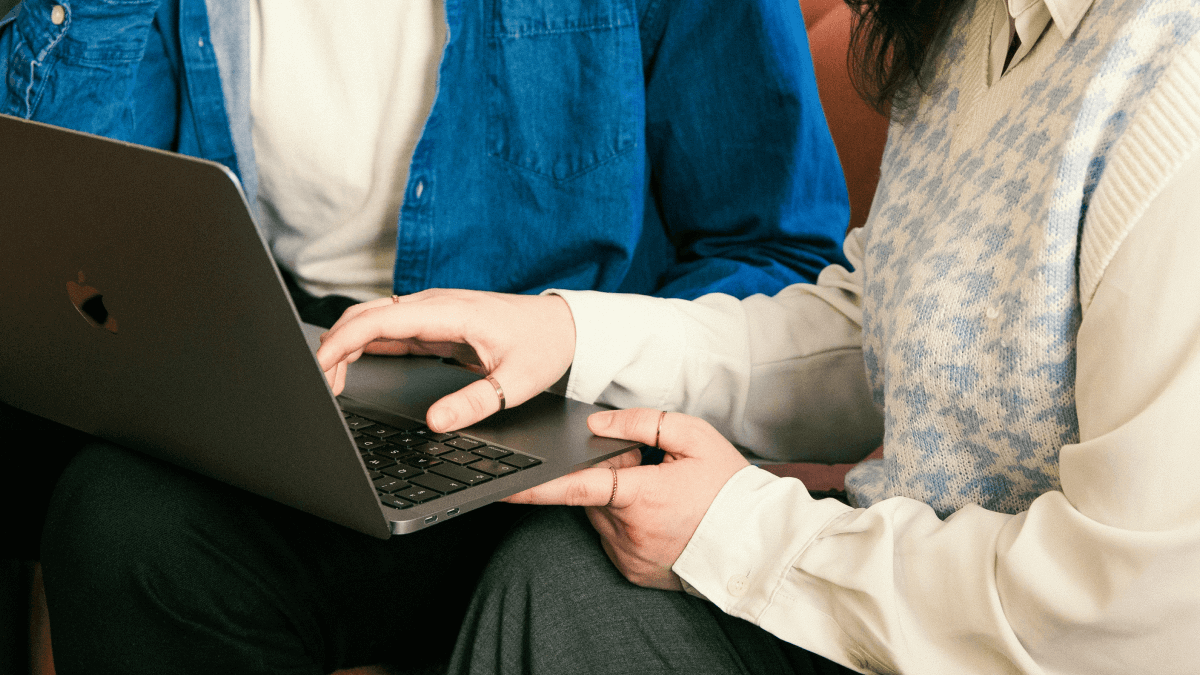
As more and more of us manage our personal finances online and through apps, it’s no surprise that business owners, freelancers and entrepreneurs are increasingly moving towards digital solutions for their business finances too.
Starling is a UK licensed bank which offers business accounts for eligible customers in GBP, EUR and USD. Wise Business is a financial technology coany with accounts that hold 40+ currencies, which come with local account details to get paid in up to 8+ currencies.
But which is best for your business? Read this Wise vs Starling business account review and comparison to learn more.
| 📝 Table of contents: |
|---|
UK registered business owners and sole traders can open a GBP Starling Bank business account, and some eligible business owners can also add in other accounts covering EUR and USD. Starling accounts offer linked payment cards, with no ongoing fees for the GBP account, and no charge to make cash withdrawals.
The Wise business account is available for business owners, freelancers and sole traders in the UK, and a broad selection of other countries around the world, too. Accounts can hold and exchange 8+ currencies, with the mid-market rate and low fees. There’s a one time fee to access full account features, with no ongoing fee or minimum balance after that.
We’ll move on to a more detailed Wise business account review and Starling bank business account review in just a moment. To start to build a picture, let's first get an overview of Wise vs Starling on key features.
| Service | Wise Business | Starling Bank |
|---|---|---|
| Free business account | Get full account features for a one off payment of £50 (Advanced plan) or for free (Essentials plan) | GBP account has no monthly fee |
| Paid business account | Get full account features for a one off payment of £50 (Advanced plan) or for free (Essentials plan) | USD and EUR accounts have monthly fees Additional paid upgrades are available to GBP account |
| Currency account details | Hold 8+ currencies Get local bank account details for 8+ currencies | USD and EUR accounts are offered to eligible customers |
| International payments | Send to 140+ countries, with fees from 0.41% | Send to 35+ countries from your GBP account, with fees of 0.4% + around £5.5 |
| Accounting integrations | Xero, QuickBooks, FreeAgent | Xero, QuickBooks, FreeAgent |
| Business card | ✅ | ✅ |
| Expenses cards | ✅ | ✅ |
| Overdraft | ❌ | ✅ from GBP account |
| Multi-user access | ✅ | ✅ for verified directors of businesses only¹ |
| Phone support | ✅ | ✅ |
| Manage and send invoices | ✅ | ✅ for a fee |
| Bulk payments | ✅ | ✅ for a fee |
Disclaimer: The UK Wise Business pricing structure is changing with effect from 26/11/2025 date. Receiving money, direct debits and getting paid features are not available with the Essential Plan which you can open for free. Pay a one-time set up fee of £50 to unlock Advanced features including account details to receive payments in 22+ currencies or 8+ currencies for non-swift payments. You’ll also get access to our invoice generating tool, payment links, QuickPay QR codes and the ability to set up direct debits all within one account. Please check our website for the latest pricing information.
Starling Bank² is a neobank with a full UK banking licence, which allows business customers, including sole proprietors, to conveniently manage their GBP finances online and through the Starling app with minimal fees. We’ll cover the costs you need to know about in more detail next, as we move through this Starling Bank business account review.
Once you have a Starling GBP business account, eligible account holders can also open a Starling euro account and a Starling USD account. Monthly fees apply to these foreign currency accounts, which give enhanced options to send, receive and hold euros and dollars.
If you need to send money in a different foreign currency, Starling offers international business payments to over 35 countries³, with fees that typically include a 0.4% currency exchange fee and a transfer fee of approximately 5.5 GBP per payment⁴.
For an extra charge, customers can upgrade their account to add the Starling business toolkit⁵ and bulk payment features. The business toolkit includes time-saving tools for managing bills, invoices, tax, VAT, and more.
Let’s take a closer look at the key services fees for Starling Business accounts.
| Service | Fee |
|---|---|
| GBP account | No monthly fee⁶ |
| EUR account | £2 per month⁷ |
| USD account | £5 per month⁸ |
| Receive payments | Free to receive payments to your Starling account |
| Send payments | No fee to send payments in the currency of your account International payments are available to 35+ countries from your Starling GBP account - fees of around £5.5 apply, varied by country |
| ATM withdrawal | No Starling fee - ATM operators may impose their own charges |
| Currency exchange | 0.4% |
| Pros ✅ | Cons ❌ |
|---|---|
|
|
Wise Business offers a multi-currency account with powerful international features, to UK business owners, sole traders and freelancers. Wise is not a bank - it’s a financial technology company. But Wise is strictly regulated in the UK, and other countries, and is safe to use
Wise really comes into its own if you’re paying contractors, suppliers or staff overseas, or if you need to get paid by customers and clients in foreign currencies. You can hold 40+ currencies, get paid from 8+ currencies like a local, and get debit cards for spending in 150+ countries - making this a great all rounder for international businesses.
Here are some of the Wise Business account features you’ll want to know about:
Disclaimer: The UK Wise Business pricing structure is changing with effect from 26/11/2025 date. Receiving money, direct debits and getting paid features are not available with the Essential Plan which you can open for free. Pay a one-time set up fee of £50 to unlock Advanced features including account details to receive payments in 22+ currencies or 8+ currencies for non-swift payments. You’ll also get access to our invoice generating tool, payment links, QuickPay QR codes and the ability to set up direct debits all within one account. Please check our website for the latest pricing information.
With Wise Business you can even earn a return on the money you hold in multiple currencies. With Wise Interest, you can get a 4.82% variable rate on your GBP balance held in your Wise Business multi-currency account. Variable rate is based on 7 day performance as of 10 Aug 2023. This fund has returned an 0.93% annual average over the last 5 years, excluding Wise and fund manager fees. See full 5 year past performance of funds. Investments can fluctuate, and your capital is at risk. Interest is offered by Wise Assets UK Ltd, a subsidiary of Wise Payments Ltd. Wise Assets UK Ltd is authorised and regulated by the Financial Conduct Authority with registration number 839689. When facilitating access to Wise investment products, Wise Payments Ltd acts as an Introducer Appointed Representative of Wise Assets UK Ltd. Please be aware that we do not offer investment advice, and you may be liable for taxes on any earnings. If you're uncertain, we urge you to seek professional advice. To find out more about the Funds, visit our website.
Keep reading our Wise business account review to learn more about the Wise Business account fees and features.
Get started with
Wise Business 🚀
Want to know more? Here are the key features, services and fees for the Wise Business multi-currency account.
| Service | Fees⁹ |
|---|---|
| Account opening fee | £50 (Advanced plan) or for free (Essentials plan) no ongoing fees after this |
| Order a Wise card | £3 |
| Receive payments | Free to receive payments in up to 8+ currencies using local bank details Free to receive USD by ACH, with a 4.14 USD fee to receive a USD wire |
| Send payments | From 0.41% |
| ATM withdrawals | 2 withdrawals, to the value of £200 per month fee free 1.75% + £0.5 per withdrawal after that |
| Currency exchange | Mid-market exchange rate, with low fees from 0.41% |
| Pros ✅ | Cons ❌ |
|---|---|
|
|
You can open a Wise Business account using just your laptop or mobile device. The easiest way is usually to get started in the Wise app, which means you can conveniently take photos of the required verification documents and upload them there and then. Here’s how to open a Wise Business account in a few simple stape:
| 💡 Learn more about the requirements to open a Wise UK Business account here |
|---|
The paperwork you need to provide to open a Wise Business account does vary a bit depending on your personal situation and the business entity type you run.
However, the Wise team is on hand to guide you through if you have any questions - and the entire application, verification and onboarding process is completed using just your phone - from home, from the office, or on the move.
UK business owners have plenty of choice when it comes to opening a digital business account. Starling Bank can be a good choice if you transact mainly in GBP, and need to pay in cash or cheques. However, Starling’s multi-currency account options are limited and come with monthly fees. If you’re looking for a more flexible way to manage your money across currencies, check out Wise Business. Open your Wise account online or from your phone, to hold 40+ currencies, get local bank details for 10 currencies, and send payments to 160+ countries - making it easier than ever to connect with customers around the world.
Sources:
Sources last checked April 28, 2023
Disclaimer: The UK Wise Business pricing structure is changing with effect from 26/11/2025 date. Receiving money, direct debits and getting paid features are not available with the Essential Plan which you can open for free. Pay a one-time set up fee of £50 to unlock Advanced features including account details to receive payments in 22+ currencies or 8+ currencies for non-swift payments. You’ll also get access to our invoice generating tool, payment links, QuickPay QR codes and the ability to set up direct debits all within one account. Please check our website for the latest pricing information.
*Please see terms of use and product availability for your region or visit Wise fees and pricing for the most up to date pricing and fee information.
This publication is provided for general information purposes and does not constitute legal, tax or other professional advice from Wise Payments Limited or its subsidiaries and its affiliates, and it is not intended as a substitute for obtaining advice from a financial advisor or any other professional.
We make no representations, warranties or guarantees, whether expressed or implied, that the content in the publication is accurate, complete or up to date.

Learn about Mettle business bank account, its core features, limitations, eligibility requirements, fees and customer service.

Wondering what are the fees related to Revolut's Business Account? Read our complete review of plans and service fees.

A guide to the Starling sole trader account vs. business account, comparing the two on features, fees and eligibility.

Can you use Airwallex in Singapore? Find out here in our essential guide for UK businesses, covering everything you need to know.

Find the best business bank accounts in Canada with our easy guide. We compare top banks and digital providers so you can choose what fits your business best.

AIB offers three types of business current accounts. Each of these accounts is specifically tailored to a segment of the market.