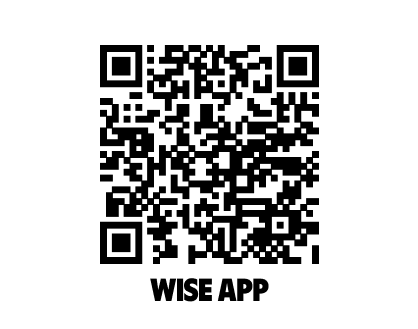Digital wallet
Manage your money globally and make mobile payments around the world using your favourite mobile wallet with Wise
.png)
What is a digital wallet?
A digital wallet is an app which lives on your smartphone and lets you hold your credit and debit cards in virtual form, digital tickets, loyalty cards, vouchers and more.
With a digital wallet you can make contactless payments with your smartphone, watch or fitness tracker, tap to pay on public transport, pull up an entry ticket for an attraction, or collect loyalty points for example.
It’s secure, convenient - and it means you can leave home without worrying about remembering your wallet, too.

How does a digital wallet work?
Start using a digital wallet by downloading a mobile wallet app like Apple Pay or Google Pay. In some cases, you might even find the wallet is already installed on your phone or smart device for convenience.
Once your preferred app is on your smartphone you’re prompted to link one or more debit or credit cards. This can be as simple as scanning them with the phone’s camera and confirming the details. Your phone will securely store all the card details, and can even support cryptocurrencies like Bitcoin.
Use your digital wallet for online and in person payments, sending money to others, and more. Online look out for your wallet’s symbol at checkout - and in person just tap to pay wherever you see contactless payments supported. You can then authorise the transaction with a PIN or biometric verification for security.

More than a digital wallet
Get a Wise debit card to use with your favourite digital wallet, to spend in 40+ currencies with the mid-market exchange rate, online or in person.
Whether you’re ordering something from abroad or out exploring a new country, you’ll always be able to pay like a local with Wise. Just top up your Wise digital account in the currency of your choice, and leave it to the card to convert to the payment currency, with low fees and a fair exchange rate. There are no ongoing account fees - and you’ll skip foreign transaction fees and hidden conversion costs.
Do more with your money, in 140+ countries, with Wise and your favourite mobile wallet.
Country restrictions apply. Visit Which Countries Can I Use Wise In
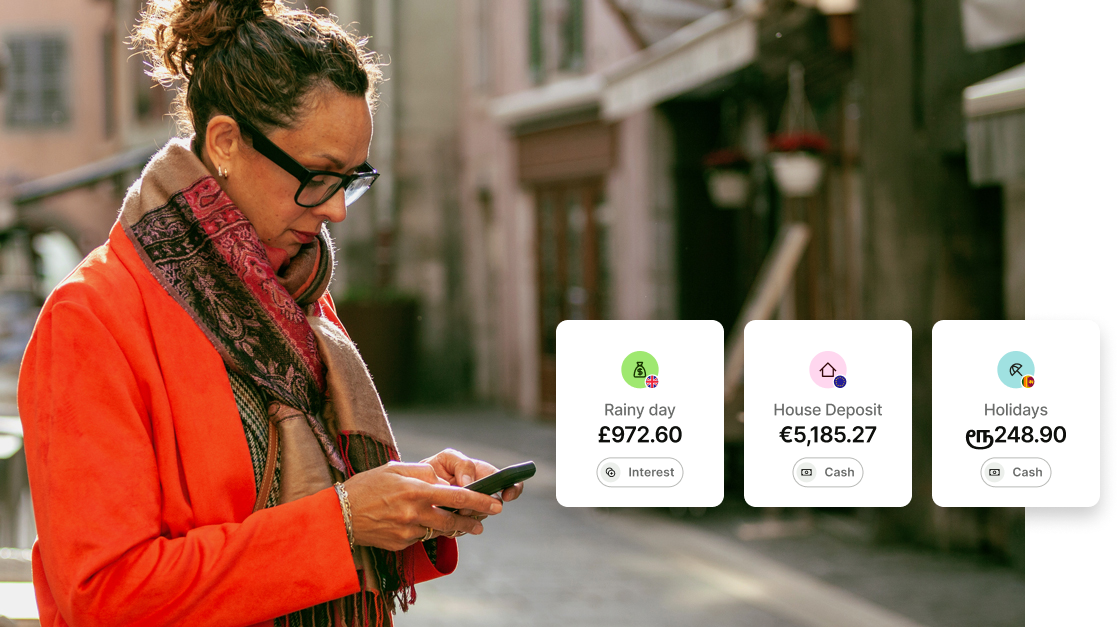
Use the intuitive Wise app to check and manage your balance across currencies, review what you’ve earned in interest, track transactions and freeze or unfreeze your payment card. That makes it easier than ever to plan, track and manage your spending - and help your money grow when using Interest.
With the Wise app, you can:
Create up to 3 digital cards in one account






Types of digital wallet
With Wise, you can integrate the debit card with your favourite digital wallet including Apple Pay, Google Pay, or Samsung Pay. Here are some top digital wallets you might want to use.
Apple Pay
Google Pay
Samsung Pay
Garmin Pay
Fitbit Pay
How to use a digital wallet with Wise
With the Wise app, you can register your account, order a card - and manage all your transactions in the same place. Here’s how to get started:
- 1. Register a Wise account for free
- 2. Order a Wise card for a low, one time fee
- 3. Create your Wise digital card
in the Wise app
- 4. Add your Wise debit card and digital card to your mobile wallet
Add your Wise card to Wallet
Adding your Wise debit card to your preferred digital wallet is easy. Usually you can tap to open your digital wallet, and look for the + or Add icon, to follow the in-app instructions. Or, open the Wise app and link directly from there:
- 1. Tap on the Card tab
- 2. Select the card you'd like to add to a wallet
- 3. Tap on the option to add to the wallet you prefer
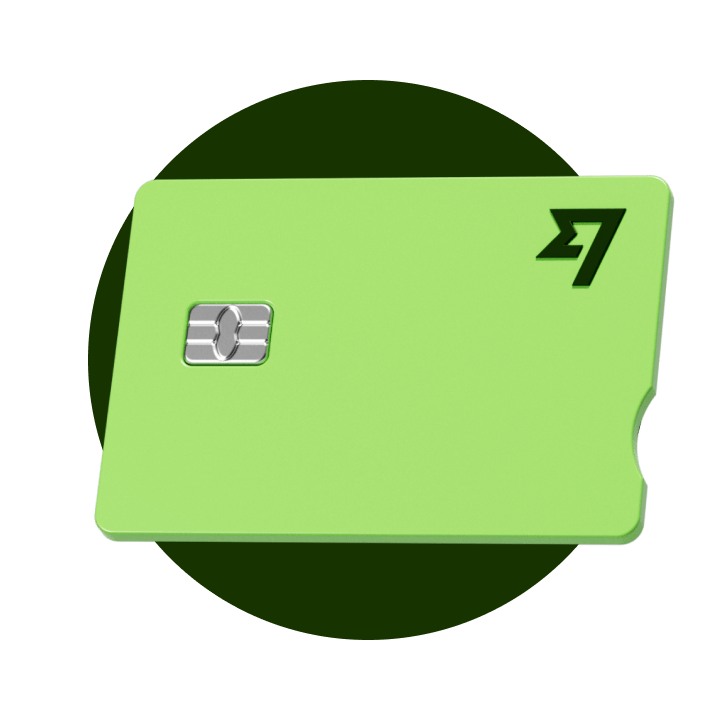
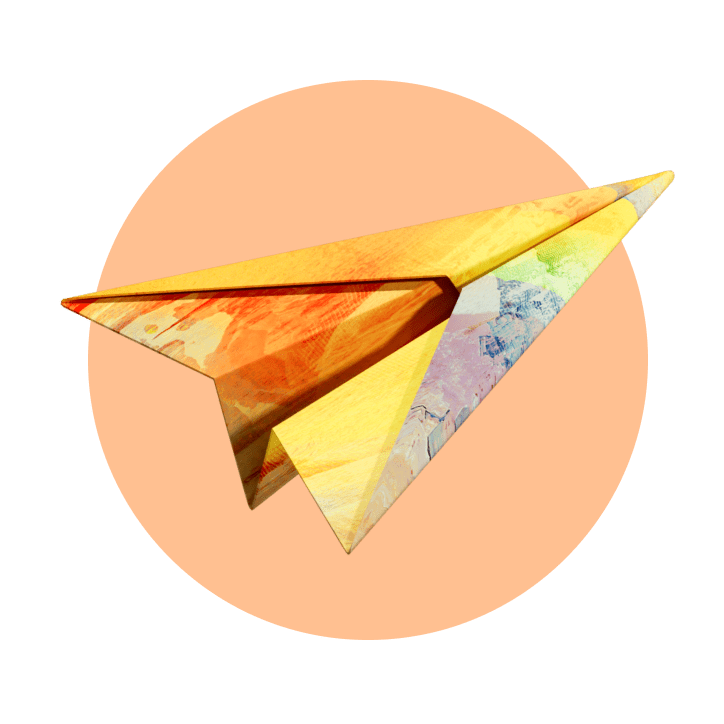
.png)