Best business bank accounts in Northern Ireland
Looking for the best business accounts in Northern Ireland? Compare fees, features and benefits to find the account that supports your business best.

Looking to streamline the processing of invoice payments, and save time too? Payment automation could be the perfect solution.
Automation can accelerate payment processing time, so that your organisation can pay bills and suppliers more promptly. It can also reduce the risk of human error and improve accuracy, as well as cutting costs and boosting productivity. It’s all because automation reduces the need for manual, time-consuming and repetitive tasks carried out by your employees.
In this essential guide, we’ll cover everything you need to know about business payments automation. This includes how it works and what payment automation solutions are out there.
We’ll also show you how you can use the powerful Wise Business API to automate payments.
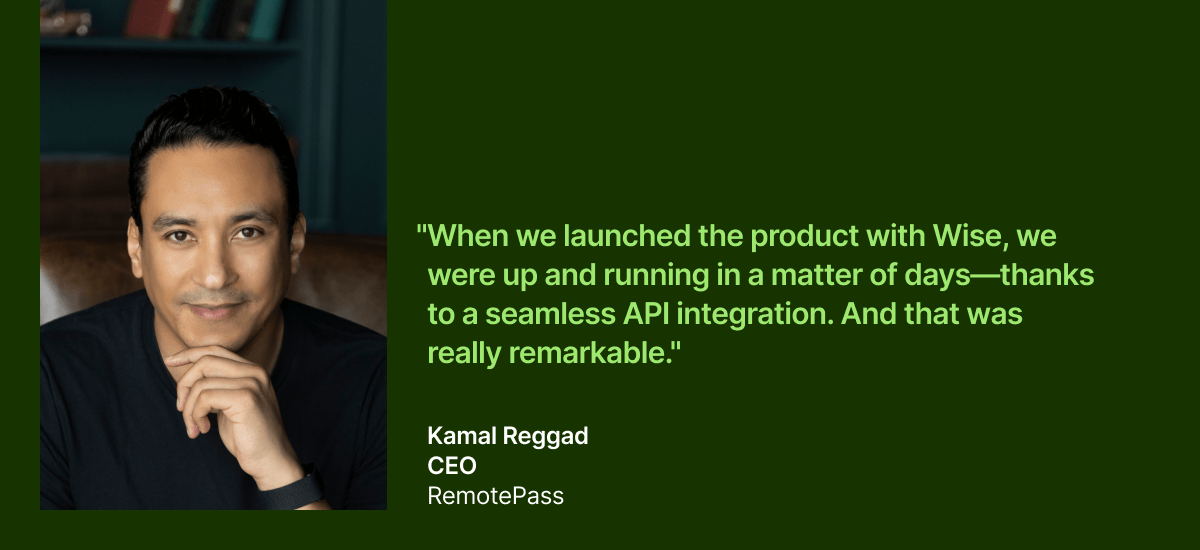
💡 Read RemotePass' complete case study
Invoice payment automation is a tool for processing payments with minimal human interaction.
It can be used to automate the process of paying vendors, suppliers and contractors, so that invoices can be paid automatically. This includes entering data, approving the payment and then actually making transactions through different payment methods.
The effective use of accounts payable payment automation solutions can offer a wide range of benefits to organisations of all sizes. One of the main advantages is time-saving, as automation frees your staff from manual, repetitive work such as data entry. This leaves them more time to focus on value-adding and strategic work.
Just like when payments are processed manually, automation tools divide the accounts payable process into three main steps.
These are - invoice processing, approval and payment execution.
We’ll look at how automation plays an active role in improving the efficiency of each of these three key stages below:¹
The processing of invoices can be built into an integrated accounts payable (AP) automation system. This handles invoice capture, coding and review, all with minimal human input, even when invoices are submitted in different formats. Once processing is complete, the system moves into the next phase - payment approval.
Before a payment can be cleared, it needs to pass through an approval process. This can vary from company to company.
In most cases, if approval is carried out manually, individual decisions would need to be made by a payment authoriser. This person would decide whether payments should be approved or rejected, or held in some cases. If this key person is absent from the office, this can significantly disrupt and delay the payment schedule.
Automation eliminates this problem. In an automated system, established encoding rules can be used to approve or reject payments. In situations where human oversight is needed, payments can be approved from any location - whether it’s the office, home or on the move. This is one of the major benefits of using cloud-based software and solutions.
This stage is where approved payments are scheduled and made, through a range of different payment methods to suit the business and/or the client.
Automated processes can schedule and transmit payments, while also synchronising details with integrated accounting systems. Invoices are marked as paid and all relevant records (i.e. invoice copies, receipts and records of approval) are linked to it.
There are a few different ways that UK businesses can automate payments. Here are a few options:
- Use a payment solutions provider, choosing an off-the-shelf plan or package
- Use a customised solution, tailored to the exact needs of the business
- Make use of automation and AI-powered tools in existing payment software.
When it comes to actually executing transactions, automation can handle a range of payment types, including both bank transfers and card payments.
If you’re interested in testing out payment automation for your organisation, the first step is to find the right solution.
There are a large number of tools, platforms and software available in the UK. This can make it a little tricky to narrow down your options and choose the right one to meet the needs of your business.
To help, here’s a list of the most popular payment automation solutions for UK businesses:²
Tipalti
A cloud-based integration and Software-as-a-Service (SaaS) solution for automating accounts payable processes. It’s designed for a range of organisations, including large companies and high-growth potential smaller businesses.
Wise Business API
Connect your business with Wise to manage and automate cross-border and domestic transfers, invoice payments, batch payments, payroll and much more.
Get started with Wise Business 🚀
Sage Intacct
A cloud-based ERP accounting software system, which includes functions to automate payments and payables workflows. There’s even the option to add-on (for an extra cost) third-party AP automation apps, in order to expand the capabilities of Sage Intacct. The software is endorsed by the AICPA.
Epicor
A choice of cloud and on-premises global ERP systems designed for organisations within specific industries. These include manufacturing, wholesale distribution, retail and certain service industries. Epicor includes accounts payable software, designed to streamline the end-to-end payables process.
FreshBooks
This is accounting software known for being user-friendly and great for smaller businesses, including freelancers and contractors. FreshBooks also has accounts payable and payment automation functions, all managed from a relatively straightforward dashboard.
NetSuite
A cloud ERP system consisting of modules, each serving a different business function. This includes accounts payable. The base version of NetSuite can also be enhanced through integration with other popular AP automation platforms.
QuickBooks Online
Another tool primarily focused on accounting, QuickBooks Online is the cloud version of QuickBooks accounting software. It’s a fantastic tool for small businesses looking to manage and automate payments. There’s also the option to integrate with third-party add-ons, particularly for the automation of accounts payable processes.
SAP
A cloud-based ERP system for larger businesses (although SAP also offers solutions for smaller organisations). It is designed to automate a wide range of business processes, including accounts payable.
If you still need convincing that accounts payable payment automation is the way forward, here are some of the key benefits to consider:
This can ensure that you pay invoices more promptly. This can improve relationships with B2B clients, as well as avoiding the risk (and potential penalties) of late payments. There may also be opportunities to take advantage of early payment discounts and offers.
With manual payment processing, there’s always a chance that a wrong figure could be entered or a key deadline missed. Automation minimises this risk of human error and ensures that payment processing is more accurate from start to finish.
There’s also that important integration with accounting tools and systems to bear in mind. This can improve the quality, accuracy and efficiency of accounting and reporting, again reducing the chances of making a mistake.
Manual tasks such as data entry, invoice processing and other admin work can take up a huge amount of the working week. By automating some of these processes, you can significantly boost productivity. You’ll free up staff to focus on strategic projects and value-adding work. This can also improve job quality and staff retention.
Automation has many benefits for transparency, security and fraud prevention. It integrates with accounting systems, and can help your organisation meet its compliance obligations.
Does your business trade internationally? If so, you could face extra challenges and obstacles in processing payments, as there are multiple currencies involved.

Wise Business can make it much easier. Open a Wise Business account and you can manage finances in 40+ currencies, all in one place. You can make batch payments to clients and suppliers all over the world in just a few clicks, and manage expenses easily using Wise Business cards.
What’s more, Wise integrates seamlessly with your accounting software.
But one of the best features of Wise Business has to be its powerful API. You can create and manage API tokens to automate payments and recurring transfers. It’s also a great tool for running payroll.
With the Wise Business API, you can save time and money with user-friendly automation tools that can be customised to suit your exact needs.
Want to see it in action? Take a look at this real-life example of Wise Business powering payment automation for Open Collective.

💡 Read Open Collective's complete case study
Pricing/fees: Please see Terms of Use for your region or visit Wise Fees & Pricing for the most up to date pricing and fee information.
After reading this, you should have a better idea of how payment automation works and how it could benefit your business.
We’ve included all of the essentials you need to know in the guide above, including some of the most popular payment automation solutions available in the UK right now.
So, you should be all set to compare providers and solutions to find the right fit for your business.
*Disclaimer: The UK Wise Business pricing structure is changing with effect from 26/11/2025 date. Receiving money, direct debits and getting paid features are not available with the Essential Plan which you can open for free. Pay a one-time set up fee of £50 to unlock Advanced features including account details to receive payments in 22+ currencies or 8+ currencies for non-swift payments. You’ll also get access to our invoice generating tool, payment links, QuickPay QR codes and the ability to set up direct debits all within one account. Please check our website for the latest pricing information.
Sources used for this article:
Sources checked on 30-Nov-2023.
*Please see terms of use and product availability for your region or visit Wise fees and pricing for the most up to date pricing and fee information.
This publication is provided for general information purposes and does not constitute legal, tax or other professional advice from Wise Payments Limited or its subsidiaries and its affiliates, and it is not intended as a substitute for obtaining advice from a financial advisor or any other professional.
We make no representations, warranties or guarantees, whether expressed or implied, that the content in the publication is accurate, complete or up to date.

Looking for the best business accounts in Northern Ireland? Compare fees, features and benefits to find the account that supports your business best.

Find the best team collaboration tools to boost productivity and streamline communication. Compare features, pricing, and user reviews to choose wisely.

Learn about the corporate tax system in Ukraine, its current rates, how to pay your dues and stay compliant, and best practices.

Read our comprehensive guide to the best UK business bank accounts for non-residents, including Wise Business, Revolut, Airwallex and Tide.

Discover how EQ Bank launched international payments in just one month — with 75% arriving instantly* and 70% becoming repeat users.

Learn about the corporate tax system in Kenya, its current rates, how to pay your dues and stay compliant, and best practices.