New year, new steer? Key takeaways from our end-of-year event with SeedLegals
Earlier this month, we hosted a festive end-of-year event with our partners at SeedLegals. The evening brought together an inspiring group of founder and...

When it comes to selling internationally, eBay is one of the biggest online marketplaces in the world. eBay allows online sellers to put up their products for sale easily and grants access to the millions of buyers that use the platform. Using eBay is quite simple, and you don’t have to go through the hassle of setting up your own website. Plus, with eBay, you can easily sell internationally.
In this article, we’ll look at the ways that you can sell internationally on eBay. We’ll go from scratch and give you a step-by-step process that will help you start selling internationally on eBay. We’ll also show you how to save money on your sales using Wise for Business.
So, how exactly do you sell internationally on eBay? Well, eBay has two ways by which you can sell internationally. There’s the basic international selling, as well as the Advanced international selling option. We’ll cover what each of these options offers, then compare them together.¹
With the international selling option on eBay, you sell on eBay’s UK site, eBay.co.uk, and then offer international postage options. This means that you sell as a seller located in the United Kingdom, and then arrange for international postage to send products to international customers. The basic international selling option also allows you to create one listing that is then shown across multiple international sites. You can only set a single price, which eBay would then convert into various currencies, depending on the exchange rate.
With the basic option, your listing on eBay will appear in the default search results. Still, buyers can filter it out if they choose to exclude international items. International buyers will also see your listing in the original language. In the instance of an eBay.co.uk listing, it would be written in English.
Also, you’ll pay the standard eBay.co.uk fees for every listing.
This option allows you to sell directly on international eBay sites, such as eBay.de. This means that buyers in those countries would see your listing as though it was a local listing. You can also create separate listings for each eBay site that you want to be listed on.
This option also allows you to tailor your pricing to each market, which can be very helpful when selling to different economies. The listings will also appear as default search in your target countries eBay site, which means that you won’t be filtered out when the client wants to see only local listings.
You can add alternative translations of your item descriptions to the local language of the site that you are listing to as may be needed.
You will also pay the selling fees that apply to the country that you’re selling in. For instance, with a Featured or Anchor Shop subscription, you get to pay the discounted insertion fees for the equivalent subscription level in the target country. In many cases, this translates into zero insertion fees.
With eBay, you can make listings available worldwide, or just restrict it to certain countries.
With the basic international option, all you need to do is add the international postage option to your listings. International buyers would see that your location is in the UK, but delivery is available outside the country.
Here is how you can add international postage into your listings.
On your listing, choose the Show international services and options button, then click save.
Choose either the flat rate or calculated. The flat rate means that you choose the cost of posting. Calculated cost is determined by the buyer’s location and uses a UK postal service’s price.
Remember that to sell overseas successfully, the listings and the traditions will need to comply with the laws both in your country and that of the buyer’s
Before you put up a listing for sale in another country or region, you need to ascertain that the item that you’re listing can legally be sold in that country. This is important because applicable laws differ from country to country.
To sell internationally on eBay, you would need:
Before you are allowed to sell internationally, you may be asked to sign an international Selling agreement, where you acknowledge that the items that are sold to buyers on other eBay sites are subject to the policies of these sites, which includes their money-back guarantees.
When it comes to selling online, one aspect that you must pay attention to is the payment platform. Your choice of payment platform determines just how much you spend on fees and commissions. This is where Wise shines.
Ordinarily, eBay recommends that you use PayPal as the preferred payment platform, but unfortunately, PayPal if you’ve collected payments in different currencies and use PayPal to convert your money, it can be quite expensive. PayPal’s conversion fee ranges from 2.5 to 4%.² While these may look small, remember that they accumulate and become quite expensive over time. Try this PayPal eBay calculator to find out.
Connect your PayPal account with Wise provides online sellers with a multi-currency account that allows you, the user, to receive & hold money in various currencies for free. What’s more Wise only deducts a small transparent fee that is shown upfront when you convert between currencies.
Another area to save money is in the area of exchange rate. Most payment platforms add a mark-up to their exchange rates for profit, which means that you end up making less money than you should. But not with Wise. Wise uses the real exchange rate without mark-up of hidden fee which means that you can save up to 40% of the overall payment collection cost.
You can also take advantage of the following services using Wise for business to make your life as a self-employed easier:
*Disclaimer: The UK Wise Business pricing structure is changing with effect from 26/11/2025 date. Receiving money, direct debits and getting paid features are not available with the Essential Plan which you can open for free. Pay a one-time set up fee of £50 to unlock Advanced features including account details to receive payments in 22+ currencies or 8+ currencies for non-swift payments. You’ll also get access to our invoice generating tool, payment links, QuickPay QR codes and the ability to set up direct debits all within one account. Please check our website for the latest pricing information.
Sources:*Please see terms of use and product availability for your region or visit Wise fees and pricing for the most up to date pricing and fee information.
This publication is provided for general information purposes and does not constitute legal, tax or other professional advice from Wise Payments Limited or its subsidiaries and its affiliates, and it is not intended as a substitute for obtaining advice from a financial advisor or any other professional.
We make no representations, warranties or guarantees, whether expressed or implied, that the content in the publication is accurate, complete or up to date.

Earlier this month, we hosted a festive end-of-year event with our partners at SeedLegals. The evening brought together an inspiring group of founder and...

Learn about the corporate tax system in Ukraine, its current rates, how to pay your dues and stay compliant, and best practices.

Learn about the corporate tax system in Kenya, its current rates, how to pay your dues and stay compliant, and best practices.
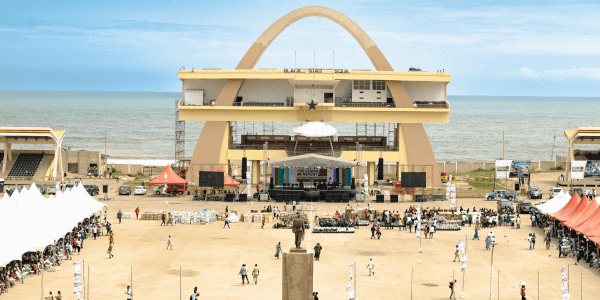
Learn about the corporate tax system in Ghana, its current rates, how to pay your dues and stay compliant, and best practices.

Learn about the corporate tax system in Uruguay, its current rates, how to pay your dues and stay compliant, and best practices.

Learn about the corporate tax system in Tanzania, its current rates, how to pay your dues and stay compliant, and best practices.