New year, new steer? Key takeaways from our end-of-year event with SeedLegals
Earlier this month, we hosted a festive end-of-year event with our partners at SeedLegals. The evening brought together an inspiring group of founder and...

Since the introduction of Making Tax Digital for Value Added Tax (MTD for VAT) on 1st April 2022, any VAT-registered business must now file their VAT return using MTD-compatible software.
While this doesn’t extend to settling your VAT bill, paying online means you can stay on top of your legal obligations without leaving your desk.
In this guide we’ll cover how to pay VAT online, outlining the 5 ways you can pay and what you’ll need to make a successful payment.
Pay your tax bills easily and conveniently without wasting money on eye-watering fees!
Sign up for Wise Business today
 |
|
When deciding how to pay your VAT bill online, keep in mind how long it’ll take for your VAT payment to go through and if there are any additional charges for paying your bill in a certain way.
Direct Debit gives the organisation you want to pay permission to collect an amount from your account, on the basis you’ve been given advance notice of the amounts and dates of collection.
To pay your VAT payment online using this method, you can set up a free Direct Debit through the HMRC website. Payments are typically taken from your business bank account 3 working days after the payment deadline on your VAT return, and take a further 3 working days to process.
If you’ve never set up a Direct Debit to pay VAT to HMRC before, make sure this is done at least 3 working days before you submit your online VAT return to get your payment in on time.
While this is the easiest way to pay your VAT bill online, unfortunately not every business can pay this way. If you send VAT returns quarterly and owe more than £2.3 million in a 12 month period, it will count as ‘payments on account’ arrangement — which cannot be paid by Direct Debit.
If you’ve already signed up for Making Tax Digital and usually pay VAT to HMRC by Direct Debit, you don’t need to set up a new one.
| 💡 Read more: Direct Debits for small businesses. |
|---|
You can pay your VAT bill online by debit or corporate credit card with HMRC Bill Pay.
If you choose to pay your VAT bill online by debit or corporate credit card, make sure you set aside 3 working days for the payment to go through.
If you pay using your corporate credit or debit card you’ll be charged a non-refundable fee. You can avoid this fee by paying with your Wise Business debit card - note, you cannot pay HMRC VAT online using your personal credit card.
To pay your VAT bill using this method, you’ll need to start your VAT payment, select the ‘pay by bank account’ option and sign into your online or mobile banking account to approve your payment. All you need are your online banking details, and you’re set.
Payments made by Faster Payments (online or telephone banking) can reach HMRC on the same or next day, including weekends and bank holidays. If you’re close to the VAT deadline, this is likely your best option to avoid any late payment penalties.
The payment is usually instant, but can sometimes take up to 2 hours to show in your account.
Otherwise known as the Bankers’ Automated Clearing System, Bacs is a transfer made between UK banks either by Direct Debit or Direct Credit.
Payments made through Bacs typically take 3 working days to go through, and can be made any time between 7am and 10:30pm on weekdays.
Most banks charge a small fee to process a Bacs payment, but this usually only amounts to pennies — for example, Barclays only charge £0.20 per transaction.
CHAPS, or the Clearing House Automated Payment System, operates a lot like regular bank transfers, but is typically used for making time-sensitive, high-value transfers between accounts.
Managed by the Bank of England, there’s an extra layer of security that comes with this payment method. There’s also the promise of same day payment if you submit your payment by 5:40pm on a working day to be processed by banks before the CHAPS closes at 6pm.
While there is no minimum or maximum payment required, banks can charge between £20 and £30 per payment made through CHAPS.

To pay VAT online you’ll need your 9-digit VAT registration number and HMRC’s banking details.
Your VAT number can be found in your VAT online account or on your VAT registration certificate. When paying your VAT bill, avoid putting spaces between the digits in your VAT number. We also recommend double-checking your reference number before you finalise your payment, as using the wrong reference number could cause delays.
If you’re paying VAT online in the UK through Faster Payments, CHAPS or BACS you’ll need the following information:
| sort code | Account number | Account name |
|---|---|---|
| 08 32 00 | 11963155 | HMRC VAT |
You may also need HMRC’s banking address, which is:
Barclays Bank PLC
1 Churchill Place
London
United Kingdom
E14 5HP
If you’re paying from overseas:
| Account number (IBAN) | Bank identifier code (BIC) | Account name |
|---|---|---|
| GB36BARC20051773152391 | BARCGB22 | HMRC VAT |
| 💡 To avoid eating into your business income, use the Wise Business account to make online payments at the real mid-market rate. |
|---|

Before finalising your VAT online payment, carry out these final checks to avoid delays in your payment.
Check your bank’s transaction limits and processing times before making a payment. Your payment may get rejected if you go over the payment limit, causing you to miss the deadline.
Check that your payment has been received by viewing your VAT online account. Don’t panic if you don’t see it straight away — it should update within 48 hours.
Check in advance how long your payment method takes to go through. If HMRC hasn’t received full payment for the VAT you owe by the deadline, you may enter a 12-month ‘surcharge period’. If this happens to you, HMRC will write to you outlining what you owe and what happens if you continue to miss payment deadlines.
To prevent this from happening, we’ve summarised the transfer times for different VAT payment types in the table below. Keep in mind that payments from overseas may take longer, so be sure to double check with your bank long before the deadline.
| VAT payment type | Transfer time |
|---|---|
| Direct Debit | 3 working days |
| Online by debit or corporate credit card | 3 working days |
| Bacs | 3 working days |
| CHAPS | On the same day |
| Online or telephone banking (Faster Payments) | On the same or next day, including weekends and bank holidays |
As mentioned above, you’ll be placed in a 12-month ‘surcharge period’ the first time you miss a VAT payment deadline. While you won’t be charged for missing a payment — known as a ‘default’ — the first time around, any further missed payment deadlines within this 12-month timeframe can result in penalties that increase with every default.
| Defaults within 12 months | Surcharge if annual turnover is less than £150,000 | Surcharge if annual turnover is £150,000 or more |
|---|---|---|
| 2nd | No surcharge | 2% (no surcharge if this is less than £400) |
| 3rd | 2% (no surcharge if this is less than £400) | 5% (no surcharge if this is less than £400) |
| 4th | 5% (no surcharge if this is less than £400) | 10% or £30 (whichever is more) |
| 5th | 10% or £30 (whichever is more) | 15% or £30 (whichever is more) |
| 6th or more | 15% or £30 (whichever is more) | 15% or £30 (whichever is more) |
Source: Gov.uk
Traditional banks will likely use the SWIFT network, meaning your payment will go through several intermediary banks, adding time and costs to your transfer. This is where Wise Business is different. Wise offers the ability to get local bank account details (only with Wise Business Advanced) in multiple currencies around the world including in GBP which removes the need for intermediary banks. You won’t get hit with hidden fees, and 50% of payments are paid out within an hour.
Create a free Wise Business account
Read more VAT articles:
*Disclaimer: The UK Wise Business pricing structure is changing with effect from 26/11/2025 date. Receiving money, direct debits and getting paid features are not available with the Essential Plan which you can open for free. Pay a one-time set up fee of £50 to unlock Advanced features including account details to receive payments in 22+ currencies or 8+ currencies for non-swift payments. You’ll also get access to our invoice generating tool, payment links, QuickPay QR codes and the ability to set up direct debits all within one account. Please check our website for the latest pricing information.
*Please see terms of use and product availability for your region or visit Wise fees and pricing for the most up to date pricing and fee information.
This publication is provided for general information purposes and does not constitute legal, tax or other professional advice from Wise Payments Limited or its subsidiaries and its affiliates, and it is not intended as a substitute for obtaining advice from a financial advisor or any other professional.
We make no representations, warranties or guarantees, whether expressed or implied, that the content in the publication is accurate, complete or up to date.

Earlier this month, we hosted a festive end-of-year event with our partners at SeedLegals. The evening brought together an inspiring group of founder and...

Learn about the corporate tax system in Ukraine, its current rates, how to pay your dues and stay compliant, and best practices.

Learn about the corporate tax system in Kenya, its current rates, how to pay your dues and stay compliant, and best practices.
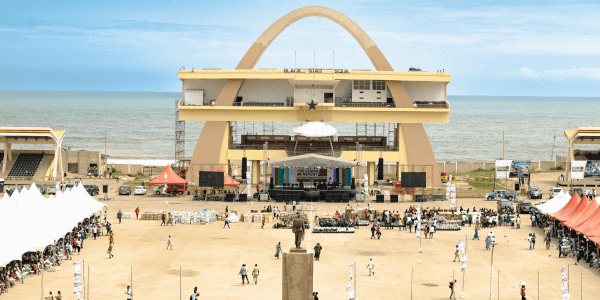
Learn about the corporate tax system in Ghana, its current rates, how to pay your dues and stay compliant, and best practices.

Learn about the corporate tax system in Uruguay, its current rates, how to pay your dues and stay compliant, and best practices.

Learn about the corporate tax system in Tanzania, its current rates, how to pay your dues and stay compliant, and best practices.