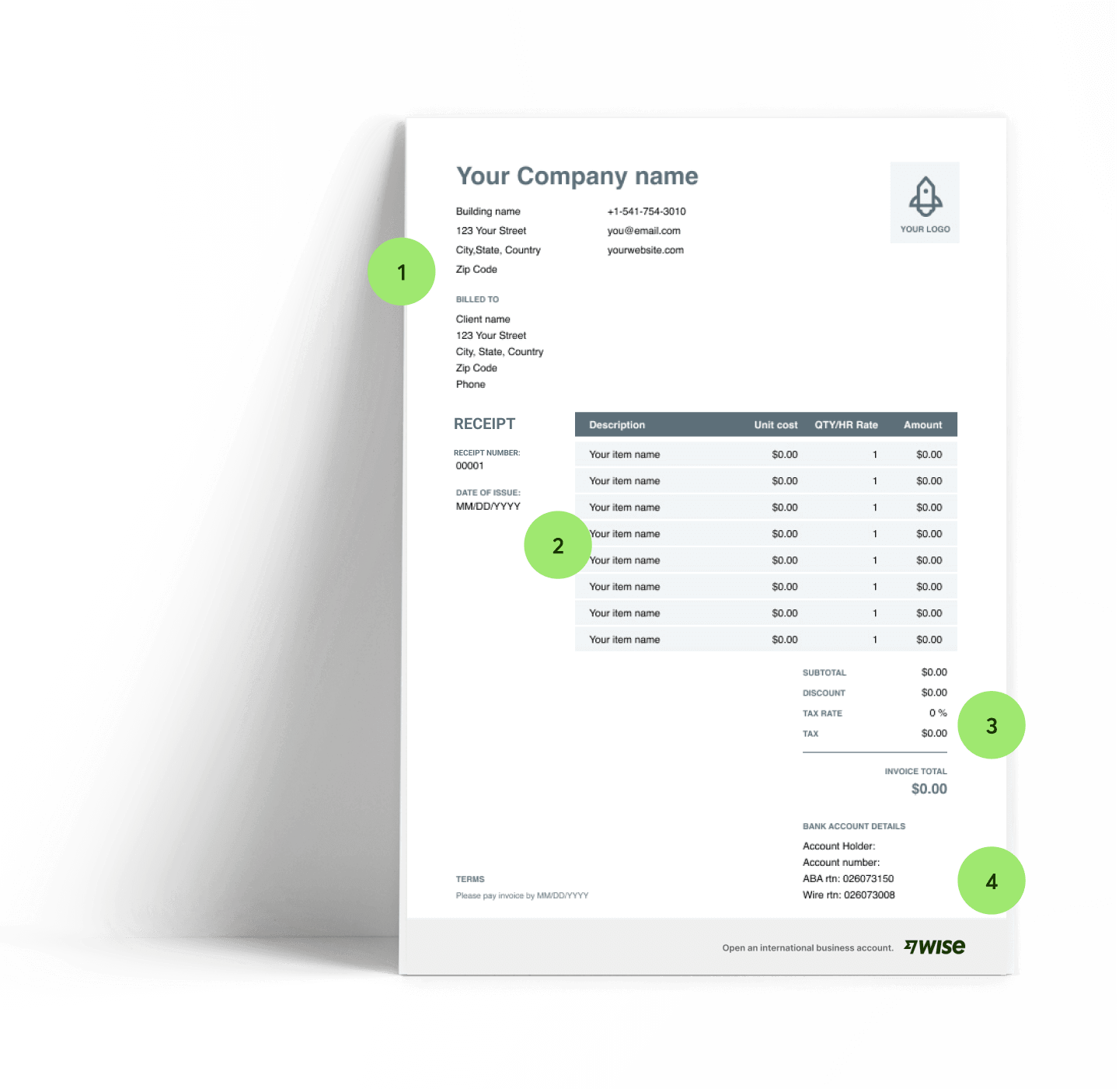Free receipt template in Word

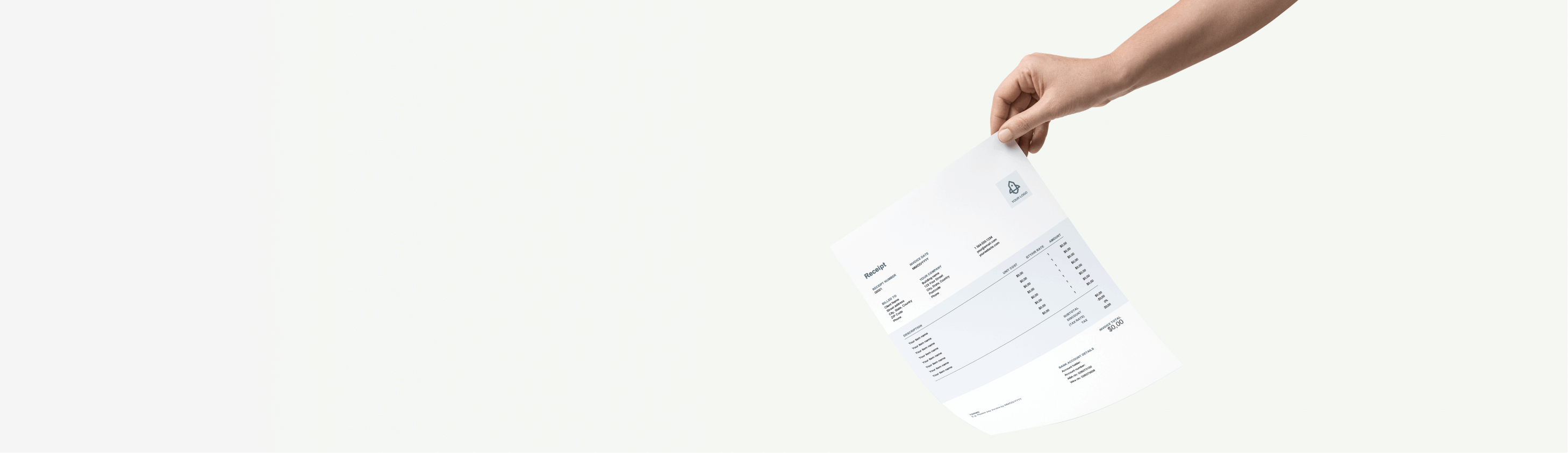
Create a receipt online and send it to your client.
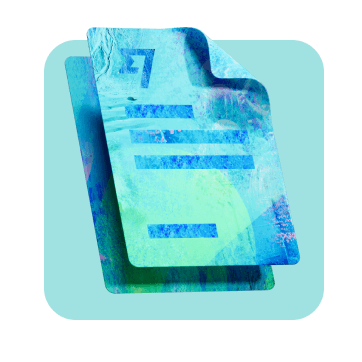
Create your receipt in PDF
PDFs are compact, brandable, searchable and secure. Download your free PDF receipt template, add your details, and use a password to protect your document if you’d like to.
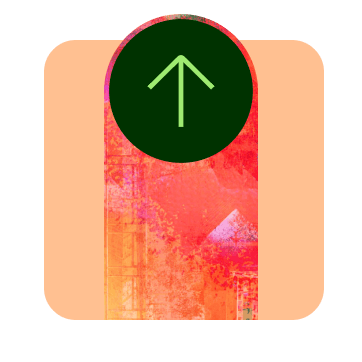
Save or share your receipt
Our free receipt templates can be saved, shared and printed. Download or print a copy for your own records, then email, or print and mail to customers to acknowledge receipt of payments professionally.
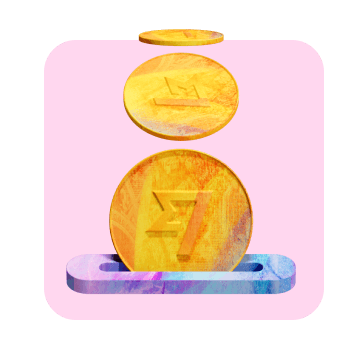
Receiving payments from abroad?
The Wise Business account is the perfect fit if you’re receiving payments from abroad. Open bank account details in 10 different currencies to get paid fast and for free from all over the world. Find out more.
The world’s most international account.
Open a Wise business account to get local bank details for 10 global currencies. Get paid through marketplace platforms all over the world, or add your bank details in the currency of your choice to invoices. Give your customers an easier way to pay you fast, and for free, no matter where in the world they are.
Use your account to hold and convert 40+ currencies, with the mid-market exchange rate and low, transparent fees. Send payments to employees, contractors and suppliers quickly and easily. You’ll also get business friendly perks like batch payments and integrations with your favorite online accounting providers - to save time as well as money.
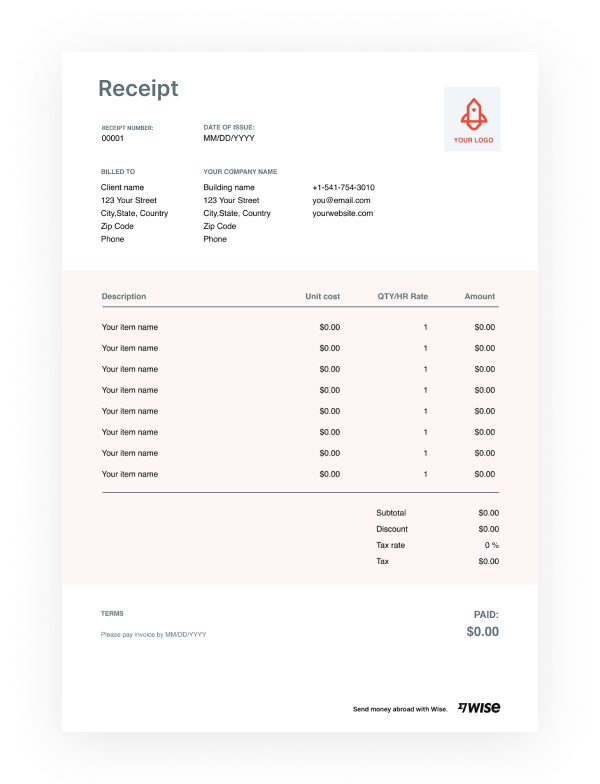
Download your PDF receipt template.
To receive the download link on your email, please enter your email address. When you enter your email, you’ll also be signed up to receive the Wise Business newsletter, our free email packed with handy guides and tips on how to grow your business internationally. You can unsubscribe at any time.
By subscribing, you agree to receive marketing communications from Wise. You can unsubscribe at any time using the link in the footer of our emails. See our privacy policyFind different invoice formats and styles.
| Find different receipt template formats. | ⠀ |
|---|---|
How to make a receipt?
Save time and money with Wise Business
Choose a Wise Business account as the easier way to connect with international customers, suppliers and staff, and watch your business grow.