Stop typing, start uploading — your shortcut for adding new recipients
Paying someone new? Don’t waste time typing out their bank details or double-checking their IBAN. Upload a screenshot or invoice instead. Our new AI feature...
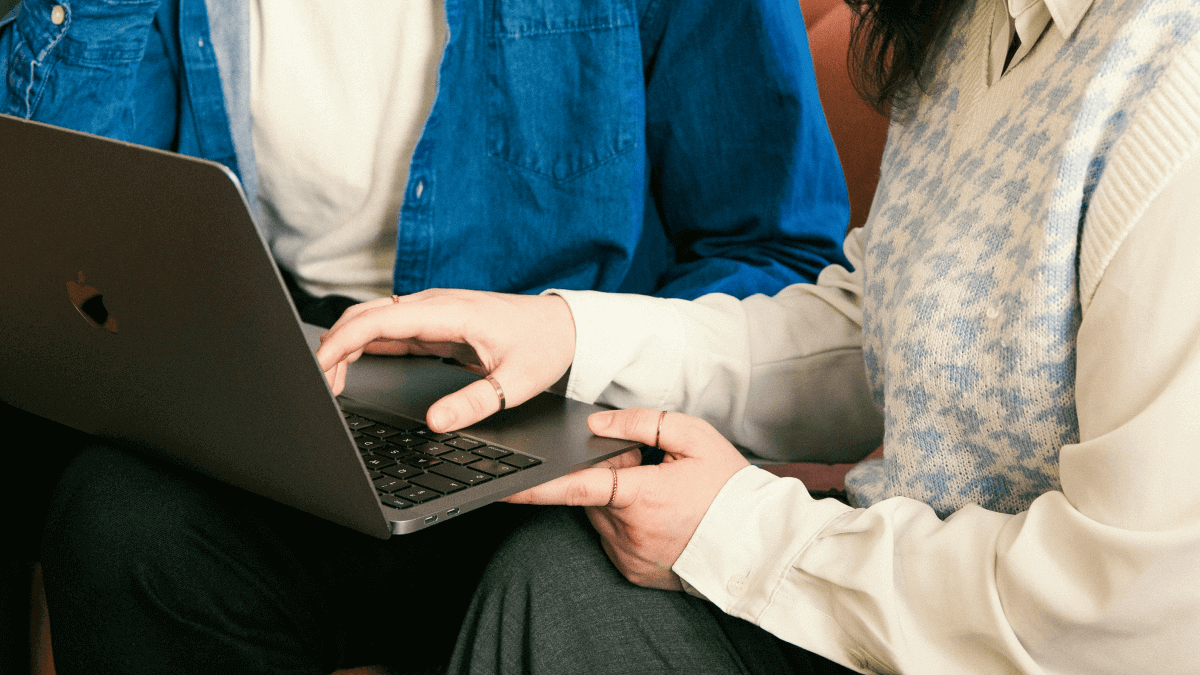
The Wise public widgets provide an easy way to embed rich, interactive content onto your website. All the Wise widgets feature powerful configuration options to enable you to tailor their functionality to suit your audience. By including your personal affiliate link in the code, it’s also possible to use the widgets to generate commission from visitors to your website.
In this post, we will show two available widgets and instructions for their implementation on your site:
The default calculator looks like this:

The default comparison table looks like this:

Place the following code onto your page where you want the calculator widget to appear:
Add the following JavaScript code to your page immediately before the closing tag:
Note the variables at the start of the script tag above. These can be changed to suit your requirements, according to the table below. Examples of various setups are shown later in this guide.
| Variable | Description | Example |
|---|---|---|
| sourceCurrencyCode | Set the source currency | "EUR", "GBP", "USD", "INR", etc |
| targetCurrencyCode | Set the target currency | "EUR", "GBP", "USD", "INR", etc |
| sourceAmount | Set the initial value of money to be converted | 1000 |
| callToActionLabel | Set the value of the CTA button | "Get started" |
| hideCta | Set to true to hide the call to action button | true or false |
| hideDetails | Set to true to hide the rate, savings, etc | true or false |
| affiliateLink | Your affiliate link | "https://wise.prf.hn/click/camref:11001XXXX" |
| lang | Sets the language of the text in the calculator | "en", "pt", "es", "fr", "de", "ru" |
| width | Sets the width of the calculator widget | "580px" |
| height | Sets the height of the calculator widget | "470px" |
Note the default width and height settings (580px wide x 470px high) assume you have details set to true. If details is set to false, the height of the widget container can be reduced accordingly (580px wide x 240px high).
USD to MXN in Spanish with custom CTA button and hidden details:
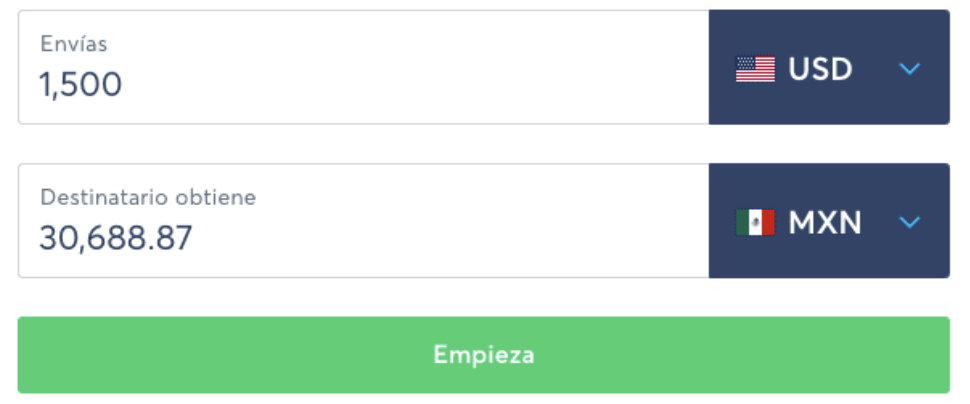
GBP to INR in English with custom CTA button and full quote breakdown:
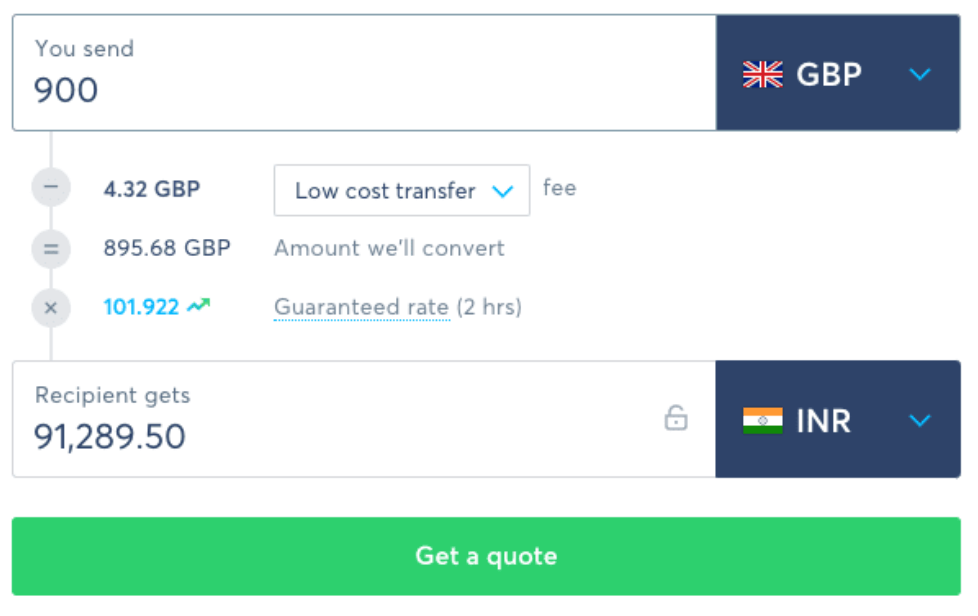
Place the following code onto your page where you want the comparison widget to appear. Note that the link will be replaced when the table loads.
The HTML above must be configured depending on which version of the widget you’d like to use. The class attribute on the first line should be set to one of the following two options:
Next, set the source currency, target currency, and amount by editing the href attribute. For example, to compare prices for sending 850 GBP to USD in a static comparison table, you’d configure the HTML as follows:
You can configure the table to behave differently using the following optional parameters. They are set as data attributes on the element.
Examples of possible configurations are provided at the end of this guide.
Add the following JavaScript code to your page immediately before the closing tag:
To render a full comparison table in Spanish, showing quotes for sending 850 GBP to USD, limiting the quotes to 4 specific providers, and using your own personal affiliate link in the CTA, you’d use the following HTML:
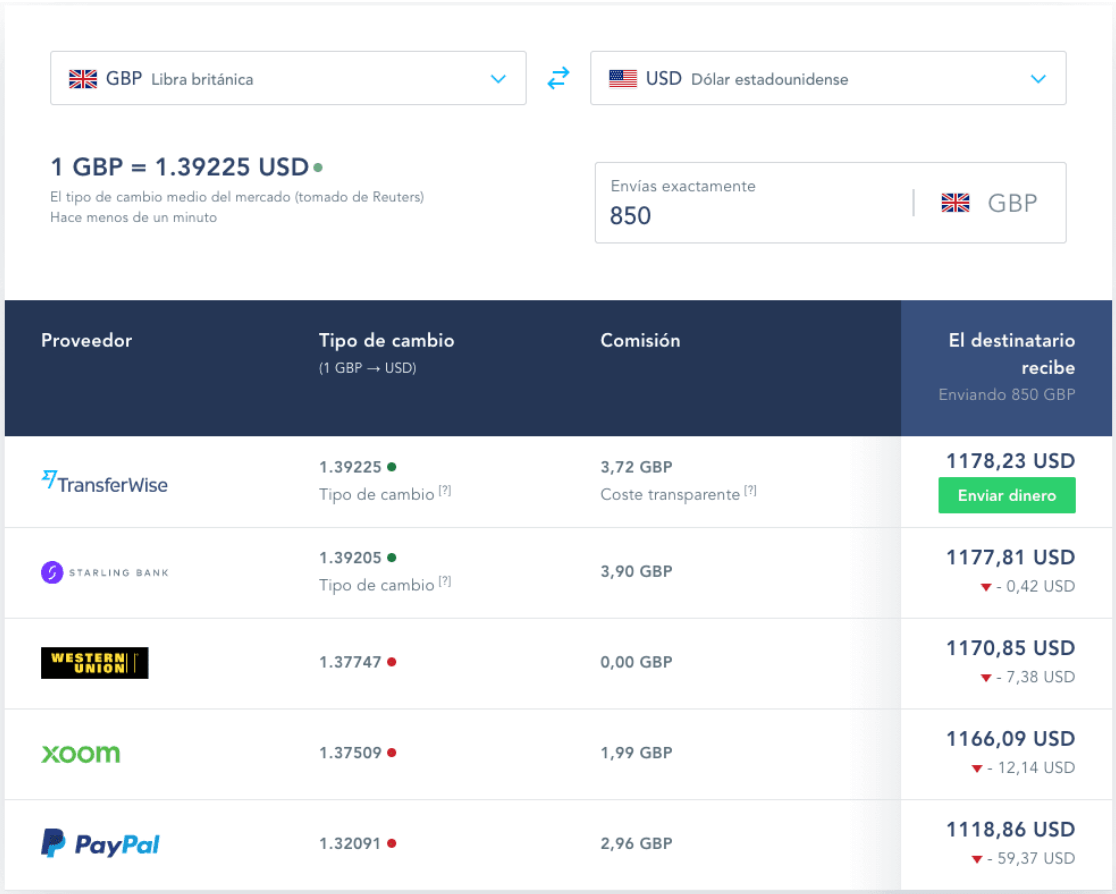
To render a static comparison table in English, showing quotes for sending 1500 GBP to USD, you’d configure the HTML as follows:

*Please see terms of use and product availability for your region or visit Wise fees and pricing for the most up to date pricing and fee information.
This publication is provided for general information purposes and does not constitute legal, tax or other professional advice from Wise Payments Limited or its subsidiaries and its affiliates, and it is not intended as a substitute for obtaining advice from a financial advisor or any other professional.
We make no representations, warranties or guarantees, whether expressed or implied, that the content in the publication is accurate, complete or up to date.

Paying someone new? Don’t waste time typing out their bank details or double-checking their IBAN. Upload a screenshot or invoice instead. Our new AI feature...

We're thrilled to introduce a powerful new feature designed to save you time and eliminate the frustration of manual data entry when sending money. Now,...

The new Wise Card is here! 🇧🇷

We have great news for our customers in Brazil! You can now set up your own Pix key directly in the Wise app

Welcome to the Wise Partner Program! In this guide, you will find all the information you need to get started, optimize and succeed as a Wise partner. Simply...

From time to time, you might make a purchase with your Wise card and run into an issue — maybe something you bought didn’t arrive, wasn’t as described, or you...