Your Christmas Dinner in numbers
Tis the season to eat a lot of yummy food, so Wise has teamed up with the food-and-culture expert and Chef, Mallika Basu as part of our Christmas Without...

*Look at you, clicking on my article. How lovely. My name’s Anna and I’m a Content Marketing Manager here at Wise. While the information you see below relating to our product is all official, please bear and mind that this article comes from me, not Wise. Now, happy reading. *
Ahhh the Wise card. You may have seen it on our website, we love to humble brag about it on our social media, but do you really KNOW our card? No? Don’t worry, by the end of this article you’ll be making each other friendship bracelets.
Our card is the most international debit card in the world (see what I’m saying with humble bragging?). It allows you to spend abroad with the mid-market rate, no sneaky fees and no markups. And depending on where your card was issued, you can take out varying amounts from ATMs for free across the globe* , pay almost everywhere debit cards are accepted and even spend with digital cards. But more on this later.
So here’s everything you need to know about that gorgeous green gadget.
Very.
Like I so graciously mentioned above, the Wise card can be used in 175 countries. But what countries do you need to be a resident of to get it?
The list is pretty mahoosive, so I won’t list them allhere, but it’s offered in most of Europe and North America, and parts of Asia, Oceania and Latin America. You can find the full list here. If your location isn’t there, we’re working on it. If there’s a currency we don’t offer yet, take a trip to our wishes page where you can submit a request.
Omg AMAZING. We’re flattered.
🎵🎵 A B C, It's easy as
1 2 3 🎵🎵
It’s three steps. Just three. That’s the point I’m making. Thanks Jackson 5.
All you have to do is set up your first currency account here.
Once you set up your account* and select your currencies of choice, they’ll all be connected to your debit card. Handy business this. Find out more here.
Muahahaha YOU’RE ONE OF US NOW 😈.Time to order the card.
Now you have your account you can order your card by clicking here or on the Wise App on your phone. Android or iOS, of course. We don’t discriminate.
We’ll then have a gander at your personal details like your name and address and we may say “hey, could you add some money to your currency account please, or pay a tiny fee for the card?” *
Finally, we’ll take a hot second to verify your account. We’ll then review your application to verify your account. It’s as simple as us looking at some photo ID, proof or address and/or in some cases a picture of you holding your ID. This isn’t just because we want to see your pearly whites, but also to ensure you’re a real person and not a robot or master of disguise. We may also ask for additional documents just to finish off the verification process. The heat of this second may vary but we aim for it to be as hot as possible. Once you’re verified we’ll pop it in the post.
Patience is a virtue. But it’s one that we don’t really have, so once you’re verified you can start using the debit card before it even arrives. MAGIC. How, you ask? Digitally of course! A digital card will automatically be added to your account so you can use it online for a cheeky little shop, or for less fun things like paying bills. And in some countries, you can also add it to your Apple Wallet or Google Pay.
The only thing you can’t do is take out cash from an ATM. That would just be bonkers wizardry.
Happy days, it’s here and you’re ready to activate it. To activate your card in most countries all you have to do is make a Chip and PIN transaction, more on this here. So pop to the shops and make a payment, take out cash in an ATM or simply check your balance.
Bet you thought that was it, didn’t you? Didn’t you?? HA there’s more. With Wise you can have up to three digital cards. What this means is that in addition to your physical card you can set up three cards to use on the www.
Pay your Netflix, pay your landlord, spend copious amounts of money on Amazon.
You can only have up to three digital cards at one given time, all of which can be set up in one day. If you want to create a new card, all you have to do is delete one of the three to set it up. Like normal cards, these expire after five years of use.
All of the card numbers, expiry dates and CVV codes can be viewed in your app or through our website. You can use them to pay in-store via your mobile wallet or online. And the same low-fees in different currencies business applies.
Simple. You can still spend money. Our smart conversion technology will automatically convert it using the lowest conversion fee. If you want to calculate the fee beforehand you can take a looksie on our pricing page.
And that’s it folks. We hope you two can now walk off into the sunset together, hand in hand.
For more information on our cross-currency card, click here.
*Please see terms of use and product availability for your region or visit Wise fees and pricing for the most up to date pricing and fee information.
This publication is provided for general information purposes and does not constitute legal, tax or other professional advice from Wise Payments Limited or its subsidiaries and its affiliates, and it is not intended as a substitute for obtaining advice from a financial advisor or any other professional.
We make no representations, warranties or guarantees, whether expressed or implied, that the content in the publication is accurate, complete or up to date.

Tis the season to eat a lot of yummy food, so Wise has teamed up with the food-and-culture expert and Chef, Mallika Basu as part of our Christmas Without...

Millions of people around the world travel over Christmas, Hanukkah and Kwanzaa. In 2022 alone, 77,000 flights took off on Christmas Day globally. That may...

Salt-N-Pepa the iconic hip hop group = ❤️ love Salt and pepper, AKA the only seasoning I used as a university student = 🥲sigh Taking the Spice Girls advice...

The festive season is upon us, and it’s pretty much the same deal every year: Shop for gifts last minute Eat like a Sumo wrestler in training Travel to see...
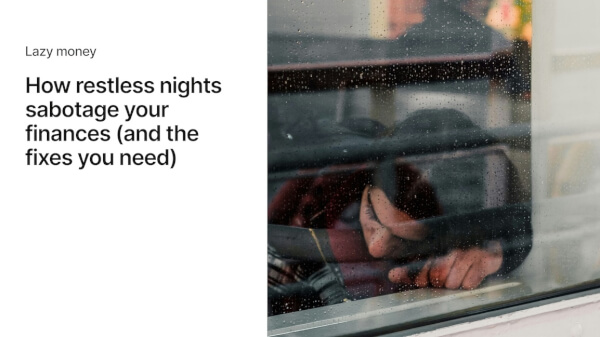
We've teamed up with personal finance expert, Kia Commodore to help give your money a kick up the backside so you can go ahead and sleep. “Lazy Money” is what...

We've teamed up with personal finance expert, Kia Commodore to help give your money a kick up the backside so you can go ahead and sleep. “Lazy Money”...