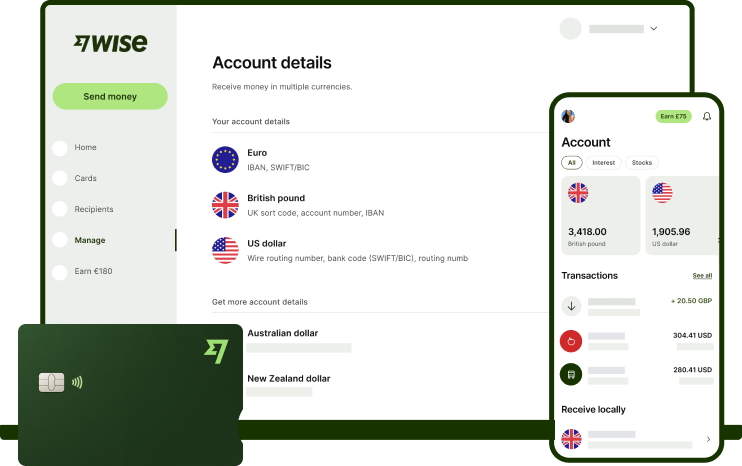Painting quote template.
Use our eye-catching and professional painting quote template to grab your potential customers’ attention, right from the outset. Create easy to read - and easy on the eye - quotes in moments. And when it’s time to get paid, receive money internationally for free with a Wise Business account.

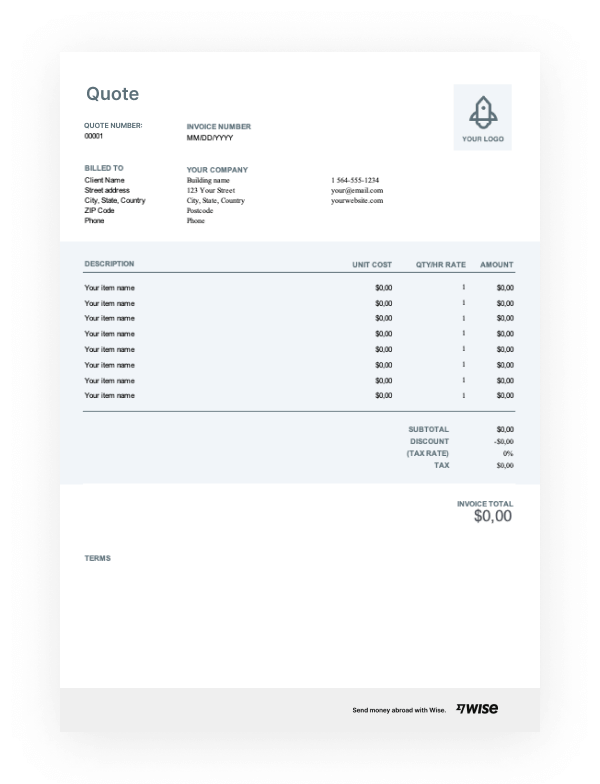
Download your painting quote template.
To receive the download link on your email, please enter your email address. When you enter your email, you’ll also be signed up to receive the Wise Business newsletter, our free email packed with handy guides and tips on how to grow your business internationally. You can unsubscribe at any time.
By subscribing, you agree to receive marketing communications from Wise. You can unsubscribe at any time using the link in the footer of our emails. See our privacy policyFind quote templates for different industries.

Choose the quote template that suits your business needs best.
We also offer document templates that will come in handy further down the line, like invoice templates and receipt templates.
Find quote templates for different industries.
FAQ about price quotes.
Save time and money with Wise for Business
The easier way to connect with customers, suppliers and staff, and watch your business grow.