Ghana Corporate Tax - Guide for International Expansion
Learn about the corporate tax system in Ghana, its current rates, how to pay your dues and stay compliant, and best practices.

Since the innovative creation of direct debit, more and more individual and business customers are using this technology to pay most of their recurring payments. Direct debit not only eliminates the need for a physical card but also reduces the overall transaction costs. As the demand for this feature increases, more and more banks and payment providers adopt this technology, one of which is PayPal.
This means that PayPal can debit funds directly from your bank account in order to meet your payment or pay for your purchases. But is it the best option for you? In this article, we’ll take a deeper look at direct debit and its advantages. We’ll also see how you can save money using Wise direct debit.
Let’s get started.
PayPal Direct Debit means that you give PayPal the authority and mandate to directly debit your account for any payments or purchases that you want to make on PayPal. This can be quite an advantage because you don’t have to worry about deferred payments or third parties. You can pay for anything you want to, seamlessly and quickly, directly from your bank account. With Direct Debit, you can transfer money from your PayPal account to your bank account or send money to anybody in the world.
To get started with Direct Debit, you have to add your bank account to your PayPal account. You’ll need your International Bank Account Number (IBAN) on hand. When you enter your IBAN, you’ll also be asked to accept the SEPA mandate, which is what allows PayPal to debit from your bank account directly and is in compliance with the financial regulations of SEPA. You will receive an email asking you to confirm your bank account so that PayPal can be sure that it’s your account.¹
Using PayPal direct debit gives you more payment choices when you want to access the money in your PayPal account. For business accounts, you can use this option to pay vendors and suppliers. However, if you’re paying international or in a different currency, consider using an alternative like Wise - it's up to 19x cheaper than PayPal.
How advantageous is the use of PayPal Direct debit? Should you get it or not? Here is a closer look at the pros and cons of the PayPal direct debit:
As you can see, the major disadvantage of using direct debit is because PayPal does it at a cost. When it comes to sending money online, PayPal can charge significant fees and commissions so if cost is your main concern, consider using Wise direct debit for a cheaper option especially for payments in different currencies.
Let's take a closer look at the price comparison between these 2 services offering direct debit for a transfer of £2,000 from GBP to EUR.²
| Wise | PayPal | |||
|---|---|---|---|---|
| Exchange Rate | Real market rate/no hidden fees | Markup of 2.5% - 4% £75.00 | ||
| Fees | £7.94 | £1.81 (€2.00) | ||
| Speed | Instant PayPal - PayPal Transfers 1-2 business days for bank account transfers | Instant transfer for most currency 1 - 2 business for the rest | ||
| Total cost | £7.94 | £76.81 |
As you can see, with Wise, you can save money on international transfers. Here’s how it works.
Just like PayPal, Wise also has a direct debit option. This means that you can give a company permission to take payments from your account at regular intervals. You can either set this up in the Transferwise app or on the website.
Setting up Direct Debit on the Wise App
Setting up Direct Debits on the Wise Website
Note: USD balance Direct Debits are currently available to US residents only.
To set up your Direct debit, send the bank details to the company you want to pay. Most of them will have you fill a form in person or online, or ask for the bank details over the phone.
When you give the company these details, they’ll set it up within a day or two. Even if you don't have the currency that you need, you can still set up a Direct Debit on Transferwise. They’ll automatically convert it for you from the balance that has the lowest possible conversion fee. Also, Wise direct debit payments are set up for free which is a huge advantage.
At Wise, you get a borderless account that allows you to send and receive money at the mid-market exchange rate and zero hidden fees. You’ll get an all-in-one platform for receiving money that you can easily embed on your website.
You can easily create a Wise business account and even hold money in multiple currencies to guard against changes in exchange rates. Even when you need to convert currencies, Wise converts it at the standard exchange rate that you’ll see on Google. They then charge a small, transparent fee that just covers logistics costs.
Sources:
PayPal website - direct debit
PayPal Merchant fees
*Please see terms of use and product availability for your region or visit Wise fees and pricing for the most up to date pricing and fee information.
This publication is provided for general information purposes and does not constitute legal, tax or other professional advice from Wise Payments Limited or its subsidiaries and its affiliates, and it is not intended as a substitute for obtaining advice from a financial advisor or any other professional.
We make no representations, warranties or guarantees, whether expressed or implied, that the content in the publication is accurate, complete or up to date.
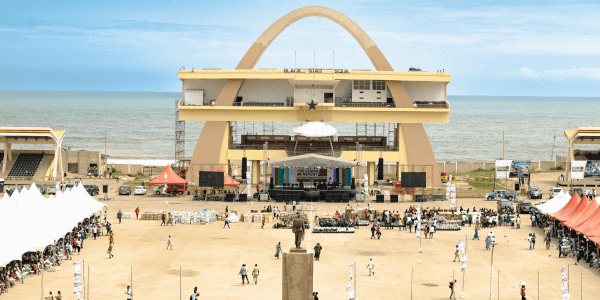
Learn about the corporate tax system in Ghana, its current rates, how to pay your dues and stay compliant, and best practices.

Learn all about accounts payable turnover including how to calculate the ratio, interpret high vs low ratios, and optimise your payables in our guide.

Learn about the corporate tax system in Uruguay, its current rates, how to pay your dues and stay compliant, and best practices.

Discover what payment reconciliation is, why it matters and how to do it correctly. Our guide covers essential steps, best practices, and common challenges.

Everything you need to know about Advanced Subscription Agreements (ASAs) including how to create one and how they compare to alternative funding.

Learn about the corporate tax system in Tanzania, its current rates, how to pay your dues and stay compliant, and best practices.