Best UK business bank accounts for non-residents
Read our comprehensive guide to the best UK business bank accounts for non-residents, including Wise Business, Revolut, Airwallex and Tide.

If your business uses eBay here in the UK to sell to customers worldwide, you’ll need to work out the best ways for them to pay - and for the platform itself to pay you.
For nearly two decades, eBay partnered with PayPal to offer payment services. As a seller with an eBay Business Account, you could link it to your PayPal account in order to pay and get paid easily.
But there have been some changes in recent years, and eBay and PayPal are no longer partners. So does this mean you can no longer link your eBay and PayPal accounts as a business seller?
Find out everything you need to know here in this helpful guide.
No, it’s no longer possible to link your PayPal account to your eBay seller account. The two companies parted ways in 2015, and as of June 2021 - new terms were introduced which meant that eBay sellers were no longer able to use PayPal.¹
So what does this mean for sellers? Essentially, it means that eBay will now pay sellers directly via bank transfers rather than going through PayPal.
The global marketplace has brought in a new system called eBay Managed Payments, which we’ll look at in more detail next.
Managed Payments is a system which enables eBay to directly handle payment processing for buyers and sellers. This replaces PayPal, which previously handled all payments for the platform.
According to eBay, the system streamlines the payment experience for all users, as well as giving buyers more payment options.
Other benefits include:
With PayPal out of the picture, eBay sellers no longer need to worry about PayPal processing fees for sending or receiving money.
However, eBay itself still has fees for its Managed Payments service, and for using the platform in general. Here are the main costs you need to know about as an eBay seller (although it’s also recommended to check the full terms and conditions before you start selling on the platform)
| Type | eBay fee² |
|---|---|
| Listing fee | £0.30 without an eBay shop |
| Open an eBay Shop (for limited free listings) | £27 to £437 per month |
| Final value fee - sold items | Variable percentage (based on category) + £0.30 fixed fee |
| International sales | 1.05% to 2% (depending on buyer delivery address) |
| Currency conversion charges | 2.5% |
| Standard payouts to your bank account | None |
| Express payouts to your bank account | $2 per payment³ |
| Payment processing | None |
You may not be able to link your PayPal account with eBay anymore, but you can use PayPal with Wise.
When you open a Wise Business account, you’ll have the option to get local account details (only with Wise Business Advanced) in a selection of major currencies. You can then add these details to your PayPal account, effectively linking it with your Wise account.
The main benefit of this is that you can withdraw money from PayPal to Wise without needing to convert currency. For example, if you add your EUR bank details to PayPal, you can withdraw in EUR without PayPal converting the currency - for which it adds a fee.
Once the funds are in your Wise account, you can take control of the currency conversion. You can time it so as to get a good rate, and remember that you’ll always get the mid-market exchange rate with no mark-up when you use Wise. There’s only a small, transparent fee to convert currency.
To link your PayPal account with your Wise account, you’ll need your Wise local currency account details (only with Wise Business Advanced) to hand. It’s important to remember that these details - and the process of adding it to PayPal - may vary according to currency.
For example, if you’re planning to withdraw EUR from PayPal to Wise, you’ll need an IBAN number and BIC. For GBP, you’ll need the account number and sort code. Wise will generate these details for you once you’ve set up the account.
Now, here’s how you can connect your Wise account with PayPal:
- Open a Wise Business account, or sign in if you’ve already joined Wise.
- Once the account is set up, select the option to 'Add a currency'. You’ll have to choose which currency to add first. To add more currencies later, simply select 'Add a currency' again.
- Once the accounts have been activated, you’ll see your account details (only with Wise Business Advanced) under each currency.
- Copy your account details (only with Wise Business Advanced) from your Wise account (make sure that you select the correct currency).
- Log in to your PayPal account and select ‘Wallet’ from the menu then Click ‘Link a Card or Bank Account’- select the option to add a bank account.
- Add in the Wise details, check and confirm.
You should then be able to choose this account to withdraw to when using PayPal.
Get started with Wise Business 🚀
Yes, your customers will still have the option to use PayPal when shopping on eBay. They will have the option to pay with PayPal, major debit and credit cards, Apple Pay and Google Pay.
You won’t receive money into your PayPal account - instead, it all goes through eBay Managed Payments, so eBay will handle the payout into your bank account.
If you sell an item on eBay, the funds will be available to withdraw within 2 working days of the buyer’s payment being confirmed. You can set up your eBay account to receive daily or weekly payouts.
No, now that eBay no longer uses PayPal as its payment processor, it’s not necessary to open or link a PayPal account to eBay. All you’ll need to provide to get paid by the platform is your bank details.
Sources used:
Sources last checked on date: 20-Jun-2025
*Disclaimer: The UK Wise Business pricing structure is changing with effect from 26/11/2025 date. Receiving money, direct debits and getting paid features are not available with the Essential Plan which you can open for free. Pay a one-time set up fee of £50 to unlock Advanced features including account details to receive payments in 22+ currencies or 8+ currencies for non-swift payments. You’ll also get access to our invoice generating tool, payment links, QuickPay QR codes and the ability to set up direct debits all within one account. Please check our website for the latest pricing information.
*Please see terms of use and product availability for your region or visit Wise fees and pricing for the most up to date pricing and fee information.
This publication is provided for general information purposes and does not constitute legal, tax or other professional advice from Wise Payments Limited or its subsidiaries and its affiliates, and it is not intended as a substitute for obtaining advice from a financial advisor or any other professional.
We make no representations, warranties or guarantees, whether expressed or implied, that the content in the publication is accurate, complete or up to date.

Read our comprehensive guide to the best UK business bank accounts for non-residents, including Wise Business, Revolut, Airwallex and Tide.

Discover how EQ Bank launched international payments in just one month — with 75% arriving instantly* and 70% becoming repeat users.
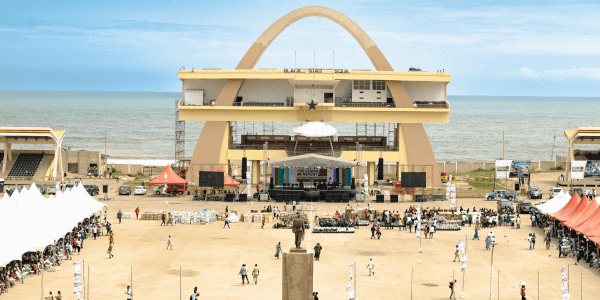
Learn about the corporate tax system in Ghana, its current rates, how to pay your dues and stay compliant, and best practices.

Learn all about accounts payable turnover including how to calculate the ratio, interpret high vs low ratios, and optimise your payables in our guide.

Learn about the corporate tax system in Uruguay, its current rates, how to pay your dues and stay compliant, and best practices.

Discover what payment reconciliation is, why it matters and how to do it correctly. Our guide covers essential steps, best practices, and common challenges.