Ghana Corporate Tax - Guide for International Expansion
Learn about the corporate tax system in Ghana, its current rates, how to pay your dues and stay compliant, and best practices.

Facebook is the biggest social media platform in the world, with over 2 billion users. It also has a powerful targeting system that makes it perfect for running advertisements. All over the world, businesses of all sizes take advantage of Facebook Ads to reach their desired audience, create leads, and generate sales. In this article, we will look at how to run Facebook ads and save money when paying for your ads with Wise Business.
What is the average cost to advertise on Facebook?
One of the reasons why Facebook ads are so attractive to businesses worldwide is that they are relatively cheap and effective. You can run an ad from as low as £10 with Facebook. Facebook allows you to set the exact budget that you're willing to spend on an ad, and they will never go above that budget.
Facebook ads are priced by an ad auction where ads compete for impression (that is the number of people that see the ad) based on their bid and performance. So, all you need to do is tell Facebook how much you are willing to spend on an ad or a campaign, and Facebook would work to provide you with the maximum results that they can for that amount.¹
There are two ways to define customer running a Facebook ad:
You can control the overall amount that you spend on an ad or a campaign by setting a budget. You can control your cost per result through your bid strategy. If you're not sure what to bid, you can set it so that Facebook automatically bids for you to spread your budget throughout your ad’s runtime.²
Let's say you have an ad budget of £50; while creating your ad, you will input this figure as your ad budget for a specific period. So, your budget could be £50 for a week. Facebook's algorithm will then manage the ad to ensure that you get the maximum possible results that you can with that budget.³
To purchase ads on Facebook, the first thing you should do is create a Facebook business page. You cannot run ads from your personal Facebook profile. Once you've done that, follow these steps to create your first Facebook ad:⁴
1. Choose a marketing goal that you want to achieve.
2. Choose your objective. Here are the options to choose from:⁵
| Marketing Objectives |
|---|
App Installs
|
Traffic
|
Lead Generation
|
Messages
|
Engagement
|
Video Views
|
There are several ways to pay your Facebook ads. Some of the accepted payment methods are:⁶
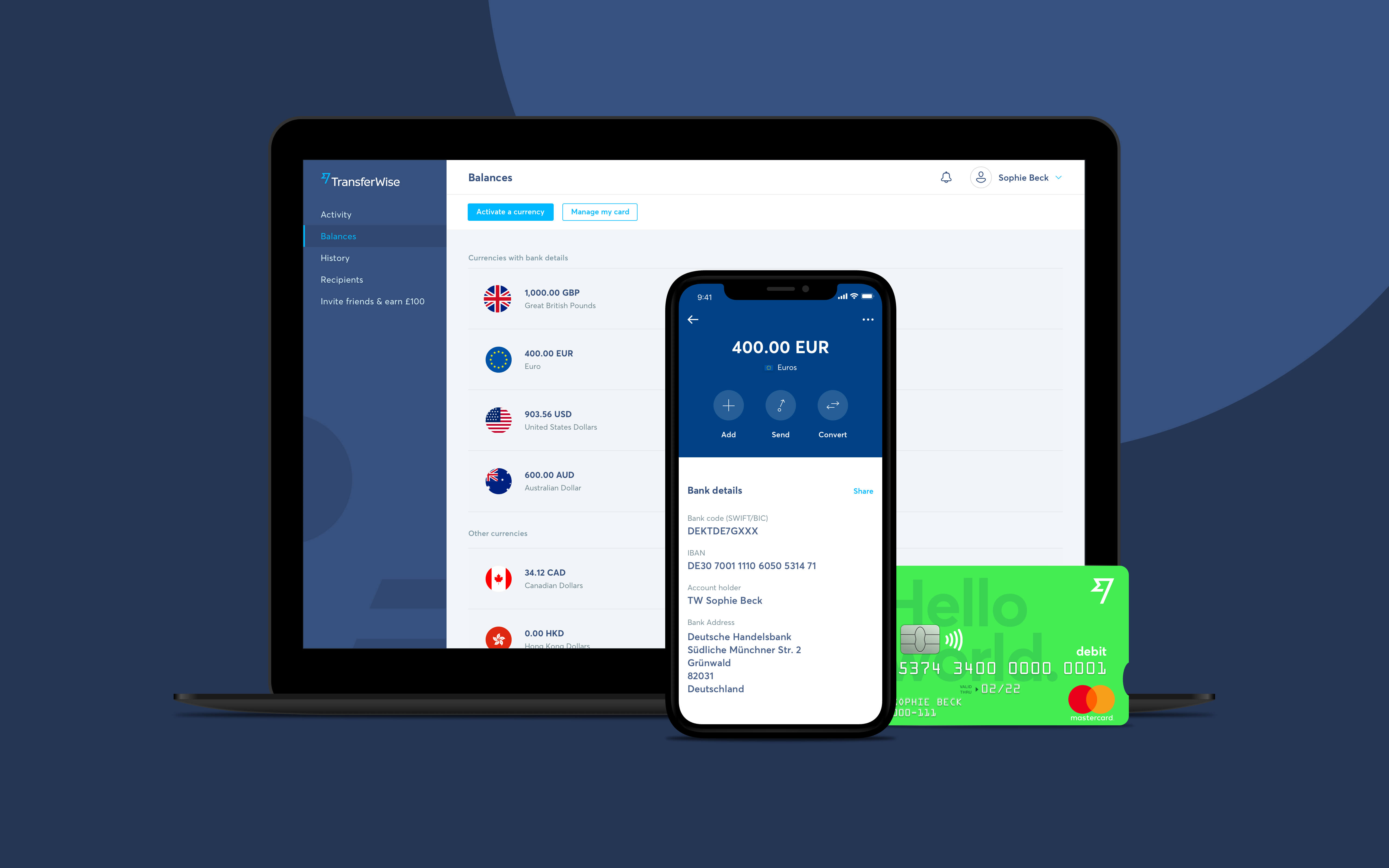
If you have multiple ad accounts in various currencies, it can be challenging to pay for them from your bank. This is because your bank will convert your Facebook ads fee from your national currency to the ad account’s currency at an exchange rate lower than the mid-market rate. This means that you will lose some money whenever you pay for Facebook ads.
You can easily avoid this by paying for Facebook ads with a Transferwise debit card or direct debit. Transferwise allows you to hold money in over 40 different currencies and pay for goods and services in those currencies at the real exchange rate - no secret markup on your exchange rate for a small and transparent fee that is up to 14x cheaper than PayPal.
You can also take advantage of the following additional benefits:
*Disclaimer: The UK Wise Business pricing structure is changing with effect from 26/11/2025 date. Receiving money, direct debits and getting paid features are not available with the Essential Plan which you can open for free. Pay a one-time set up fee of £50 to unlock Advanced features including account details to receive payments in 22+ currencies or 8+ currencies for non-swift payments. You’ll also get access to our invoice generating tool, payment links, QuickPay QR codes and the ability to set up direct debits all within one account. Please check our website for the latest pricing information.
Sources:
*Please see terms of use and product availability for your region or visit Wise fees and pricing for the most up to date pricing and fee information.
This publication is provided for general information purposes and does not constitute legal, tax or other professional advice from Wise Payments Limited or its subsidiaries and its affiliates, and it is not intended as a substitute for obtaining advice from a financial advisor or any other professional.
We make no representations, warranties or guarantees, whether expressed or implied, that the content in the publication is accurate, complete or up to date.
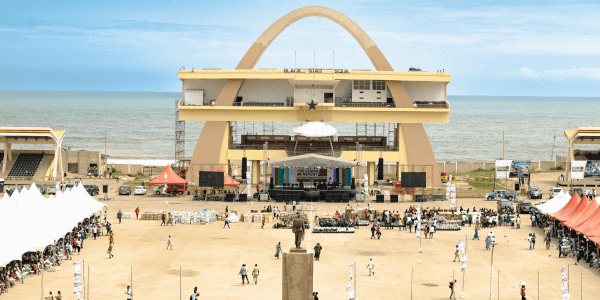
Learn about the corporate tax system in Ghana, its current rates, how to pay your dues and stay compliant, and best practices.

Learn all about accounts payable turnover including how to calculate the ratio, interpret high vs low ratios, and optimise your payables in our guide.

Learn about the corporate tax system in Uruguay, its current rates, how to pay your dues and stay compliant, and best practices.

Discover what payment reconciliation is, why it matters and how to do it correctly. Our guide covers essential steps, best practices, and common challenges.

Everything you need to know about Advanced Subscription Agreements (ASAs) including how to create one and how they compare to alternative funding.

Learn about the corporate tax system in Tanzania, its current rates, how to pay your dues and stay compliant, and best practices.