Guide to sending large payments with Barclays Business, including transfer limits
Read our essential guide to sending large payments with Barclays Business, including maximum transfer limits, fees, security and transfer times.

Smarter record-keeping helps businesses to save time and keep a more accurate track of their finances. One of the most popular solutions is expense management software, which can make managing payments more cost and time-effective.
In this guide, we’ll cover everything you need to know about expense management software. This includes what it is, the benefits it could offer your business and the main software providers to choose from.
| 💡 Effortlessly manage all expenses in one place with a Wise employee expense card |
|---|
Expense management software aims to automate tasks like expense reporting. It’s usually cloud-based, giving finance staff and managers access on the go, with all information updated in real time.
With manual processes, expense management can become complicated. The more employees a company has and the more geographically spread out they are, the longer and more time-consuming the paper trail of expenses is to decipher. This can lead to mistakes, lots of wasted time and potentially even fraud.
A reliable expense management tool can solve these problems, increasing accuracy and efficiency of expenses tracking. Crucially, it can potentially save hundreds of hours of admin, data entry and financial detective work trying to chase, understand or correct expense paper trails.
You can get a standalone expense management tool and link it with your accounting tools, or choose accounting or other financial management software with expense tracking features. We’ll look at some leading providers and options shortly.
At a basic level, businesses can manage expenses through manual entry on a spreadsheet. Employees need to keep hold of the receipts for travel and other expenses, and finance staff need to check these receipts one by one. It’s a time-consuming task, and one with plenty of potential for human error.
To save time, many companies use expense management software such as Oracle. This simplifies the process and automates many everyday tasks, keeps more accurate records and alerts users to expense reports in need of review.
However, there is now a more modern solution available to businesses - cloud-based expense management solutions.
Save time on admin with receipts integrated to your accounting software - get a Wise employee expense card
Cloud-based expense management software offers many benefits for businesses, especially compared to more traditional methods. Here are just a few:
Save time - not only on repetitive data entry tasks, but also on reconciliation, reimbursement, generating reports and many other processes. And with a faster system, employees are reimbursed for expenses more quickly.
Increased security - with all your receipts and records stored digitally and on the cloud, there’s a reduced risk of data loss compared to keeping paper records.
Greater accuracy - automation tools reduce the risk of human error, which can lead to expensive mistakes for the business. It could even cause a compliance issue.
Better efficiency - faster, streamlined accounting processes means more time for your finance staff to spend on other critical work.
Like any new solution or way of working, expense management software also comes with risks. For example, there’s the risk of negligence during approval or auditing, where something critical is missed because of automation processes or the ease of approval.
You should also be careful to choose a software provider with a reputation for great customer support. If something goes wrong with your software and you can’t get help, your operations could grind to a halt.
Here are just some of the key things to think about when choosing expense management software for your business:
Cost. Consider any overheads related to buying and installing software (i.e. new smartphones for receipt capture) as well as the monthly subscription cost.
Integration with business software/tools. Does the software integrate with your existing tools, or do you need to get new software (i.e. accounting software) in order to use it?
Ease of use. Think about how easy or difficult it’ll be to migrate from older methods of expense tracking - will your finance team be able to get up and running quickly on the new system?
Customisation and flexibility. How much control do you need on things like spending limit policies, and does the software fit with your current approval flow model?
Currencies. If your business is international, you’ll need expense management software that supports multi-currency transactions.
Not all businesses need to use expense management software, or at least not a premium-level tool with a high monthly fee. But for others, improving the efficiency and accuracy of record-keeping could be critical for legal compliance - as well as for saving time and money.
Here are some tell-tale signs that your business could use expense management software:
Typically, here’s what an expense management or tracking solution should offer your business:
There are many providers and products out there, but here are just a few of the leading expense management solutions to take a look at...
Certify Expense is travel and expense management software which offers a full range of features at an SME-friendly price. There’s a mobile app for on-the-go tracking and management, along with the following features:
Pricing for Certify Expense starts at $8 per user/month² for smaller businesses (of under 25 employees), with a monthly service fee or annual fixed pricing for larger organisations. There’s also a free trial available for the entry-level package.
Rho is a finance automation platform US-based middle market companies use to control spend, manage cash, and automate processes like expense management. Rho has partnered with Wise Platform, Wise's international payments infrastructure offering, meaning Rho customers can benefit from the same fast, convenient and transparent transactions as Wise customers.
Rho's key features include:
The Rho platform is free, with no user or platform usage fees. Rho charges a 1% fee on FX payments and a wire recall fee.
Unlike many of the other providers on the market, Expensify is aimed at large organisations and their more complex needs. It offers a full workflow system and technology integration in areas such as tax, accounting, HR and more.
Expensify’s many features include:
Pricing for Expensify ranges from £8 to £14 per user/month⁴, with limited free options for freelancers and self-employed users.
FreshBooks is accounting software with expense tracking features. It’s popular with SMEs, thanks to a great user experience, flexible pricing plans and affordability.
The software offers the following features:
Pricing for FreshBooks starts at $7.50 per month⁶ for the Lite package, although you’ll need to upgrade to Plus for $12.50 a month to benefit from automated expense tracking features.
Another full-service accounting tool, QuickBooks offers numerous expense management features for small businesses. The cloud-based software automates your expenses, bringing in bank transactions and automatically matching them to receipts and bills captured with the handy QuickBooks app.
QuickBooks offers the following features:
Pricing for QuickBooks ranges from £6 to £16 a month⁸, with no fixed contracts so you can cancel anytime.
If you’re a smaller business in need of something simple and affordable, Rydoo could be the ideal solution. It’s expense management app is designed to streamline tracking and expenses, through the following features:
Pricing for Rydoo starts at £6 per active user/month for a basic plan.
Webexpenses offers a user-friendly expense management solution that helps to simplify the whole expense management journey. The mobile app allows for easy expense claims on the go. Suitable for small, mid-size and larger businesses. Webexpenses provides the following features:
To find out more about Webexpenses visit their website.
If your business has employees in other countries, look out for expense management solutions which offer multi-currency support. These include FreshBooks, Rydoo, QuickBooks (depending on your plan⁸) and Certify Expense¹.
 |
|---|
And that’s pretty much it - everything you need to know about expense management software. You should be all set to start comparing providers and choose the software that works for your business. Good luck!
*Disclaimer: The UK Wise Business pricing structure is changing with effect from 26/11/2025 date. Receiving money, direct debits and getting paid features are not available with the Essential Plan which you can open for free. Pay a one-time set up fee of £50 to unlock Advanced features including account details to receive payments in 22+ currencies or 8+ currencies for non-swift payments. You’ll also get access to our invoice generating tool, payment links, QuickPay QR codes and the ability to set up direct debits all within one account. Please check our website for the latest pricing information.
Sources used for this article:
Sources checked on 25-Oct-2021.
*Please see terms of use and product availability for your region or visit Wise fees and pricing for the most up to date pricing and fee information.
This publication is provided for general information purposes and does not constitute legal, tax or other professional advice from Wise Payments Limited or its subsidiaries and its affiliates, and it is not intended as a substitute for obtaining advice from a financial advisor or any other professional.
We make no representations, warranties or guarantees, whether expressed or implied, that the content in the publication is accurate, complete or up to date.

Read our essential guide to sending large payments with Barclays Business, including maximum transfer limits, fees, security and transfer times.
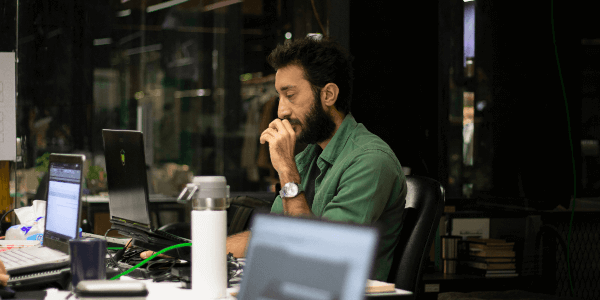
Read our review of the best escrow services in the UK. Discover the features and fees of top providers to make an informed decision on secure business payments.

Learn how to optimise cross border payments to your B2B clients in our complete and easy-to-follow guide for UK businesses.

Learn how to open a branch in Germany to expand your UK business. Our guide explains the whole process, from registration to legal requirements and more.

Learn how to close your first UK startup funding round smoothly from term sheets to cap tables.

Learn about the best ways to pay international contractors from the UK, including Wise Business, SWIFT, and other methods to help you save on fees.