Wise Business: Transform Financial Management for Your Microbusiness in Brazil
Wise has just launched Wise Business, a multi-currency business account that promises to revolutionize the Brazilian market. This innovation addresses a...
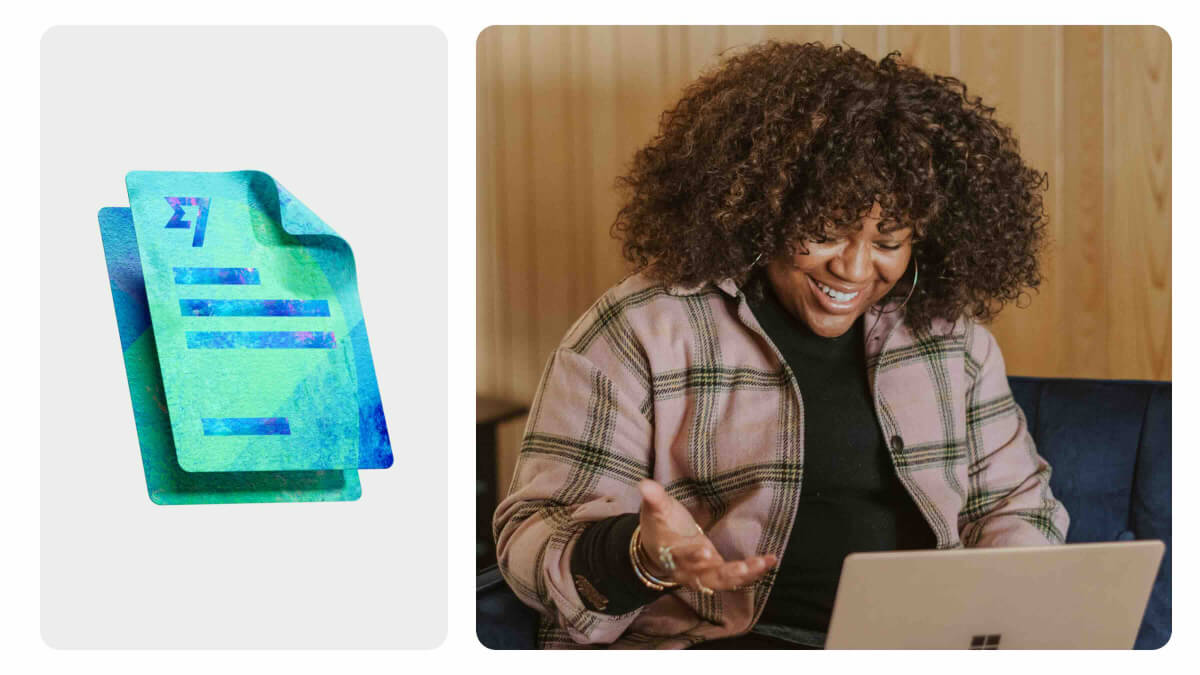
In the business world, invoicing is a crucial step in the payment process. Almost every payment a business receives is preceded by an invoice, which is then reconciled with the incoming payments. In your Wise Business account, you can now create invoices and accept payments easily without having to use any external tools. Wise's invoicing tool enables you to create, send, and reconcile invoices seamlessly, saving you time and eliminating administrative tasks and potential errors.
Whether you're providing consulting services, events, retreats, pottery classes or sell physical goods, our invoicing tool helps you to get paid quicker, easier and without any additional fees to any of the 9+ local account details.
| Move away from manual processing and outdated spreadsheets. Our invoicing tool helps you create and share professional invoices with your payment details, for a quick, cost-effective way to get paid. |
|---|
Create professional invoices quickly and send them directly to your clients from within Wise at no extra cost. Our user-friendly interface makes the process straightforward and efficient.
Automatically connect the correct payment methods to your invoices, ensuring your customers always have the right payment details. This integration helps you avoid errors and ensures smooth transactions. See available payment methods below.
3 steps to creating and settling an invoice
- Create your invoice in your Wise Business account
- Send the invoice to your client or customer
- Get paid in any of the 9+ local or 13+ global account details
Receive bank transfers to any of your 9+ local account details with no fees. This saves you time and money, providing a cost-effective solution for your international transactions.
Move away from manual processes involving Google Docs or Excel. Our tool helps you digitise your invoicing operations, making them more efficient and reducing the risk of errors.
Set up local account details for your business in any of 9+ currencies. Then let overseas customers use them to pay you from wherever they are – at the same speed as someone who’s just across town.
1. Choose ‘Payments’ from your homepage or click 'Request'
2. Select ‘Invoices’ and then ‘New invoice’
3. Choose how to get paid
4. Pick a currency and a payment method
5. Preview before you download or send directly from within your account
6. Get paid into your local account details
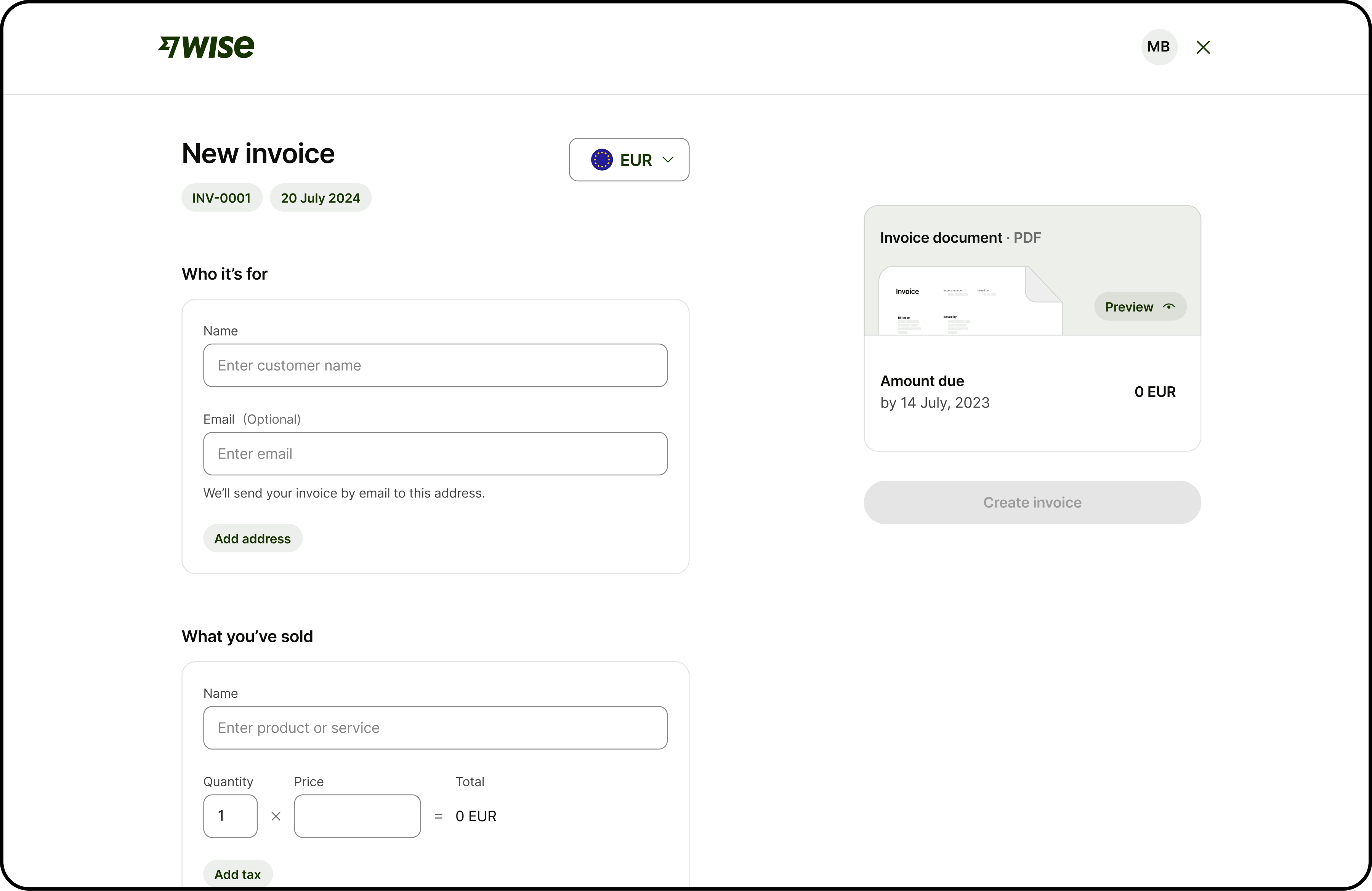
If your invoice recipient will pay by bank transfer, ask them to include the reference number while setting up the payment. This is to ensure that their payment gets linked to your invoice.
Note: it’s your responsibility to invoice your customer in line with local laws and regulations. If in doubt, please check with your accountant or financial advisor.
You can always download your invoice as a PDF file but it is quicker and easier to send it straight from the app. In that case, your client will receive an email with a pay button, making the process easy and straightforward for both parts.
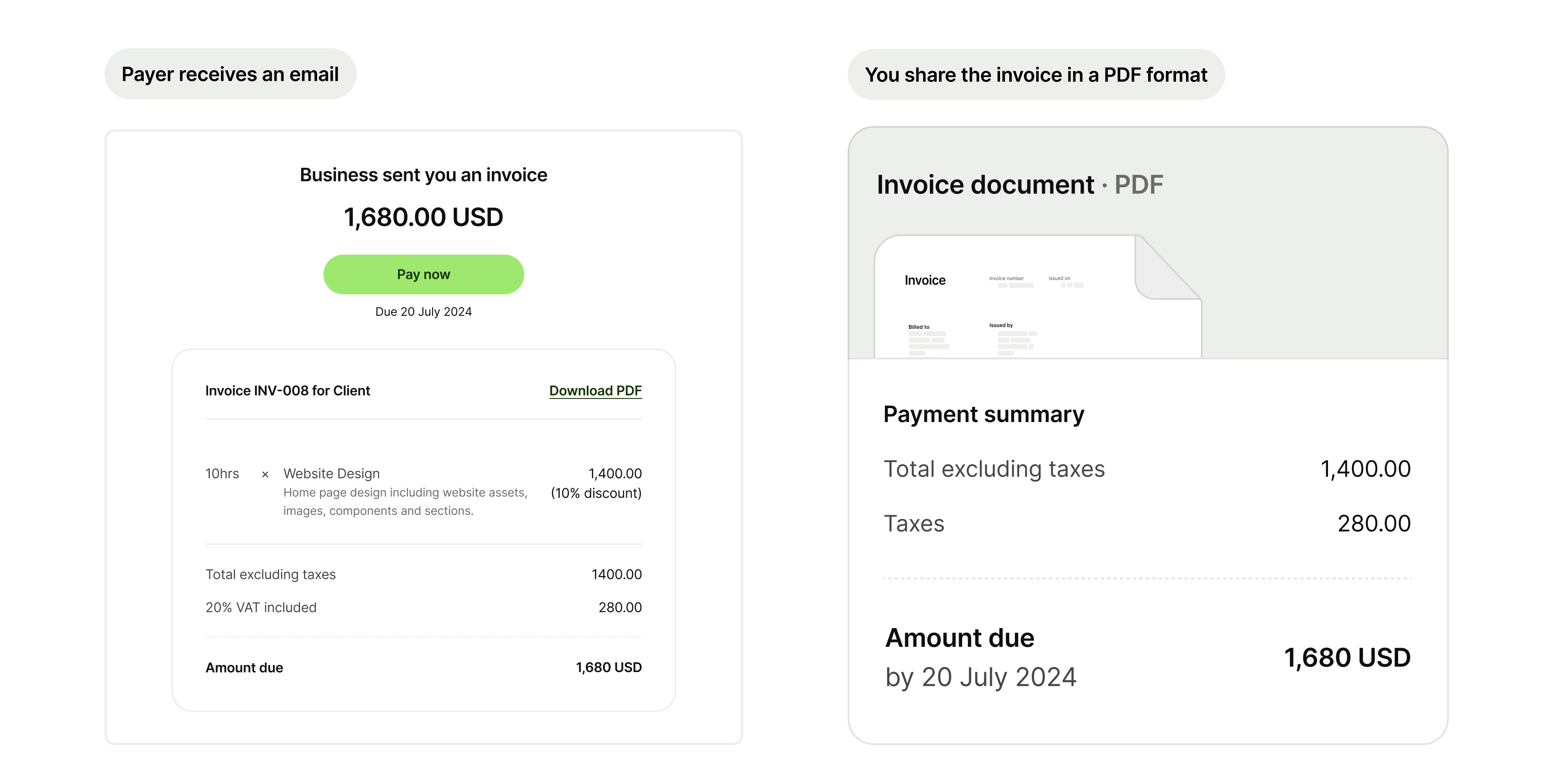
Whether you send your invoice to your payer directly from the app or in PDF format, they will be able to use the payment methods you chose to pay you. The easiest and quickest way to get paid is by another Wise customer through 'Pay with Wise.' Other payment methods include bank transfer, card, and PayNow. The speed of these transfers will depend on your payer's bank and the currency chosen.
You can manage invoices you've created from the Payments tab.
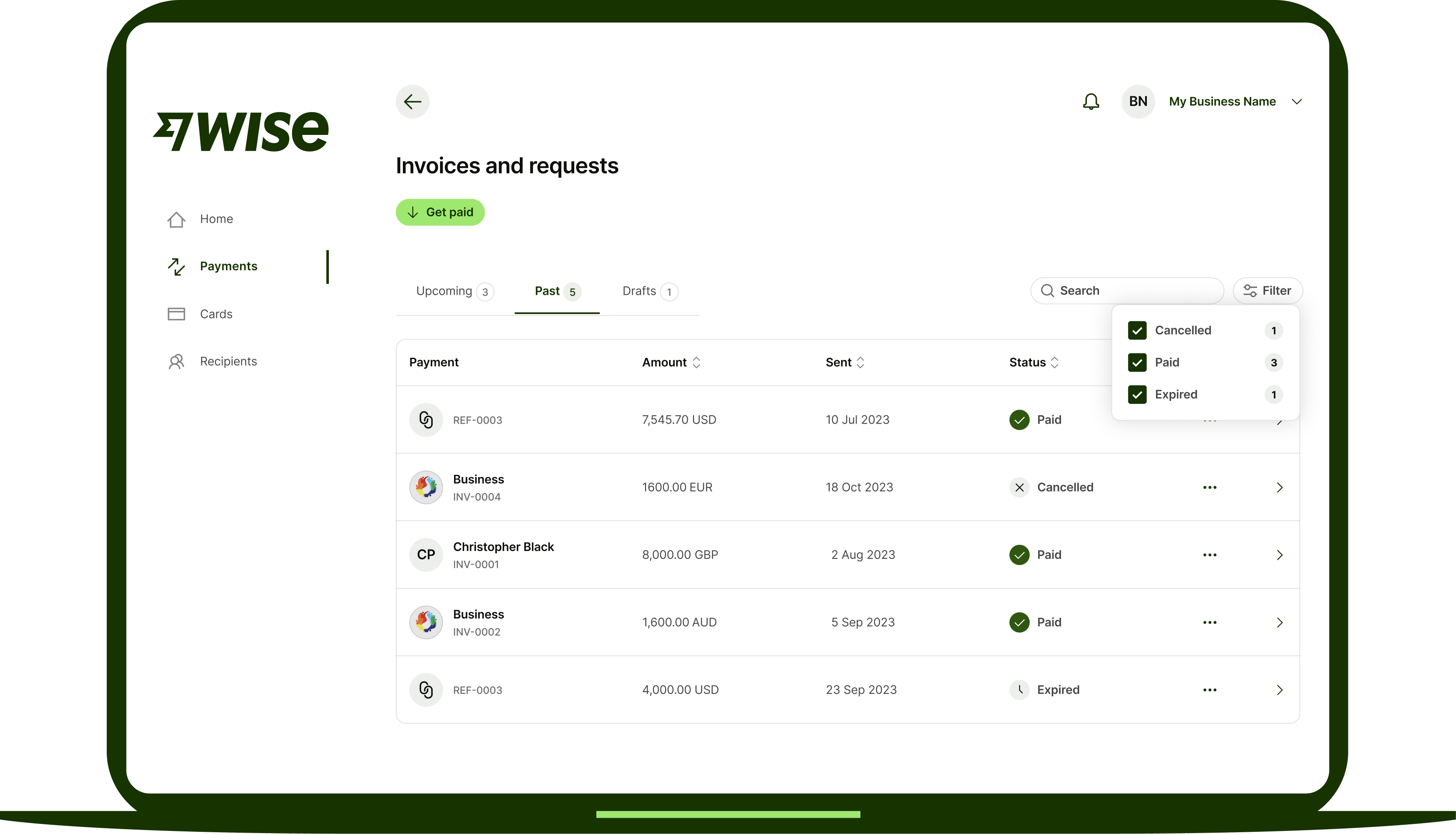
Are there any fees for creating the invoice?
No, you can generate and send invoices for free using Wise.
Are there any fees or limits?
When paying by bank transfer or with Wise: There aren't any fees for requesting or receiving money by bank transfer or via Wise except for USD domestic and Swift wires and CAD Swift payments. Learn more about what it costs to receive money.
There are no receiving limits except for USD which starts at 20,000,000 USD. Learn more about receiving limits.
When paying by card: You can invoice up to the equivalent of 10,000 GBP per transfer in supported currencies. The fee we charge depends on the card your customer pays with. Learn more about getting paid by card.
*Please see terms of use and product availability for your region or visit Wise fees and pricing for the most up to date pricing and fee information.
This publication is provided for general information purposes and does not constitute legal, tax or other professional advice from Wise Payments Limited or its subsidiaries and its affiliates, and it is not intended as a substitute for obtaining advice from a financial advisor or any other professional.
We make no representations, warranties or guarantees, whether expressed or implied, that the content in the publication is accurate, complete or up to date.

Wise has just launched Wise Business, a multi-currency business account that promises to revolutionize the Brazilian market. This innovation addresses a...

We're introducing global (Swift) account details for receiving Swift payments in 17 currencies with Wise Business.