Virgin Money large transfers and transfer limits in 2025
Read our helpful guide to Virgin Money large transfers in the UK, including transfer times, limits, fees, security and the steps to send a payment.
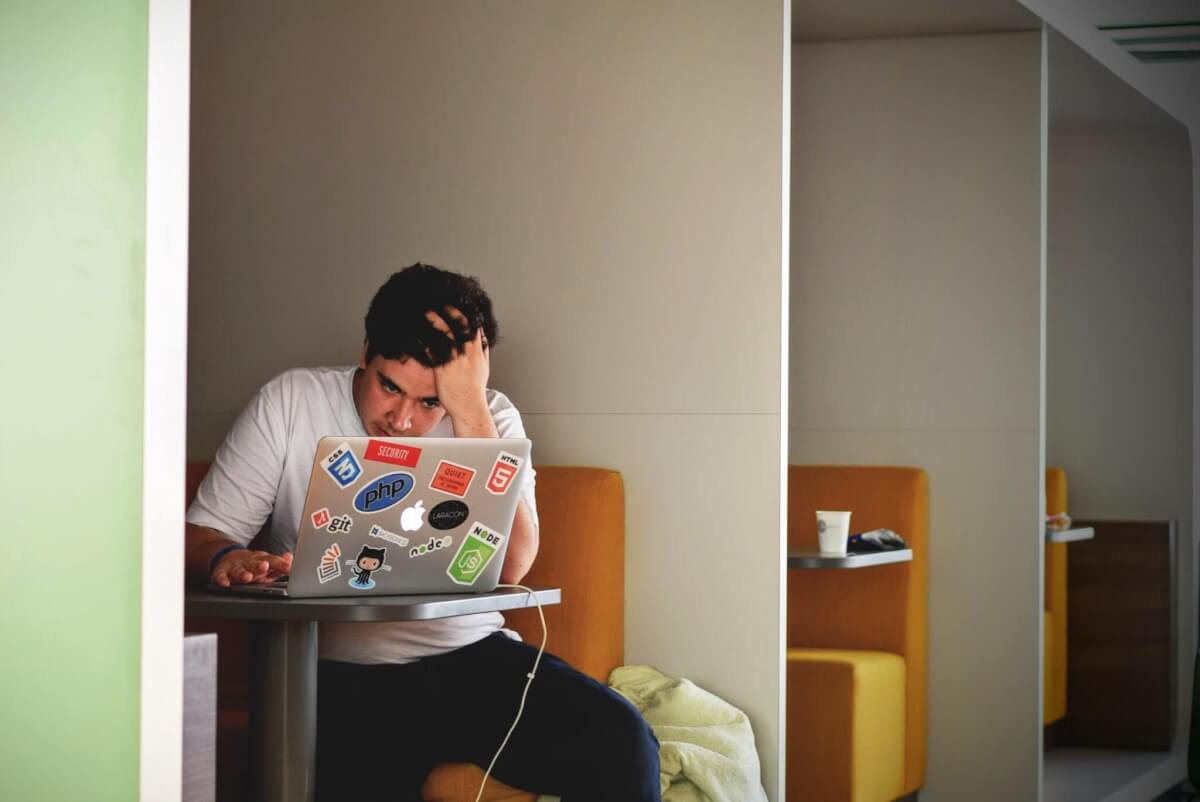
Remitly is a popular choice for sending money internationally, especially between friends and family.
But what happens if you send a payment through Remitly and suddenly realise you’ve made a mistake? Perhaps you’ve entered the wrong payment amount or worse still, sent to the wrong person. Or maybe the payment simply isn’t needed any more.
Whichever is the case, we’re here to help. Read on for a handy guide on how to cancel transfers with Remitly. We’ll look at how to do it step-by-step, what to do when you can’t cancel, and how to get a refund.
So, let’s get started.
It is possible to cancel Remitly transfers, but only if the recipient hasn’t received their money yet¹.
You can check this by looking at your Remitly transfer status in the app or on Remitly.com. This shows you where your transfer is up to, and when it’s going to be delivered.
You should be able to cancel all Remitly transfer types.
The crucial thing to remember though is that the payment must still be in the processing stage. If it’s already been delivered to your recipient, you won’t be able to cancel it.
This could make it trickier to cancel Express payments with Remitly, as they’re delivered quickly if not immediately.
When you’re looking to send money overseas, it always pays to compare a few different options.
Send money with Wise and you’ll only pay a low, transparent fee. You’ll see this upfront, along with the exchange rate. Wise uses the mid-market exchange rate for all transfers, which means there’s no expensive mark-up or margin added on top. So, your money goes further.
Please see Terms of Use for your region or visit Wise Fees & Pricing for the most up to date pricing and fee information
Now, how do you actually go about cancelling a Remitly transfer? Here’s how to do it online and on the app.
If you’re having trouble cancelling your Remitly transfer, you can try contacting customer services for assistance. Head to this page for details of contacting Remitly by chat or phone, available 24/7.
If the reason you can’t cancel your Remitly payment is because it’s already arrived, your best option is to ask the recipient to send the money back.
The good news is that when you cancel a transfer, you should get a refund automatically¹.
This means you don’t need to apply for a refund, put in a claim or do anything else but wait for your refund to arrive.
Remitly refunds are processed immediately, but they sometimes take a few days to actually arrive. The time it takes depends on how you paid for the transfer.
Here’s what to expect for each²:
And that’s it - everything you need to know about how to cancel Remitly transfers, including info on refunds.
Remember that when it comes to international transfers, Remitly isn’t the only game in town. Send money with Wise and you’ll only pay low fees, plus you’ll always get the mid-market exchange rate.
Sources used:
Sources last checked on date: 19-Jan-2023
*Please see terms of use and product availability for your region or visit Wise fees and pricing for the most up to date pricing and fee information.
This publication is provided for general information purposes and does not constitute legal, tax or other professional advice from Wise Payments Limited or its subsidiaries and its affiliates, and it is not intended as a substitute for obtaining advice from a financial advisor or any other professional.
We make no representations, warranties or guarantees, whether expressed or implied, that the content in the publication is accurate, complete or up to date.

Read our helpful guide to Virgin Money large transfers in the UK, including transfer times, limits, fees, security and the steps to send a payment.

Everything you need to know about money gifts to grandchildren living abroad, including inheritance tax obligations and best methods for sending money overseas.

Read our essential guide to MyGuava alternatives in the UK, including PayPal, Revolut, MoneyGram, Skrill, Remitly and Wise.

Read our guide on how to send money to someone without a bank account in the UK, including alternatives like apps, transfer services and postal orders.

Wondering how much an international transfer with Ace would cost? Or how long it would take? Read our guide on fees, rates and transfer times.

Find out how to transfer large amounts of money to Canada from the UK here in our guide, covering steps, fees, FX rates and more.