Can You Use Payoneer in Nigeria? - UK Guide
Can you use Payoneer in Nigeria? Find out here in our essential guide for UK businesses, covering everything you need to know.

Airwallex is a financial platform offering domestic and foreign currency accounts for UK companies, along with cards, expense management solutions, foreign exchange and transfers.
If you have a business account with Airwallex but no longer need or want it, you’ll need to know how to close it. Read on for everything you need to know about closing an Airwallex account.
And when you’re ready to shop around for Airwallex alternatives, make sure to check out Wise Business. It’s a powerful digital account which lets you effortlessly manage your business finances across 40+ currencies, including GBP and EUR.
💡 Learn more about Wise Business
It’s pretty straightforward to close an Airwallex account that you no longer want, need or use. Simply follow these steps:¹
Once the account is closed, it will be hidden from view in your Airwallex Global Accounts menu.
As this is a business account you’re closing, it’s important that you have copies of all statements for your accounting records. It’s likely that you won’t have access once your account is closed.
So before you start the process of closing your account, make sure you download everything you need. Airwallex may be able to provide you with copies of older statements at a later date, but it doesn’t explicitly say this - so you’ll need to get in touch to make a request.
If your Airwallex account still has a balance, it’s best to transfer this to another account before requesting the closure of the account.
But if you don’t manage to do this, you can still request a refund for the remaining balance. You’ll need to provide details of a bank account in the same name as the company account, or at least in the same name as the person named on the Airwallex account as legally responsible for it.
Here’s what you’ll need to provide:²
- Account name, account number, sort code and SWIFT code (if applicable)
- Bank name
- Account currency
- Beneficiary address, including country, city and post code
Need help from Airwallex to close your account? If you have a question about closing your account, refunds, statements or anything else, you can contact Airwallex customer service.
Unfortunately, there isn’t a local customer support phone line for the UK. So the only way to get help is to submit a request on the Airwallex website. Simply fill in this form to start a ticket, and a customer service representative will get back to you.
Airwallex isn’t the only game in town when it comes to digital business accounts. There are actually quite a few alternatives out there, including the Wise Business account.
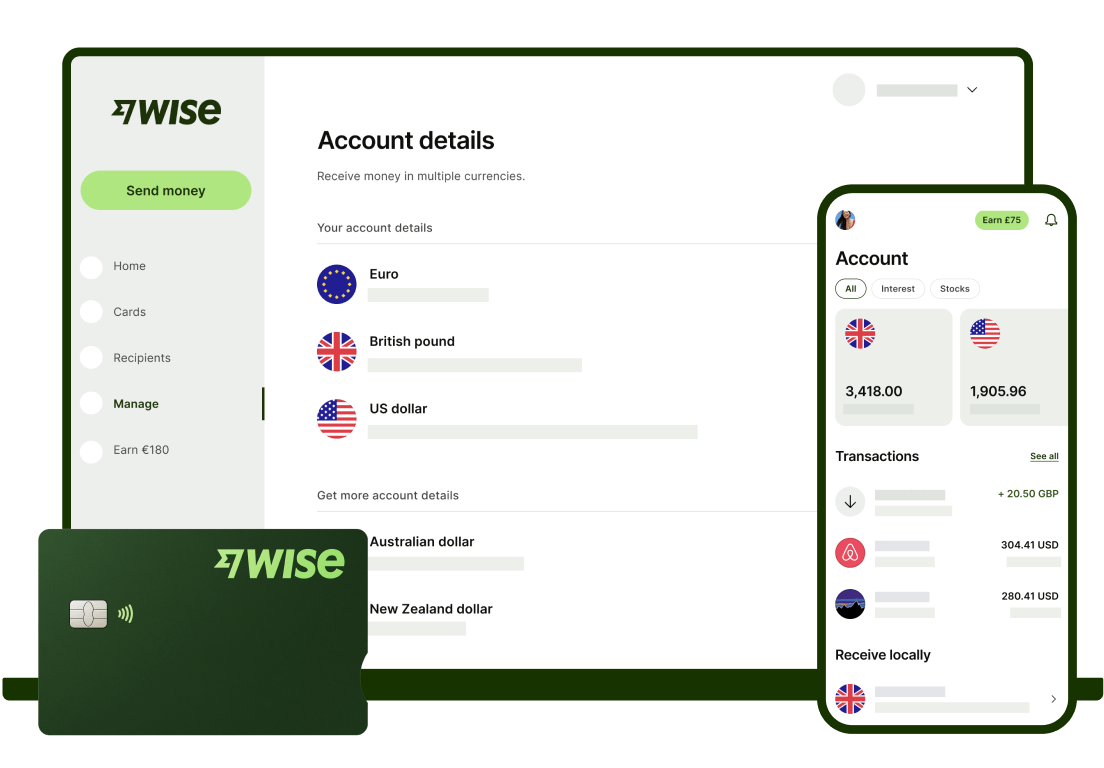
The Wise Business account is ideal for companies that trade internationally, or who buy goods or employ people from other countries.
This powerful account lets you manage everything in one place, with no monthly subscription fees. Features include:
- Local account details for 8+ major currencies
- International payments to 160+ countries for low fees and the the mid-market exchange rate
- Employee expense cards which work in 150+ countries
- API integration with business and accounting tools
- Bulk payments and automation tools - batch pay up to 1,000 people at once
- Bespoke permission levels to control team access
There’s even a brand new feature which lets you earn returns while growing your business - Wise Interest.
Get started with Wise Business 🚀
After reading this handy guide, you should have all the info you need to close your Airwallex business account. It’s pretty quick and easy to do, involving just a few clicks on the Airwallex website.
But just make sure you’ve transferred any remaining balance and downloaded any statements or transaction history documents you need before getting started.
Sources used:
Sources last checked on date: 28-May-2024
*Please see terms of use and product availability for your region or visit Wise fees and pricing for the most up to date pricing and fee information.
This publication is provided for general information purposes and does not constitute legal, tax or other professional advice from Wise Payments Limited or its subsidiaries and its affiliates, and it is not intended as a substitute for obtaining advice from a financial advisor or any other professional.
We make no representations, warranties or guarantees, whether expressed or implied, that the content in the publication is accurate, complete or up to date.

Can you use Payoneer in Nigeria? Find out here in our essential guide for UK businesses, covering everything you need to know.

Can you use Payoneer in the UK? Find out here in our essential guide for UK businesses, covering everything you need to know.

Can you use Payoneer in Argentina? Find out here in our essential guide for UK businesses, covering everything you need to know.

Can you use Payoneer in Türkiye? Find out here in our essential guide for UK businesses, covering everything you need to know.

Can you use Payoneer in Israel? Find out here in our essential guide for UK businesses, covering everything you need to know.

Can you use Payoneer in Australia? Find out here in our essential guide for UK businesses, covering everything you need to know.