Put your bills and mind to rest.
Pay international bills, vendors, and employees - effortlessly. Connect Wise to your QuickBooks Online account in a few clicks and finally say goodbye to manual reconciliation.
How does it work?

Switch on the connection
Start the connection from your Bills section on Wise. You’ll see all your unpaid bills imported to Wise in real time.

Pay
Pay with a Wise account or with your bank - at the real exchange rate in over 80 countries - with no hidden fees.

Sync seamlessly
Your bill payments and any other Wise transactions will be synced with QuickBooks for simple reconciliation.
Switch on, and we’ll do the rest.
Making the connection is easy. Sign up or log in to Wise and head to your Bills section. Follow the steps to log in to QuickBooks from there, then select your connection – bank feeds, bills import, auto-reconciliation, or all three!
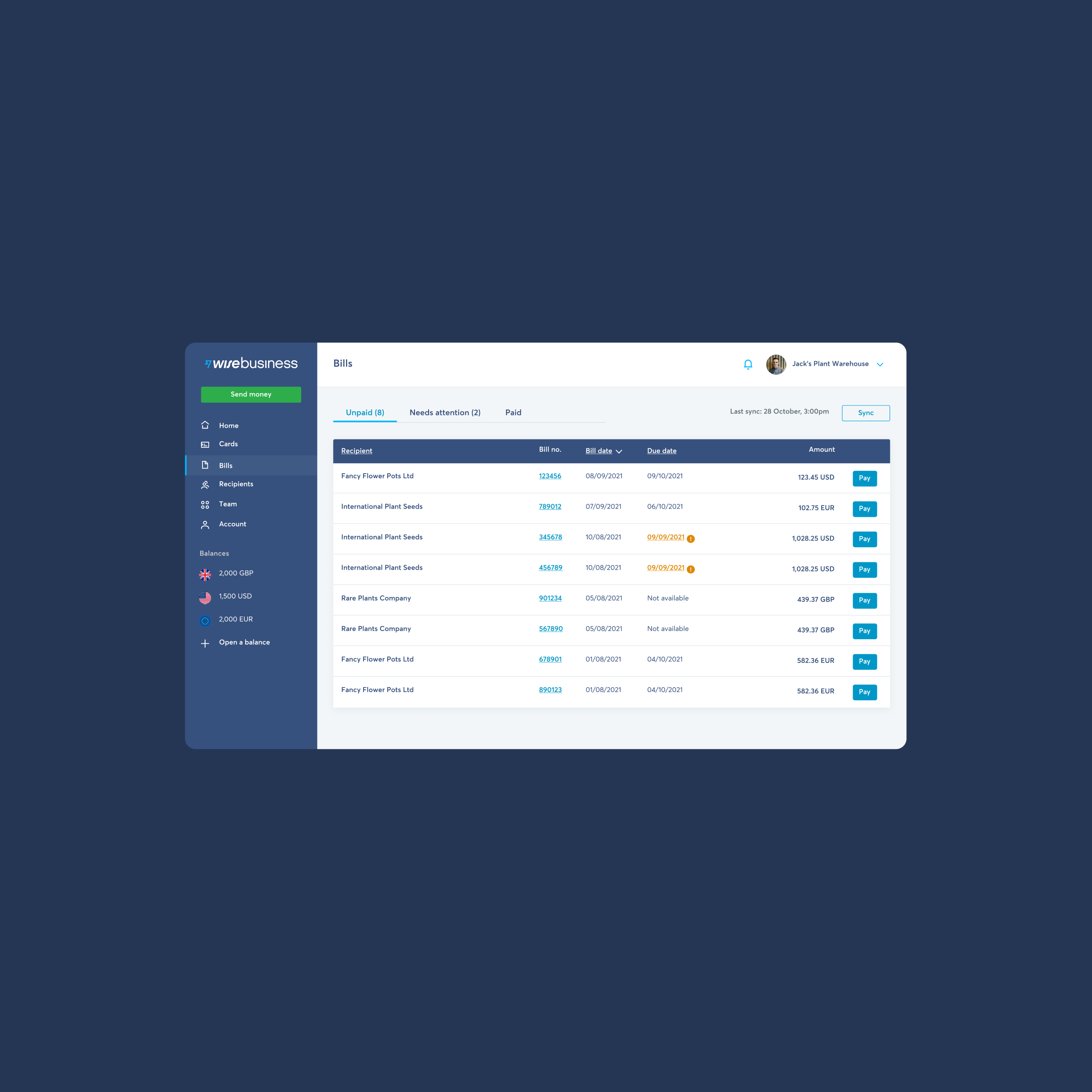
Automate your accounting.
Once connected, when you send or receive money through Wise, we’ll automatically match bill payments and invoices in your QuickBooks Online account. We’ll also help you categorise other transactions such as adding fees as Bank Charges for easy reconciliation.

Built to save you time.
We've worked closely with accountants to ensure we build a bill payment solution that eliminates manual data entry and unnecessary cross checks. Wise does the heavy lifting for you, helping you keep an accurate picture of your accounts and fees.

