HSBC Premier vs Barclays Premier (2025 Guide)
Read our essential guide to HSBC Premier vs. Barclays Premier, comparing the two premium accounts on features, perks and fees.

Disclaimer: The information in this article is for reference purposes only. Wise does not offer to buy or sell stocks, and all information on this page should not be considered financial advice. All investment decisions should be made after thorough research and consultation with a qualified financial advisor. Remember that investments, even in low-risk funds, are never guaranteed and your capital is at risk.
Invest with Charles Schwab here in the UK? If you use the US-based investment platform to buy and sell shares, you’ll need to know how to manage your account as well as your investments.
One important thing to get to grips with is how to withdraw money from the platform. So when you sell shares, funds or other investments, you’ll be able to cash out the money straight to your UK bank account.
In this helpful guide, we’ll show you how to withdraw money from the Charles Schwab investment platform step-by-step. The good news is that the process is relatively straightforward.
So, let’s dive right in.
As a UK user of the Charles Schwab platform, you’ll have two main methods available to you for withdrawing funds from your account.
These are via online transfer, or international wire transfer.1 It is also possible to request payment by cheque, but as it’s delivered by US mail it’s only likely to be available for US-based customers.
International wire transfer has a fee of at least $15 USD, but there may also be fees for online transfers sent outside the US - you’ll need to contact Charles Schwab to find out more.1
Below, we’ll walk you through the steps involved in making an electronic transfer to your UK account. This is one of the most popular withdrawal methods used by Charles Schwab customers.
Before you get started, remember that you can only withdraw uninvested funds from your Charles Schwab investment account. If you don’t have a cash balance, you’ll need to sell some shares or investments before you can withdraw money.
It’s worth seeking professional advice before you do so, as selling investments can have tax and other implications that you’ll need to be aware of.
The first step is to go to www.schwab.co.uk and log in to your account. It’s easy to do - simply click ‘Log in’ at the top-right of the page, then enter your Login ID and password.
It’s just the same process as you’ll have followed when you used the platform previously.
If you forget any of your login details, you can click ‘Forgot Login ID?’ or ‘Forgot Password?’ and follow the steps to recover or reset your information.
Once you’ve signed in, you’ll be automatically taken to your Account Summary page.
From here, you’ll need to click ‘Move Money’ on the menu at the top of the screen. You’ll see a number of options. Choose ‘Transfers & Payments’ to see more detail on the withdrawal methods available, including wire transfers and ‘’Request a Check’.
To set up an electronic transfer, select ‘Online Transfers’.
Now you’re ready to start your withdrawal request. Follow these steps:
Still in the Setup section, you’ll need to enter the amount of cash you’d like to withdraw. It may be in USD, so you’ll need to bear currency conversion in mind if sending to a GBP-denominated account in the UK.
Alternatively, you can enter USD account details of your Wise account, so there’ll be no need for Charles Schwab or your bank to carry out the currency conversion.
Under ‘Frequency’, choose whether you’d like it to be a one-time payment or a regular transfer. You can also choose a transfer date. Leave this set to today’s date if you’d like the withdrawal to happen as soon as possible.
Click ‘Continue’ when you’re ready.
The final steps are to review the details of your withdrawal, and check everything through carefully. If there’s anything you need to amend, do so now - or go back to an earlier part of the process.
Once you’re happy, you can confirm the withdrawal. Then all that’s left to do is wait for the request to be processed and the money to arrive in your bank account.
If you have any issues, contact Charles Schwab customer services for help. You’ll find contact details here.
If your investments or RSUs are held in an overseas investment or equity compensation platform, you may get a surprise when you come to withdraw money.
You might find that a sizable chunk has been lost to currency conversion fees and poor exchange rates. This can happen when sending proceeds in USD (for example) to a UK bank account denominated in GBP. If you’re withdrawing a lot of money, it could add up to hundreds or even thousands of pounds.
Luckily, there’s a way to shrink these currency conversion costs right down.
Open a Wise account and you can receive money in other currencies for free by turning on local account details (restrictions apply*).
For example, you’ll get access to US Dollar account details (i.e. account number, ACH and wire routing number) which allows you to get paid directly in dollars even if you are in the UK.
Once you have all your dollars in Wise, you’ll then have complete control over the currency conversion. You can convert your money to GBP within your Wise account at the mid-market exchange rate, for low, transparent fees*.
You can do this instantly or hang onto the USD to use for other US-based investments.
After reading this guide, you should have a better idea of how to withdraw money from a Charles Schwab investment account. We’ve run through the main steps involved, with lots of detail to help you navigate the platform.
It should be relatively easy and straightforward to do. Just remember that there may be extra admin and a short delay if you need to add a new external bank account to your Schwab account.
It’s also very important to check all the details carefully at every stage, and especially before confirming the withdrawal.
And before you withdraw any money from the platform, you might also want to seek professional advice to help you understand any potential tax implications. An expert can also help you to manage your investments effectively.
Sources used:
1. Charles Schwab - How to transfer funds out of your account
Sources last checked on date: 31-Oct-2024
Disclaimer: The information in this article is for reference purposes only. Wise does not offer to buy or sell stocks, and all information on this page should not be considered financial advice. All investment decisions should be made after thorough research and consultation with a qualified financial advisor. Remember that investments, even in low-risk funds, are never guaranteed and your capital is at risk.
*Please see terms of use and product availability for your region or visit Wise fees and pricing for the most up to date pricing and fee information.
This publication is provided for general information purposes and does not constitute legal, tax or other professional advice from Wise Payments Limited or its subsidiaries and its affiliates, and it is not intended as a substitute for obtaining advice from a financial advisor or any other professional.
We make no representations, warranties or guarantees, whether expressed or implied, that the content in the publication is accurate, complete or up to date.

Read our essential guide to HSBC Premier vs. Barclays Premier, comparing the two premium accounts on features, perks and fees.

Discover the best expat bank accounts in the UK, including monthly fees, account benefits, and who is eligible for a non-resident bank account in the country.

Wondering how do you get paid on Vinted? Read our guide to learn how the platform works, what you can sell and how you can start earning.
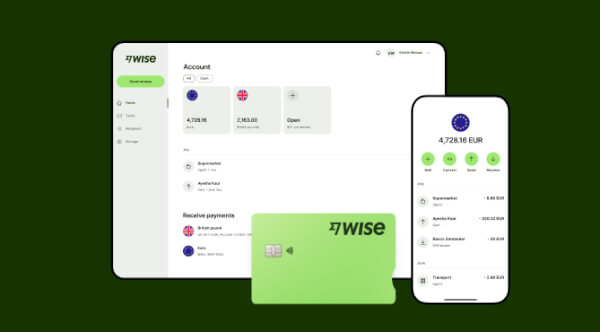
Ready to join Wise? Find out how to open a Wise account in the UK with our handy step-by-step guide.

Check out our helpful guide to using Chase to transfer a large amount of money, including transfer times, limits and how to make a payment.

Check out our helpful guide to using Nationwide to transfer a large amount of money, including transfer times, limits and how to set up your first payment.