Hiring Independent Contractors in Canada: A Complete Guide for Businesses
Learn how to hire independent contractors in Canada. Understand legal rules, tax responsibilities, and how to avoid misclassification with this guide.
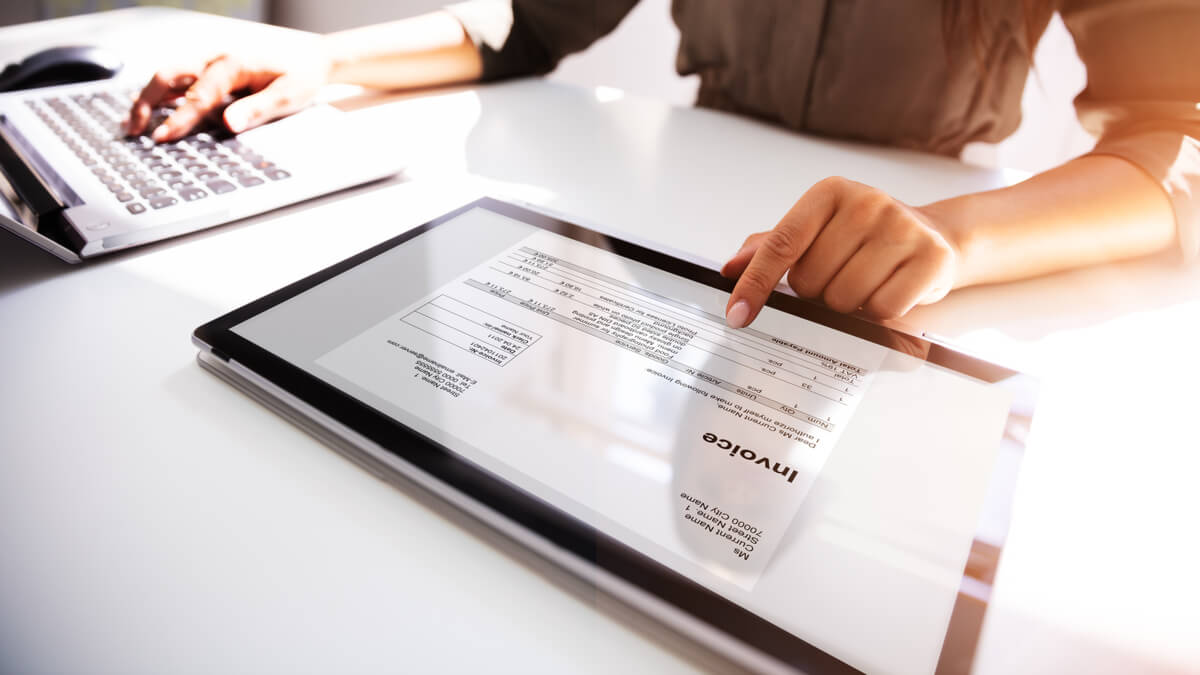
Managing your invoices, billing and balancing the books is probably not the highlight of your week. However, research shows that you’re 30% more likely to get paid if you make it easy for customers to settle their invoice online.¹
This makes it crucial to invest some time in finding the right billing and invoicing software for your business.
Less time spent on creating and chasing invoices means more time to invest in your business. Try one of these invoicing solutions, and see how much of an impact smart online invoicing can make.
| This guide will cover: | |
|---|---|
We’ll also take a brief look at how to manage without invoicing software. This might be an option if you produce only a low volume of invoices and want to keep things simple for now.
FreshBooks offers customers a full range of products and services, which means you can do your invoicing and accept payments online, as well as accessing end to end support including:²
At the time of research, discounted package prices apply for monthly fees - there’s also a further reduction in the cost if you sign up on an annual basis instead of month to month. The range of pricing models means that FreshBooks has a solution for most types of business - from entrepreneurs and startups with low levels of billing, through to established companies with large teams.
Here are the monthly full price options available:³
| Plan type | Lite | Plus | Premium | Select |
|---|---|---|---|---|
| Cost per month | $21 | $38 | $65 | Custom pricing |
| Number of billable clients | 5 | 50 | Unlimited | Unlimited |
It’s worth noting that there are also charges for accepting online payments, on top of the monthly fees. This is commonplace, as payments need to be processed through a third party. You’ll pay 2.9% + $0.30 for FreshBooks Payments taken through a card, and 1% bank transfer fees for ACH payments.⁴
| 💡 Did you know? |
|---|
| You can easily connect a Wise Business account to accounting software, such as QuickBooks, Xero and FreshBooks. Your accountant will love how easy it is to connect Wise with their existing systems. |
| Save time on accounting with Wise |
Wave offers invoicing, accounting and receipt management software with no monthly fee. You don’t even need to enter your credit card details when you set up an account. ⁵
You’ll be able to make your own customized invoices, which are simple to use and professional looking. You can also set up recurring billing, and all of your invoices will be automatically synced to your Wave accounting service for ease.⁶
Wave makes its money through payroll services, and through online payment processing. This means that you will pay a fee if you accept a payment online through an invoice you’ve created with Wave.
Here are the fees you should know about:⁷
| Service | Wave fee |
|---|---|
| Credit card payment processing | 2.9% + $0.60 |
| American Express payment processing | 3.4% + $0.60 |
| Bank payments | 1% |
| Other charges | Dispute resolution fee $15, Return payment fee $5 |
Xero accounting offers real-time management and reconciliation of invoices, as well as options for managing your inventory and expenses, creating quotes and estimates and other handy time saving tools.⁸
There are several different monthly fees, depending on the type of business you’re running and the volume of invoices you’ll need to handle. There are often promotional plans available for new customers, so it's worth checking the Xero website. Here are your options:⁹
| Xero plan option | Early | Growing | Established |
|---|---|---|---|
| Price per month | $25 | $55 | $90 |
With Xero you can set up repeat invoices, automatically chase down unpaid bills, bulk send invoices, and create and manage invoices on your phone.¹⁰
A neat feature of Xero is the option to manage multiple currency payments for a low fee. You’ll be able to sync your Xero accounting package to a Wise Business account, so you can connect easily to customers all over the world by accepting payments in their currencies.
QuickBooks has 5 different types of monthly package, which have been designed to suit businesses and entrepreneurs of different types.¹¹
Here are your online invoicing solutions - with the current full prices available at the time of writing.
Check costs online if you plan on signing up, as discounts and offers will change over time.¹²
| Package type | Simple start | Essentials | Plus | Advanced |
|---|---|---|---|---|
| Fee per month | $38 | $75 | $115 | $275 |
QuickBooks monthly plans give more features for the more costly packages, making them suited to a range of businesses. You can also add on payroll services, or an appointment with a bookkeeper to set up your accounts in the first place. Invoices are customized, meaning you can change the colors and fonts, and add logos to make them your own.
You’ll also be able to easily add billable hours to an invoice. This is automated through Google calendar, the QuickBooks time tracking software, or TSheets, and a smart feature if you bill by the hour and want to save time on your admin.¹³
| Connect QuickBooks Online with Wise |
|---|
|
Zoho offers free invoicing software a large suite of tools for entrepreneurs and businesses. You’ll find sales and marketing tools, apps to make remote collaboration easier, finance support, HR, IT and business intelligence.
You can use your own selection of the tools available or look at bundles. For example, you may need to cover your IT needs, or manage your business finances.
If you need an invoicing tool, Zoho has all you’d expect from an online invoicing platform. Zoho’s invoicing features include the option to customize your invoices, accept online payments, track expenses, and create/send estimates.¹⁶
Here’s what you’ll pay for the service:¹⁷
| Zoho plan | Free |
|---|---|
| Price per month | $0 |
If you want to accept payments online from your invoice, you’ll need to choose a third party payment provider. Zoho supports a range of payment gateways including Stripe, Square and PayPal. The fees you pay per transaction will then be set by the payment gateway you select.¹⁸
One handy feature of Zoho is Zoho Flow¹⁹. This lets you link apps to automate business workflow, and make sure that all the information you need is where you need it.
There’s no complex coding involved and you can even select off the shelf packages which have been created to automate common business processes. You can connect over 400 apps, which can save you precious time.²⁰
Square invoicing is a strong option, and especially so if you also make in person sales and need point of sale services.
When it comes to invoicing, you’ll be able to manage everything you need via the Square mobile app, including creating and tracking invoices and estimates, setting up recurring invoices and chasing past due invoices.
Invoices are customized and professional, and you’ll be able to access online payment services too.
Where Square is really useful is in offering in person payments alongside your invoices. If you sometimes use invoices to collect payment, but are also interested in getting paid in person, Square might be a good choice.
For example, let’s say you have a vintage store, and sell online mainly, but also want to test out visiting and selling at some local markets. Square would let you manage both online and in person payments using the same system.
| Square Pricing Plan | Fee²¹ |
|---|---|
| Free | $0 |
| Plus | $40 |
| Premium | Custom rates |
The Plus plan includes advanced time-saving features such as custom invoice fields and the ability to track open and completed projects.
With either package, you’ll also pay per transaction when customers pay your invoice. This incurs a fee of 2.9% + $0.30 per invoice paid online by card if you are on the Plus plan, or 3.3% + $0.30 on the free plan. This fee rises to 3.5% + $0.15 if the customer allows Square to hold their card details on file, to make it easier to pay next time.²²
With the POS solutions you can accept contactless card payments, take payments using your phone, or get a reader to manage swipe payments. There are different fees for this service - typically around 2.6% + $0.10 per transaction.
Invoicing and accounting software isn’t the only way to generate invoices, of course. If you’re looking for a way to create your own invoices without needing to spend hours duplicating information, you can use Google Sheets, and a mail merge to create invoices using free templates.
This does involve having a little bit of know how - but there are plenty of ideas and tutorials available online if you want to do this yourself without investing in specialist software.²³
| 💡 For an easier option, use the free invoice generator, or download free invoice templates from Wise |
|---|
If you create your own invoices, you’ll also want an easy way to let your customers settle up their bills with you.
You may also choose to accept payments using a peer to peer payment application, depending on your business situation.
Some business bank accounts allow the use of Zelle, for example - although this isn’t possible for all accounts, and you may pay a fee for the service.²⁴
You can also use Venmo for business.²⁵ There are Venmo Business fees to pay, but as Venmo is already used by many customers, and is convenient, this charge may prove worthwhile.
A final option, if you don’t want to get a full invoicing and accounting package, is to use PayPal’s invoicing tools and take payment to your PayPal account.²⁶
However, there are some drawbacks, including the fees. You’ll pay 3.49% + a fixed fee per payment received through invoicing. The fees ramp up quickly if you’re paid using a foreign card, and you may need to pay a charge to withdraw your money to your business account if you need quick access to your money.²⁷
Sending and receiving international payments can be costly. But it doesn’t have to be if you use a specialized account, like the Wise Business account.
Wise is not a bank, but a Money Services Business (MSB) provider and a smart alternative to banks. Wise Business offers low cost, secure, international payments, and a multi-currency business account to manage your money in dozens of currencies.
Start saving today with Wise Business
Even better, you can integrate your Wise Business account with accounting software like QuickBooks. You can send and receive payments from all over the world, and save time on balancing your books.
| Some key features of Wise Business include: |
|---|
|
| Read the guide on how to open a Wise Business account |
|---|
| 💡 For all you need to know about invoices, don't forget to read and bookmark the ultimate guide to invoicing from Wise! |
|---|
| You may also be interested in: |
|---|
| Recurring billing software - Top free and paid options |
| Editor & Business Expert: | |
|---|---|
 | Panna is an expert in US business finance, covering topics from invoicing to international expansion. She creates guides and reviews to help businesses save time and make informed decisions. You can read more useful business articles on her author profile. |
Sources:
All sources checked December 2025
*Please see terms of use and product availability for your region or visit Wise fees and pricing for the most up to date pricing and fee information.
This publication is provided for general information purposes and does not constitute legal, tax or other professional advice from Wise Payments Limited or its subsidiaries and its affiliates, and it is not intended as a substitute for obtaining advice from a financial advisor or any other professional.
We make no representations, warranties or guarantees, whether expressed or implied, that the content in the publication is accurate, complete or up to date.

Learn how to hire independent contractors in Canada. Understand legal rules, tax responsibilities, and how to avoid misclassification with this guide.

Learn how to hire independent contractors in Brazil. Understand tax rules, compliance, contracts, and how to avoid misclassification risks.

Learn how to open a business bank account in Finland with this guide. Get essential info and steps for setting up your business finances.

Learn how to open a business bank account in Switzerland. Discover the essential steps to set up your business finances.

Learn how to open a business bank account in France. Get essential tips and steps for setting up your business finances.

Learn how to open a business bank account in Germany. This guide offers localized steps for setting up your business finances efficiently.