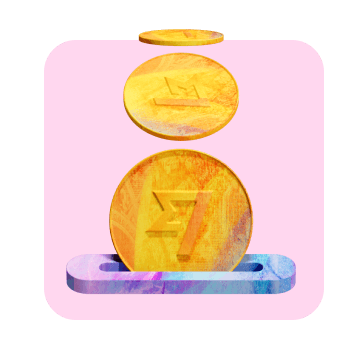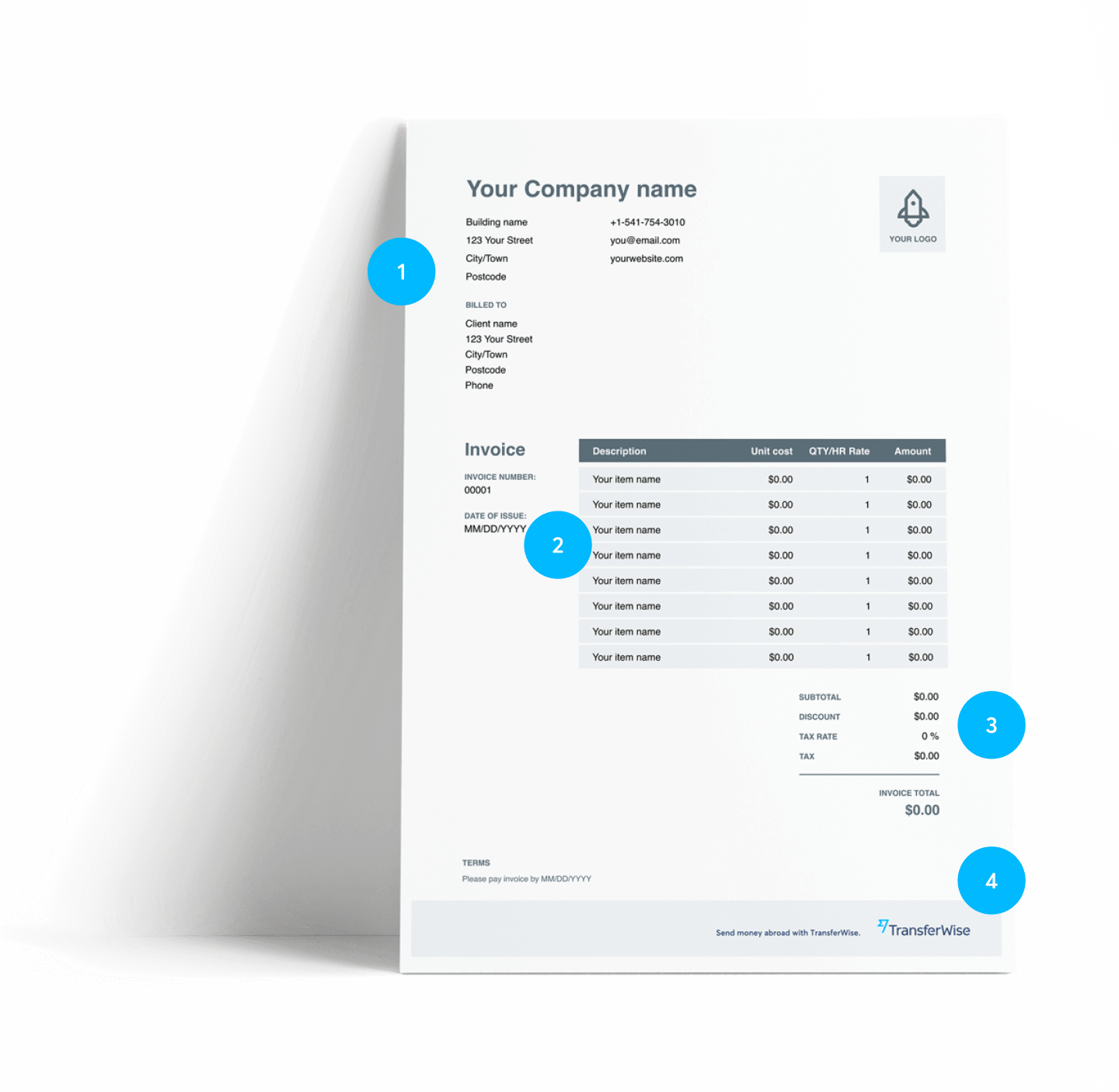Bill invoice format in Word


Create an invoice and send it to your client.
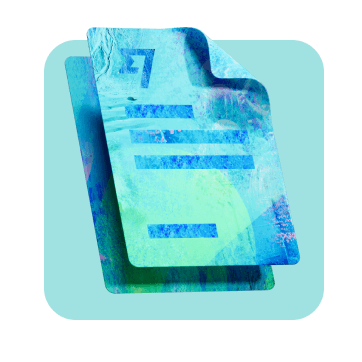
Create your invoice in Word
Get your free bill format in Word, customize it to reflect your brand, and add your payment details. Word makes it easy to create a simple but effective invoice, which can be opened on most computers.
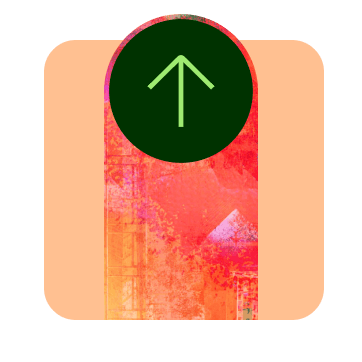
Send your invoice
Send your completed invoice online to make it easier for your customers to pay, and quicker for you to get your money.
Wise is the cheaper, faster way to send money abroad.
Work with customers, suppliers or employees abroad? You’ll need a smart way to make fast, safe, low cost international payments.
Move your money between countries. Send money to more than 40 countries including Australia, Singapore, UK, UAE and US.
Send money on the go. Sign up online with your PAN card and proof of address in India. You can then send money from our website or app — anywhere, any time.
Easy. Fast. Convenient.
Download MS Word invoice format.
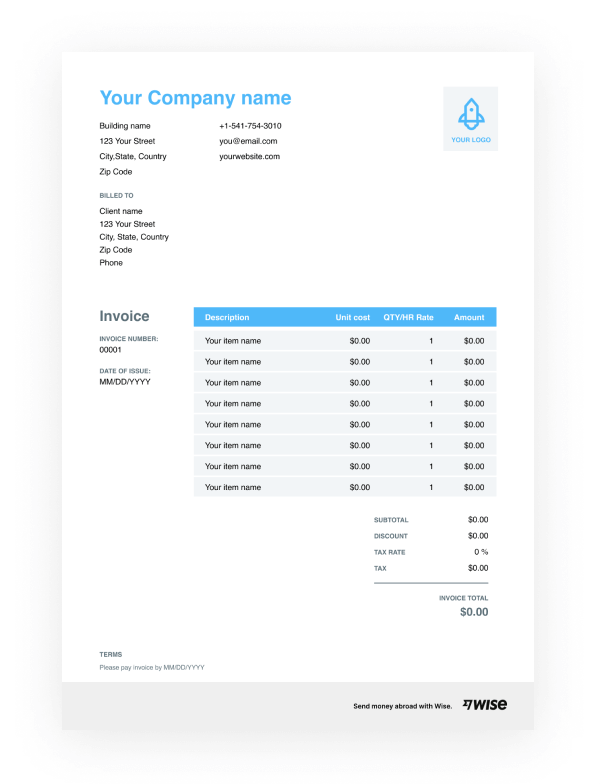
Bill format in Word
A simple template that you can customize and fill in. Give your customers all they need, to get paid quicker.
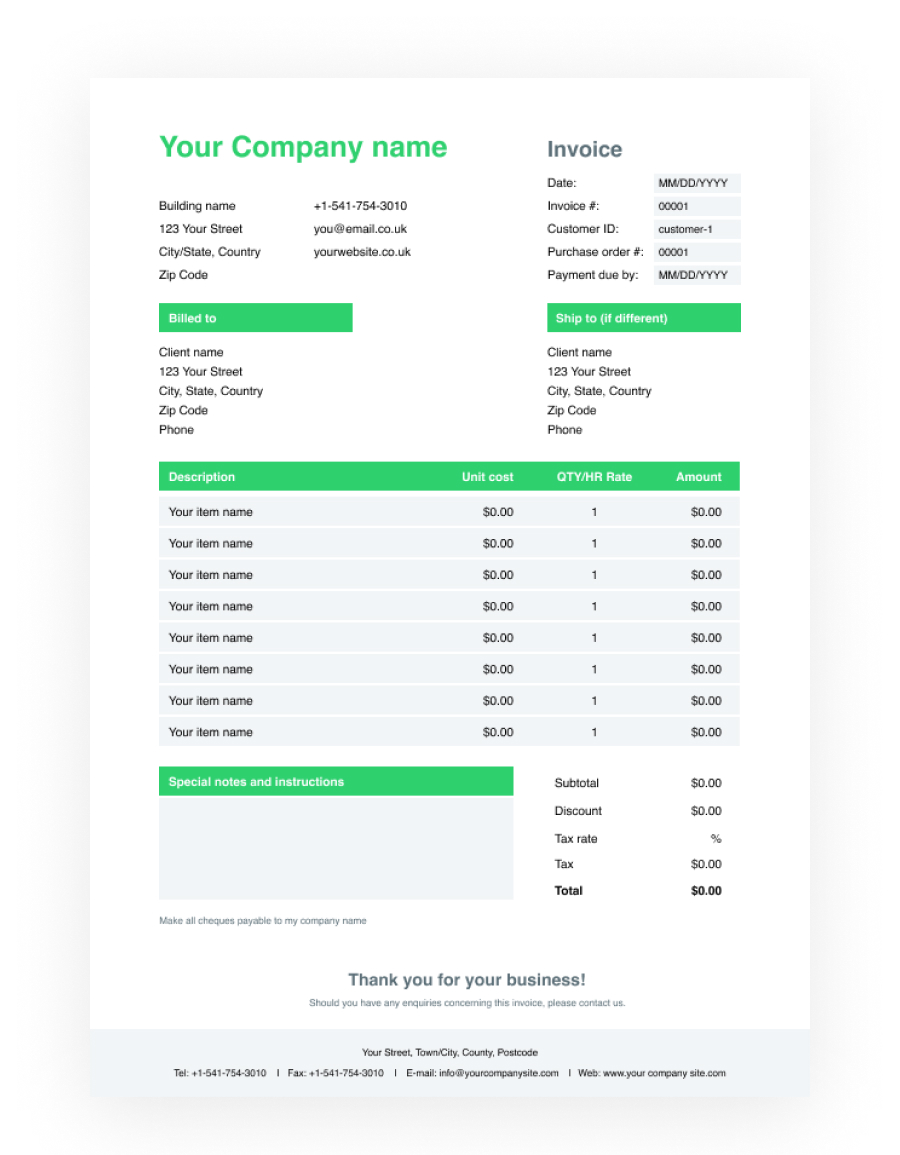
Blank invoice format in Word
Add your company logo, and switch up the colors easily in Word to fit your brand. A professional invoice which reflects your company image.
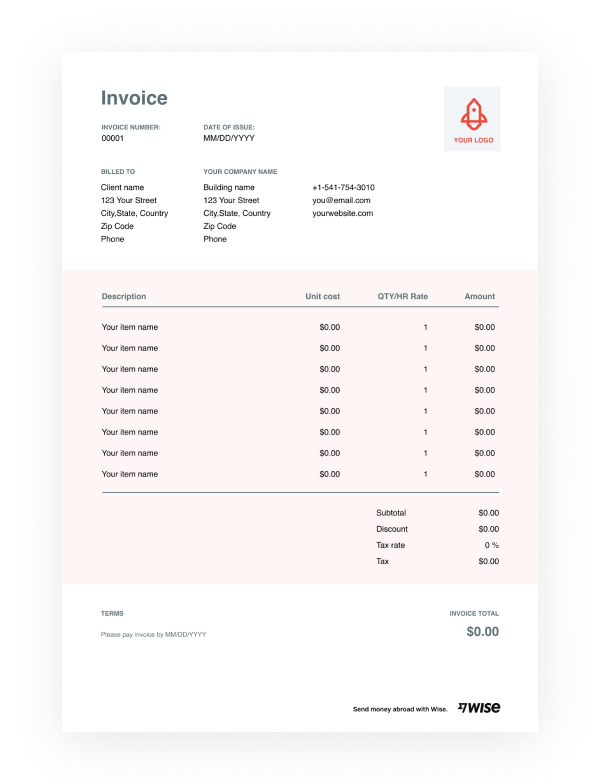
Invoice format in Word
Give a better client experience, with a smart and sleek invoice template to customize, print or send online.
Find different invoice formats and styles.
Find different invoice formats and styles.
| Find different invoice template formats. | |
|---|---|
How to make an invoice in Word?
Download the template you like the best.
Fill it in. Read more about filling in the template.
Customize with your company logo, brand colors, and the fonts of your choice.
Save your invoice in a way you’ll be able to find and recognize it - try Clients Name - Invoice #number
Send the invoice via email or mail.
Ready to customize your invoices and get paid into your Wise Business account? Download your invoice template in Word.

Filling in the invoice template.
Save time and money with Wise
The easier way to connect with customers, suppliers and staff, and watch your business grow.