Hiring Independent Contractors in Canada: A Complete Guide for Businesses
Learn how to hire independent contractors in Canada. Understand legal rules, tax responsibilities, and how to avoid misclassification with this guide.

As the world becomes ever more digitized, businesses are looking for ways to make payment and taxation less of a manual task. This often appears in the form of e-invoicing.
The EY - Worldwide electronic invoicing survey estimated that the total cost of processing an invoice manually is around $7. Processing an e-invoice - even when you include the cost of the software - comes in at around only 30 cents.¹
Businesses can save time and money when they move their payments and invoicing online. Even the US government has recognized that e-invoicing could save them over $100 million a year.²
So what are e-invoices, and what does it mean to use them? This article breaks down the benefits of moving your billing process online, and how you can get started.
Connect QuickBooks and Wise:
Save time on reconciliation

Let’s start with the definition. What is electronic invoicing? The e-invoice meaning is defined as “the interchange and storage of legally valid invoices in electronic format only between trading partners.”
So, what is e-invoicing? Characteristically, e-invoices don’t require the use of any paper, but are just as significant legally as paper invoices. They can prove compliance or even act as tax originals.
For an e-invoice to be valid, however, it must contain the correct data and it must be verifiably authentic. The invoice should be compliant, should clearly state the goods or services received, and be executable based on the invoice payment terms.
Typically it’s a good idea for both the buyer and the seller to hang on to e-invoices for a certain period of time - 3 tax years is advised in the United States. Invoices should be available to present to tax authorities if need be.
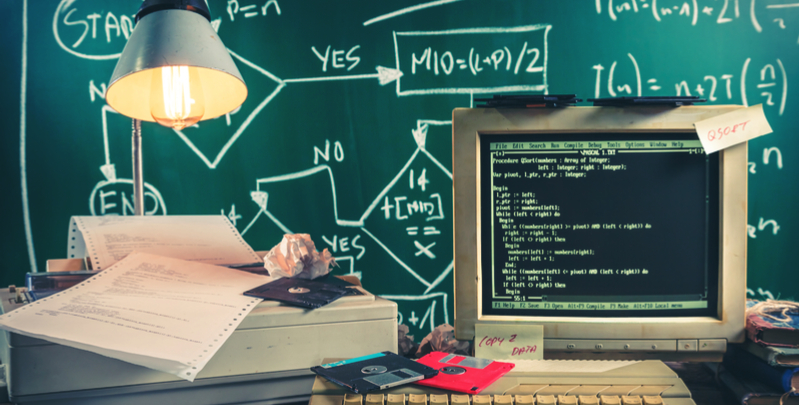
In its most basic form, the roots of e-invoicing can be traced back to the 1960s. At the time, companies were developing Electronic Data Interchange (EDI) systems to help transfer documents like invoices and purchase orders.
This early system laid the groundwork for the more digital version of the same concept that would emerge in the 1990s, when robust accounts payable software and web application became more prevalent.
By 2000, issuing invoices as CSV, PDF, and XML documents was fairly commonplace, and suppliers were enjoying a renewed ability to easily view, organize, and analyze their past sales.
As the digital era rolled in, companies began rapidly moving to e-invoicing. By 2012, 73% of businesses were using electronic invoicing to some extent.³
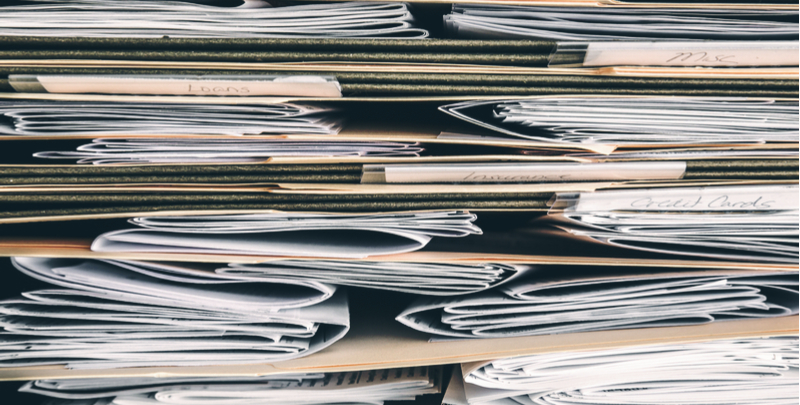
E-invoicing is a good idea for a lot of reasons, one of the most prominent of which is the ability to remove humans from most of the process.
Paper invoices must be manually entered into AP (accounts payable) systems - a process that takes time and is typically riddled with errors. On top of that, paper invoices are often moved from location to location, increasing the risk of them becoming lost, or their receipt or execution being delayed.
Other benefits include:
Increased ability to analyze spending
Faster payment cycles
Better ability to analyze contract performance
Enhanced tracking
Ease in dispute mitigation
Opportunity to find more supplier discounts and rebates
Overall better auditability
Ease of access to data
Green approach in reduction of paper use
| You can also create and send your invoices by using our free invoice generator or downloadable invoice templates from Wise. And use our receipt template to follow up with a receipt. |
|---|

One of the greatest benefits of e-invoicing is realized by companies that regularly deal internationally.
Invoicing electronically allows suppliers to interact more easily with their overseas clients, essentially eliminating the language barrier by using a uniform template structure that’s automatically recognized by e-invoicing systems.
It also means neither supplier nor customer is faced with mailing documents internationally - an expensive process that can take weeks or even months depending on where the documents need to go and the reliability of that region’s postal service.

How to begin your e-invoicing depends on your company size, business volume, and the number of suppliers.
For freelancers and small businesses, starting to e-invoice is as simple as migrating to a simple e-invoicing software, many of which are relatively inexpensive. Some of the best e-invoicing products for these types of suppliers include:
QuickBooks offers different subscription levels to suit the needs of different business types. For example, QuickBooks Simple Start can be a good choice for small businesses and freelancers.
Zoho Invoice, which not only helps you create invoices, but includes the ability to generate automated payment reminders, work with your accounting team, and track the time it has taken to process invoices. Zoho integrates with quite a few online payment gateways, such as PayPal, Stripe, and Authorize.net, ensuring you can be paid through your preferred method and on time.
Hiveage is one of the most loved e-invoicing products for small businesses, thanks to its wide range of features. It’s also known for its simple and comprehensive reporting, time tracking, and the ability to manage multiple users. Most importantly, Hiveage offers a free option, and premium plans start at only $6.95 per month.
For larger corporations, e-invoicing is typically rolled in with larger accounting software services. Some of the most popular for e-invoicing are QuickBooks, Tipalti, RepliconPSM, Fundbox, Slickpie, Dynamics 365, and Zuora.
| 🌎 QuickBooks Online Essentials, Plus, or Advanced include the Multicurrency feature. With these subscription levels, you can add Wise Business account details to your invoice to get paid with ease. Customers can pay you in their local currency, which can speed up the payment. You can also connect QuickBooks and Wise to save time on account reconciliation. |
|---|

Regardless of how the e-invoice was generated, it’s important to ensure you avoid serious fees when you pay it. For international transfers, a service like Wise Business can reduce the cost of your invoice payments.
The Wise Business account will enable you to hold and manage money currencies, along with getting your own pound, euro, US dollar and other major bank details so you can pay and get paid like a local. Signing up to Wise Business allows access to BatchTransfer which you can use to pay multiple invoices in one go.
The most important thing is ensuring your suppliers are being paid through their preferred payment method. This is one thing you can do to maintain a good and long-lasting supplier relationship.
| You can also read the guide on how to pay an invoice for more information. |
|---|
If you have international bills, not only can you pay them at the mid-market rate with Wise, but now you can also sync Wise with QuickBooks.
You can see your unpaid bills in real-time and pay them seamlessly from your ‘Bills’ page on Wise.
Your bill payments and any other Wise transactions will be synced, matched, and categorized in QuickBooks for simple reconciliation.
Once connected, all bills you create in QuickBooks Online will automatically sync in real-time to Wise, where you can choose which ones to pay.
All bill payments you make with Wise will be matched to the original bill in QuickBooks. They'll also be categorized into the right accounts. If no bill is found, each payment will simply be added as an Expense.
Sound amazing? See for yourself how much time and hassle you can save.
| 💡 For all you need to know about invoices, don't forget to read and bookmark the ultimate guide to invoicing from Wise! |
|---|
Sources:
All sources checked December 15, 2023.
*Please see terms of use and product availability for your region or visit Wise fees and pricing for the most up to date pricing and fee information.
This publication is provided for general information purposes and does not constitute legal, tax or other professional advice from Wise Payments Limited or its subsidiaries and its affiliates, and it is not intended as a substitute for obtaining advice from a financial advisor or any other professional.
We make no representations, warranties or guarantees, whether expressed or implied, that the content in the publication is accurate, complete or up to date.

Learn how to hire independent contractors in Canada. Understand legal rules, tax responsibilities, and how to avoid misclassification with this guide.

Learn how to hire independent contractors in Brazil. Understand tax rules, compliance, contracts, and how to avoid misclassification risks.

Learn how to hire and pay independent contractors in Mexico. This article also includes an FAQ and best practices about working with contractors in Mexico.

Learn how to navigate the overseas worker recruitment. Discover legal requirements, sourcing strategies, visa compliance, and tips for international hiring.

Paying overseas vendors is common, but the hidden costs of B2B cross-border payments aren’t. Learn how to simplify international business payments today.

B2B payment processing doesn’t have to be hard. Learn how growing businesses can simplify cross-border transactions, streamline invoicing and get paid faster.