What is Trade Finance? Your Guide to Global Business Funding
Understand trade finance and its importance for global commerce. Learn how it facilitates international trade and mitigates risks for businesses.

Accounts payable (AP) is a vital concept for business owners to understand. It refers to the amount owed by the business for goods or services billed by the vendor or supplier, but not yet paid.
AP helps to provide a true picture of the health of company finances. This is important for the business when it comes to effective cash flow management.
So what is accounts payable, and how can you manage it? Read on to find out.
Connect QuickBooks and Wise:
Save time on reconciliation
| 📝This article will cover: |
|---|
| This piece has been written in collaboration with Esther Friedberg Karp, esteemed bookkeeper and QuickBooks ProAdvisor. |
|---|
Accounts payable are amounts owed by a business to suppliers for goods or services that have not yet been paid for. This is an entry in the company’s accounts that shows the money that it owes.
Larger organizations, with dedicated finance teams, may have an accounts payable department. This AP department is responsible for processing and paying bills correctly and on time.
Accounts payable is a current account liability. It shows an amount payable by a business to various suppliers for purchases of goods or services.
Accounts payables are included in the company’s accounts. They are totaled in the balance sheet to give a clear accounts payable balance. Accounts payable is not an asset (i.e. money coming in) - It is recorded as a liability on the balance sheet.
In other words, accounts payables are soon-to-be-outgoing payments owed to the providers of the goods or services.
As an example, consider a company that orders wholesale goods from a regular supplier on Alibaba. This supplier may deliver goods and issue a bill, payable within 30 days. The bill amount then becomes an AP for the company. It remains so until payment is made.
Download your free balance sheet from Wise
Accounts payable represents debts that the company has to pay. It is an important figure in a company’s balance sheet. The company must pay this debt within a given time to avoid defaulting.
An increasing accounts payable balance shows that the company is buying more goods or services on credit.
If accounts payable decreases, it shows the company is paying this existing debt faster than it’s taking on new payables.
Accounts payable is the money going out, receivable is money coming into the company.
Accounts payable and accounts receivable are both shown in the company’s accounts. Accounts payable shows money that you owe to suppliers and have not yet paid.
Your company may also be owed money. Money owed to the company by its customers is recorded as accounts receivable.
| Read more about accounts recievable vs payable |
|---|

Accounts payable can represent any bills that a company needs to pay.
A few examples include:
Here are some scenarios to put these examples into context:
A trading company supplies goods and issues a bill for payment on receipt. The company receiving the goods records the amount as an accounts payable as soon as they receive the bill. The company does not make payment until receipt of goods.
A company receives goods from an overseas supplier. The company may issue an invoice at the time of order or dispatch, but payment is not made until receipt. International shipping and customs clearances could cause this to be an accounts payable for longer.
Payments made to freelancers or third-party firms for services. These are commonly invoiced after delivery, with a payment term of 30 days. They are recorded as accounts payable until payment is made.
A company may have a regular order for goods or materials to be supplied every three months. The goods are supplied and invoiced 30 days before payment. This would become a regular accounts payable amount each time until payment is made.
The accounts payable process handles invoice processing and payment. This involves the management and payment of all bills received by the company.
Having a robust process in place helps the correct and timely payment of bills. Automating the AP process can speed up invoice processing, reduce errors and fraud, and even lower cost.
The accounts payable process in four steps:
Invoice receipt. Companies should establish if the invoice is genuine and legitimate. They should check the payable sum against any purchase order (PO). Find a free receipt template here.
Invoice Approval. If the invoice is correct, it will be approved for payment.
Payment Authorization. Payment needs to be authorized, along with confirmation of payment amount, method, and date.
Payment Execution. The bill is paid using the payment method and currency specified in the invoice. It should also be marked as paid, and removed from the balance sheet as a liability.
| 💡 Did you know, you can use accounts payable automation to streamline the process? Read more about AP automation here. |
|---|
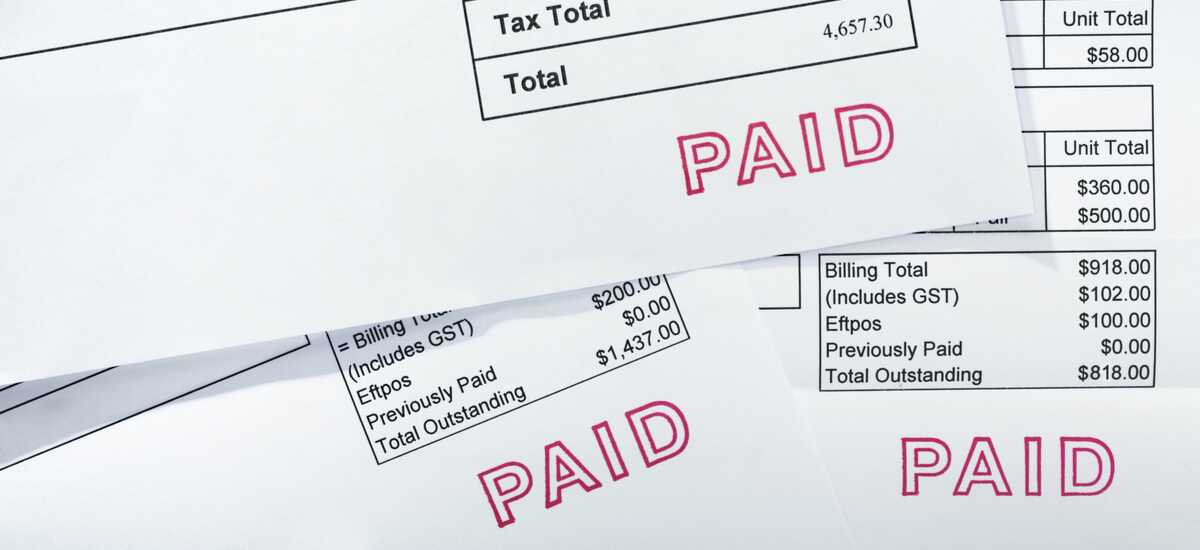
I have encountered companies that do not track accounts payable, insisting that they “pay bills as soon as we get them.” This is not always the case. The person with access to the bank accounts is not always able to pay bills on the spot. Or, oftentimes bills from different periods (e.g. January 31 and February 1) are paid together.
This can lead to misleading accounting statements.
In accounting, there is a concept known as “matching”. This requires that you must record any business expenses incurred in the same period as related revenues. If expenses are only “counted” when you pay the bills, this can skew the tracking of expenses and the accuracy of the financial statements.
If a bill that has yet to be paid comes in, record it right away, and make the transaction in your accounting system the same date as the date of the bill. This makes sure that the timing of the expense is accurate.
Furthermore, it helps the business owner know what is outstanding at any given time. It also prevents bills from getting “lost.” Some accounting systems allow you to attach images of each bill to its transaction counterpart. This helps the company defend itself in the case of an audit.
Businesses also often have bills from overseas suppliers in foreign currencies. You can ease the headache of paying these bills if you have online bank accounts in those currencies. But this can be difficult and/or pricey to set up. Having an alternative to traditional banks (and bank charges) is crucial to making international payments easier.
Cash flow is critical for companies. Research by QuickBooks shows that 60% of businesses have reported experiencing cash flow issues.¹
Cash flow records the amount of money that is moving in and out of a business. Cash flow problems can often damage a business.
Paying bills later (with the amount recorded as accounts payable) can increase cash flow. On the flip side, delays in receiving payments (recorded as accounts receivable) lower cash flow.
The accounts payable and receivable processes are critical in controlling cash flow. Managing the accounts payable well can maximize cash flow. Requesting payment and following up on customer invoices can likewise help increase it.
| 🔍 You can read the guide to learn more about managing your cash flow. |
|---|
A streamlined accounts payable process can increase business efficiency.
Having a system in place to manage payments should reduce errors and lead to faster invoice settlement.
Wise can help with international payments. A Wise Business account allows payments in multiple currencies. Payments are at the mid-market rate (the one you see on Google) and can be used to cover all of your ingoing and outgoing payment needs.
Not only can you pay bills at the real mid-market rate with Wise, but now you can also sync Wise with QuickBooks.
Sound amazing? See for yourself how much time and hassle you can save.
 |
|
👉 Looking to learn more about accounts payable tools? Find out more below!
- Coupa Competitors and Alternatives
- Laserfiche Competitors and Alternatives
- Fleetcor Competitors and Alternatives)
- SAP Concur Competitors and Alternatives
- Docuware Competitors and Alternatives
- Procurify Competitors and Alternatives
- AppZen Competitors and Alternatives
- Basware Competitors and Alternatives
- Esker Competitors and Alternatives
- Nanonets Competitors and Alternatives
- Paddle Competitors and Alternatives
- MineralTree Competitors and Alternatives
- Spendesk Competitors and Alternatives
Source:
Sources checked November 8, 2021.
*Please see terms of use and product availability for your region or visit Wise fees and pricing for the most up to date pricing and fee information.
This publication is provided for general information purposes and does not constitute legal, tax or other professional advice from Wise Payments Limited or its subsidiaries and its affiliates, and it is not intended as a substitute for obtaining advice from a financial advisor or any other professional.
We make no representations, warranties or guarantees, whether expressed or implied, that the content in the publication is accurate, complete or up to date.

Understand trade finance and its importance for global commerce. Learn how it facilitates international trade and mitigates risks for businesses.

Find the top virtual IBAN providers and learn how to open an IBAN account. Compare features to choose the best option for your needs.

Learn about multi-currency IBANs and how they simplify international transactions. Follow the steps to get a multi-currency IBAN for your business.

Read our Payset review to see if it's the best business bank account for international payments. Explore features, fees, and user experiences.

A comprehensive guide on starting a consulting business. From planning to execution, learn the steps to launch and grow successfully.

Learn how to import goods from South Korea. Our guide covers everything from regulations to shipping, making your import process smooth and easy.