What is Remitly Flex?
Interested in Remitly Flex? Find out everything you need to know, including key features, costs, and limits.

Not sure how to use the Google Pay®¹ send money service? This guide has all you need to know.
We’ll cover how to send money via Google Pay at home and abroad - plus how Wise can help with low-cost international transfer services which use the mid-market exchange rate.
You can send money with Google Pay at home and abroad. Here’s how to send money through Google Pay in the US²:
If the recipient doesn’t have the Google Pay app, you can still send them money. In this case, they’re sent instructions on how to claim the payment. If they don’t claim it within 7 days, the request expires.
You can send money overseas with Google Pay³. From within the Google Pay app you can send international payments to people in India using just their phone number. If you want to send money elsewhere in the world with Google Pay you can also do so, but you’ll need to go through another app, like Wise. You can set up a Wise account to send money to 80+ countries, and pay conveniently with Google Pay - more on that, next.
You can only send payments directly with Google Pay to India - for more options you’ll need an alternative - here are some to consider:
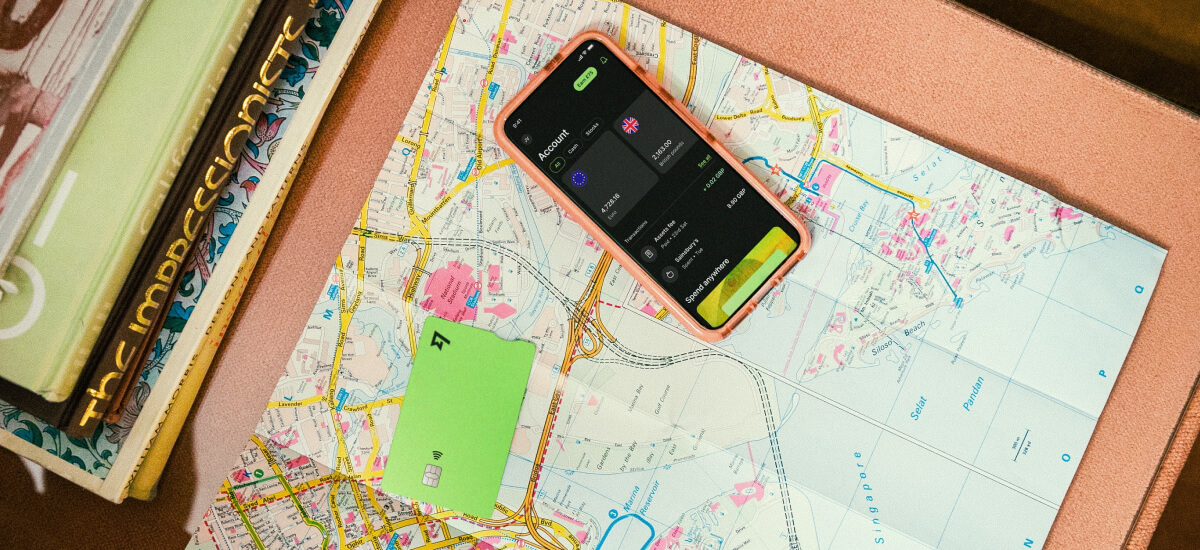
Open a Wise account for free, to send money with Google Pay to 80+ countries, with the mid-market exchange rate and low fees⁴. Wise transfers are arranged online and in-app and can be delivered quickly - or even instantly⁵.
With a Wise Account, you’ll get the following benefits:
See how much you can save with Wise:
Please see Terms of Use for your region or visit Wise Fees & Pricing for the most up-to-date pricing and fee information.
Send money to PayPal® accounts based all over the world, which can arrive pretty much instantly. There are PayPal fees to consider, which include a 5% transfer fee (to 4.99 USD), and a 4% currency conversion fee⁶.
As one of the biggest money transfer services globally, Western Union® payments can be sent all over the world, to be deposited in bank accounts or collected in cash. Variable fees and exchange rates apply, depending on where you send to and how you want to pay.
Looking for something different? Here are some handy resources that may help:
There are usually no fees to send money on Google Pay in the US if you’re using a debit card or linked bank account.
You can send money with Google Pay through your bank account, a Google Pay balance, or using a linked debit card. How long it takes to arrive will depend on the way you pay - the fastest transfers are funded with a debit card or Google Pay balance.
You can send money directly from the Google Pay app to recipients in the US and India, using just a phone number. If you’re sending to another country you can still use Google Pay, but you’ll need to set up the transfer through a third party specialist service like Wise. Use this guide to sending money with Google Pay to get you started.
How long it takes to send money with Google Pay depends on how you pay. Pay by debit card or using your Google Pay balance for the fastest delivery time.
The Google Pay send money service is only available to customers in select countries, including the US. If you’re in the US and are struggling to send a payment it may be because the recipient hasn’t got the latest version of the Google Pay app, or they may not be in a country that supports receiving Google Pay payments.
All sources checked on 15 May 2023
*Please see terms of use and product availability for your region or visit Wise fees and pricing for the most up to date pricing and fee information.
This publication is provided for general information purposes and does not constitute legal, tax or other professional advice from Wise Payments Limited or its subsidiaries and its affiliates, and it is not intended as a substitute for obtaining advice from a financial advisor or any other professional.
We make no representations, warranties or guarantees, whether expressed or implied, that the content in the publication is accurate, complete or up to date.

Interested in Remitly Flex? Find out everything you need to know, including key features, costs, and limits.

Read on for everything you need to know about sending and receiving international wire transfers with Abound.

Receiving a large international wire transfer in the US? Here's a guide on the fees, time, and what you should give to your sender overseas.

Read on for everything you need to know about sending and receiving international transfers with GCash.

Read on for everything you need to know about sending and receiving international wire transfers with Remit2Any.

Need to delete your Paysend account? Our guide covers requirements, fees, steps, timelines, and best practices to avoid errors and protect your money.