Is Paysend safe? 2025 full guide
Wondering if Paysend is safe? Here’s everything you need to know about Paysend’s safety features.
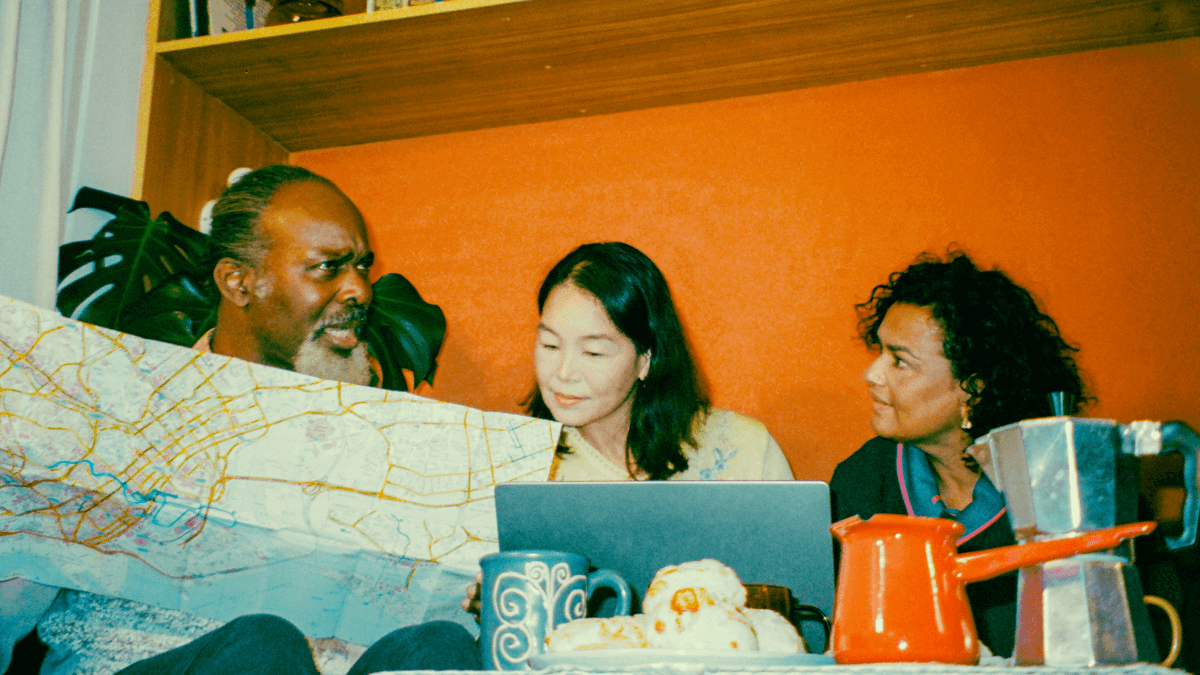
Wise offers low cost multi-currency accounts for individuals and businesses — but can you add funds to Wise with cash? Read on for all the answers.
You cannot deposit cash to a Wise Account.
Wise is a digital platform, which offers services exclusively through the Wise desktop site and app.
That means you can make convenient payments right from your laptop or smart device, or receive electronic transfers seamlessly to your Wise Account — but you can’t add money to your account with cash, checks or other physical deposit methods.
You can send transfers from the US to 80+ countries with Wise, and choose from the following USD payment options¹:
- Bank debit (ACH)
- Wire transfer
- Debit card
- Credit card
- SWIFT
You can also send money to individuals and organizations around the world from a Balance if you hold funds already with Wise.
Send money online
in minutes 🚀
You can open a Wise Account online or in the Wise app, and add funds in USD or any of the other 20+ supported pay-in currencies.
Once you hold a Balance you can spend it using a linked Wise Multi-Currency Card, send payments to others, or convert it to the currency you need, from the 50+ supported holding currency options.
To add money to your Wise Account you’ll first need to open a currency Balance. Here’s how you open a currency Balance for USD² — you can also choose to open Balances in a range of other currencies for convenience.
1. Log into your Wise Account online or in the Wise app
2. Tap the + Open option, at the top of the home screen
3. Select Balance
4. Tap the option to open a USD Balance from the selection of currencies shown
If it’s the first currency Balance you’ve opened you’ll be asked to complete a verification step, and to deposit a small amount of money to activate your Balance.
You’ll be guided through the process by onscreen prompts — and the funds you add to your account are yours to spend or send as you like.
| Next time you want to add USD to your Wise Account, you’ll need to: |
|---|
|
You can’t add cash to your Wise Account — but you can choose to fund Wise payments with a bank transfer or card, and you can also top up your USD Balance using convenient payment methods including Apple Pay.
There’s no need to even leave home, as you can access all your Wise Account features right from your phone or laptop.
No handling cash or checks, and no standing in line at a bank branch — just straightforward, low-cost ways to manage your money digitally across USD — and any of the other 50+ currencies Wise supports.
Sources checked on 01.09.2023
*Please see terms of use and product availability for your region or visit Wise fees and pricing for the most up to date pricing and fee information.
This publication is provided for general information purposes and does not constitute legal, tax or other professional advice from Wise Payments Limited or its subsidiaries and its affiliates, and it is not intended as a substitute for obtaining advice from a financial advisor or any other professional.
We make no representations, warranties or guarantees, whether expressed or implied, that the content in the publication is accurate, complete or up to date.

Wondering if Paysend is safe? Here’s everything you need to know about Paysend’s safety features.

Wondering if Sendwave is safe? Here’s everything you need to know about Sendwave’s safety features.

Wise doesn't offer a credit card. In this guide you'll learn all about the Wise debit card features and how to make the most of spending internationally.

Fidelity doesn’t offer foreign currency accounts, but they do have several international services. Read on to learn more.

Find out what foreign currency accounts RBC offers, and what your options are in the US.

Read on for everything you need to know about sending and receiving international wire transfers with Alliant Credit Union.