How to pay Atome using GCash : Step-by-step guide for Filipinos
Wondering how to pay for your Atome bill using GCash? Learn more about how to make payments for your Atome card and more.

Wondering how to transfer money from BPI1 to GCash2? You’e got a couple of options, depending on whether you’re sending money to your own GCash account or to someone else’s. The good news is that the process for making a BPI transfer to GCash is very easy - whichever option you pick.
This guide walks through how to transfer BPI to GCash in both cases, and also looks at the different BPI to GCash transfer fee which applies to each transfer type.
| Table of contents |
|---|
You can make a BPI transfer to GCash through Instapay3, or you can top up your GCash account from BPI by linking your GCash and BPI accounts and using GCash’s Cash in function in the app4. There’s also an option to add money from BPI to GCash through the BPI app, which is processed through a third party called ECPay.
These services work slightly differently and have their own fees to pay.
If you’re adding money to your own GCash account from your BPI account, using the Cash in function in the GCash app might be the cheaper option. However, if you’re sending money to someone else's GCash account this will probably need to be through an Instapay transfer.
This guide on how to transfer BPI to GCash covers both options, including the BPI to GCash transfer fee for each so you can compare and choose.
The eligibility to make a BPI to GCash transfer depends on how you’re setting up the payment.
If you want to top up your own GCash from BPI, you can do so as long as you have linked your BPI account to GCash.
If you’re sending money to someone else’s GCash account from BPI, or if you’d prefer to use Instapay to top up your own GCash, you can do so as long as you’re registered for BPI online or mobile banking services.
It’s also worth taking a moment to check your GCash is set up in the best way for receiving a payment. This will mean getting verified to increase your account limits, and to make sure you can hold and receive transfers freely. Verified GCash accounts can hold up to 100,000 PHP while unverified accounts are only allowed to have 5,000 PHP in their balance5. It’s easy enough to get verified with Gcash - just upload images of a government issued ID document, to complete the process6. This could take up to 3 days to be completed, so start the process before you send your BPI payment.
If you’re sending money to your own GCash account through BPI, you can use the Cash in function in the GCash app. IIn this case, you don't need any details other than the amount you want to top up, as long as your GCash and BPI accounts are already linked. We’ll look at how to link BPI to GCash next.
If you’re sending money to GCash using Instapay you need the recipient’s GCash information, which is usually just the recipient name and phone number.
| 👀 Looking for a smart, low-cost way to send or receive remittances? Learn more about how to use Wise in the Philippines |
|---|
Sign up for a free Wise account
Here’s how to link BPI to GCash so you can load your GCash account from BPI with the GCash Cash in feature7:
Once your BPI account is linked to GCash you can cash in GCash in the following way:
The alternative method - and the one you’d have to pick if you’re sending money from BPI to someone else’s GCash account - is to use an Instapay transfer. In this case you’ll need to initiate the payment from BPI in the following steps:
There’s also the option to add money to GCash from the BPI app through ECPay - this can be done by logging into BPI and navigating to the wallet top up function. The fees for this service are higher compared to using the GCash Cash in feature, as we’ll see a little later.
BPI makes it very easy to move money from BPI to GCash. You’ve got a couple of different options depending on the scenario, but both are quite user friendly. Let’s round up a few other pointers to make sure your transfer goes through smoothly.
If you’re topping up GCash through the Cash in function, the money should be instantly available. Instapay transfers are also usually available in real time.
As we’ve seen, there are several different ways to add money to GCash from BPI. Each has its own pros and cons - and the fees are different too. Here’s a roundup:
| BPI transfer to GCash method | BPI fee⁸ |
| Instapay transfer | 25 PHP⁹ |
| BPI app - load through ECPay | 10 PHP |
| GCash app - cash in from BPI | 5 PHP |
If there’s currency conversion needed at any stage in your transaction - for example if you hold a USD account with BPI and need to convert to PHP to send to GCash - the exchange rate is important.
The exchange rate will often include a variable markup, which is a fee added to the exchange rate you might find on Google. This is a very common practice but it does make it harder to see what you’re paying for a transaction.
Before you convert currencies with BPI for your transfer, take a look at alternative options - like Wise which we’ll examine next.
Take a look at Wise as a perfect solution if you need to manage your money or make payments in foreign currencies.
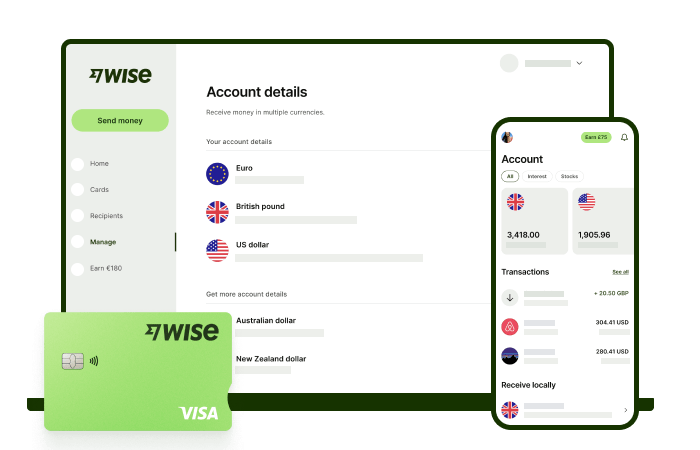
Wise international money transfers can be set up online or within the Wise app with low fees from 0.57% and the mid-market rate, to over 140+ countries. There’s no markup added to the exchange rate that’s used to convert your currency, which makes it easier to see exactly what you're paying for a transfer, and what the recipient will get in the end. Just transfer the amount indicated in PHP and let Wise do the rest.
To make sending foreign currency even easier, create a free Wise account, and you'll be able to manage and convert your money in PHP and 40+ other currencies. You'll get the same great rates, and be able to track your transfers all from one place. You can also get 8+ local account details to be able to receive money in PHP, USD, GBP, and more.
Consider using Wise the next time you need to send money to GCash in the Philippines, and see if you can save.
| This content incorporates publicly available data points from as part of research and comparative analysis conducted as of 4 November 2024. The information and insights provided are for informational and illustrative purposes only and may not reflect the most current data. Readers are advised to independently verify and cross-check the information before making any decisions or proceeding further. |
|---|
Sources:
*Please see terms of use and product availability for your region or visit Wise fees and pricing for the most up to date pricing and fee information.
This publication is provided for general information purposes and does not constitute legal, tax or other professional advice from Wise Payments Limited or its subsidiaries and its affiliates, and it is not intended as a substitute for obtaining advice from a financial advisor or any other professional.
We make no representations, warranties or guarantees, whether expressed or implied, that the content in the publication is accurate, complete or up to date.

Wondering how to pay for your Atome bill using GCash? Learn more about how to make payments for your Atome card and more.

Need to send money from Paypal to GoTyme? Our 2025 guide covers the step-by-step online transfer process, fees, and processing times.

Learn how to transfer money from GCash to Wise with our detailed guide. We cover fees, processing times, verification steps, and account requirements.

Sending money from Japan to the Philippines? Learn how to transfer from SBI Remit to GCash with our guide, covering fees, exchange rates, and transfer times.

Learn how to transfer money from the eCebuana app to GCash. We cover the step-by-step process, transfer fees, and how long it takes.

Need to send money from RCBC to GCash? Our guide covers the step-by-step online transfer, fees, and processing times.