How to pay Atome using GCash : Step-by-step guide for Filipinos
Wondering how to pay for your Atome bill using GCash? Learn more about how to make payments for your Atome card and more.

Maya1 is a super popular digital banking in the Philippines, which offers services including ways to spend, transfer, invest and more. If you use Maya already and need to get a payment to someone else, you might be wondering how to transfer from Maya to GCash2 - another very well-used e wallet here in the Philippines.
The good news is that it’s very easy to make a Maya (PayMaya) to GCash transfer - although there is a Maya to GCash transfer fee you’ll want to know about. This guide on how to transfer Maya to GCash has all you need to know.
| Table of contents |
|---|
So: how to transfer money from Maya to GCash?
Assuming you already have a Maya account set up, the process to make a Maya to GCash transfer is quite easy, and works in much the same way as sending a payment from Maya to a bank3.
It’s helpful to know that you’ll need to make sure that the recipient of the payment has an eligible GCash account before you initiate the transfer, and that there’s a fee to pay. However, Maya to GCash transfers through InstaPay usually arrive pretty much in real time, so there should be no waiting around. Let’s explore further.
Before you send money with Maya, it’s worth checking if you need to upgrade your account by getting fully verified4. If you do, you can log into your Maya account, upload a photo of the required documents, record a video selfie, and add in some personal information. During your video selfie you’ll be instructed to make some specific gestures to show it’s a live video.
The documents needed to get verified by Maya include a passport if you’re a foreigner in the Philippines - or if you’re a Filipino adult, you can provide one of the following primary ID documents:
- Philippine National Identity Card
- ePhilID
- SSS ID (digitized with photo)
- PRC ID
- Postal ID (issued 2015 onwards)
- Passport
- Driver’s License
- UMID
- NBI Clearance
- ACR i-Card
- Government Office and GOCC ID
- IBP Card
Or 2 secondary IDs which can include:
- PhilHealth ID
- TIN ID
- Voter's ID
- Police Clearance
- Senior Citizen's Card
- GSIS e-Card
- OWWA ID or OFW e-Card
There’s a different document list for children 7 to 17 years old, to make sure everyone can use the service.
The person receiving the payment with GCash will also need to make sure they have either a fully verified account, or a GCash Plus account. To get verified you’ll follow a similar process to Maya verification, uploading ID and taking a selfie to prove it’s you. It can take 3 days to complete this verification step, so do leave plenty of time5. If you’ve got a GCash Plus account, you can receive a higher amount, as well as accessing different account features.
If you’re using GCash to receive an InstaPay payment, your incoming payments will be limited to 10,000 PHP a day for the first 2 weeks, rising to 50,000 PHP a day after that. Over a month, a fully verified GCash user can receive 100,000 PHP in total - but if you have a GCash Plus account this shoots up to 500,000 PHP a month.
To receive a payment with GCash you’ll need to give the sender your GCash information - usually the phone number or email address you used when you signed up. As the sender, once you have this information, you can arrange a quick and convenient payment. We’ve got a step by step look at how to send money from Maya to GCash next.
| 👀 Looking for a smart, low-cost way to send or receive remittances? Learn more about how to use Wise in the Philippines |
|---|
Sign up for a free Wise account
Here’s what you need to do when sending a payment from Maya to GCash, assuming you and the recipient have verified accounts already:
It’s not too hard to send a payment from Maya to GCash once you know how. Let’s look at another few important things to consider when you arrange your PayMaya to GCash transfer.
When you send money from Maya to GCash, it’s processed through InstaPay. This means that as long as the sender and recipient both have eligible accounts, the payment is deposited to GCash instantly. Easy.
The sender will pay a fee to Maya to process their payment to GCash. This is usually 15 PHP, assuming your transfer is arranged through InstaPay6.
For the recipient there should be no fee - deposits direct to GCash should be free for the person getting the money in most cases7. If you’re unsure of the costs get in touch with GCash to check the details of the transfer.
One final word on potential costs which might creep into your transfer to PHP.
If the person sending the money holds a balance in a foreign currency and needs to convert it to PHP, either to deposit the funds to Maya or to process the payment to GCash, this may involve an extra fee. As many Filipinos work overseas and are paid in foreign currencies, it’s important to understand that exchange rates used for currency conversion often include a markup - a fee.
Where a fee is applied in the exchange rate offered to convert your foreign currency to PHP this might mean that the recipient gets less than expected in the end.
The only way to spot this fee is to compare the exchange rate you’re quoted with the mid-market rate which you’ll find on Google. If there’s a difference, this probably means that there’s a markup added to your rate.
Sending a Maya to GCash transfer is pretty easy, but there’s a fee to pay - and if you hold a foreign currency, you’ll likely find conversion costs are built in at some point to move your money to PHP, too. Overall, this can push up the costs, and make your transfer more expensive than you expect.
If you need cross currency payments, or an easy and low cost option to send money to banks and ewallets in the Philippines, check out Wise.
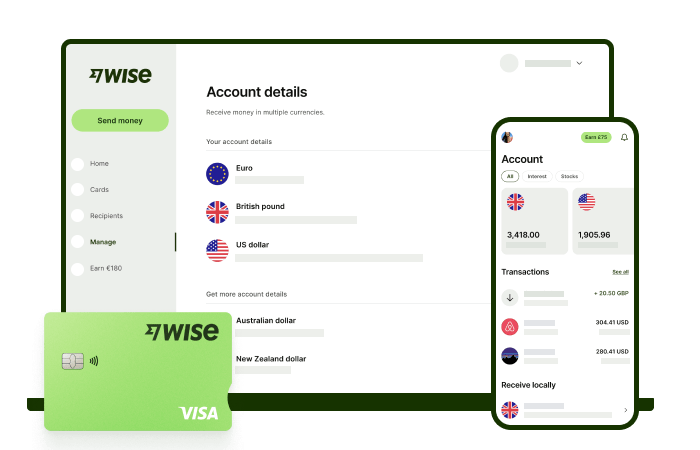
The Wise account is an easy way to hold and exchange 40+ currencies, including PHP, USD, CNY, and more. All you need to do is create a free account to get started.
With Wise, you can exchange currencies at the mid-market rate each time, with low, transparent conversion fees from 0.57% and absolutely no markups. Plus, you can order a Wise card for convenient spending at the same great rate, without any foreign transaction fees. At times you need cash, you can also make up to 2 free ATM withdrawals to the value of 12,000 PHP when you're overseas. You'll even get 8+ local account details to get paid conveniently to your Wise account in PHP and a selection of other major global currencies.
Sending money or making payments abroad? Wise also offers fast, low cost transfers to 140+ countries - you can track your transfer in your account and your recipient will also be notified when a transfer reaches them.
Consider using Wise the next time you need to send money to GCash in the Philippines, and see if you can save.
| This content incorporates publicly available data points from as part of research and comparative analysis conducted as of 4 November 2024. The information and insights provided are for informational and illustrative purposes only and may not reflect the most current data. Readers are advised to independently verify and cross-check the information before making any decisions or proceeding further. |
|---|
Sources:
*Please see terms of use and product availability for your region or visit Wise fees and pricing for the most up to date pricing and fee information.
This publication is provided for general information purposes and does not constitute legal, tax or other professional advice from Wise Payments Limited or its subsidiaries and its affiliates, and it is not intended as a substitute for obtaining advice from a financial advisor or any other professional.
We make no representations, warranties or guarantees, whether expressed or implied, that the content in the publication is accurate, complete or up to date.

Wondering how to pay for your Atome bill using GCash? Learn more about how to make payments for your Atome card and more.

Need to send money from Paypal to GoTyme? Our 2025 guide covers the step-by-step online transfer process, fees, and processing times.

Learn how to transfer money from GCash to Wise with our detailed guide. We cover fees, processing times, verification steps, and account requirements.

Sending money from Japan to the Philippines? Learn how to transfer from SBI Remit to GCash with our guide, covering fees, exchange rates, and transfer times.

Learn how to transfer money from the eCebuana app to GCash. We cover the step-by-step process, transfer fees, and how long it takes.

Need to send money from RCBC to GCash? Our guide covers the step-by-step online transfer, fees, and processing times.