How to make money online and from home: For beginners, students and more (MY)
Learn more about how to make money online in Malaysia through platforms like YouTube, TikTok, and more.

PayPal lets users shop securely with retailers all around the world, and can be a good way to make local payments to friends, family and businesses. You can also make international transfers, but there are fees you’ll want to understand first. More on that coming right up.
Let’s get started with the basics of PayPal Malaysia, and how to top up your PayPal account easily.
Here’s what we'll cover:
If you send money abroad with PayPal, you may want to know that PayPal’s exchange rates include a markup or currency conversion charge (2.5% to 4%).¹ So make sure to check the applied exchange rate as well as PayPal’s transfer fees.
As an alternative, you can also check out the low cost international payments available from Wise. Wise uses the mid-market exchange rate with no markup, and low, transparent transfer fees.
Send money with the mid-market rate🚀
In Malaysia, you’ll need an RHB account to top up your PayPal account. At the moment it’s not possible to access this feature if you use a different bank. It’s worth noting that your PayPal account must be in the same name as your RHB account - and it’ll take 3 to 5 working days for the money to arrive in your PayPal balance.²⁻⁴
If you’re an RHB customer, this is what you’ll need to do to top up your PayPal:⁴
Don’t worry if you don’t have an RHB account. You can simply link your credit or debit card to your PayPal account and use that as a means of payment instead of topping up.
Are you a Maybank customer? Learn more about using PayPal with your Maybank account here.
After you link a card, you need to verify it;
After you get the code, take the following steps;
Take a look at the low cost international transfers available from Wise, to see if you can save.
Wise use the mid-market exchange rate with cheap, transparent transfer fees, and is up to 4x cheaper than banks in Malaysia.
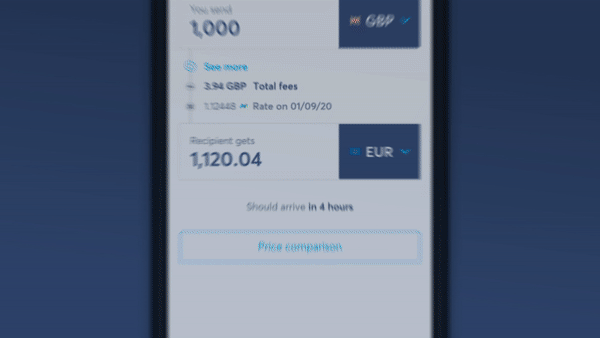
To send money with Wise,
And that is it! You can track your transfer in your account and your recipient will also be notified when a transfer reaches them.
Join over 10 million customers and experience a cheaper, faster way to send money abroad.
In many countries you can visit a 7-Eleven store to top up and manage many e-wallets and online accounts such as PayPal. However, at the time of writing, 7-Eleven Malaysia does not advertise PayPal top ups as a service on offer. This suggests it’s not possible to top up your PayPal account at 7-eleven in Malaysia. Visit the 7-Eleven Malaysia website to learn more.⁷
It’s only possible to top up your PayPal Malaysia account with a linked RHB account. If you don’t have an RHB account you can choose instead to link your credit or debit cards to PayPal and use these to fund payments and transfers.
Depending on how you manage your money, you may be able to top up your PayPal Malaysia account directly from your RHB bank account - or you could choose to link a credit or debit card and pay that way instead.
PayPal offers convenient services when you’re shopping online or sending money to friends and family. However, it’s important to know that there are costs involved when you spend with international retailers, or send money overseas. These can include currency conversion charges. Compare the costs of your transaction with PayPal against another service like Wise, which uses the mid-market exchange rate and low, transparent transfer fees.
Use this guide as a starting point when you want to top up your PayPal account in Malaysia, and don’t forget to double check the fees for any service you’re using.

All sources checked on 20 May, 2021
*Please see terms of use and product availability for your region or visit Wise fees and pricing for the most up to date pricing and fee information.
This publication is provided for general information purposes and does not constitute legal, tax or other professional advice from Wise Payments Limited or its subsidiaries and its affiliates, and it is not intended as a substitute for obtaining advice from a financial advisor or any other professional.
We make no representations, warranties or guarantees, whether expressed or implied, that the content in the publication is accurate, complete or up to date.

Learn more about how to make money online in Malaysia through platforms like YouTube, TikTok, and more.

Learn more about the RHB Multi Currency Debit card in Malaysia, including benefits, requirements, fees and whether it’s worth getting.

We compared the top Affin Bank cards in Malaysia. Whether you’re looking for points, fees or rewards on travel spend, find out which credit card is for you.

Learn more about Revolut and Wise, including exchange rate comparisons, and whether the product can be used in Malaysia,

Want to know how much transaction fees you’re paying when using your Malaysian credit card overseas? Learn more about the types of fees and how to avoid them.

Learn more about the Maybank World Elite Mastercard in Malaysia, including benefits, requirements, fees and whether it’s worth getting.