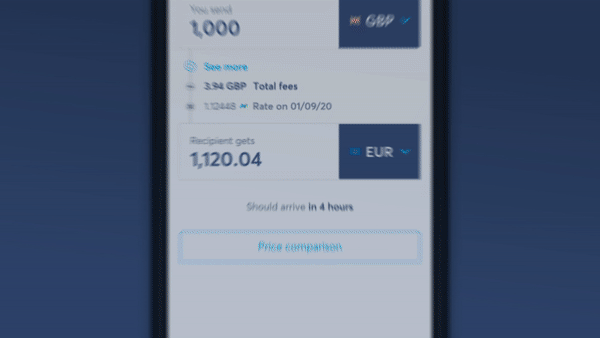If you normally bank with Maybank, and want the convenience of spending online with PayPal, there are a few things you’ll need to know.
You may be wondering how to link your Maybank account to PayPal, how to transfer money from Maybank to PayPal, or even how you can withdraw PayPal to Maybank. This guide covers all this and more.
We’ll take a look at key questions about using PayPal with a Maybank account, including some of the fees you need to watch out for.
We'll also introduce Wise, as a smart way to get cheap cross border payments - and avoid some of PayPal’s international payment and currency conversion costs.
Sending money overseas with PayPal? Watch out for the exchange rates offered
Let’s start off with a brief look at PayPal’s costs for sending money overseas.
Check out this example: Sending 5,000 MYR (including the transfer fees) to your recipient’s account in USD
| Provider | Transfer fees | Exchange rates | Recipient gets... |
|---|
 PayPal¹ PayPal¹ | 0 MYR | Exchange rate PayPal decides (1 MYR = 0.2254 USD) | 11127.05 USD |
 Wise² Wise² | 30.89 MYR | Real exchange rate (1 MYR = 0.235488 USD) | 1,170.17 USD Send money |
(June 11 2020, at 14:44(GMT+2))
This example illustrates why it’s important to look at both upfront fees, and the exchange rates used when sending money overseas.
At first glance, PayPal’s transfer looks like a good deal - there’s zero transfer fee, after all. But take a look at how much your recipient actually gets in the end, compared to an alternative like Wise.
The secret here is in the exchange rates. Wise uses the mid-market rate with no markup - that’s the same rate you’ll find on Google. You just pay a transparent transfer fee. PayPal on the other hand, doesn’t charge a transfer fee, but adds a markup to the exchange rate. This makes it tricky to see the true cost of your transfer - and can work out much more expensive.
Send money to 80+ countries
with the real exchange rate🚀
How to link a Maybank account to PayPal
You can link your normal Maybank card and bank account to your PayPal account. In fact you should be able to use PayPal with any Visa, Mastercard or American Express card in Malaysia³. For a bank account, you can only link a bank account in Malaysian Ringgit⁴.
Here’s how to add your Maybank account to PayPal:⁵
- Log in to your PayPal account
- Click on Wallet
- Select the option you need - Update card/ remove card, or Link a bank account for example
- Follow the onscreen prompts to add your bank account, or the debit card linked to your chosen Maybank account
- To add a bank account, you need to put Bank Name, MEPS bank routing code and Account number
It’s worth noting that your card must be eligible for online purchases, and you may need to enrol in the Maybank Secure Online Shopping (MSOS) programme before your card can be linked. We’ll take a look at how to do this, a little later.
Maybank routing code for PayPal
As part of the process of adding your Maybank account to your PayPal, you will be asked for a MEPS bank routing code. Here’s the Maybank routing code for PayPal:⁶
| Bank | Routing code |
|---|
| Maybank | MBBEMYKL |
After adding a Maybank account on PayPal, you can use PayPal to buy things online and send payments.
💡A cheap and transparent alternative: Wise
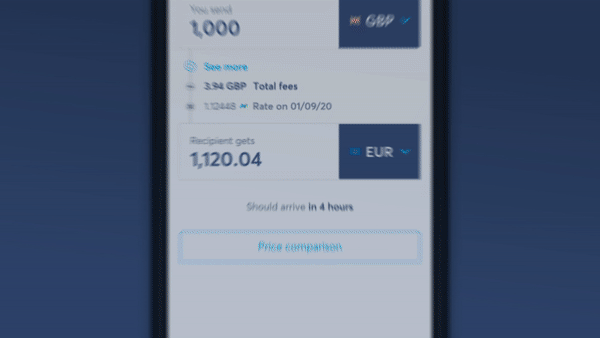
Take a look at the low cost international transfers available from Wise, to see if you can save.
Wise uses low, transparent fees without any mark-up on exchange rates. You can send money overseas from Malaysia to 80+ countries with the real exchange rate.
To send money with Wise,
- Register for free
- Choose an amount to send
- Add recipient’s bank details
- Verify your identity
- Pay for your transfer by bank transfer or debit/credit card
And that is it! You can track your transfer in your account and your recipient will also be notified when a transfer reaches them.
Spend in foreign currencies? Receive money from abroad? Wise can help that too!
An independent research found that it is on average 3x cheaper to send, spend, and withdraw money overseas with Wise compared to 6 other provider and Malaysia bank accounts.
- Send money to 80+ countries
- Receive money for free in 10 currencies (inlcuding USD & SGD)
- Hold and convert 50+ currencies in 1 single account
- Spend in foreign currencies with super-low conversion fees
No monthly charges or minimum balances required😉
Join 11 million people who use Wise and save 1 billion GBP (=5.6 billion MYR) a year compared to using a bank.

Get the card🚀
Can’t use a Maybank debit card on PayPal? Try this.
If you’re struggling to activate a Maybank card for PayPal, or have received a message stating Maybank Paypal denied you might need to take another couple of steps to get started.
One common issue is that your Maybank card has not been enrolled in the Maybank Secure Online Shopping (MSOS) programme⁷. This is an additional level of verification to make sure you’re safe when shopping online - you’ll just need to enrol your card via Maybank’s online banking system. Here’s how to get started with it.
How to activate a Maybank card for PayPal
If you need to use the MSOS system to generate a one time password (OTP), this is what you’ll need to do:⁸
- Make sure your mobile phone number registered on Maybank online banking is correct. If you’re not in Malaysia, you’ll need mobile phone roaming activated to receive your OTP
- Proceed through the online transaction as normal
- When you hit the button to checkout, you’ll be redirected to the Maybank verification page, and asked to enter your unique MSOS code
- The code you need will be send by SMS to your mobile phone within 30 seconds - enter it, click submit, and you’re all done
- You’ll be redirected to the merchant page where you can continue shopping
How to transfer money from Maybank to PayPal
You may also wonder how to top up PayPal using Maybank. However, when you click Add funds on your PayPal account page, you’ll be redirected to RHB bank’s website⁹. This suggests that you may not be able to add money to or top up your PayPal balance using Maybank.
That being said, it doesn’t mean you cannot use PayPal if your bank account is Maybank. You can still make online purchases and send payments with a linked Maybank account. It’s just that it may not be possible to add money to your PayPal balance from Maybank. For some countries, adding money to PayPal balance is not even available in the first place, so it’s not a “must-have” feature to use PayPal.
How to withdraw PayPal to Maybank and how many days it takes
If you’re ready to cash out your PayPal funds and withdraw to Maybank, here’s what you need to do:¹º
- Log in to your PayPal account
- Find the option Transfer to your bank, which is below your PayPal balance summary
- Choose how much to transfer, and click Continue
- Double check the details for your linked account are correct and hit Confirm
You can also withdraw funds to your Maybank card.
- Log in to your PayPal account
- Click Withdraw funds, which is next to your PayPal balance summary
- You’ll see a dropdown box, which says Transfer to - select the card you want to send money to
- Choose how much to transfer, and click Next
- Double check the details are correct and hit Withdraw MYR and amount
Withdrawing PayPal money to a Maybank bank account or card should take between 1 - 3 working days.
Using PayPal for online purchases can be convenient, so linking PayPal to your Maybank account can make life a little easier. Simply follow the simple steps outlined here - and don’t forget to check out the fees for using PayPal, especially if you’re sending money overseas. You may find you can save with Wise.

Sources
- Simulation on PayPal account page (June 11 2020, at 14:44(GMT+2))
- Simulation on Wise (June 11 2020, at 14:44(GMT+2))
- PayPal | Secure Online Payment Methods
- On a PayPal account page, when you click “LInk your bank”, you can see that it’s only possible to link a bank account in MYR.
- PayPal | How do I view or edit my account information?
- Wise | Maybank Malaysia
- Maybank | Online Purchase With Maybank Visa Debit FAQs
- Maybank Secure Online Shopping (MSOS)
- On a PayPal account page, when you click “Add funds”, you’ll be redirected to a RHB bank website.
- PayPal | Multiple easy withdrawal options
*Please see terms of use and product availability for your region or visit Wise fees and pricing for the most up to date pricing and fee information.
This publication is provided for general information purposes and does not constitute legal, tax or other professional advice from Wise Payments Limited or its subsidiaries and its affiliates, and it is not intended as a substitute for obtaining advice from a financial advisor or any other professional.
We make no representations, warranties or guarantees, whether expressed or implied, that the content in the publication is accurate, complete or up to date.


 PayPal¹
PayPal¹