How to make money online and from home: For beginners, students and more (MY)
Learn more about how to make money online in Malaysia through platforms like YouTube, TikTok, and more.

Lazada is one of the most popular ecommerce platforms in Southeast Asia, and the second biggest in Malaysia by customer traffic. Pretty much whatever you’re looking for, you’ll be able to find it on Lazada - making it a convenient way to shop from the comfort of your home.
Once you’ve got all you want, you’ll need to pick a Lazada payment method. This guide is here to help. We’ll cover how to pay with Lazada including cards, cash, eWallets, and more.
| Table of contents |
|---|
Once you’ve found all the bargains you need, head to the checkout to make your Lazada payment. You’ll have a good range of payment options¹, which we’ll cover in a bit more detail shortly. However, a few of the payment options aren’t available on all purchases, or to all customers. That means you’ll need to head to the checkout with your items in the cart to see which payment types you can choose from.
Wondering how to change payment method in Lazada? It’s easy. Once you’re at the checkout, look for the Select Payment Method tab at the top. Here you’ll see the most popular payment options - but you can also click the View all payment methods option, to the right of the screen, to get a full rundown of the payment methods available for your purchase².
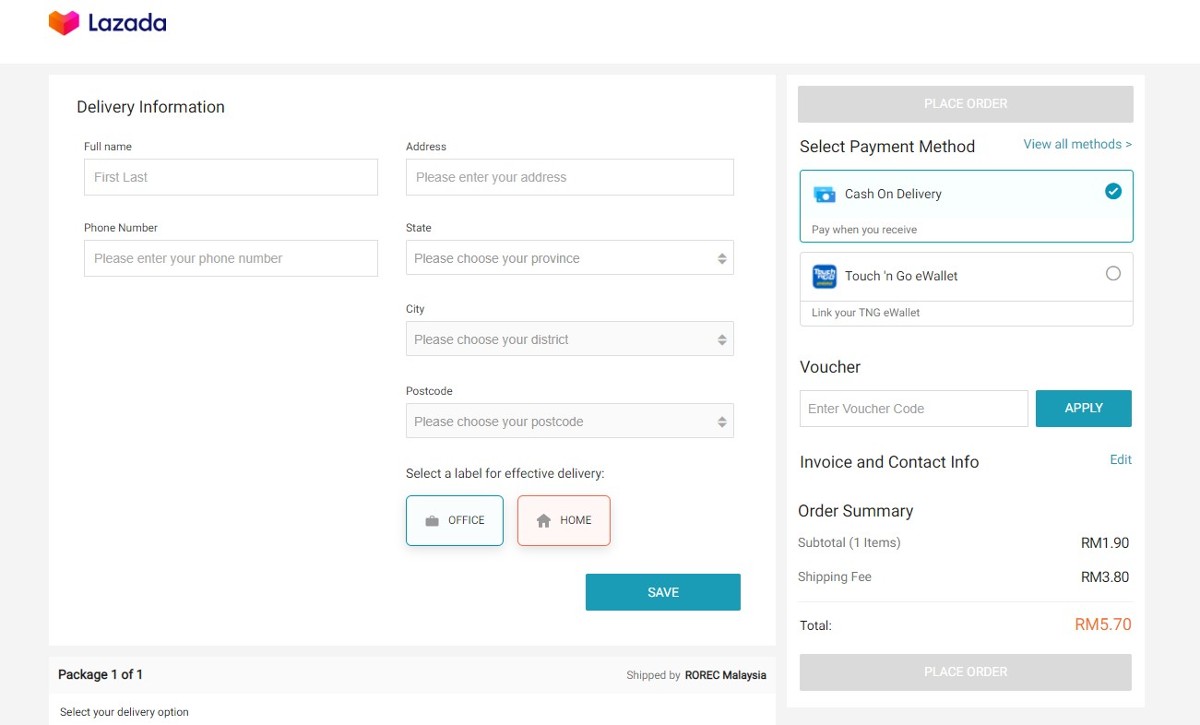
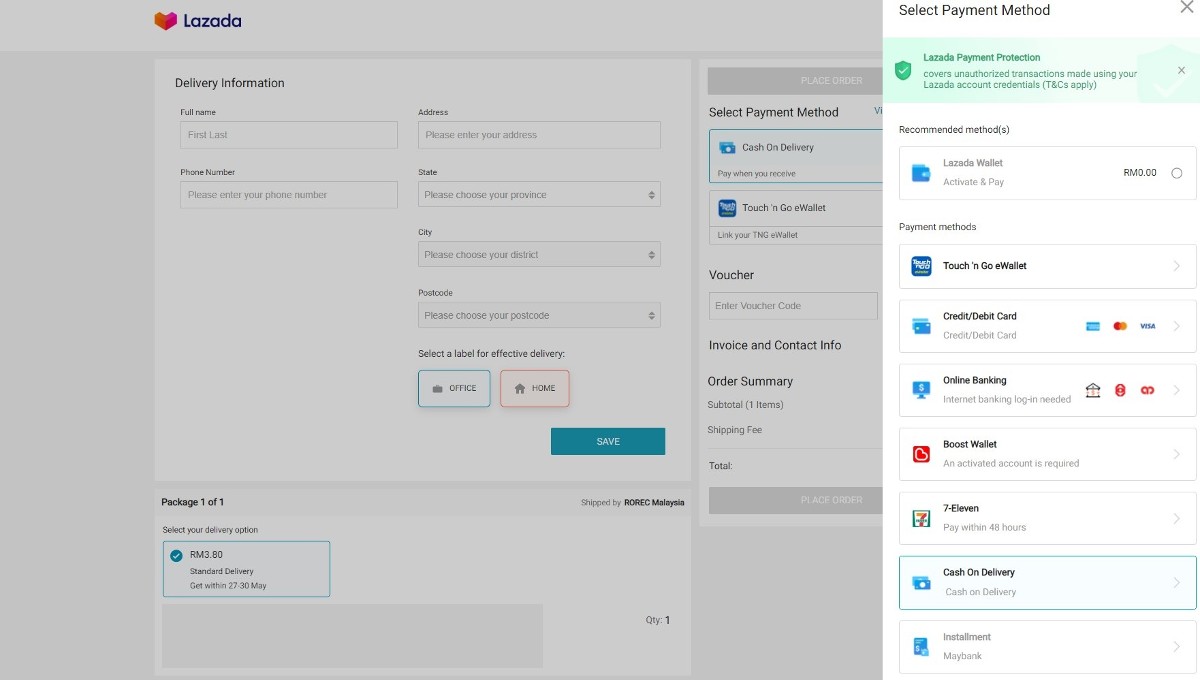
You can shop with Lazada using a credit or debit card on the Visa, Mastercard or American Express networks. Your card will have to be 3D secured, and it’s important to note that your card issuer might add fees depending on the transaction type.
Here’s how to add a credit card to Lazada so you can start spending³:
And if you need to know how to add a debit card to Lazada, the good news is that it’s exactly the same process.
If you’re shopping online with international retailers you could save with the Wise multi-currency account and card.
Wise accounts can hold 50+ currencies, and whenever you need to switch between them you’ll get the real mid-market exchange rate with no markups and no hidden fees. You can use your card all over the world, for on and offline spending and cash withdrawals, and you’ll be able to see all your transactions in a glance on the Wise app. It couldn't be easier - and it could save you money every time you spend in a foreign currency.
Here’s how to use the Wise card when shopping online:
1. Order your Wise card online, just sign up for a free account
2. Add money to your Wise account in MYR
3. Fill your basket - and opt to pay in the sellers preferred currency
4. Wise automatically converts your funds to the preferred target currency
5. Complete your order with low, transparent conversion fees and save money
If you have a bank account with any of the following major Malaysian banks you’ll be able to pay for goods on Lazada via your online banking service:
For a select range of products you might have the option to pay cash on delivery (COD)⁴. This only applies if COD is available on all products in your order, with payment limits capped at 250 MYR. You’ll also need to be in a geographical area which is covered by COD services. Cash on delivery is available only on products being delivered by Lazada - not items where the delivered by seller option is applied.
If your items are eligible for cash on delivery you’ll need to prepare cash to hand over to the courier when they bring your things. In some cases you’ll also have the option of paying using a QR code to complete a mobile payment and avoid the need to handle cash.
There are a couple of ways you can pay for goods on Lazada with cash via a 7-Eleven store. Firstly you can top up your Lazada eWallet in cash and use this when you next shop with Lazada. And secondly, on some items you’ll have the option to pick payment in cash at the point of checking out. If this is available you’ll need to visit a participating 7-Eleven store near you within 48 hours to hand over the cash. If you miss this window, your order will be cancelled.
You can shop on Lazada using Lazada’s own eWallet, or use another option like Touch ‘n Go or Boost. This is a convenient way to pay from your mobile phone - just top up your eWallet, or use your existing balance, and select this option at the checkout.
Payment is instant and you may even earn reward points as you spend. The Lazada Wallet for example offers rebates for various types of spending and engagements⁵, which you can then use as credit against future purchases. It’s important to note that the rebates do expire in time - so you’ll have to spend them fast to get the most benefit from them.
If you’re a Touch ‘n Go account holder you’ll be able to pay with Lazada using your TnG eWallet⁶. There are a couple of things to note here though - firstly you’ll need to keep an eye on your Touch ‘n Go account limits to make sure your payment won’t take you over your maximum level. And secondly, you’ll need to have enough balance in the wallet to cover the full cost of your purchase. That means that even if there will be a discount offered when you complete your checkout, you must have the full pre-discount amount in the wallet to proceed.
Read more about using Touch ‘n Go in Malaysia
With a Boost eWallet you’ll be able to make seamless Lazada purchases⁷. Just tap on View all methods when you come to picking a Lazada payment method, and then select Boost from the list shown. You’ll be directed to enter your Boost registered phone number and PIN to complete the transaction.
Lazada PayPal payments are not supported in Malaysia.
If you’ve been spending on Lazada using the Lazada Wallet, you might have earned rebates. These are offered in the form of credit which will be automatically offset against your next purchase. Just keep an eye out for the expiry dates on rebates - they don’t last forever and you don’t want to miss out.
We recently compared both stores in our blog, regarding ease of use, ways to pay, shipping and more. Read more here!
Not sure how to pay instalment in Lazada Malaysia? There are a few key things to know. Firstly, not all products can be bought by instalments, so you’ll need to check the option is available for the things you want to buy.
Then, if you want to pay using Lazada instalments, debit cards aren’t an option. This service is available only to MayBank credit card customers.
Finally, you’ll need to double check the value of the item you’re buying falls into the instalment plan limits. Instalments are offered as follows⁸:
Sources:
Sources checked on
*Please see terms of use and product availability for your region or visit Wise fees and pricing for the most up to date pricing and fee information.
This publication is provided for general information purposes and does not constitute legal, tax or other professional advice from Wise Payments Limited or its subsidiaries and its affiliates, and it is not intended as a substitute for obtaining advice from a financial advisor or any other professional.
We make no representations, warranties or guarantees, whether expressed or implied, that the content in the publication is accurate, complete or up to date.

Learn more about how to make money online in Malaysia through platforms like YouTube, TikTok, and more.

Learn more about the RHB Multi Currency Debit card in Malaysia, including benefits, requirements, fees and whether it’s worth getting.

We compared the top Affin Bank cards in Malaysia. Whether you’re looking for points, fees or rewards on travel spend, find out which credit card is for you.

Learn more about Revolut and Wise, including exchange rate comparisons, and whether the product can be used in Malaysia,

Want to know how much transaction fees you’re paying when using your Malaysian credit card overseas? Learn more about the types of fees and how to avoid them.

Learn more about the Maybank World Elite Mastercard in Malaysia, including benefits, requirements, fees and whether it’s worth getting.