How to ask for work in an email: Your complete guide
Learn how to write compelling emails to your client asking for more work with practical tips and easy templates.

The Wise Travel card lets you hold 40+ currencies and spend at the interbank exchange rate with no forex markups or hidden fees - now free to order for a limited time.
Order your free Wise Travel card 💳
The gig economy is here. And if you are looking to start or expand your digital freelance work, Upwork and Fiverr are often a place to start.
But how do you decide which one to go for? Let this quick guide help you make the best decision for you. Read on to learn how both the Fiverr and Upwork platforms work and how they compare.
| 📝 Table of contents |
|---|
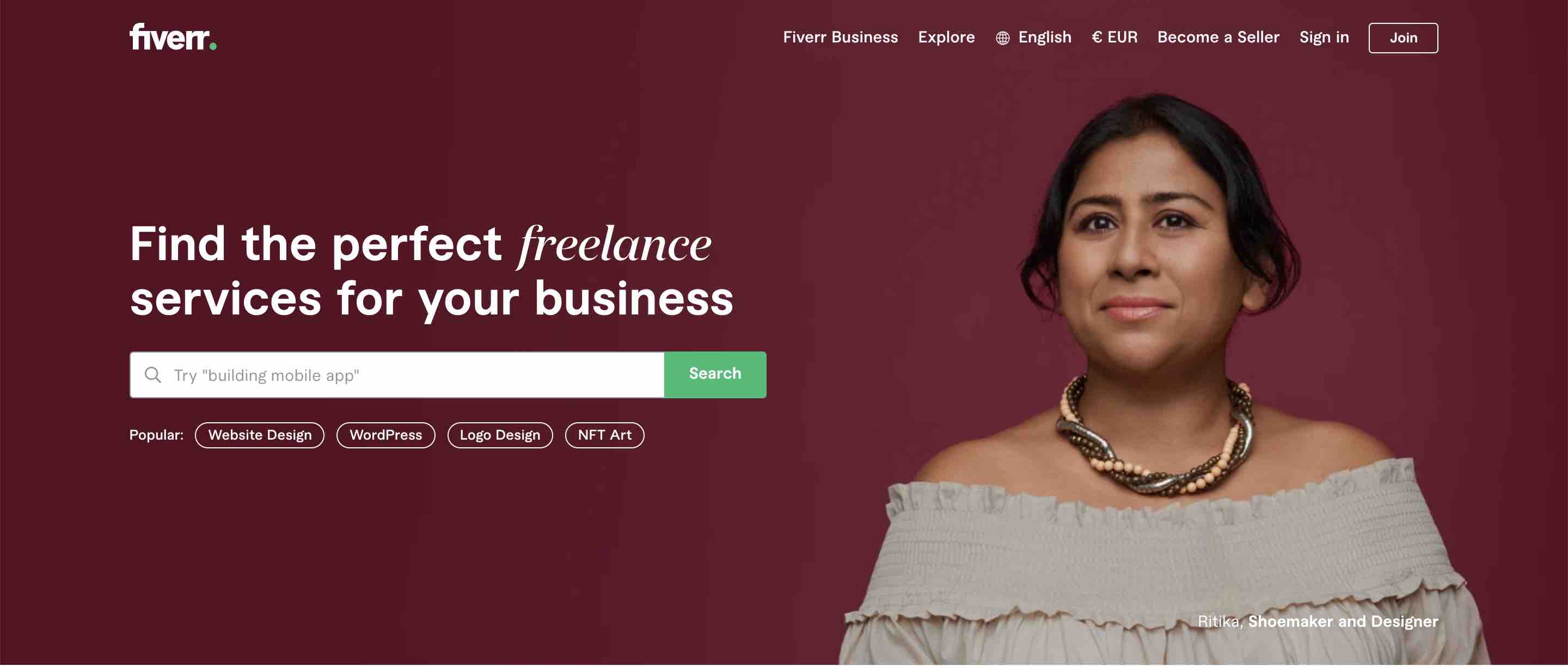
Fiverr lets freelancers sell a variety of services on its platform. From writing, to video editing to more, companies that are looking for freelance work can easily search and find the services they need.
|
|---|

Upwork is a popular freelancer platform for businesses to find talent for their needs, and on the flip, for freelancers to find work. With a long track record, Upwork helps you find contracts and can even help you move towards creating an agency through the platform. Upwork also has a robust India site.
|
|---|
Both Fiverr and Upwork have powerful search and matching options to help buyers and sellers find each other. But they have slightly different approaches.
Fiverr is focused primarily on gig work and completing a service. You can sign up for free and post about the type of work that you do. It would then be available for the Fiverr global audience to find. You will be notified when an offer has come.
Fiverr also allows you to create packages with your services, with each one increasing in offerings and prices. You get to decide what you want to include in each. They are:
Upwork focuses primarily on hourly work, projects and building long term relationships. You will have to create a profile on Upwork for free to start. Then you can search projects and remote jobs on Upwork and then apply for the job.
Depending on the type of work you are looking for, you can identify the platform best suited for you.
The pricing is different on each platform. Fiverr has more of a flat fee for their regular accounts, while Upwork has a sliding scale that incentivizes long term clients and work. Here is how they compare:
| Fiverr | Upwork | |
|---|---|---|
| Cost to join | 0 | 0 |
| Cost per earned income | 20% | Starts at 20% |
With Fiverr, you may also run into fees when you withdraw funds from your account, depending on where you want the money sent. If you use PayPal, the withdrawal fee is $0 to a PayPal account. But if you want to use Payoneer or a wire transfer you are likely to get hit with a withdrawal fee. ¹
Upwork has a sliding scale fee structure. It is based on the lifetime billing per client.
| Billing amount | Upwork’s cut |
|---|---|
| $0-$500 | 20% |
| $500.01-$10,000 | 10% |
| $10,000 | 5% |
So for example, if you get work totalling up to $500 with a single client, you will be charged 20%, similar to Fiverr. But the moment that the billing with that same client goes above $500.99, you are charged only 10%. And then only 5% when the billing goes about $10,000 with the same client²
Fiverr and Upwork have different methods for when you need to get paid. Let’s dive into each.
Upwork first requires that you set up your tax status and payment method before you have access to any earnings. Then, the time that it takes for you to get access to your earnings depend on your contract:
| Type of Upwork contract | How | Access after approval |
|---|---|---|
| Fixed contract | Paid at milestones | 5 days |
| Hourly contract | Weekly basis | 10 days |
Payments that are direct to local bank accounts are only available for US account holders. Indian residents can get paid through Payoneer or PayPal. Once the funds are deposited into either online wallet, you can then withdraw the funds into your local Indian bank account.
Payoneer and PayPal have their own fee structures and exchange rates. You may have to wait additional time for the payout to either wallet. ³
Once the buyer has paid, Fiverr will keep their cut and then disperse the remaining 80% to your Fiverr account after 14 days. You will be able to see your earnings under the Selling menu on the dashboard.
Once the money is in your Fiverr account you can withdraw it. You can do this by going to Earnings under the Selling menu on the dashboard and then the Available Balance for Withdrawal.
Under that, there will be different options for how to withdraw the funds. Fiverr does not have the ability to pay into local currency in India yet. So the most likely option is for you to withdraw the funds into a PayPal account. But of course, keep an eye on PayPal’s own fees.⁴
| 💸 With Wise Web/Android/ iOS app get payments directly into your Indian bank account |
|---|
You can get the real exchange rate on money transfers from abroad when your clients use Wise. Wise is free to sign up and the money gets deposited directly into your Indian bank account.
Get started with a Wise Business Account 🚀 and save with a low-cost transfer fee and mid-market exchange rate - which is the same as the one you see on Google.
Wise offers Indian businesses and freelancers with account details in 8 different currencies to receive payments from abroad. You can use these account details to receive payments from platforms like Fiverr or Upwork. And even if you work directly with customers, your international clients will find it convenient pay you with a local transfer in their currency, and you receive rupees in your INR bank account — with eFIRC for every transfer.
Both Upwork and Fiverr have additional premium accounts to expand your offerings as a seller, get easier data on jobs, and to boost visibility. But each premium account can come with additional costs to take into consideration.
Here is a look at the different premium options available to sellers on Fiverr. There are options from the buyer side as well, but if you are looking to enhance your listings, you can look at Seller Plus or Fiverr Pro. You can see how it compares to a free Fiverr Gig account:
| Fiverr Gig | Seller Plus⁵ | Fiverr Pro⁶ | |
|---|---|---|---|
| Cost | $0 monthly/ 20% of earnings | $29 per month | $0 monthly/ 20% of earnings |
| Purpose | Getting hired for work from around the world | Optimize your sales and get more buyer requests | Reward high performing professionals on the platform |
| Additional Benefits | A mobile app and guides to succeed on Fiverr | Get a dedicated success manager | Payments clear faster and better exposure for business clients |
| Process | Free to sign up | Sign up online | Review process by Fiverr Pro team |
For freelancers that want more features on the platform, Upwork has Freelancer Plus.
| Freelancer Plus | |
|---|---|
| Cost | $14.99 monthly |
| Purpose | Keeps your profile active and discoverable even when taking a break |
| Additional Benefits | Get 10 additional connects and a customized profile URL |
| Process | Upgrade online through Membership Plan on your dashboard |
Similar to Fiverr, Upwork also has different plans available to clients, on the buyer side. The plans allow for boosting of a job, recommended freelancers and collaborative working. ⁷
Life is messy and so there are bound to be instances of disputes between freelancers and clients. Here is how each platform addresses it.
Fiverr has a Resolution Center that can be accessed from the dashboard. You can then select the type of issue you have. This can include:
Once you have selected your issue reason, you will have to explain why and then submit it to your client. They have 48 hours to respond. You can also withdraw the issue at any time.
Additionally from the client side, they can also make changes and request a progress report from you. This is solely between you and the client, and not Fiverr’s customer support.
Anything beyond the Resolution Center’s capabilities will need to be taken up with Fiverr’s customer support which can be found from the dashboard. ⁸
Upwork allows freelancers to file disputes for these 2 reasons:
Both situations require a path to resolution through the dashboard. You dispute a contract that was ended through View Jobs on the dashboard and Do Not Approve. You will need to provide your reasoning and submit to initiative a dispute. Alternatively, if it s an existing contract, you can dispute it through the dashboardand an Upwork agent will handle the case.
You can review any existing or previous disputes in the Upwork Dispute Center.⁹
Overall, for those that are looking to make freelancing a career for the longer term, Upwork would be the better choice. With a sliding scale fee that decreases over time, easy to use system and robust job search, it benefits freelancers who are looking at the work full time.
Fiverr is also great and straightforward to use. But can be more apt for someone who is looking for a side hustle. You are incentivized to complete and close projects, especially with the flat fee. The longer wait time for payments is also better suited for someone that may have other work outside of freelancing.
The bottom line is to understand the type of business you are looking to have now and in the future. Upwork and Fiverr are both strong platforms to help you expand in what you love to do.
| 🔖 Read more: Upwork vs Freelancer |
|---|
Sources used for this article:
All sources checked as of 8 November, 2021
*Please see terms of use and product availability for your region or visit Wise fees and pricing for the most up to date pricing and fee information.
This publication is provided for general information purposes and does not constitute legal, tax or other professional advice from Wise Payments Limited or its subsidiaries and its affiliates, and it is not intended as a substitute for obtaining advice from a financial advisor or any other professional.
We make no representations, warranties or guarantees, whether expressed or implied, that the content in the publication is accurate, complete or up to date.

Learn how to write compelling emails to your client asking for more work with practical tips and easy templates.

Find out the best payment methods for freelancers in India, and learn how to choose the right provider for your needs.

Discover the best freelancer developer websites in India, and find the right platform for your unique skills

Discover the best freelancer writer websites in India, and find the right platform for your unique skills

Discover the best freelancer graphic designer websites in India, and find the right platform for your unique skills

Learn how to use PayPal business account in India as a freelancer, how to open an account, and all the fees involved.