Complete Guide to Sending and Receiving International Money Order Online through India Post [2025]
Learn how India Post's international money orders work with France and UAE, plus discover Wise as a modern alternative for global transfers.

Indian businesses can opt for Payoneer to specifically receive payments from abroad. But it can be easy to find Payoneer expensive to use with its exchange rate fees and transaction fees.
If you are currently a Payoneer user but are looking to close your account- here’s a quick guide, and some alternatives you could check out for your business.
If you are going to close your Payoneer account, the most important first step is to use or withdraw all funds you currently have from it. You will not be able to access or withdraw them after the account is closed.
| ⚠️ Funds in your Payoneer account will be lost if you don't remove or use up before closing |
|---|
Another thing to note is that Payoneer does not charge any fees to keep your account open if there are no funds.
So if you did want to keep it open but at a 0 balance just in case you may need it again in the future, Payoneer will not charge you for it.
Lastly, once your account is closed, you will not be able to reconnect any previous or existing funding sources to a new Payoneer account. And, you will not be able to use the same email address again if you look to open a Payoneer account again in the future.¹
You can start the process to close your Payoneer account online. But to complete the closing, Payoneer customer service will have to reach out to you directly, but it can take at least 3-5 days. Here is how it goes:²
There are two main paths to starting the account closing. The first is through the dashboard:
Another way to is to head to the help desk directlyfor closing the account and selecting Contact Us from the screen. This will send you to the customer care form to complete and submit.
Keep track of your emails and communication from Payoneer to finish the account closure.
If you are an Indian business or freelancer looking to see what other options are out there for international payments, here are some to check out:³⁴⁵⁶⁷
When choosing a payment alternative, here are some of the major things to consider
Are you getting the mid market exchange rate that you see on Google? Or is the exchange rate set by the company? A weak exchange rate can quickly add up to lost revenue.
How many are there and how much? Check to see each alternatives’ transaction fee to see how much you may be losing especially with international transactions.
Are there annual fees to pay or service fees? Many payment providers are offering free services these days, but check the fine print in case there is a catch. Many online wallets may charge withdrawal fees when you want to deposit funds into your local bank account
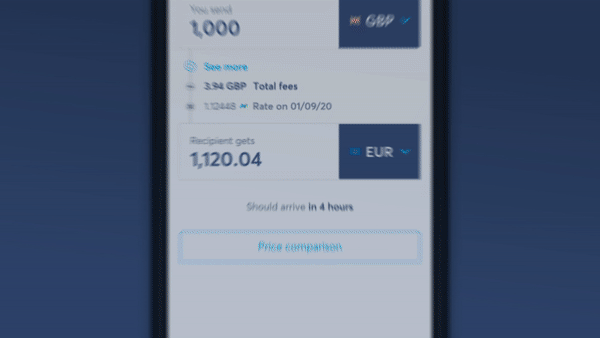
Doing business around the world does not need to be difficult or expensive. With Wise for business, you can receive using the mid-market exchange rate to your account in India.
You get account details in 8 currencies and can use them to get paid from clients abroad.
Open your Wise Business Account 🚀
And with Wise, you can get payments within seconds in India. So instead of paying for markups and additional fees for international payments, Wise makes it cheaper and easier for your clients to send you the payments you need.
Sources
All sources checked as of 28 October, 2021
*Please see terms of use and product availability for your region or visit Wise fees and pricing for the most up to date pricing and fee information.
This publication is provided for general information purposes and does not constitute legal, tax or other professional advice from Wise Payments Limited or its subsidiaries and its affiliates, and it is not intended as a substitute for obtaining advice from a financial advisor or any other professional.
We make no representations, warranties or guarantees, whether expressed or implied, that the content in the publication is accurate, complete or up to date.

Learn how India Post's international money orders work with France and UAE, plus discover Wise as a modern alternative for global transfers.

Complete guide to understanding the limitations of direct ACH transfers from India to USA, and a review of Wise as an alternative that can help.

Revolut is not yet available in India, but you can join the waitlist. Learn about their plans for India and discover Wise as an alternative for money transfers.

WhatsApp UPI for India: Can you send or receive money international? Discover limits, safety & Wise as a global transfer alternative.

Complete review of Vance Money Transfer services to India in our guide to that covers their features, fees, and supported countries.

विदेश पैसे भेजने के आसान तरीके सीखें। नकद, बैंक ट्रांसफर, और Wise जैसे ऑनलाइन विकल्पों की जानकारी। फीस और एक्सचेंज रेट समझें।