What is GCash? Fees, limits, and exchange rates
Read on for everything you need to know about sending and receiving international transfers with GCash.

Sendwave is a US-based company owned by the financial technology company Chime. It specialises in online transfers to Africa, along with a handful of other global destinations.
But how does Sendwave work, and how much does it cost? Find out everything you need to know here in our Sendwave review.
We’ll also throw an alternative into the mix - Wise. You can send money worldwide with Wise, for low fees and great exchange rates. Read on to find out how it compares with Sendwave.
Sendwave is a mobile app-based money transfer service. Founded back in 2014, it has a headquarters in Boston, M.A. in the US, as well as an office in London.
According to the company’s mission statement, it aims to ensure that “sending money is as easy as sending a text message.”¹
Sendwave is owned by the digital money service Chime, and is licensed as a Money Transmitter by the New York Department of Financial Services.
How Sendwave works is pretty simple. You download the app, create an account and send money in just a few steps.
Depending on the destination, you can choose from a range of delivery methods. This includes bank transfer, cash pickup and in certain locations, mobile wallets. The only way to pay for your transfers as a customer in the US is with a debit card.
Sendwave charges a fee for transfers to some destinations, such as Liberia.² It doesn’t have a list of fees available, as the cost can depend on factors such as how much you send and the delivery method. But you should be able to check the fee (as well as the exchange rate) on the Sendwave app before you send.
But for other countries such as Ghana, Kenya, Tanzania, Uganda, and Bangladesh, there’s no fee to send money with Sendwave.²
However, this doesn’t mean it’s completely free to use the service. One factor which can determine the overall cost is the exchange rate, which we’ll look at next.
When you send money to another country with Sendwave, it uses your US-issued debit card to fund the payment. This is linked to your checking account, which is denominated in USD.
This means that a currency conversion will be required at some point. For example, to turn your USD into Ghanaian Cedis (GHS) for a recipient living in Ghana.
Sendwave adds a small percentage margin onto what is known as the mid-market exchange rate.² Also known as the interbank rate, the mid-market rate is known as one of the fairest you can get.
Adding a small margin on transfers is how the company makes money on transactions. Sendwave isn’t alone in doing this, as lots of transfer providers and banks do the same.
But unfortunately, it makes the transfer more expensive for you. More money is lost in currency conversion along the way, and your recipient gets less on the other end.
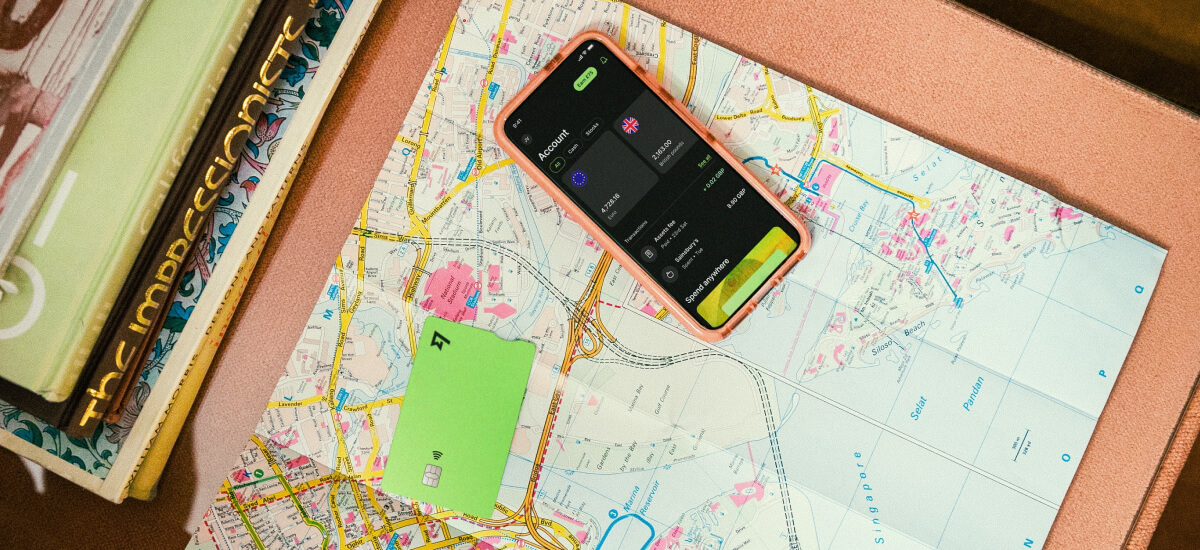
For a winning combination of low fees and margin-free exchange rates, use Wise to send money internationally.
Open a Wise Account online and you’ll get all these fantastic benefits:
It’s quick, easy and free to open a Wise Account online. And there’s even a handy Wise app so you can manage everything from your phone. This includes sending and tracking transfers, and checking in on money you’ve received from senders all over the world.
Please see Terms of Use for your region or visit Wise Fees & Pricing: Only Pay for What You Use for the most up-to-date pricing and fee information.
To give you an idea of how much the exchange rate can affect the overall cost of an overseas payment, let’s do a quick hypothetical transfer.
Let’s imagine you want to send $1,000 to a friend or family member living in the Philippines. Here’s how much it’ll cost with both Sendwave and Wise, with both fees and exchange rates factored in:
| Provider | Transfer fee | Exchange rate | Recipient receives |
|---|---|---|---|
| Wise³ | $8.42 | 55.9964 - mid-market rate | 55,524.91 PHP |
| Sendwave⁴ | $0 | 54.84 | 54,840.00 PHP |
Fees as of 06/02/2023
So as you can see from this example, the exchange rate is super important. Even though Sendwave charges no fee to send moneyin the Philippines, your recipient will still receive more on the other end if you use Wise. And that’s because the exchange rate is better, with no margin or mark-up added by the provider.
This is why it always pays to compare exchange rates as well as fees when sending money internationally - or whenever a currency conversion is involved.
To start using Sendwave, you firstly need to create an account. Download the Sendwave app for your device, and follow the instructions to sign up.
As it’s a registered money transmitter, Sendwave needs to confirm the identity of all its users. So, it may ask you to provide your social security information or proof of identity as part of the signup process.
You’ll also need to verify your email address, and add your card details to ‘Payment Info’ within the app.
Once you’re all set up, you can send your first transfer. Follow these steps:
If you’re using Sendwave in the US, it supports transfers to the following countries:
You can find out more about sending money to these countries here on the Sendwave website.
The company says it's expanding its list of supported countries all the time. So if the destination you want to send to isn’t available right now, it may be in the future.
The list above may seem pretty limited. But actually, Sendwave has carved out a niche as a transfer service for those otherwise hard-to-reach destinations.
Sendwave does have some limits on how much you can send. It has a limit for daily transfers, and for a total amount you can send during the month. Let’s take a look:⁶
| Limits | Maximum amount you can send |
|---|---|
| Daily sending limit | $999 |
| Monthly sending limit (every 30 days) | $2,999 |
According to Sendwave, these limits are due to banking regulations.
Lastly but just as importantly, let’s talk about safety. It’s always a good idea to check out security features before using a service to send money internationally.
The good news is that Sendwave has quite a few security measures in place. This includes:
Sendwave is also licensed by the New York Department of Financial Services.
If you’re looking to send money to locations such as Africa which some other money transfers don’t support, Sendwave is a decent option. Its mobile app is pretty easy to use, and it’s great that it doesn’t charge any upfront fees for sending money to certain destinations.
But don’t forget about that all-important exchange rate markup, as it’s a kind of hidden fee which can make your transfer more expensive overall.
Taking both rates and fees into account, alternatives such as Wise could be cheaper. So, it always pays to compare options carefully before hitting ‘send’ on that transfer. It could save you a bundle.
Sources used for this article:
Sources checked on 02-Jun-2023.
*Please see terms of use and product availability for your region or visit Wise fees and pricing for the most up to date pricing and fee information.
This publication is provided for general information purposes and does not constitute legal, tax or other professional advice from Wise Payments Limited or its subsidiaries and its affiliates, and it is not intended as a substitute for obtaining advice from a financial advisor or any other professional.
We make no representations, warranties or guarantees, whether expressed or implied, that the content in the publication is accurate, complete or up to date.

Read on for everything you need to know about sending and receiving international transfers with GCash.

Read on for everything you need to know about sending and receiving international wire transfers with Remit2Any.

Need to delete your Paysend account? Our guide covers requirements, fees, steps, timelines, and best practices to avoid errors and protect your money.

Need to delete your Sendwave account? Our guide covers requirements, fees, steps, timelines, and best practices to avoid errors and protect your money.

Wondering is EverBank safe? Our full guide explains security features, fraud protection, FDIC coverage, and tips to protect your money and data.

Wondering is Santander safe? Our full guide explains security features, fraud protection, FDIC coverage, and tips to protect your money and data.