Outsourcing to Romania: Clear Guide & Top Tips for US Businesses
Outsource to Romania with confidence. Discover the benefits, costs, and practical steps for US businesses.
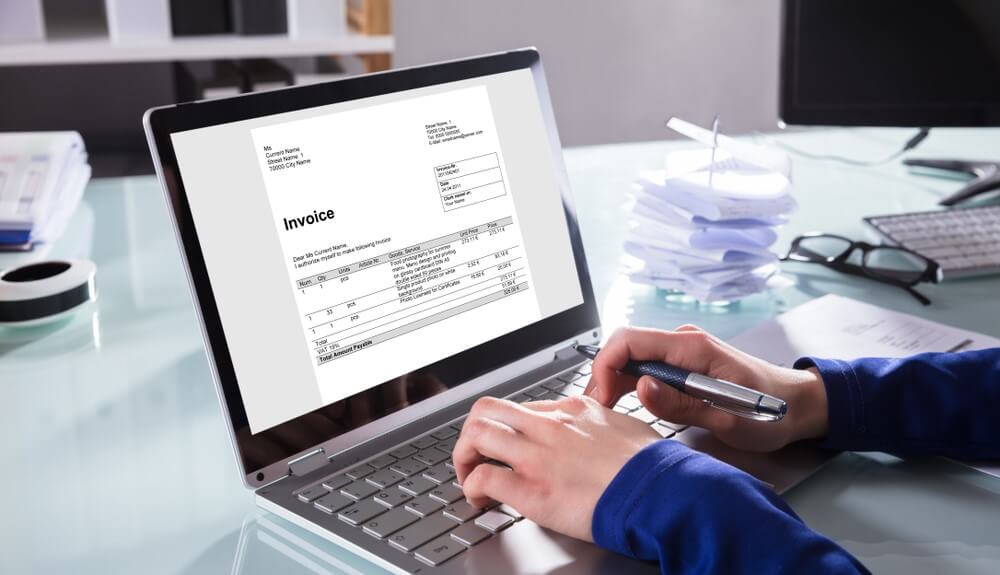
The PayPal invoicing service is free. There are no subscription fees for sending or managing online invoices. However, PayPal does charge fees for business owners to receive invoice payments.
It’s worth knowing what these fees will be before you start using PayPal invoicing.
Read on to discover the PayPal invoice fee breakdown and ways you may be able to avoid this fee.
Receive international
invoice payments with ease:
Try Wise Business
Although it is free to send and manage online invoices with PayPal, you'll have to pay a fee once you get paid.¹
So, what percentage does PayPal take from invoices?
The rate you pay for Invoicing transactions will be the same as your rate for the corresponding Payment Type chosen by your customer. For example, if your customer chooses to pay an invoice using PayPal Checkout, then the invoicing rate incurs a 3.49% charge and a $0.49 flat fee per transaction if it's within the US.²
For payments from other countries, there’s the same 3.49% transaction fee. There’s also an additional 1.50% rate for international transactions, and a fixed fee based on the currency you received.
Where currency conversion is involved, this will incur an additional 3.00% fee, or such other amount as may be disclosed to you during the transaction.³
The receiver (your business) is responsible for these fees, which are automatically deducted.
| You can calculate how much PayPal will charge you with this simple PayPal fee calculator from Wise. |
|---|
One way to avoid the currency conversion fees set by PayPal is to use the Wise Business account to receive or convert your international payments.
Wise is not a bank, but a Money Services Business (MSB) provider and a smart alternative to banks. With the Wise Business account, you can receive payments in major currencies such as EUR, GBP, NZD, AUD, and PLN like a local. You can also download a free invoice template or invoice generator. Simply add your local account details with Wise to easily collect payments.
Wise Business integrates with invoicing software such as QuickBooks to take advantage of other features the tool offers. This can save hours on admin when managing invoices.
But it's not only the receiving fee that you need to consider when collecting PayPal invoice payments.
Once you’ve received the funds to your PayPal account, you’ll need to somehow withdraw them to your local bank account. If you have to convert the collected funds through PayPal, there would be an additional fee of 3.0%. For example, withdrawing €1000 to your USD account will cost around $33 with PayPal.
On the other hand, Wise charges $6.82 for the same transaction, so you can save around $26 on fees.
If you collect payments from your website, PayPal is a reliable payment gateway. Even though the service has costs, it comes with necessary features, especially if you have your own website and need a payment gateway to process credit card payments.
However, once you've collected the payments to your PayPal account, you have the option to withdraw the money to your Wise account to avoid the PayPal conversion fee.
Here’s how you can connect your Wise account with PayPal
Once the account is ready, click on ‘get started’. You can choose which currency to activate first.
Once the accounts have been activated, you’ll see your account details under each currency.
Copy your account details from your Wise account (make sure that you select the correct currency).
Log in to your PayPal account and select ‘Wallet’ from the menu, then click ‘Link a Card or Bank Account’ - select the option to add a bank account.
| 💡 If you collect payments from your customers through bank transfer, you don’t need a payment gateway. You can simply add your Wise Business account details to the invoice and send it to your customers to get paid with ease. |
|---|
PayPal fees can be reported on Schedule C under ‘Other income’ as ‘Business income’. PayPal invoice fees are tax-deductible. This means your taxable income will be reduced if you report them as a business expense.⁴
Be sure to keep records of your PayPal invoice fees in case of a tax audit.
| 💡 For all you need to know about invoices, don't forget to read and bookmark the ultimate guide to invoicing from Wise! |
|---|
| 🔍 Want to learn more about PayPal invoices? Read the PayPal invoice guide next.||
|---|
Sources:
*Please see terms of use and product availability for your region or visit Wise fees and pricing for the most up to date pricing and fee information.
This publication is provided for general information purposes and does not constitute legal, tax or other professional advice from Wise Payments Limited or its subsidiaries and its affiliates, and it is not intended as a substitute for obtaining advice from a financial advisor or any other professional.
We make no representations, warranties or guarantees, whether expressed or implied, that the content in the publication is accurate, complete or up to date.

Outsource to Romania with confidence. Discover the benefits, costs, and practical steps for US businesses.

In this US guide to buying commercial property in Singapore, navigate the process, costs, and unlock foreign investment opportunities with expert insights.

Discover the most secure and convenient online payment methods for your business.

Learn the essentials of how to invest in commercial property in the UK as a US investor.

Compare Mollie vs Stripe to find the best payment gateway for your business. Our guide covers fees, features, and integrations to help make the right choice.

Find out how to open an IBAN account with our step-by-step guide. Understand the requirements, benefits, and best practices.