WorldFirst Card Review: Multi-Currency Virtual Card for Singapore Businesses
Learn how the WorldFirst Card helps Singapore businesses manage global payments, and simplify online spending.

If you’re here, it’s because you want to know more about how affordable Jira, a leading collaboration and project management tool from Atlassian, is for your business. With the company's continued push toward cloud solutions and recent pricing updates, many Singapore organisations are reassessing their software investments.
To help, we’re breaking down Jira pricing for Singapore-based businesses - from small tech startups to established enterprises. We'll help you understand which plans offer the best value based on your team size, feature requirements, and budget constraints.
Beyond just listing prices, we'll share practical strategies to optimise your Atlassian spending. This includes conducting effective usage audits, timing your purchases strategically, and using a Wise Business multi-currency card to avoid unnecessary foreign transaction fees when paying for your SaaS subscriptions.
| Table of contents |
|---|
Jira helps teams plan, track, and manage work using customisable workflows. It was originally designed for software development with agile methodologies like Scrum and Kanban but now serves various industries for task management, issue tracking, and process automation.
Jira’s pricing model has always been flexible and customisable. As of 2025, however, Atlassian has implemented several pricing changes that Singapore businesses need to be aware of. Current plan options are based on deployment type (Cloud or Data Centre) and team size. For the purposes of this article, we’ll focus on the most popular and most convenient deployment type, Jira Cloud.
The pricing model includes four plans, tiered based on features. The more users, the higher the overall price, but the cheaper each individual user becomes.
Here's a breakdown of Jira plans:¹
| Plan | Monthly price per user (billed monthly) | Monthly price per user (billed annually) | User limit |
|---|---|---|---|
| Free | USD 0 | USD 0 | Up to 10 users |
| Standard | From USD 8.60 (Up to 10 users) | From USD 7.29 (Up to 10 users) | Up to 50,000 users |
| Premium | From USD 17.00 (Up to 10 users) | From USD 14.17 (Up to 10 users) | Up to 50,000 users |
| Enterprise | Contact Sales | Contact Sales | Unlimited |
*Details accurate as of 20 March 2025
Atlassian prices Jira in USD, which means Singapore businesses will need to consider currency conversion rates. All quoted prices in this guide are in USD, so the actual amount you pay will depend on:
This is where having a multi-currency account can be beneficial. With a Wise Business account, you can hold and manage 40+ currencies and pay for subscriptions like Jira with minimal conversion fees at the mid-market exchange rate.
It's important to note you might encounter a couple of other scenarios where your business in Singapore gets charged Jira fees in a foreign currency rather than SGD. By understanding these scenarios, you can take proactive steps to manage your billing effectively and avoid unnecessary foreign transaction fees.
| 💡Considerations for Cross-Currency Billing: |
|---|
| Centralised Payment Systems: If your business (eg. a Singapore subsidiary) uses a centralised payment system or corporate credit card based in another country, your Jira account might be linked to this system, resulting in billing in the currency of the payment system rather than SGD. This can lead to additional currency conversion fees. |
| Initial Account Setup: If your Jira account was initially set up by your business in another country before establishing a branch in Singapore, the account might still be billed in the original currency unless updated. This is another scenario where you might incur cross-currency charges. |
Learn how Wise Business can help you save on cross-currency bills
The Free plan is a permanent option designed for small teams and startups. It has all of Jira’s project management essentials. Many larger businesses use the Free plan as a kind of free trial.
The Free plan includes:¹
The Free plan is ideal for:
If your Singapore business is small, budget-conscious, and doesn't require complex project management features, the Free plan offers unbeatable value - after all, it’s completely free. However, once your team grows beyond 10 users or you need advanced features like custom workflows or more storage, you'll need to upgrade.
The Standard plan costs USD 8.60 per user per month (for up to 10 users) when billed monthly, or approximately USD 7.29 when billed annually (a rough saving of 17%). Bigger teams can expect to see bigger savings per user.
For example, a 200-person team would pay:
The Standard plan includes everything in the Free plan, plus:¹
The Standard plan is suitable for:
If your Singapore business has more than 10 team members, needs customisable workflows, or requires professional support, the Standard plan provides good value while remaining cost-effective for small to medium-sized businesses.
The Premium plan costs USD 17.00 per user per month (for up to 10 users) when billed monthly, or approximately USD 14.17 when billed annually (again, a rough saving of 17%).
For example, a 200-person team would pay:
The Premium plan includes everything in the Standard plan, plus:¹
The Premium plan is ideal for:
If your Singapore business manages multiple complex projects simultaneously, needs robust planning tools, or requires guaranteed service levels and premium support, the Premium plan provides the necessary features and peace of mind.
The Enterprise plan uses custom pricing based on your organisation's specific needs. You'll need to contact Atlassian's sales team for a tailored quote. Typically, Enterprise pricing starts higher than the Premium plan, but with better per-user rates for organisations with over 800 users.
The Enterprise plan includes everything in the Premium plan, plus:¹
The Enterprise plan is designed for:
If you’re a large enterprise with complex organisational structures, strict security and compliance needs, and high service guarantee requirements, the Enterprise plan provides the capabilities and support you need.
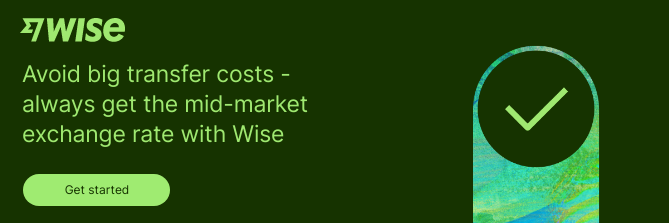
Jira's functionality can be extended through various add-ons and integrations available in the Atlassian Marketplace. Pricing for these add-ons varies widely, with many apps offering free roll-out for up to 10 users. All of these apps offer a 30-day free trial for all businesses.²
Jira pricing isn’t going down any time soon, but smart planning can significantly reduce your Jira expenses. Here are some practical tips:
Get Wise Business for Smart Savings
When comparing project management tools, Asana is one of Jira's main competitors. Here's how their pricing compares:
| Plan | Jira (Per user, per month, billed annually) | Asana (Per user, per month, billed annually)³ | Unique benefits |
|---|---|---|---|
| Free/ Personal | Free (Up to 10 users) | Free (Up to 15 users) | Jira: Project overview, backlog, basic roadmaps.Asana: Unlimited storage, project overviews |
| Standard/ Starter | USD 7.75 | USD 10.99 | Jira: Scrum/Kanban Boards, backlog management, basic roadmaps, and 250GB storage, and standard support. Asana: Unlimited tasks, projects, messages, activity log, and file storage (100MB/file). Basic workflows and integrations. |
| Premium/ Advanced | USD 14.17 | USD 24.99 | Jira: Advanced roadmaps, project archiving, premium support 24/7, uptime SLA, admin insights, IP allowlisting, and release tracks. Asana: Goals tracking, unlimited guests, forms with branching logic, approvals, portfolios, and integrations. |
| Enterprise | Contact Sales | Contact Sales | Jira: Multiple sites, 99.95% uptime SLA, data residency, enterprise-grade security and compliance, centralised user management. Asana: Resource management, integrations, customer success options and unlimited views and workflow bundles. |
*Details accurate as of March 20, 2025
Jira and Asana structure their pricing tiers differently.
Jira reserves advanced development features for higher-tier plans, ideal for larger teams needing scalability. Asana spreads its collaboration tools more evenly across tiers, focusing on usability.
Tldr: Singapore SMEs might find Asana's lower tiers better value initially, but Jira becomes more cost-effective as teams grow and need specialised development capabilities.
Yes, Jira offers a free plan for up to 10 users with core features. To test paid plans in more detail, there is a 14-day free trial.¹
Yes, Jira has a mobile app available for both iOS and Android devices. The app allows team members to stay updated on project progress, create and update issues, and monitor workflows while on the go.
Yes, Jira offers a comprehensive REST API that allows developers to integrate Jira with other business tools and create custom solutions. The API is available across all plans, making it accessible to Singapore businesses of all sizes.
For Cloud plans, there are typically no additional implementation costs beyond the subscription fee. However, for Data Center deployments or complex Enterprise setups, you might need:
Atlassian also offers various resources for self-service onboarding, including documentation, tutorials, and community forums that can help reduce implementation costs.⁵
Choose the right Jira plan by matching your team size and project needs. Free plans work for small teams, while larger organisations can scale up to Enterprise. Don't forget to budget for add-ons - they can quickly add up!
| 💡 Save on your Jira subscription by using Wise Business to avoid hidden currency conversion fees when paying in USD from Singapore. |
|---|
Get Started with Wise Business today
Sources checked on 20th March 2025.
*Please see terms of use and product availability for your region or visit Wise fees and pricing for the most up to date pricing and fee information.
This publication is provided for general information purposes and does not constitute legal, tax or other professional advice from Wise Payments Limited or its subsidiaries and its affiliates, and it is not intended as a substitute for obtaining advice from a financial advisor or any other professional.
We make no representations, warranties or guarantees, whether expressed or implied, that the content in the publication is accurate, complete or up to date.

Learn how the WorldFirst Card helps Singapore businesses manage global payments, and simplify online spending.

DeepSeek pricing guide for Singapore in 2025, covering token rates, API costs, examples, and tips to save on your SaaS bill every month.

Azure OpenAI pricing guide for Singapore teams, including models, Batch API discounts, add-ons, and practical steps to save on your next bill.

Wise Business card review for Singapore SMEs — learn about its practical use cases, trade-offs, and whether it fits your business needs.

Looking for the best Mailchimp alternatives for your Singapore business? Here are our top picks.

Everything you must know to manage and process payroll in Singapore wisely.