Send money to New Zealand from Australia
Fast, low-cost, and secure online money transfers to New Zealand from Australia.
Should arrive by Tuesday
Save when you send money to New Zealand from Australia
The cost of your transfer comes from the fee and the exchange rate. Many high street banks offer “no fee”, while hiding a markup in the exchange rate, making you pay more.
At Wise, we’ll never do that. We only use the mid-market exchange rate, and show our fees upfront. This table compares the fees you’d really pay when sending money with the most popular banks and providers, or with us.
How do we select providers and collect this data?| Sending 1,000 AUD with | Recipient gets(Total after fees) | ||||||||||
|---|---|---|---|---|---|---|---|---|---|---|---|
 | 1,108.49 NZD | ||||||||||
Transfer fee 5.39 AUD Exchange rate(1 AUD NZD) 1.11450 Exchange rate markup 0 AUD Cost of transfer 5.39 AUD | |||||||||||
 | 1,079.67 NZD- 28.82 NZD | ||||||||||
Transfer fee 0 AUD Exchange rate(1 AUD NZD) 1.07967 Exchange rate markup 31.25 AUD Cost of transfer 31.25 AUD | |||||||||||
 | 1,068.40 NZD- 40.09 NZD | ||||||||||
Transfer fee 9 AUD Exchange rate(1 AUD NZD) 1.07810 Exchange rate markup 32.66 AUD Cost of transfer 41.66 AUD | |||||||||||
 | 1,067.46 NZD- 41.03 NZD | ||||||||||
Transfer fee 0 AUD Exchange rate(1 AUD NZD) 1.06746 Exchange rate markup 42.21 AUD Cost of transfer 42.21 AUD | |||||||||||
 | 1,059.42 NZD- 49.07 NZD | ||||||||||
Transfer fee 5.99 AUD Exchange rate(1 AUD NZD) 1.06580 Exchange rate markup 43.69 AUD Cost of transfer 49.68 AUD | |||||||||||

How to send money to New Zealand from Australia in 3 easy steps
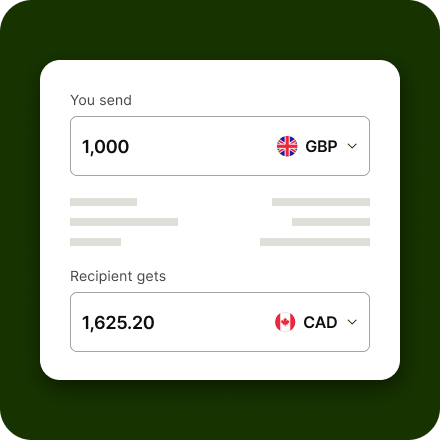
Enter amount to send in AUD.
Pay in AUD with your debit card or credit card, or send the money from your online banking.

Choose recipient in New Zealand.
Select who you want to send money to and which pay-out method to use.

Send AUD, receive NZD.
The recipient gets money in NZD directly from Wise’s local bank account.
What you’ll need for your online money transfer to New Zealand from Australia
Register for free.
Sign up online or in our app for free. All you need is an email address, or a Google or Facebook account.
Choose an amount to send.
Tell us how much you want to send. We’ll show you our fees upfront, and tell you when your money should arrive.
Add recipient’s bank details.
Fill in the details of your recipient’s bank account.
Verify your identity.
For some currencies, or for large transfers, we need a photo of your ID. This helps us keep your money safe.
Pay for your transfer.
Send your money with a bank transfer, PayID, POLi, or a debit or credit card.
That’s it.
We’ll handle the rest. You can track your transfer in your account, and we'll tell your recipient it's coming.
How much does it cost to transfer money to New Zealand from Australia?
Pay a small, flat fee and percentage
To send money in AUD to New Zealand from Australia, you pay a small, flat fee of 1.71 AUD + 0.37% of the amount that's converted (you'll always see the total cost upfront).
Fee depends on your chosen transfer type
Some transfer types have different fees which are usually tiny.
No hidden fees
No big fees, hidden or otherwise. So it's cheaper than what you're used to.
How long will a money transfer to New Zealand from Australia take?
A money transfer from Australia (AUD) to New Zealand (NZD) should arrive by Tuesday. Sometimes transfer times can differ based on payment methods or verification changes. We’ll always keep you updated, and you can track each step in your account.
On many popular routes, Wise can send your money within one day, as a same day transfer, or even an instant money transfer.
Your transfer route
Should arrive
by TuesdayBest ways to send money to New Zealand from Australia
Bank Transfer
Bank transfers are usually the cheapest option when it comes to funding your international money transfer with Wise. Bank transfers can be slower than debit or credit cards, but they usually give you the best value for your money. Read more how to use bank transfers as a payment option.Osko
Osko by BPAY is an online bank payment method available in Australia. When you’re sending money or paying your bills in AUD, you have an option to select Osko by BPAY for your payment method on our app.Debit Card
Paying for your transfer with a debit card is easy and fast. It’s also usually cheaper than credit card, as credit cards are more expensive to process. Read more about how to pay for your money transfer with a debit card.Credit Card
Paying for your transfer with a credit card is easy and fast. Wise accepts Visa, Mastercard and some Maestro cards. Read more about how to pay for your money transfer with a credit card.Apple Pay
If you’ve enabled Apple Pay on your phone, you can use it to pay for a transfer with Wise. Paying with Apple Pay is a convenient and quick way to send money abroad. If you’re using a credit card, watch out for extra charges. Some banks consider these payments as cash withdrawal, and they may charge you extra fees.Google Pay
If you’ve enabled Google Pay on your phone, you can use it to pay for a transfer with Wise. Paying with Google Pay is a convenient and quick way to send money abroad. If you’re using a credit card, watch out for extra charges. Some banks consider these payments as cash withdrawal, and they may charge you extra fees.
Protecting you and your money
Safeguarded with leading banks
We hold your money with established financial institutions, so it's separate from our own accounts and in our normal course of business not accessible to our partners. Read more here.
Extra-secure transactions
We use 2-factor authentication to protect your account and transactions. That means you — and only you — can get to your money.
Data protection
We’re committed to keeping your personal data safe, and we’re transparent in how we collect, process, and store it.
Dedicated anti-fraud team
We work round the clock to keep your account and money protected from even the most sophisticated fraud.
Send money to New Zealand from Australia with the Wise app
Looking for an app to send money to New Zealand from Australia? Sending money is easy with Wise app.
- Cheaper transfers abroad - free from hidden fees and exchange rate markups.
- Check exchange rates - see on the app how exchange rates have changed over time.
- Repeat your previous transfers - save the details, and make your monthly payments easier.
Wise works nearly everywhere
- United States dollarRouting number, Swift/BIC, Account number and Account typeGet USD account details
- United Arab Emirates dirham
- Australian dollar
- Bangladeshi taka
- Bulgarian lev
- Canadian dollar
- Swiss franc
- Chilean peso
- Chinese yuan
- Costa Rican colón
- Czech koruna
- Danish krone
- Egyptian pound
- Euro
- British pound
- Georgian lari
- Hong Kong dollar
- Hungarian forint
- Indonesian rupiah
- Israeli shekel
- Indian rupee
- Japanese yen
- Kenyan shilling
- South Korean won
- Sri Lankan rupee
- Moroccan dirham
- Mexican peso
- Malaysian ringgit
- Nigerian naira
- Norwegian krone
- Nepalese rupee
- New Zealand dollar
- Philippine peso
- Pakistani rupee
- Polish złoty
- Romanian leu
- Swedish krona
- Singapore dollar
- Thai baht
- Turkish lira
- Tanzanian shilling
- Ukrainian hryvnia
- Ugandan shilling
- United States dollar
- Uruguayan peso
- Vietnamese dong
- West African CFA franc
- South African rand
See why customers choose Wise for their international money transfers
It’s your money. You can trust us to get it where it needs to be, but don’t take our word for it. Read our reviews at Trustpilot.com.


