How to make money online and from home: For beginners, students and more (MY)
Learn more about how to make money online in Malaysia through platforms like YouTube, TikTok, and more.

MAE¹ is Maybank’s digital wallet, which can be downloaded easily to help you organise your finances, send and receive payments, and spend at home and abroad. Having a digital wallet can make it far easier to keep on top of your money, and may even cut your costs.
This guide covers all you need to know about MAE - and as a bonus we’ll also look at how Wise can be used alongside MAE, to help you save when you travel and spend internationally.
| Table of contents |
|---|
MAE is the e-wallet offered by Maybank through their online banking service, Maybank2u². You can get MAE as an existing Maybank customer, but you can also download the app without having a Maybank account, to add funds and access the features offered, including:
Maybank2u is the Maybank online banking service. In the old version of the Maybank app, there was a MAE account option. However, there’s also now a whole MAE app which makes all the functions offered to preexisting MAE customers available to anyone. If you want, you can also keep the old Maybank2u app - but Maybank does recommend getting set up with the new MAE app to make sure you don’t miss out on new features.
With MAE you’ll be able to access a range of Maybank2u features, including the options to view and check all your banking details, send payments to bank accounts using just a mobile number, pay bills and top up your phone online. With the Maybank scan and pay feature, you’ll also be able to pay using your phone at over 450,000 merchants, simply by scanning a QR code.
When you register a MAE account, you’ll be able to get instant access to a virtual debit card which can be used online and for mobile purchases. You can also apply for a physical MAE debit card, for a fee of 8 MYR⁵. There’s an ongoing 8 MYR/year fee to pay, but your card can be used at home and abroad, with access to preferential exchange rates from Maybank.
Learn more about MAE debit card here.
With MAE you can send transfers funded from your linked bank account or balance. You can send money to a bank account held in your own name, or to someone else, make a DuitNow payment using a phone number, or split a bill⁶. There are limits to the amount of money you can send, and there may be a small fee to pay, depending on the transfer type.
It’s also good to know that you can only send money with MAE in Malaysian ringgit - if you’re looking to make a payment to someone overseas, you’ll need a more international account. We’ve got more on that coming right up.
There’s no charge to download the MAE app or to set up an account. In general, payments and transfers are free - but there are a couple of costs to watch out for:
| Transaction | MAE fee |
|---|---|
| Debit card annual fee | 8 MYR |
| Replacement card fee | 12 MYR |
| Over the counter top up fee | 5 MYR |
| Duplicate statement fee | 10 MYR - 20 MYR + 1 MYR per page |
| Send transfers | No fee for standard transfers to a bank account DuitNow transfers over 5,000 MYR in value have a 0.5 MYR fee |
Get a free Wise account online or in the Wise app, to send, spend and receive foreign currencies easily and with the mid-market exchange rate.
Hold 40+ currencies in your Wise account, and get account details for 8+ currencies (including MYR), so you can get paid easily from around the world. You can also apply for a linked debit card which makes it easy to spend and withdraw in 140+ countries - with a transparent exchange rate that may beat what Maybank offers.
You’ll be able to open a Wise account in just a few steps, and you don’t need an existing Malaysian bank account - just use your proof of ID and address from wherever you call home, to get started.⁸
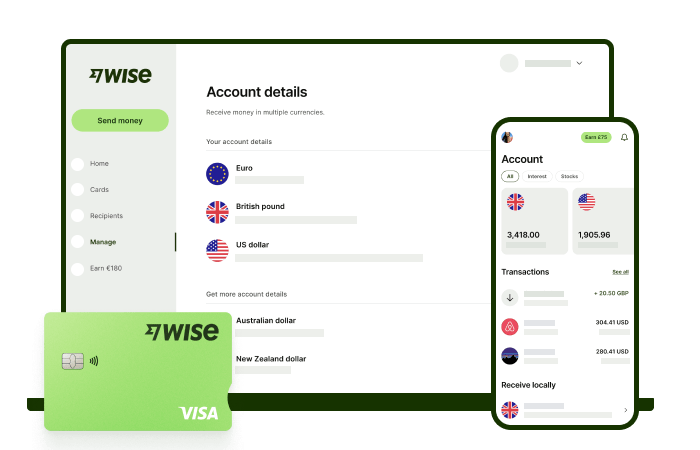
Please see Terms of Use for your region or visit Wise Fees & Pricing: Only Pay for What You Use for the most up-to-date pricing and fee information.
You can use MAE from Maybank any time you need to make a payment - either in person with your MAE card, online with your virtual card, or by sending a MYR transfer. You can use your MAE card to spend in foreign currencies, but your account can only hold and transact in MYR, so your funds will be converted using the Maybank exchange rate every time you need to make a payment in a foreign currency.
Let’s get into the detail of how to register MAE without a Maybank account. The process is refreshingly simple - and if you’re a new Maybank customer you’ll also be able to step up to a full Maybank account at a later stage if you’d like to. Here’s how to get started with MAE:
If you decide to step up to a full Maybank account, you’ll be able to start the process in the MAE app before going to a branch to show your ID for verification.
The easiest way to top up your MAE wallet is via the app directly. All you’ll need to do is log in, and select the option to add money. You’ll then be prompted to pick the linked account you want to transfer funds from, and to enter the amount. Depending on your situation, you may also be able to add funds via a Maybank ATM or a Maybank Smart Recycler Machine (SRM).
If you make a MAE transfer via a current or savings account you’ll be able to send up to 50,000 MYR per day, depending on your account settings. If you’re sending a payment via MAE you’ll be capped at 4,999 MYR per transaction, 5,000 MYR a month and 60,000 MYR a year. With the MAE Visa debit card the limits are 10,000 MYR per transfer, up to 120,000 MYR a year. Depending on your account type you may be able to alter your account limits in the MAE app.
Once you have MAE up and running you can easily make transfers to any account held in your own name - or you can send a payment to someone else if you need to. Just log into the app, enter the account details, and confirm. You’ll also be able to mark certain recipient accounts as favourites so you don’t need to enter the same details twice.
You can download statements with MAE, although you’ll need to make sure you’ve read through and agreed to the Maybank terms and conditions first. Here’s how to get your statement once you’re all set up⁷:
Maybank’s MAE e-wallet can make it easier to manage your money, with handy tools for budgeting, spending, sending and requesting payments. You can even use your MAE account to get promotional offers, cash back and discounts. With your account you can get a linked virtual or physical MAE debit card, which can be used for local and international spending and withdrawals - although your account can only hold MYR so your funds will be converted using the Maybank exchange rate every time you use your card overseas.
If you’re a frequent traveller or love to shop with international retailers online, you might find you can get a better exchange rate, and lower overall fees, with Wise. Open a Wise account to use alongside MAE, to hold and exchange 40+ currencies, and spend in 140+ countries around the world.
Sources:
*Please see terms of use and product availability for your region or visit Wise fees and pricing for the most up to date pricing and fee information.
This publication is provided for general information purposes and does not constitute legal, tax or other professional advice from Wise Payments Limited or its subsidiaries and its affiliates, and it is not intended as a substitute for obtaining advice from a financial advisor or any other professional.
We make no representations, warranties or guarantees, whether expressed or implied, that the content in the publication is accurate, complete or up to date.

Learn more about how to make money online in Malaysia through platforms like YouTube, TikTok, and more.

Learn more about the RHB Multi Currency Debit card in Malaysia, including benefits, requirements, fees and whether it’s worth getting.

Learn more about Bank Islam transfer limits as well as how to set, increase and change them.

Learn more about HSBC foreign currency accounts like the Everyday Global and CombiNations account - including requirements, fees, and more.

Learn more about how to change Maybank transfer limits as well as transfer time, fees, and more when making an online transfer.

We compared the top Affin Bank cards in Malaysia. Whether you’re looking for points, fees or rewards on travel spend, find out which credit card is for you.