How to make money online and from home: For beginners, students and more (MY)
Learn more about how to make money online in Malaysia through platforms like YouTube, TikTok, and more.

Open to residents with a registered address in the following countries: United States of America, Singapore, Malaysia, Australia or New Zealand.
This guide covers all you need to know to use PayPal with your CIMB account and card. We’ll also touch on some of the PayPal fees you should know about, and cover Wise as a smart way to avoid PayPal’s currency conversion costs when making international payments.
Before we get started, let’s look at an example of the costs involved if you use PayPal and your CIMB account to send an overseas payment, using Transferwise as a cost comparison.
Check out this example: Sending 5,000 MYR (including the transfer fees) to your recipient’s account in USD
| Provider | Transfer fees | Exchange rates | Recipient gets... |
|---|---|---|---|
 PayPal¹ PayPal¹ | 0 MYR | Exchange rate PayPal decides (1 MYR = 0.2254 USD) | 1,127.05 USD |
| 30.89 MYR | Real exchange rate (1 MYR = 0.235488 USD) | 1,170.17 USD Send money |
(June 11 2020, at 14:44(GMT+2))
You’ll notice that your recipient actually gets less with PayPal compared to using Transferwise. That’s in spite of the fact that PayPal offers international payments with no transfer fee.
This example highlights that there really is no such thing as a free international transfer. If a provider doesn’t charge a transfer fee, the chances are that the charge is just placed somewhere else - often in the exchange rate used.
In our example above, PayPal adds a markup to the exchange rate. This is pretty common, but makes it hard to see the real fee you’re paying for the transaction.
Wise on the other hand, uses the mid-market exchange rate that you’ll find on Google, and charges a transparent transfer fee. That’s easier to understand. Make sure you compare both the fees and exchange rates you’re offered by different providers before you choose how to arrange your international payment.
Send money to 70+ countries with the real exchange rate🚀
Linking CIMB to PayPal should be pretty straightforward. Here’s what you need to do.³
Before you can get started, you may need to confirm your CIMB account with PayPal⁴. If this is required, PayPal will make 2 small deposits to your CIMB account.
You’ll then need to log into your PayPal account, and click on Wallet. Here you can select the CIMB account you want to confirm, and will be guided to enter the exact amounts of the 2 deposits which have been made. Once this stage is completed you’re good to start using your CIMB account with PayPal.
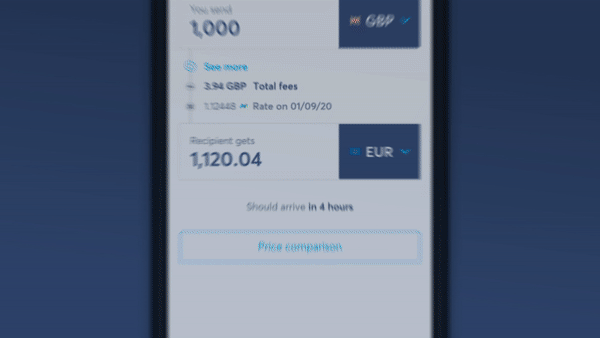
Take a look at the low cost international transfers available from Wise, to see if you can save.
Wise uses low, transparent fees without any mark-up on exchange rates. You can send money overseas from Malaysia to 70+ countries with the real exchange rate.
With Wise you can also receive money to your own multi-currency account from the UK, US, Australia, New Zealand and any Eurozone country, as if you had a local account there. Hold dozens of different balances all in the same place, and switch between them using the mid-market exchange rate whenever you need to. You’ll only ever pay a low, transparent fee.
To send money with Wise,
And that is it! You can track your transfer in your account and your recipient will also be notified when a transfer reaches them.
Join over 7 million customers and experience a cheaper, faster way to send money abroad. From Malaysia, you can send money abroad up to 4x times cheaper than banks.
If you’re holding a PayPal balance, and are ready to transfer PayPal to CIMB, here’s what you need to do:⁵
You can also withdraw funds to your CIMB card.⁵
Withdrawing your balance from PayPal to CIMB should take between 1 - 3 working days.
You may also wonder how to top up PayPal using CIMB Clicks. However, when you click Add funds within your PayPal account, you’ll be directed to RHB bank’s website. This suggests that you may not be able to add money to or top up PayPal balance using your CIMB account.⁶
That being said, it doesn’t mean you cannot use PayPal if your normal bank account is held with CIMB.
You can still make online purchases and send payments with a linked CIMB account - even if you can not add money to your PayPal balance from CIMB. For some countries, adding money to PayPal balance is not even available in the first place, so it’s not a “must-have” feature to use PayPal.
If you’re struggling to link your CIMB card or account to PayPal, you might be wondering: did CIMB block PayPal?
The good news is that PayPal and CIMB can be used together - although you might need to take an extra step with CIMB to get started. Usually if you have hit a problem with your PayPal it’ll be because you need to activate your CIMB card for online shopping. If you don’t do this, the bank might limit online purchases with their debit cards for security reasons.
To activate this feature and get started using CIMB PayPal, call 03-6204 7788 from 8am to 7pm, to have your account verified and activated.⁷
There you have it. All of your PayPal CIMB questions answered.
Don’t forget, if you’re a PayPal user, it’s well worth checking out the fees charged for some PayPal services. While PayPal is perfect for local online shopping, you might find you pay more than you expect to send money to friends and family abroad, or spend online internationally.
Before you use PayPal for cross border transactions, see if you can save with Wise.
Join 10 million people who get the real exchange rate🌏

*Please see terms of use and product availability for your region or visit Wise fees and pricing for the most up to date pricing and fee information.
This publication is provided for general information purposes and does not constitute legal, tax or other professional advice from Wise Payments Limited or its subsidiaries and its affiliates, and it is not intended as a substitute for obtaining advice from a financial advisor or any other professional.
We make no representations, warranties or guarantees, whether expressed or implied, that the content in the publication is accurate, complete or up to date.

Learn more about how to make money online in Malaysia through platforms like YouTube, TikTok, and more.

Learn more about the RHB Multi Currency Debit card in Malaysia, including benefits, requirements, fees and whether it’s worth getting.

We compared the top Affin Bank cards in Malaysia. Whether you’re looking for points, fees or rewards on travel spend, find out which credit card is for you.

Learn more about Revolut and Wise, including exchange rate comparisons, and whether the product can be used in Malaysia,

Want to know how much transaction fees you’re paying when using your Malaysian credit card overseas? Learn more about the types of fees and how to avoid them.

Learn more about the Maybank World Elite Mastercard in Malaysia, including benefits, requirements, fees and whether it’s worth getting.