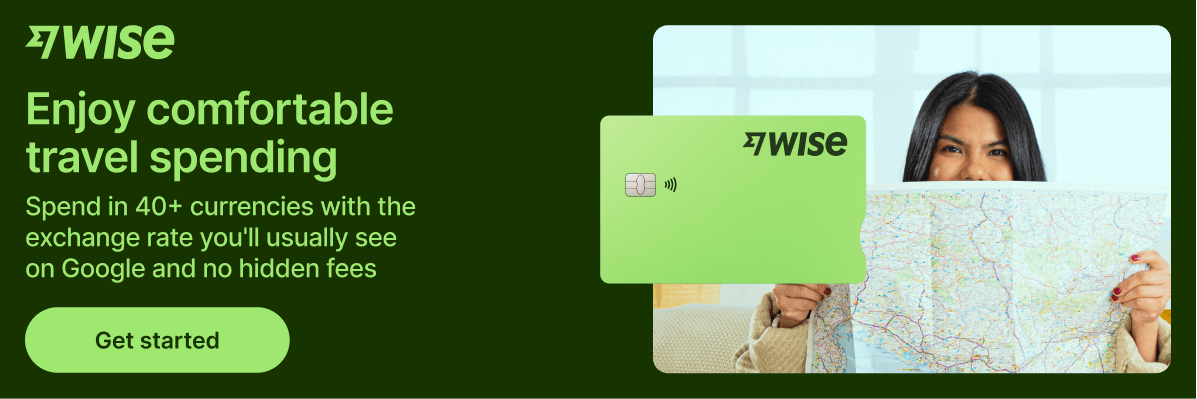BigPay¹ is a popular e-wallet provider, offering online and offline payments through the BigPay Mastercard/Visa card, and the BigPay virtual card.
This review covers all you need to know about how to get the BigPay card (Malaysia), the features and fees you should know about and the BigPay card currency rate for international transactions. To help you decide if BigPay is right for you, we’ll also compare it with the Wise card, looking at the costs, convenience and more.
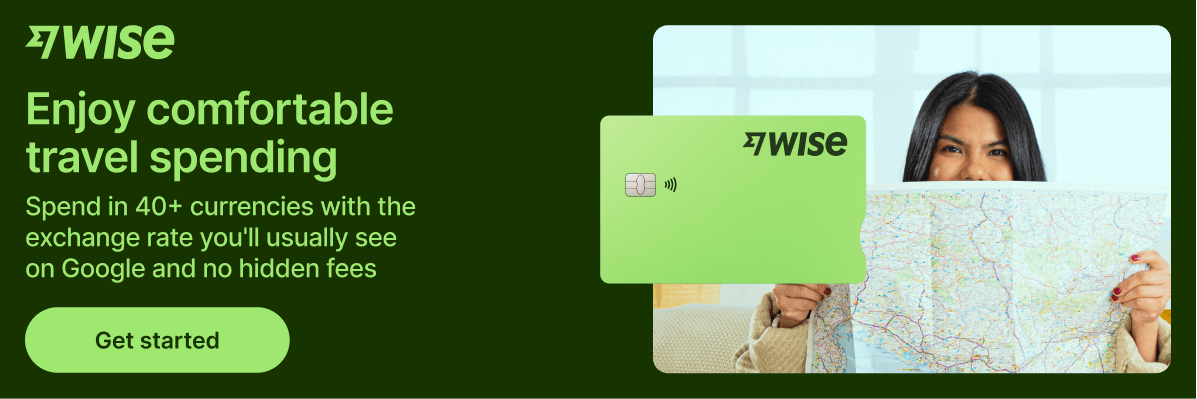
What is the BigPay Card and what are the benefits?
BigPay is a digital wallet which lets users manage their money on the go through a smartphone app. You can get a BigPay physical or virtual card with your BigPay account, to make it easier to make payments on and offline.
Features of the BigPay account include:
- Spend around the world with your BigPay Card
- Get a virtual card for online and in app payments
- Make payments to other BigPay account holders
- Send money directly to bank accounts in select markets
- Budgeting features to help manage your money
- Get a BigPay personal loan
BigPay card limits
BigPay accounts can hold up to 20,000 MYR at any one time². If you try to top up a higher amount than this, you’ll find your transaction is cancelled. BigPay may freeze or terminate your account if you break the applicable limits.
Other limits also apply to your BigPay card - here’s a roundup of some of the most important BigPay limits to consider:
- 1,000 MYR maximum daily PayWave payments
- 10,000 MYR maximum per transaction limit on online or offline PIN payments
- Variable transfer limits when sending locally or overseas
- 10,000 MYR maximum credit card top up
- 10 withdrawals to a maximum value of 10,000 MYR allowed from ATMs daily
- 10,000 MYR daily Duitnow limit
BigPay Card exchange rate
When you spend in a different currency using your BigPay card, your transaction will be converted to MYR at the live network exchange rate. This rate is set by the card issuer - Mastercard or Visa. On top of this, there’s a fee to pay of up to 1% + any applicable network charges.
This means that shopping in foreign currencies costs you more than shopping in MYR when you’re here at home. We’ll touch on an alternative which can help avoid this in a moment - the Wise international debit card.
BigPay virtual card
BigPay customers can automatically generate a virtual BigPay card when they register an account. You can still order a physical card - but having a virtual card means you can start to transact more or less right away.
BigPay virtual cards also have a few other perks. They have different card numbers to the physical card you’ll receive when you order one - this can improve security if you’re shopping online with a new retailer for example. Use your virtual card, and freeze it right after if you want to, without needing to compromise your physical card. In other ways a virtual card can work in the same way as a physical card - so you’ll still earn Airasia rewards as you spend, and you’ll still pay any relevant fees such as foreign transaction fees if you shop with international retailers.
Debit card comparison - BigPay vs Wise (formerly Wise)
BigPay offers some neat account features - but it’s not necessarily the right choice for everyone. Finding the right e-wallet for your needs will require a little research - comparing a few options is a good place to start.
If you’re likely to want to send or receive international payments from your account, or you’ll be spending and making withdrawals overseas, you might be better off with the Wise account and international debit card. Let’s get an overview of how BigPay vs Wise compare:
| Feature | BigPay Card | Wise |
|---|
| Eligibility | Malaysian citizen or resident | Wise accounts are available in many regions globally |
| Account service fee | 2.50 MYR/month for inactive accounts - fee waived at time of research³ | No fee |
| Currencies available | MYR | 40+ currencies including MYR |
| Card issue fee | 20 MYR for plastic card | 13.7 MYR |
| Exchange rate | Visa or Mastercard network rate | Mid-market exchange rate |
| Send international bank payments to | China, Australia, Vietnam, Indonesia, Singapore, Malaysia, Thailand, the Philippines, India, Bangladesh, and Nepal | 140+ countries around the world |
| International bank payments - fees | 4.5 MYR - 10 MYR depending on market | Low, transparent fee based on destination |
| Local account details to get paid into account from abroad | No | Yes - local account and SWIFT details to get paid to Wise is 8+ currencies |
| ATM withdrawal charges | 6 MYR in Malaysia; 10 MYR overseas | Up to 1,000 MYR/month fee free; after that 5 MYR per transaction 1.75% per transaction if over 1,000 MYR withdrawn in one month. |
| Foreign transaction fee | 1% + network charges | No foreign transaction fee |
Please see Terms of Use for your region or visit Wise Fees & Pricing: Only Pay for What You Use for the most up-to-date pricing and fee information.
BigPay is a popular option which can be a good tool for local spending and payments. Where Wise differs from BigPay is when it comes to anything international.
Wise offers a multi-currency account which is convenient to manage from your smartphone or laptop, with a linked debit card for easy spending and withdrawals.
Wise currency conversion and international payments use the mid-market exchange rate with low, transparent fees from 0.33%. There’s no monthly fee, and no minimum balance to worry about. Just open your account online and for free, and add funds to get started sending and spending money globally.
Check out the Wise account and international debit card, for low cost spending and easy currency conversion, all over the world.
| 👀 Wondering about how Wise fares against the BigPay ewallet? Check out the [full comparison of BigPay vs Wise here. |
|---|
How to apply for a BigPay card
Let’s move on to look at how you can get your BigPay account and card up and running. Here’s a step by step guide⁴:
- Download the BigPay app on your phone
- Click to sign up, and follow the onscreen prompts to add your personal details
- Complete the verification step by uploading your ID documents
- Fund your account with a minimum 20 MYR
- Order your BigPay card and pay the 20 MYR fee - the card will be delivered to your home address
To keep your money and account safe, BigPay asks customers to complete a verification step by uploading an image of ID documents. You'll be guided through this process when you apply for your account - and verification is usually completed within 1 working day.
Once you’ve completed verification, your BigPay card will be sent to your registered address, arriving within 5 to 7 working days in most cases.
How to activate your BigPay card
When you get your BigPay card the first thing you need to do is activate it.
- Log into the BigPay app
- Tap I have received my card
- Enter the 3-digit CVC found on the back of your card
- Set your card PIN and your card is activated!
Once you have your card you can start spending. However, to make contactless payments, it’s good to know you’ll first need to make a purchase using Chip & PIN.
How to top up your BigPay card
Your BigPay card acts like a debit card, which means you’ll need to top up your BigPay account with funds before you can use it. Here’s how:
- Log into the BigPay app
- Tap Top up
- Enter an amount
- Add or select your top up source
- Enter payment details following the onscreen prompts
You can top up your account with credit or debit card, or use a bank transfer. Your card issuer may charge a fee for this service. This is especially likely if you’re using a credit card as the payment may be treated as a cash advance. Check your card’s terms and conditions before you get started.
There’s a monthly limit of 10,000 MYR for credit card top ups., while debit card and bank transfer top ups can be made to the wallet maximum holding limit of 20,000 MYR.
How to renew your BigPay card and order a replacement
Don’t worry if your BigPay card is going to expire. The BigPay team will be in touch, and will handle all the processing to make sure you’re issued a new card seamlessly. You can expect to see an email from BigPay around a month before your card expires. And if you have any question you’ll always be able to talk to the team using the in-app chat function.
Summary
BigPay accounts come with some great features which can make life that little bit easier. Manage your money on the go from your phone, send payments, and shop in person and online - all with no worries about overspending and incurring overdraft charges. However, if you’re spending overseas, or if you plan to travel, you could cut your costs and get a better exchange rate with the Wise account and international debit card.
Check out Wise today for an account which lets you manage dozens of currencies, spend around the world with your linked card, and get the mid-market exchange rate and low, transparent fees every time.
🚀 Start saving money with Wise
Frequently asked questions
Where can I use the BigPay card?
You can use your BigPay card with 40+ million merchants, all around the world. Just look for the Visa or Mastercard logo. You can’t currently use your BigPay card in Israel, North Korea or Russia.
Is BigPay a credit or a debit card?
The BigPay card works like a debit card - which means you can’t accidentally go over your budget, as you’ll only ever be able to spend the funds in your BigPay account.
Is BigPay a Visa or Mastercard?
The BigPay card is issued on either Visa or Mastercard networks - both of which are very widely used globally. Just look out for the logo when you come to pay on or offline.
How to cancel your BigPay card
You can cancel your BigPay card at any time by making your cancellation request in writing to BigPay. Get the contact details you need on the BigPay website, or by logging into the app⁵.
Sources:
- BigPay Card
- BigPay limits
- BigPay Card - fees
- BigPay Card Malaysia - FAQ
- BigPay Card - contact information
*Please see terms of use and product availability for your region or visit Wise fees and pricing for the most up to date pricing and fee information.
This publication is provided for general information purposes and does not constitute legal, tax or other professional advice from Wise Payments Limited or its subsidiaries and its affiliates, and it is not intended as a substitute for obtaining advice from a financial advisor or any other professional.
We make no representations, warranties or guarantees, whether expressed or implied, that the content in the publication is accurate, complete or up to date.