Does Apple Pay work in Hong Kong? Where and how to use it
Does Apple Pay work in Hong Kong? Yes! Discover where it's accepted, how to pay on the MTR or buses, and tips for using your digital wallet smoothly.

Octopus Wallet - formerly known as O! ePay - is a digital wallet which comes with an optional linked virtual Mastercard. You’ll be able to top up your Octopus wallet with FPS, in cash at a convenience store or using the Octopus app. Depending on the Wallet type you choose you may be able to use your virtual Mastercard internationally when you shop with overseas retailers.
This guide covers everything there is to know about Octopus Wallet and Octopus Mastercard. We’ll also touch on how you can use Wise to easily top up an Octopus wallet via FPS.
| Table of contents |
|---|
Octopus Wallet is the new name for O! ePay¹ - a stored value digital payment service. You can apply for an Octopus Lite, Plus or Pro, which all come with different limits and application processes.²
Octopus Wallet Lite is available to customers from 12 years old. Other accounts can only be held by customers who are over 18 and have verified their identity with their HKID card. You can open the Lite account without your HKID, but you’ll need it for the Plus account - and for the Pro wallet which comes with the highest limits, you’ll also need to register your residential address.
With Octopus Wallet you can:
Top up your Octopus Wallet in the following ways:³
You’ll be able to withdraw your Octopus balance by:
Funds held in your Octopus wallet will be in Hong Kong dollars only. That means you’ll need to top up your account in HKD, and use HKD when you send payments. However, you can use your virtual Octopus Mastercard to spend internationally or with ecommerce retailers based abroad. It’s worth noting that there’s a fee to spend internationally - we’ll cover this a little later.
The good news is that you can top up your Octopus wallet easily from overseas using Wise if you have already registered FPS with Octopus Wallet. Wise offers international transfers which use the mid-market exchange rate and low transparent fees so you can send money from a foreign currency to your Octopus quickly, easily and with no hidden costs.
Let’s take a look at the differences in limits between the different Octopus Wallet types: Octopus Wallet Lite, Octopus Wallet Plus, and Octopus Wallet Pro.⁴
| Limit | Octopus Wallet Lite | Octopus Wallet Plus | Octopus Wallet Pro |
|---|---|---|---|
| Stored value limit | 3,000 HKD | 10,000 HKD | 10,000 HKD |
| Annual transaction limit | 25,000 HKD | 100,000 HKD | 500,000 HKD |
| Daily transaction limit | Up to 3,000 HKD | Up to 6,000 HKD | Up to 10,000 HKD |
| Monthly fund transfer limit | Up to 3,000 HKD | Up to 6,000 HKD | Up to 10,000 HKD |
| Receive FPS fund transfer limit (Per transaction) | Up to 3,000 HKD | Up to 6,000 HKD | Up to 10,000 HKD |
| Annual Octopus Mastercard spending limit | Up to 8,000 HKD | Up to 100,000 HKD | Up to 500,000 HKD |
The Octopus Mastercard is a virtual card you can use to spend funds from your Octopus Wallet.⁵⁺⁶ You can use your virtual card to make payments with retailers at home and overseas, but because you won’t have a physical card you won’t be able to use this method where the retailer requires the card to be present. It’s also good to know that there’s a 2% foreign transaction fee when you spend in a different currency - and a 1% fee (waived until September 2021) for HKD payments made with overseas retailers.⁷
You’ll be able to link your Octopus Mastercard to Google Pay for easy mobile payments.⁷ At the time of writing you can’t use your card with Apple Pay, Huawei Pay or Samsung Pay.
One final note on the Octopus Mastercard. You used to be able to top up your account with PayPal - however, this service has now been withdrawn.⁸
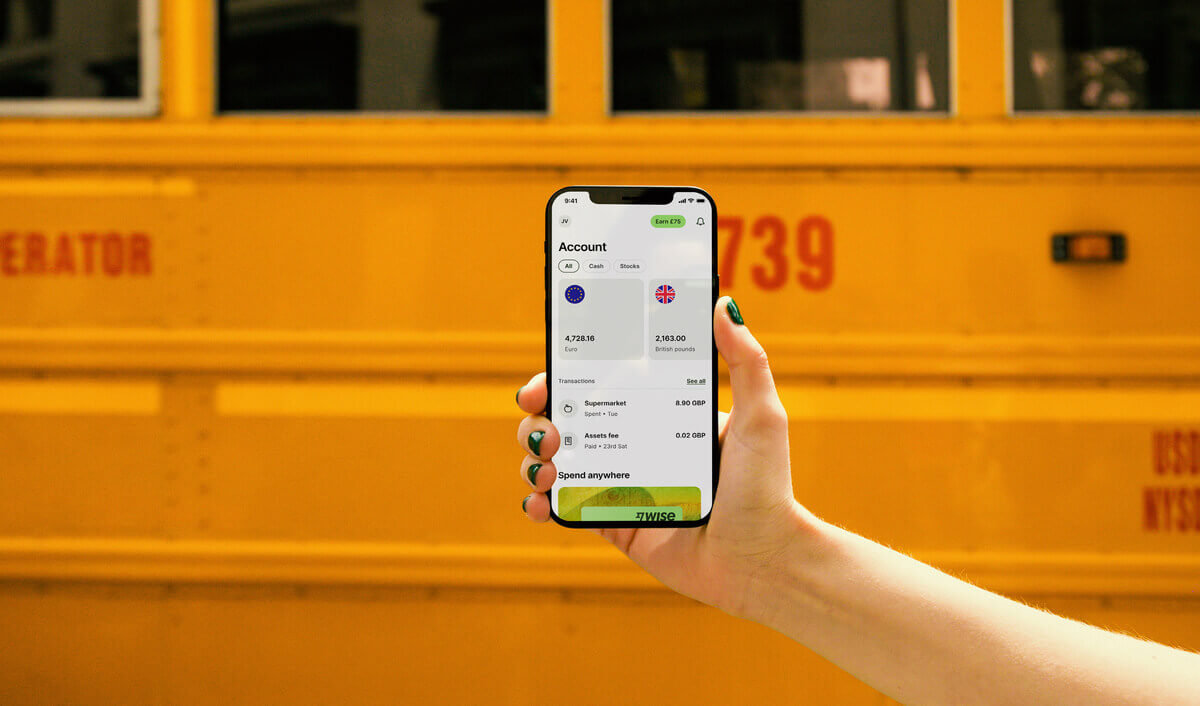
If you’re looking for a digital payment service for HKD payments and transfers - and an opportunity to spend internationally with your virtual Mastercard, the Octopus Wallet and Mastercard may be right for you. Check out the full details, terms and conditions of the wallet type you prefer over on the Octopus website. And don’t forget, you can always top up your Octopus wallet with FPS and Wise to get a better exchange rate when you use a foreign currency to add funds.
| Check out other digital wallets: | |
|---|---|
| Tap & Go|PayMe|TNG Wallet| AlipayHK|WeChat Pay |
Sources used in this article:
1 Octopus HK: Octopus Wallet service
2 Octopus HK: How to apply
3 Octopus HK: How to use
4 Octopus HK: About Octopus Wallet
5 Octopus HK: Octopus Mastercard
6 Octopus HK: About Octopus Mastercard
7 Octopus HK: About Octopus Mastercard
8 PayPal: Termination of Octopus O! ePay Top-Up Service
Sources last checked on 16-Aug-2021
*Please see terms of use and product availability for your region or visit Wise fees and pricing for the most up to date pricing and fee information.
This publication is provided for general information purposes and does not constitute legal, tax or other professional advice from Wise Payments Limited or its subsidiaries and its affiliates, and it is not intended as a substitute for obtaining advice from a financial advisor or any other professional.
We make no representations, warranties or guarantees, whether expressed or implied, that the content in the publication is accurate, complete or up to date.

Does Apple Pay work in Hong Kong? Yes! Discover where it's accepted, how to pay on the MTR or buses, and tips for using your digital wallet smoothly.

Explore how WeChat Pay works in Hong Kong, discover the difference between its mainland and HK versions, and find out the best payment alternatives.

Discover how PayPal operates in Hong Kong, including fees. Learn about account types and cost-effective ways to manage international transactions.

Confused about Alipay in Hong Kong? Discover the differences between Alipay and AlipayHK and find the best options for cross-border payments in this guide.

Navigating China's foreign exchange controls? Understand key regulations, limits on international transfers and cash, and the annual quota for individuals.

Wondering if Revolut works in Hong Kong? Find out everything you need to know about using Revolut in Hong Kong.