Does Apple Pay work in Hong Kong? Where and how to use it
Does Apple Pay work in Hong Kong? Yes! Discover where it's accepted, how to pay on the MTR or buses, and tips for using your digital wallet smoothly.

Tap & Go is a mobile wallet that allows you to manage your money and make payments using just your smartphone¹. Download the Tap & Go app to instantly access your virtual card which can be used to make payments anywhere Mastercard or UnionPay is accepted. Then use Tap and Go Apple Pay, or Tap and Go Android Pay to pay merchants on and offline, send payments to friends and family and make international transfers.
Ready to get started with Tap & Go? Read our complete guide for all you need to know.
| Table of contents |
|---|
Tap & Go mobile wallets are available to anyone aged 11 or over, with a Hong Kong, Macau or Mainland China mobile number². The only exception to this is that Tap & Go accounts can’t be used by US citizens, residents or Green Card holders in Hong Kong.³
Tap & Go wallets are prepaid, which gives you control over your spending, and also makes them useful for teaching children about financial management. You’ll only be able to spend up to the amount you’ve topped up your account, making budgeting a breeze. There are, however, fees for some services you’ll want to know about. More on that later.
With your Tap and Go wallet you’ll be able to:
There are a few different ways you can use Tap and Go when you travel or need to send money in foreign currencies:
It’s important to note the costs involved in sending and spending in foreign currencies with Tap and Go.
If you’re switching between CNY and HKD within the app, you’ll want to take a look at the exchange rates being offered, compared to the mid-market exchange rate. Use a reputable online currency converter to check you’re getting a good deal as additional costs may be rolled up into the rates used.
For spending with your card in any other currency, there is a fee of 1% of the total transaction cost for UnionPay, or 2% for Mastercard.⁴
And if you’re sending a payment to a friend using Western Union, check out the fees and exchange rates available for your specific transfer. Western Union offers quick overseas payments, including cash collection - but the costs can be fairly high. As well as a transfer fee, you’ll pay a currency conversion charge which is rolled up into the exchange rate provided. Read the terms and conditions carefully before you proceed.⁵
If you want to send an online payment in a foreign currency, you could be better off with Wise. Wise international transfers use the real mid-market exchange rate with no markups or hidden costs. You just pay a low, transparent fee per transaction - which can work out much cheaper than using a provider like Western Union or your regular bank.
Download the Tap & Go app, and register your personal ID documents to get started.⁶ You’ll get instant access to a virtual Tap & Go card to make your next purchase!
If you will need to activate your Tap & Go account to access your virtual cards. Here’s how you can do it: ⁸
You can top up your Tap & Go account in the following ways:⁷
Tap and Go virtual UnionPay card is also available on Apple Pay, which is super convenient. You can just pay with your iPhone or smartwatch contactlessly — without giving out your card and shipping information every time. Here’s how you can set up Tap and Go on Apple Pay.
Step 1: Download the Apple Pay app if you don’t already have the app.
Step 2: Activate your “Pay by Card” option, and open the “Online Payment” settings at your Tap and Go mobile wallet.
Step 3: Store your Tap and Go card in Apple Pay wallet, and now you can make payment with smart devices contactlessly.
Once your account is up and running you’ll have instant access to Tap n Go virtual Mastercard and UnionPay cards. That makes this a flexible option for mobile payments locally, and when you travel.
The easiest way to get a Tap and Go card is to pick one up at a designated retailer. However, the Tap and Go physical card has been discontinued since 6 January 2025. Until further notice from Tap & Go Hong Kong, new physical cards are no longer available for purchase.
As with most financial products, there are some service fees to know about when you’re considering opening a Tap and Go account. Here are the key costs for popular Tap & Go services.
| Service | Tap & Go fee |
|---|---|
| Account opening fee | Free |
| Top up fee | Non-cash: Free Cash: 0.3% of cash top-up amount (from 30 June 2025) |
| Foreign transaction fee (foreign currency payments) | Payments processed on Mastercard network: 2% of total transaction cost Payments processed on UnionPay network: 1% of total transaction cost |
| Foreign transaction fee (HKD payments) | 1% |
| International payments through Western Union | Fees vary according to payment and collection method, value and destination country Costs include transfer fee and additional charges rolled up into the exchange rate provided |
| Detailed transaction record | HKD30 - 6 month record provided |
| Dispute handling fee | HKD150 |
| Refund handling fee upon terminating account | HKD60 |
The limits which apply to your Tap & Go account may vary according to the level of account you operate - Lite, Plus or Pro. There are also some limits to the amount you’ll be able to top up your account, which are set by the providers themselves.⁹⁺¹⁰ For example, if you want to top up through Bank of China, there is a minimum top up amount of HKD500. Topping up in cash on the other hand can only be done in multiples of HKD50, from HKD100 to HKD3,000 a day.
Here are the main limits you’ll want to know about, by account type.
| Type | Lite | Plus | Pro |
|---|---|---|---|
| Minimum age limit | 11 | 11 | 18 |
| Supporting documents needed | None | Valid Hong Kong/Macau ID or passport Facial recognition on phone | Valid Hong Kong/Macau ID or passport Registered residential address Facial recognition on phone |
| Aggregated account balance limit | HKD3,000 | HKD100,000 Under 18 limit - HKD3,000 | HKD200,000 |
| Daily top up limit | HKD25,000 | HKD38,000 Under 18 limit - HKD25,000 | HKD20,000 |
| Annual top up limit | HKD25,000 | HKD100,000 Under 18 limit - HKD25,000 | HKD 1,200,000 |
So that’s pretty much everything you will need to know about Tap and Go. Tap and Go also put a Tap and Go hotline to assist you if you have any other questions. You can contact Tap and Go customer service through email (enquiry@tapngo.com.hk) or Tap and Go Customer Service Hotline: 2888 0000.
Tap & Go Cards are NOT credit cards. Tap & Go wallets are prepaid, meaning you will need to top up your Tap & Go account to pay.
Starting from 6 January 2025, Tap & Go has terminated all of its Mastercard physical card or UnionPay physical card. You will not be able to order any other physical cards from Tap and Go.
TNG Wallet is a digital wallet like Tap & Go. You pretty much can do the same things with both wallets, like holding funds, paying your friends or shopping on and offline.
There are still some differences between those two. For example, with TNG Wallet, you were able to send global remittances. With Tap & Go, you are only able to swap between HKD and RMB with your UnionPay account. Of course, you can still remit with Tap & Go to other countries, but it is done through partnership with Western Union. This means you will have to download Western Union app to remit your money.
However, TNG Wallet has been discontinued since the end of 2024.
Tap & Go users have reported struggling to make Tap and Go PayPal payments.¹¹
Merchants make their own decisions about which cards and networks they can accept. Tap & Go is working with platforms and merchants to increase the acceptance of the Tap & Go card, so keep watching out for more developments on this.
To delete your Tap & Go account you’ll need to download and submit an Account Service Request form. Any balance you have left in the account will be returned to you.¹²
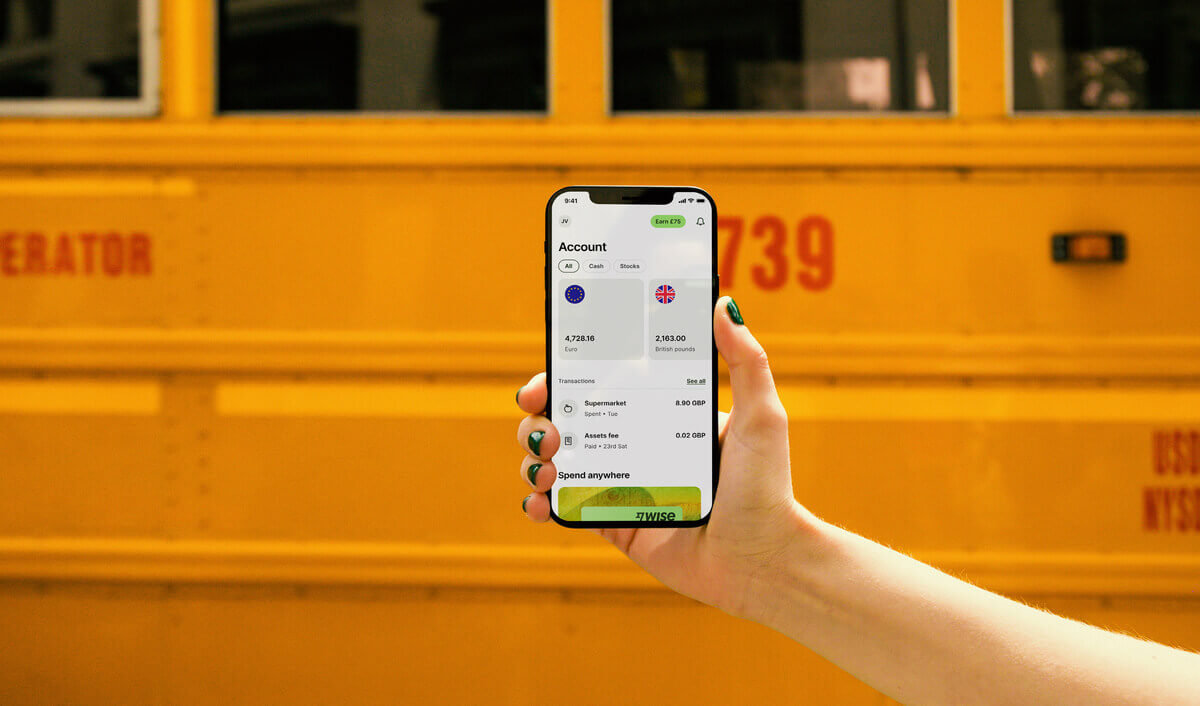
Tap & Go can be an easy way to make mobile payments in Hong Kong and overseas, as well as offering options to send money to friends and loved ones. However, you’ll want to check out all the fees and limits before you sign up, as terminating your account and getting your funds back can take some time.
Use this guide as your starting point to learn more - and don’t forget to check out Wise when you need to send low cost international payments all over the world.
Sources used in this article:
Sources last checked on 25-Jun-2025
*Please see terms of use and product availability for your region or visit Wise fees and pricing for the most up to date pricing and fee information.
This publication is provided for general information purposes and does not constitute legal, tax or other professional advice from Wise Payments Limited or its subsidiaries and its affiliates, and it is not intended as a substitute for obtaining advice from a financial advisor or any other professional.
We make no representations, warranties or guarantees, whether expressed or implied, that the content in the publication is accurate, complete or up to date.

Does Apple Pay work in Hong Kong? Yes! Discover where it's accepted, how to pay on the MTR or buses, and tips for using your digital wallet smoothly.

Explore how WeChat Pay works in Hong Kong, discover the difference between its mainland and HK versions, and find out the best payment alternatives.

Discover how PayPal operates in Hong Kong, including fees. Learn about account types and cost-effective ways to manage international transactions.

Confused about Alipay in Hong Kong? Discover the differences between Alipay and AlipayHK and find the best options for cross-border payments in this guide.

Navigating China's foreign exchange controls? Understand key regulations, limits on international transfers and cash, and the annual quota for individuals.

Wondering if Revolut works in Hong Kong? Find out everything you need to know about using Revolut in Hong Kong.