Does Apple Pay work in Hong Kong? Where and how to use it
Does Apple Pay work in Hong Kong? Yes! Discover where it's accepted, how to pay on the MTR or buses, and tips for using your digital wallet smoothly.

PayPal is a popular online payment service for both individuals and businesses. If you are in Hong Kong and want to open a PayPal account, you have come to the right place. This article will walk through general information about PayPal, eligibility to open an account, a few steps to set up your account, and guidelines for using it in Hong Kong. The article also looks at alternatives to PayPal, like Wise - so you can have more choices that best suit your needs.
PayPal is available in Hong Kong and is licensed by the Hong Kong Monetary Authority to be a stored-value facility1.
Opening a PayPal account in Hong Kong comes with several benefits, including sending and receiving multiple currencies through the platform. Additionally, you can link your credit or debit cards to the account to directly send and make payment. If you wish to receive funds from your loved ones, they can do so with their credit or debit cards or from their PayPal balance, making the process simple and hassle-free. If you own a business account, you can receive payments from your customers, both domestically and internationally.
It's important to note that while opening a PayPal account is free, there are fees associated with using certain services such as:
Additionally, the rates for personal and business accounts could differ significantly, so it's crucial to check the fees for each type of account to avoid any surprises.
Although PayPal ensures the high security of payment, PayPal - as a stored value facility- is not protected by the Hong Kong Deposit Protection Scheme1. Therefore, you should read up on terms and conditions to understand any risks associated with a PayPal account.
When in Hong Kong, a PayPal account can be your best friend while you're on a shopping spree—millions of stores2 accept this payment platform!
You can pay with a PayPal account in some stores, such as Asos, Charles and Keith, HKTV mall, Gmarket, Foodpanda, Shein, Sephora, Spotify, and Zalora. If you need to see the full list of merchants, you should check out their website.
If you are over 18 years old and a resident of Hong Kong, you can create a personal PayPal account. Additionally, if you have a business that is registered and operating in Hong Kong, you might be eligible to open a PayPal business account.
The process of opening a PayPal account is quite simple. You simply need to provide some basic personal information like your first and last name, physical address, email address, and phone number. Once you have completed the sign-up process, you can start receiving money immediately. However, in order to start sending money, you'll need to add a payment method such as a debit or credit card or a bank account.
Once you have gathered all the necessary information, you can proceed to register for a PayPal account. Below are the steps to open a personal PayPal account:
The main page of PayPal is initially in Cantonese. However, you can easily switch to the English version by scrolling down to the bottom of the page and selecting “English” as the primary language.
Click the “Register” button on the upper right, then select "Personal Account”, and then click “Next”.
The next few screens will ask you to provide some basic information such as your location, email and phone number . Select “Hong Kong SAR China” if applicable. Enter your mobile phone number and click "Next" to obtain the security code. Then you will need to set a password for your account. It is important to create a strong password that contains at least eight characters and includes at least two of the following: letters, numbers, or symbols. Click “Next” to enter your personal information filling step. You will be asked to fill in your first and last name.
Enter personal information such as ID number, date of birth, address, and contact information. Read PayPal's User Agreement and Privacy Statement thoroughly. Check the box if you completely understand and consent to the documents. Choose the box "Accept and Create Account."
Your account is open! Now you can enter your bank account or card number, expiration date and security code and select your billing address, then click "Save.”
After successfully creating an account, PayPal will send you a confirmation email. After opening the registration email, click "Confirm Email Address". And you are good to go!
If you are looking to open a personal PayPal account, this article will be helpful to you. Opening an account with PayPal in Hong Kong will allow you to send and receive money locally and internationally quickly. Additionally, you can seamlessly make payments to merchants online and offline.
However, It's important to note that Paypal will apply its own exchange rate which includes a markup of up to 4%. Additionally, if you send money directly from your Paypal balance or if your balance is automatically taken from a linked bank account, you will be charged a fee of 38.99 HKD. If your Paypal account uses funds from other sources, you will likely incur a fee that includes 38.99 HKD + 3.40% + a fixed fee depending on your chosen currency.
PayPal will show you any fees and exchange rates when setting up payments and transfers, so you don't need to worry about hidden costs.
It is also good to know that PayPal offers a business account. Choose a business account if you primarily use your account to receive payment for selling goods or services. With this account, you might still send, but not receive money from your friends and family. There are additional features to business accounts, such as:
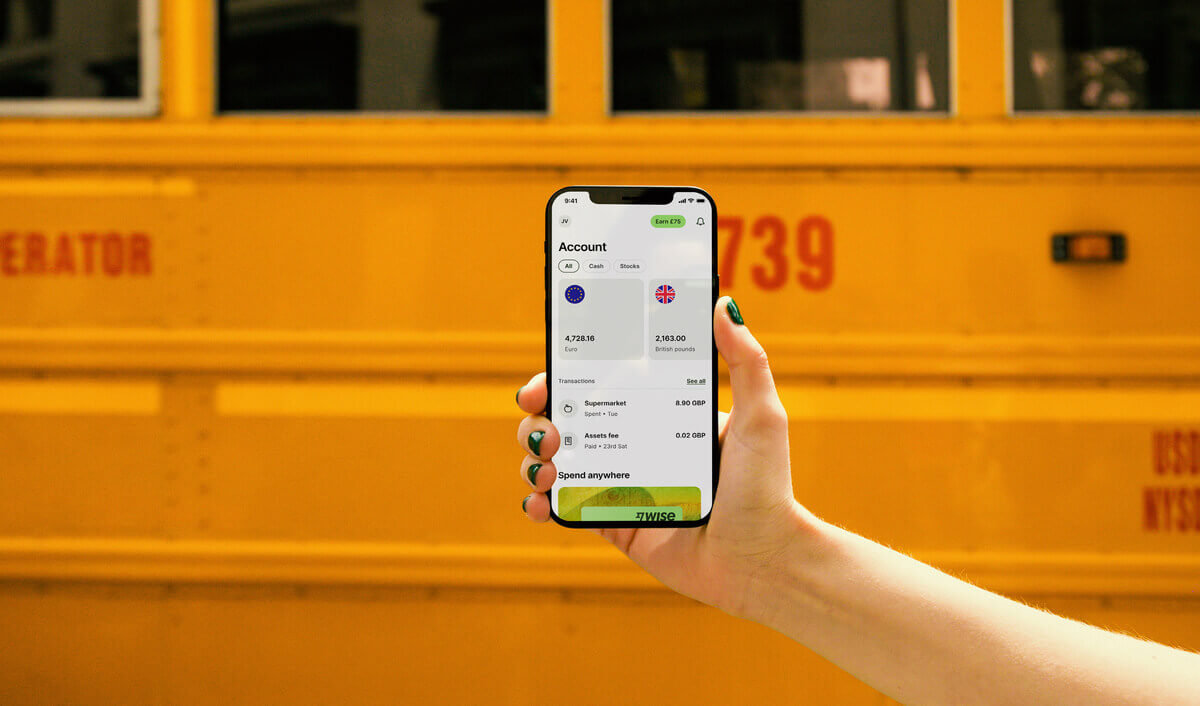
PayPal is a perfect payment solution for daily expenditures within Hong Kong. The platform is highly secure in payment, and many online stores, therefore, use this payment service method. You can get far around Hong Kong with just an account. However, when making any international transactions of currencies other than HKD, PayPal’s fees may not offer the best value.
If you are looking for another option to reduce the cost of transfers, you might consider using innovative money transfer service provider Wise.
You can also conveniently open your free Wise account online, and manage your money using the Wise app or any web browser. With Wise, you can effortlessly send money to people to over 70 countries from Hong Kong.
What's even better? When you send money through Wise, you can get the mid-market exchange rate with low and transparent conversion fees.
Sources:
Sources last checked on 26 Apr 2024
*Please see terms of use and product availability for your region or visit Wise fees and pricing for the most up to date pricing and fee information.
This publication is provided for general information purposes and does not constitute legal, tax or other professional advice from Wise Payments Limited or its subsidiaries and its affiliates, and it is not intended as a substitute for obtaining advice from a financial advisor or any other professional.
We make no representations, warranties or guarantees, whether expressed or implied, that the content in the publication is accurate, complete or up to date.

Does Apple Pay work in Hong Kong? Yes! Discover where it's accepted, how to pay on the MTR or buses, and tips for using your digital wallet smoothly.

Explore how WeChat Pay works in Hong Kong, discover the difference between its mainland and HK versions, and find out the best payment alternatives.

Discover how PayPal operates in Hong Kong, including fees. Learn about account types and cost-effective ways to manage international transactions.

Confused about Alipay in Hong Kong? Discover the differences between Alipay and AlipayHK and find the best options for cross-border payments in this guide.

Navigating China's foreign exchange controls? Understand key regulations, limits on international transfers and cash, and the annual quota for individuals.

Wondering if Revolut works in Hong Kong? Find out everything you need to know about using Revolut in Hong Kong.