Alipay Hong Kong Remittance: How to use AlipayHK to transfer money?
This ultimate guide runs through all you need to get started paying in and out of your Alipay HK wallet. Check it out!

PayMe from HSBC is a convenient way to send payments to friends, and make mobile payments to merchants both on and offline. All you’ll need to get started is a Hong Kong dollar bank account or card, a local phone number, and your valid Hong Kong ID card.
Check out our complete guide to registering and using PayMe from HSBC. And because PayMe can’t be used to send or receive foreign currency payments¹, we’ll also touch on smart ways to make low cost international transfers with Wise.
PayMe allows users within Hong Kong to make cashless payments using their mobile phones.² That means you can split a restaurant bill with friends more easily, and head out shopping without needing to carry your wallet everywhere. ³ If you choose to, you can have your payments shown to other PayMe users in your friends list, adding a social element to the tool. The amount you pay is masked, but any notes you add can be set to share if you want everyone to see what you’ve been spending on.
To send a payment to an individual you’ll only need their phone number, PayMe PayCode or link, and to pay a business you can scan the merchant’s PayMe code. It’s simple, and it’s available to anyone with a Hong Kong bank account or card and a local phone number. Best of all, there are no fees for the service - you just need to download the PayMe app, register your account and begin.
While you can use the PayMe UnionPay virtual card for payments outside of Hong Kong wherever UnionPay is accepted, you cannot send or receive any foreign currencies directly with PayMe itself. It’s also good to know that to set up your PayMe account you’ll need a single currency HKD bank account, Visa or Mastercard. Multi-currency accounts, business accounts and cards from other network providers are not accepted.
If you’re looking for a safe and simple way to send a foreign currency payment, check out Wise. Wise offers digital payments which can be set up online or using the Wise app, and delivered right into your recipient’s bank account. If you’re sending a payment in HKD, you can also use FPS to arrange the transfer using just your recipient’s phone number. Easy.
Wise currency conversion uses the real mid-market exchange rate with no markup or margin added. You just pay a low, transparent fee per transaction, which can work out far cheaper than using your regular bank.
Learn more about Wise HKD Payments with FPS💡
To register a PayMe account you’ll need to download the app and then enter your personal details. You’ll also need:
Once your account is set up, you may be asked to provide additional information such as your residential address, if you want to increase your transaction limits.
To make a payment using PayMe:
Any PayMe payments you receive will be deposited into your PayMe account automatically. You can then use your PayMe account balance to make payments yourself, or withdraw it to your linked bank account.
If you’re expecting a payment from overseas, you’ll need to find a different solution as PayMe can only be used within Hong Kong. Check out the simple way to make Wise HKD Payments with just a mobile number, thanks to FPS, here.
One way to use PayMe is to use your PayMe PayCode. This is a system generated QR code which other users can scan or click to make a payment to you.
Merchants can also scan your QR for payment - but it’s important to note that there are different QR codes available for personal and business payments.
For personal payments, go to the Me tab to find your payCode. For business payments, swipe left from the home screen and select Pay a business.
If you have friends who don’t yet use PayMe, or who need to add you as a PayMe friend for the first time, send them your PayLink using an SMS or WhatsApp.
Once the link has been received, your friend can simply tap to open up PayMe and add you as a friend automatically. To make a payment they just have to enter the amount to send and they’re done.
Topping up PayMe from your bank account or card is easy. Here’s how:
Money should arrive in your PayMe account instantly, so you’re all ready to make your payment.
For added convenience, you can enable Auto Top-Up. This allows you to set a minimum balance, and when your PayMe account drops below that amount, we’ll automatically top it up for you. You can use either your bank account or an HSBC credit card to fund auto top-ups.
It’s also good to know that you shouldn’t be charged cash advance fees if you choose to link your credit card to PayMe. That can cut down your costs - although you’ll still be liable for interest and penalty charges if you don’t make your card repayments in full and on time.
Here’s the simple step-by-step guide on how to pay a merchant via PayMe:
Over 100,000 small and large merchants across Hong Kong accept PayMe — from dining at restaurants to shopping for clothing, groceries, and everything else you might need. So PayMe has a wide coverage for you to choose from, including popular merchants like HKTVMall, McDonald, Klook, Trip.com, KKday.
Additionally, you can use the PayMe UnionPay virtual card to make payments via QR code or online wherever UnionPay is accepted. This expands your payment options significantly.
Transferring your balance from your PayMe account to your bank account is a simple process. Follow these steps to ensure your funds are smoothly transferred to your designated bank account:
The short answer is no, you can’t transfer money directly from PayMe to AlipayHK.
But there is another way around to transfer your money from PayMe to AlipayHK: you can send money by using the Faster Payment System (FPS) as an intermediary.
You can send money from PayMe to FPS with the recipient’s mobile number or email address. Here is how you can do it:
There you go – you have just made a payment from PayMe to FPS. And if you want to withdraw money to AlipayHK, simply register your FPS to your AlipayHK account.
It is worth noting that you cannot pay business via FPS through PayMe. You can only pay participating businesses via PayMe QR code or scan when the logo is displaced in-store.
1.2% handling fee will be charged for top-ups made using a non-HSBC credit card. The fee will be applied immediately in the following situations:
For transactions made in foreign currencies, UnionPay will apply its foreign exchange rate at the time of purchase and convert the amount into Hong Kong dollars. The final amount deducted from your PayMe wallet will be in Hong Kong dollars. A 1% foreign currency transaction fee is applied to all non-Hong Kong dollar transactions, with the exception of payments made in Chinese Yuan (CNY) and Macanese Pataca (MOP).
When you use your PayMe account, you’ll find you have a few limits to be aware of. These limits typically apply across daily, monthly, and annual periods for various transaction types:
These limits do change from time to time, and you can also check and adjust your own account settings by logging into your account taking the following steps:
At the time of writing, you can top up your PayMe account up to HKD50,000 per month using a linked bank account, or HKD1,000 per month with a non-HSBC credit card. If you use an HSBC credit card, the monthly top-up limit increases to HKD3,000. The minimum top-up from a bank account is HKD10.
Although PayMe does not offer a traditional hotline, you can still reach Customer Service 24/7 through the following options:
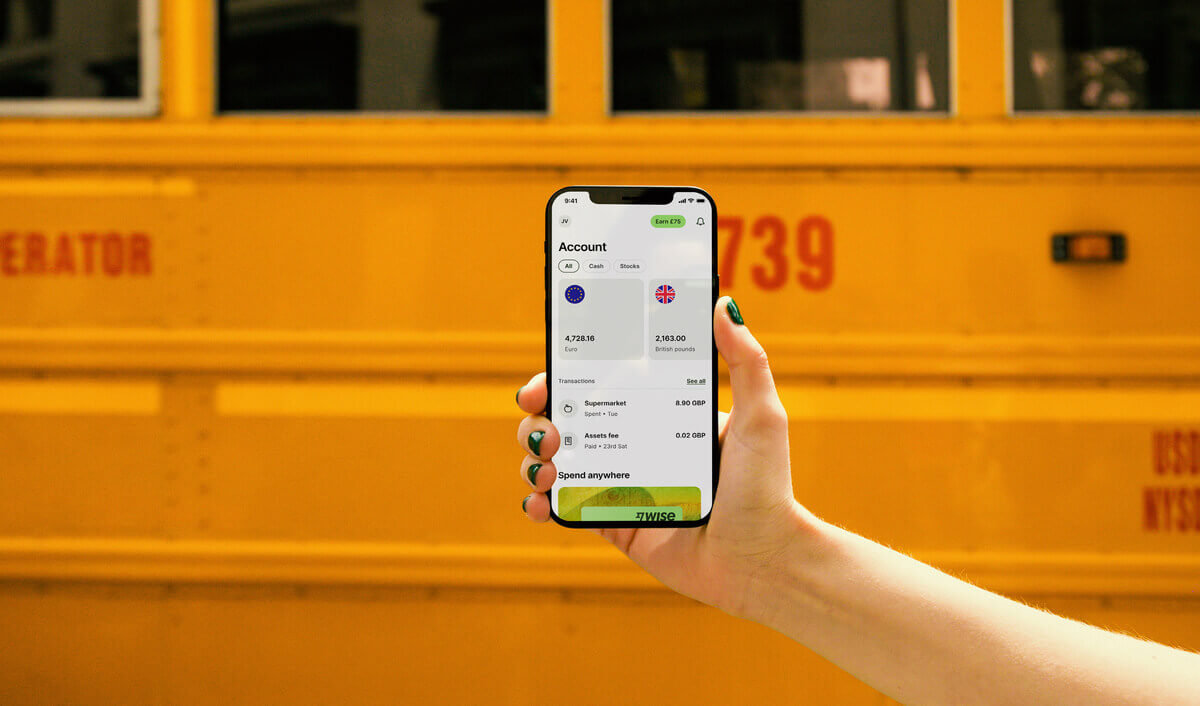
PayMe from HSBC is a quick and convenient option for making local HKD payments to friends, family and merchants. By linking your bank account or card to PayMe you can transfer money or pay in stores using just your phone - so you’ll have no need to carry cash or cards if you don’t want to.
Try PayMe when you next want to pay back a friend for a coffee - and grab the Wise app for those times when you need to send international payments in foreign currencies. With fast, secure and cheap international transfers which use the real mid-market exchange rate, Wise is the smarter way to manage your international finance. See how much you can save with Wise today.
Sources used in the article:
Sources last checked on 10-Jun-2025.
*Please see terms of use and product availability for your region or visit Wise fees and pricing for the most up to date pricing and fee information.
This publication is provided for general information purposes and does not constitute legal, tax or other professional advice from Wise Payments Limited or its subsidiaries and its affiliates, and it is not intended as a substitute for obtaining advice from a financial advisor or any other professional.
We make no representations, warranties or guarantees, whether expressed or implied, that the content in the publication is accurate, complete or up to date.

This ultimate guide runs through all you need to get started paying in and out of your Alipay HK wallet. Check it out!

Discover how to use WeChat Pay HK for international money transfers. This article covers exchange rates, fees, limits, and everything you need to know.

This article will introduce DBS Bank's overseas remittance services, especially DBS Remit, and explain the exchange rate, handling fees, time required and proce

Wise and Panda Remit are two examples of popular and safe international money transfer tools. Fully available online and via app, they are easy to use.

GCash offers a range of services including mobile wallets, mobile payments and branchless banking. This guide walks through how to use GCash from Hong Kong.

Interested in the TNG Wallet Hong Kong? We’ll walk through the features, fees and limits of the TNG Wallet and TNG Wallet Mastercard.