IRS exchange rates: Guide to foreign currency conversion for US taxes
If you’re a US expat or have foreign income, you have to report your assets in USD. Find out how the IRS exchange rate works in this guide.

Need to make a payment, or send money to a friend? One easy way to do it is through Google Pay.
But can you send money with a credit card on Google Pay? We’ll answer this question right here in our handy guide.
We’ll also show you an alternative - the Wise Multi-Currency Card, which works seamlessly with Google Pay for payments and transfers.
In the US, the Google Pay app offers the handy ‘send money’ feature. This lets you send money in just a few taps, using your linked payment method. You can even send money internationally to limited destinations.
Unfortunately though, it’s not possible to send or withdraw money with a credit card on Google Pay. You can use your bank account or a debit card as your preferred payment method, but not credit cards.¹
This may be a little frustrating for Google Pay users, as it is possible to add credit cards to your Google Pay wallet. You can use any cards in your GPay wallet for purchases and withdrawals at cardless ATMs, just not for sending money.
So, it isn’t possible to use your credit card to send money within Google Pay - or at least not directly. But there is a more roundabout method, if you’re set on funding the payment with your credit card.
You can go into your credit card app and transfer money to your bank account. Be aware that this is likely to come with fees, or it may not be an option at all.
But if you can (and don’t mind the charge), you can deposit the money in your bank account and use that to fund your Google Pay transfer.
However, it’s definitely cheaper and easier to simply use a debit card to send money in Google Pay.
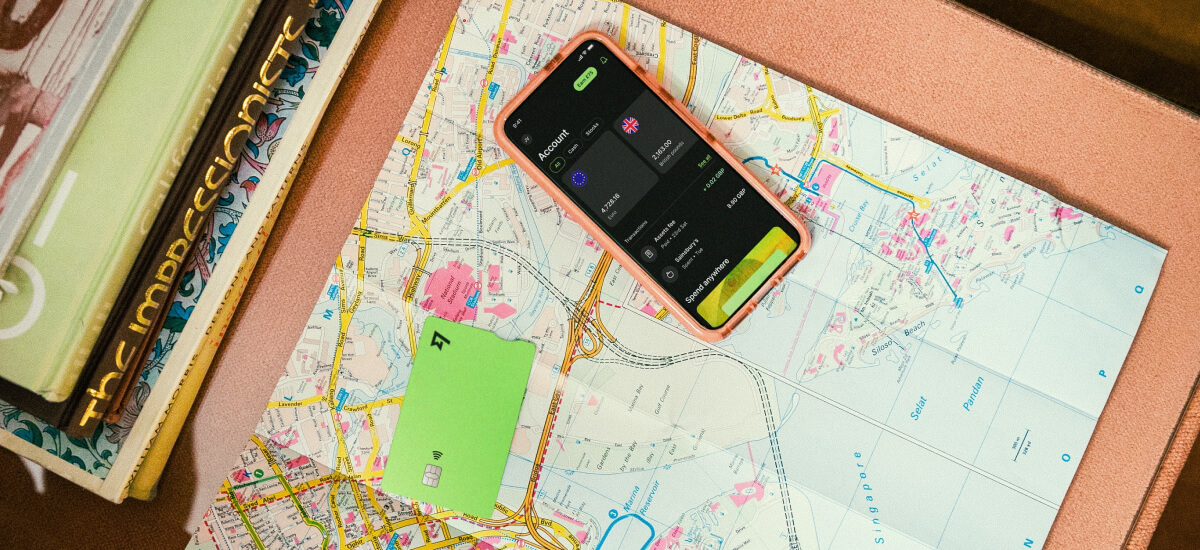
You might not be able to use a credit card for Google Pay transfers, but we have something better.
Get the Wise Multi-Currency Card for a one-time fee of just $9, and you can add it instantly to your Google Pay wallet. It can be used all over the world for low cost, contactless payments in the local currency.
Best of all, you can pay in with Google Pay when sending money with Wise.
The Wise Multi-Currency Card offers the following great features:
Wise is a money service business, offering a multi-currency account, international money transfer services and a debit card.
Please see Terms of Use for your region or visit Wise Fees & Pricing: Only Pay for What You Use for the most up-to-date pricing and fee information.
So on Google Pay, can I send money with a credit card? Unfortunately not, but it’s good to know there are other options out there for easy contactless payments and transfers.
Get the Wise Multi-Currency Card and add it to your mobile wallet instantly, and use Google Pay when paying in for Wise transfers too.
It’s not always possible to send money with a credit card. However, some peer-to-peer payment apps such as PayPal, Venmo and Cash App do accept credit cards as a payment method - with an extra fee on top.
You can also use credit cards when sending money worldwide with Wise.
Many credit cards offer a feature which lets you transfer money to a bank account (or withdraw it as a cash advance) for an additional fee.
You’ll need to find a credit card which permits money transfers, although it can be difficult to find one that doesn’t charge a fee.
Sources used for this article:
Sources checked on 18-Jul-2023.
*Please see terms of use and product availability for your region or visit Wise fees and pricing for the most up to date pricing and fee information.
This publication is provided for general information purposes and does not constitute legal, tax or other professional advice from Wise Payments Limited or its subsidiaries and its affiliates, and it is not intended as a substitute for obtaining advice from a financial advisor or any other professional.
We make no representations, warranties or guarantees, whether expressed or implied, that the content in the publication is accurate, complete or up to date.

If you’re a US expat or have foreign income, you have to report your assets in USD. Find out how the IRS exchange rate works in this guide.

Looking for Remitly alternatives? Explore other reputable competitors in the international money transfer industry & discover trusted platforms like Wise.

Learn more about how to pay and explore the top payment methods in Egypt

Learn more about how to pay and explore the top payment methods in Niger

Learn more about how to pay and explore the top payment methods in Norway

Learn more about how to pay and explore the top payment methods in Sweden