Selling inherited foreign property from the US: Complete guide
Read on for a step-by-step guide to selling inherited property abroad, including fees, taxes, and timelines.

In some cases, it is possible to withdraw cash from an ATM using Google Pay®¹ if the ATM supports contactless payments. However, this feature may not be available at all ATMs or in all countries.
This guide covers all you need to know, including a quick look at how to use Google Pay and Wise to cut the costs of transacting internationally.
In some cases you can withdraw cash from an ATM without your card, if that ATM supports contactless withdrawals, and you have an app like Google Pay set up. However, this is relatively recent technology, so not all ATMs support this service just yet.
If you have Google Pay set up, and you find a contactless ATM, making a withdrawal is simple. Here’s how to make a Google Pay ATM withdrawal step by step:
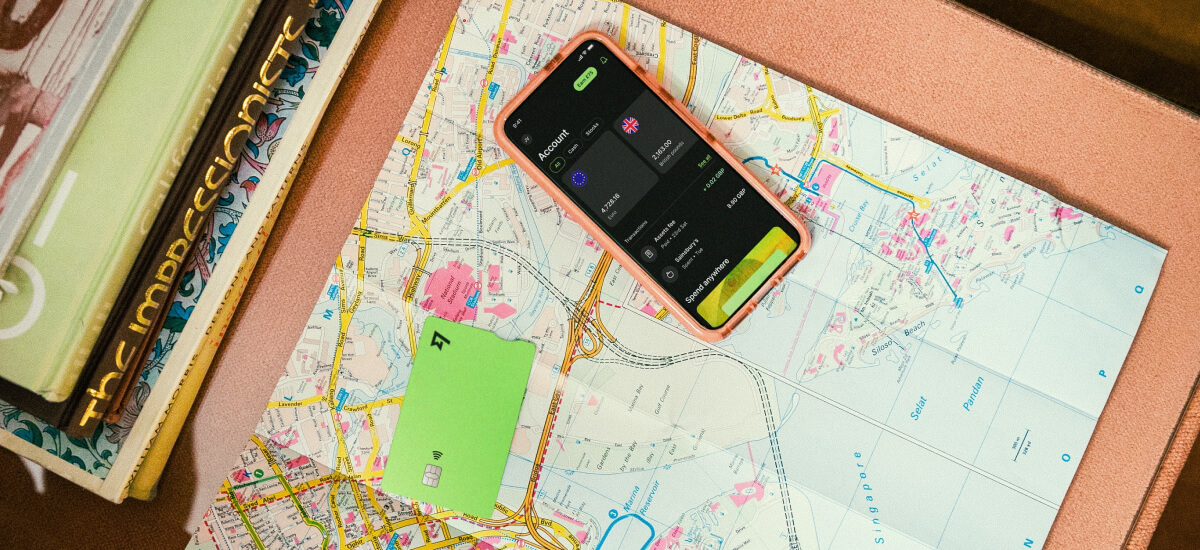
Ready to make payments in over 170 countries using your Wise Multi-Currency Card and Google Pay? Sign up for Wise today and get started. With the multi-currency Wise account and Wise Multi-Currency Card, you can spend with ease and flexibility, knowing that you're getting the mid-market exchange rate and the lowest fees available - - every time. And with Google Pay, you can make secure and convenient payments using your mobile device, wherever you are in the world. Join Wise now and start taking advantage of this powerful payment combination!
Get a Wise account today to enjoy:
Pricing/fees: Please see Terms of Use for your region or visit Wise Fees & Pricing for the most up-to-date pricing and fee information.
Most major US banks and credit unions have card options which are compatible with mobile payment apps like Google Pay. However, not every card from every bank has this feature, so you’ll need to talk to your preferred bank to understand what’s available on your specific account.
Once you have a card which is Google Pay compatible, you’ll need to locate an ATM which offers contactless withdrawals. Again, many major banks do have ATMs which have this service - but it’s not universal, so you may find some ATMs can’t offer Google Pay withdrawals. We’ll take a look at some which do, next.
Within the Google Pay app you’ll be able to search for Google Pay near me, which offers the option to filter based on payment type. Use this service to find an ATM with Google Pay close by easily. Here are a few major US banks which offer ATMs you can make Google Pay withdrawals from:
If you’re a PNC customer, it may also help to know that although PNC ATMs may not support Google Pay withdrawals, you can make card free withdrawals by getting a one time passcode through your online banking service⁵.
Contactless payments in general are far more common in some countries than others - so whether you’re able to make contactless payments or withdrawals with Google Pay will depend on where you’re headed.
Adoption of contactless technology is common in major European countries, although the rate of use varies. In the UK, about 16% of ATMs support contactless withdrawals⁶, considered to be an established market for this technology. Other countries, particularly in Northern Europe, as well as countries like Poland⁷, are leading the way in introducing this technology as part of the move to a cashless society. Other countries - such as Japan for example - use card payments far less frequently, and as such contactless transactions of all types are less common.
Google Pay is a very useful way to make mobile payments when you’re out and about. Where you can find a contactless ATM, you can also make cash withdrawals with Google Pay, so you don’t need to carry your card with you at all. Contactless ATMs are becoming more common, but not all banks have implemented this technology as yet, so the availability of contactless withdrawals will simply depend on the options where you happen to be.
And don’t forget, whether you’re at home or abroad, you can use your Wise account with Google Pay to spend conveniently, and make contactless withdrawals where card free ATMs are available, with no foreign transaction fees when you’re converting currencies.
If you have a payment app like Google Pay or Apple Pay®, you can make contactless cash withdrawals where the ATM supports this payment type. However, not all ATMs can offer contactless withdrawals, so you’ll need to check out the options wherever you happen to be.
Yes. Once you have set up Google Pay, you can usually use it to make contactless ATM withdrawals at a Wells Fargo ATM.
All sources checked on 15 May 2023
*Please see terms of use and product availability for your region or visit Wise fees and pricing for the most up to date pricing and fee information.
This publication is provided for general information purposes and does not constitute legal, tax or other professional advice from Wise Payments Limited or its subsidiaries and its affiliates, and it is not intended as a substitute for obtaining advice from a financial advisor or any other professional.
We make no representations, warranties or guarantees, whether expressed or implied, that the content in the publication is accurate, complete or up to date.

Read on for a step-by-step guide to selling inherited property abroad, including fees, taxes, and timelines.

Thinking of moving to Spain or Portugal? Find out what tax programs they have for expats to decide which might be better for you.

Need to report the sale of an inherited property abroad? Read on to learn how to avoid capital gains tax and other tips.

Interested in selling a classic car overseas? Find out what American classic car models are popular abroad and tips for listing and shipping your car.

Find out the key points of international estate planning, including US taxes, wills and trusts, country laws, and reporting requirements.

Importing a car to the US? Learn about the 25-year import law and how to verify your vehicle for import to the US.