Taxes on selling inherited property: Guide for US citizens
Learn how taxes on selling inherited property work as an American – from step-up basis to capital gains, timelines, deductions, and filing tips.
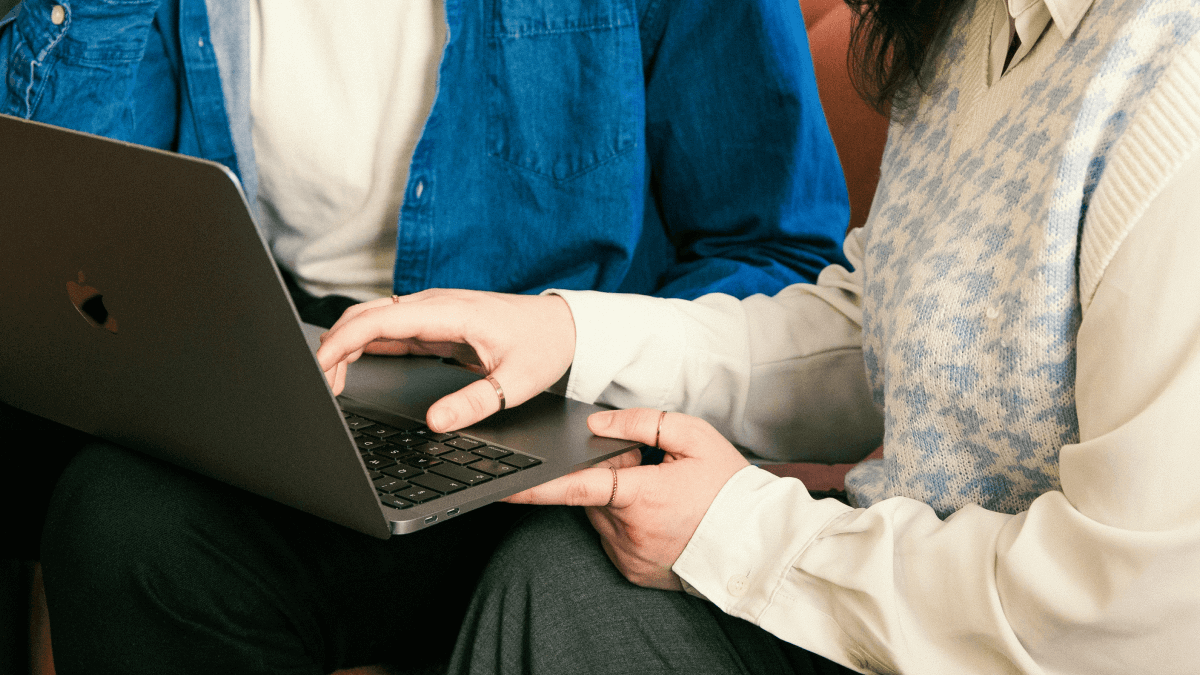
Have you been asked to make a for further credit to payment? Confused about what a for credit to wire transfer is? This guide covers all you need to know.
And in case you’re in the market for a cheaper and easier way to send money overseas, we’ll also touch on Wise — a simple way to send money to 80+ countries with the Google rate and low fees.
You may be asked to make a FFC wire transfer if the organization you’re paying receives all incoming transfers to one central account, before splitting them out again and depositing the money into the individual account the payment was heading to.
In this case, you’ll send your money to the organization’s main account which is likely held by an intermediary or correspondent bank they’ve partnered with, with a for further credit to instruction, which then confirms to the organization you’re paying where the money needs to ultimately end up.
You might need to make a FFC transfer for a number of reasons — but one common reason is when you’re sending money to a brokerage account.
For example, if you have a Charles Schwab brokerage account¹, and you need to send a payment to your brokerage account in USD or a foreign currency, the chances are you’ll need to use a for further credit transfer, and your payment will be routed via one of Schwab’s intermediary or correspondent banks in either the US, or the country that uses the currency you’re sending².
Yes. It’s possible to send a wire overseas with for further credit to instructions.
Back to our example of sending a payment to a Schwab brokerage account. Schwab works with intermediary or correspondent banks around the world, which lets you pay to your USD brokerage account in foreign currencies, using a for further credit to instruction.
For example, when you want to pay from a GBP account to your US brokerage account with Schwab, you’ll route your payment via their partner, Citibank UK, with an instruction showing your funds should be converted to USD and deposited to your account here at home.

If you’re looking for a simple, low cost way to get your money into a bank account overseas, you may get more with Wise.
You can’t process a FFC wire with Wise, but you can send money to 80+ countries, in 50+ currencies, with the mid-market exchange rate and low, transparent fees which can beat the banks.
Set up your payment online or in the Wise app, to get an instant quote which shows what you’ll pay, how much your recipient will get, and when it’s expected to arrive. Easy.
Send money abroad
in just a few clicks
| Please see Terms of Use for your region or visit Wise Fees & Pricing for the most up to date pricing and fee information |
|---|
The exact information needed for a FFC wire transfer may vary based on the account you’re depositing in, and where in the world your payment originates.
To set up your payment you can usually expect to need the following information about the partner bank you’re sending to:
- Bank name (for example, Citibank UK)
- Bank SWIFT code
- The account name and number (for example, Schwab’s main account held with the correspondent bank in the UK)
- Bank’s address
- FFC instructions (for example, your personal Schwab account number, and your full name)
Depending on the country and currency you’re sending money from, you may need more information to process the transfer — for example, an IBAN and sort code if you’re sending to the UK as in our example.
When you process your payment, you’ll need to ask your bank to also include information about yourself, so the brokerage or other recipient can identify the transfer as yours when it arrives.
To return to our Schwab example, in this case you’d also have to include:
- The amount and date of the transaction, your name, country and address
- Your name and account number
- The name and country of the bank where the payment originated
To make a FFC transfer you’ll need to first gather all the information we’ve set out above from the organization you’re sending a payment to. You can then process your payment through your regular bank.
As this is a more complex form of transfer, your bank may ask you to set it up over the phone or in a branch, rather than online, to make sure all the details are captured.
Here’s a basic step by step:
Step 1. Gather the information you need, which should be provided by the organization you’re paying
Step 2. Call or visit your bank to ask about the possibility of processing an FFC wire
Step 3. Give your bank the information about the recipient organization, and any other details that have been requested as part of the payment instruction
Make sure your FFC message is included in the transfer instruction
FFC wire transfers are a bit confusing, but once you’ve gathered all the information you need, they’re not that hard to set up.
On the other hand, if all you need is a fast and intuitive way to make a standard transfer — without the hassle of an FFC — you could be better off with Wise. See if you can save with Wise today.
Sources:
Sources checked on 02.14.2023
*Please see terms of use and product availability for your region or visit Wise fees and pricing for the most up to date pricing and fee information.
This publication is provided for general information purposes and does not constitute legal, tax or other professional advice from Wise Payments Limited or its subsidiaries and its affiliates, and it is not intended as a substitute for obtaining advice from a financial advisor or any other professional.
We make no representations, warranties or guarantees, whether expressed or implied, that the content in the publication is accurate, complete or up to date.

Learn how taxes on selling inherited property work as an American – from step-up basis to capital gains, timelines, deductions, and filing tips.

Understand taxes on selling rental property as an American – capital gains, depreciation recapture, exclusions, timelines, and filing tips to reduce your bill.

What is the 90 day rule on Airbnb? Learn all about rules and restrictions for using your London-based property to make passive income with short-term rentals.

Have a look at our guide that covers how to manage your Airbnb remotely, from automating the check-in process all the way to handling local regulations.

How much do Airbnb property managers charge? Here's an in-depth overview to find out all about the management fees and charges that might arise.

How to report Airbnb income on tax return? This guide will tell you all about reporting your rental income for both domestic and international properties.