How to Open a Business Bank Account in Finland: A Guide for U.S. Entrepreneurs
Learn how to open a business bank account in Finland with this guide. Get essential info and steps for setting up your business finances.
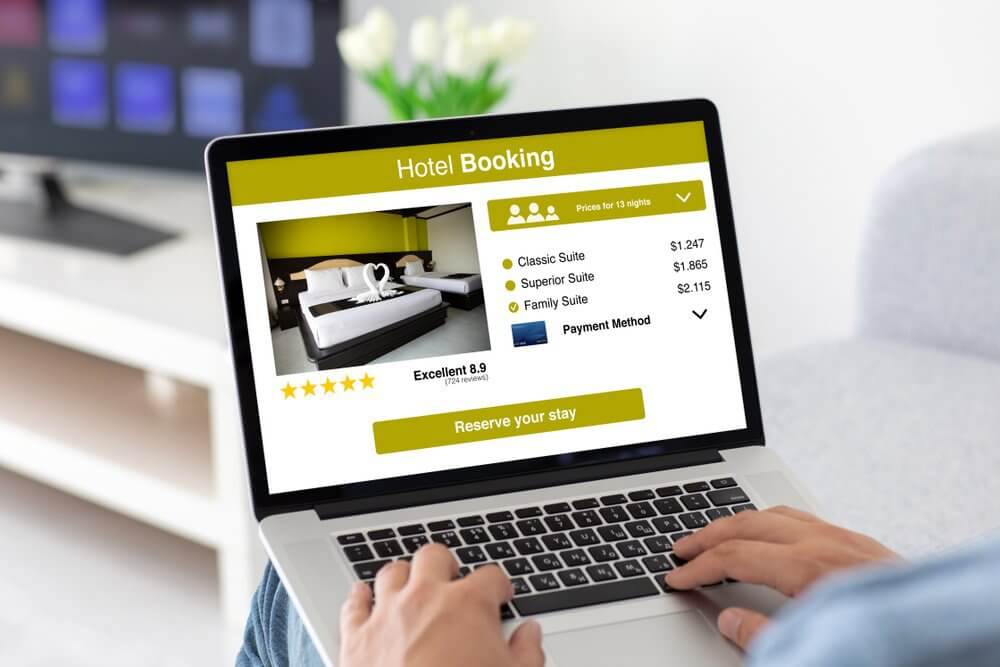
Curious about using PayPal for your Airbnb adventures? In this guide, we'll explore how PayPal and Airbnb work together for both hosts and guests.
We’ll also talk about how the Wise Business account is a great PayPal alternative for Airbnb hosts (and guests) to get paid and make low-cost transfers across currencies.
Looking to receive in your desired currency and save when transferring funds?
Learn more about the
Wise Business account >>
Trustpilot: 4.4/5 average - Excellent rating¹
No minimum balance required and no monthly fees
Over 300k+ businesses customers use Wise globally each quarter
| Table of Contents |
|---|
Let’s go ahead and answer the question right away: does Airbnb accept PayPal? The answer is yes! Airbnb accepts PayPal as a payment method for guests and as a payout method for hosts. In fact, integrating PayPal with Airbnb has been a real benefit for many users, offering a secure and trusted payment option.² ³
To make things even more convenient, Airbnb allows you to link your PayPal account directly to Airbnb profiles. This makes booking your dream vacation rental or receiving your hosting income a breeze. And with PayPal's Buyer and Seller Protection features, you can enjoy added peace of mind during your transactions.
The downside is that PayPal availability varies depending on your location. So, it's always a good idea to double-check if you can use this popular payment method in your country.
So, can you pay Airbnb with PayPal? Let's walk through how guests can use PayPal for their bookings. Just follow these easy steps, and you'll be on your way to securing your accommodation.² ³
1. Create or log in to your Airbnb account: If you haven't already, sign up for an Airbnb account. Already a member? Just log in to proceed.
2. Update your payment method: Head over to your account settings and look for the "Payment Methods" tab. Here, you can add PayPal as your preferred payment method. Just click on "Add Payment Method" and select PayPal from the options.
3. Link your PayPal account: You'll be prompted to log in to your PayPal account to link it with Airbnb. Once that's done, you're all set!
4. Book your stay: Now comes the fun part – finding the perfect Airbnb listing. Browse through the options, select your dates, and click "Book." When you reach the payment screen, simply choose PayPal as your payment method, and you've just booked your stay using PayPal.
Receiving your hosting income via PayPal is also easy. Here are some simple steps to set up your Airbnb payout preferences.² ³
1. Create or log in to your Airbnb account: If you're new to hosting, sign up for an Airbnb account and get your listing up and running. If you’re already a host, you can simply log in to continue.
2. Head to your account settings: From your Airbnb dashboard, navigate to your account settings by clicking on your profile picture in the top right corner and selecting “Account."
3. Find the "Payout Preferences" tab: In your account settings, look for the "Payments & Payouts" section and click on "Payout Preferences."
4. Set up your PayPal payout: Click on "Add Payout Method" and choose PayPal from the options provided. You'll need to enter your PayPal email address and confirm it.
As a guest, you won't be charged any additional fees by PayPal when booking your stay. Airbnb already includes all the applicable fees (like service fees, cleaning fees, and taxes) in the total amount you pay during the booking process. However, if you’re booking in a country where the currency differs from your own, PayPal may charge a percentage plus a fixed fee.⁴
As a host, receiving your payouts via PayPal has more fees involved. While Airbnb won't charge you for using PayPal as a payout method, PayPal itself charges processing fees.⁵
For example, to receive a commercial transaction online, there is a 2.9% base fee involved. On top of that, PayPal tacks on 1.5% for an international commercial transaction, plus the fixed fee for US dollars — $0.30 per transaction. And there’s more - if payment isn’t sent in US dollars, then there’s a 4% currency conversion fee as well.
PayPal fees for receiving payments can vary depending on factors like your country, account type, and currency. The benefit of PayPal is that payouts are received in 1 business day.
You can receive up to 10 currencies after paying a one-time fee of 31 USD. Aside from any Airbnb fees, you won’t be charged any additional fees when receiving in USD, CAD, AUD, EUR, GBP, and more.
What does this mean? You can avoid paying the costs associated with transferring your funds with the Wise Business account. Spend your funds and get low-cost conversion fees when sending your earnings across currencies.
Learn more about the
Wise Business account >>
You might be wondering if there are any alternatives to PayPal for Airbnb transactions. Wise Business is another popular option for hosts and guests alike. Let's dive into how Wise Business can benefit your Airbnb experience.
Wise Business is another convenient option for managing payments across currencies. This platform makes it super easy for your guests to pay you in up to 10 currencies, like USD, GBP, EUR, CAD, and more, with just a one-time fee for local account details.
1. Get started with Wise: First things first, sign up for a Wise Business account and pay the one-time fee for your local account details.
2. Create a currency balance: To get your banking details for a specific currency, you'll need to create a balance for it. Head to your account's "Balances" section and click on the desired currency. Make a note of the country your account is in (e.g., for EUR, it's in Germany) – you'll need this info when setting up your payment preferences.
3. Update your Airbnb payment preferences: Now, simply add your Wise Business account details to your Airbnb payment preferences using the appropriate country and currency information.
4. Receiving payments made easy: With everything set up, it's time to enjoy seamless payments from your guests! Just make sure you've added the correct account details to your invoices based on the currency you're receiving (e.g., EUR details for Euro payments, USD details for US Dollar payments).
5. Watch the money roll in: Guests will send money to your Wise account as if it were a local bank in their country, making the whole process smooth and hassle-free.
We've got some exciting news for guests as well. Wise isn't just for Airbnb hosts – it can also come in handy for guests looking to make payments in different currencies while booking their dream Airbnb stays.
1. Determine your payment currency: First, figure out which currency you'll be paying in for your Airbnb booking. Knowing this will help you take full advantage of Wise's features.
2. Set up a one-time payment or account details: With Wise, you have two options – you can either send a one-time payment to your account or get account details in your currency of interest.
3. Discover the multi-currency account: Wise offers a fantastic multi-currency account where you can hold money in up to 40+ different currencies.
We've explored the ins and outs of PayPal and Wise for both hosts and guests in the world of Airbnb. And it's clear that these two payment platforms offer convenient and user-friendly ways to handle transactions, whether you're hosting guests from around the globe or booking your next fantastic getaway.
PayPal is a solid option for its convenience, but don't forget about Wise – it's another great contender, especially for those dealing with multiple currencies. Wise lets you hold money in up to 40+ currencies at the mid-market rate, making sure you get the best possible value for your money.
By opening a Wise Business account, Airbnb hosts can save up to 19x compared to PayPal when making international transactions. But regardless of whether you're a host managing payments across currencies or a guest booking stays in different countries, Wise can help you save money and simplify the process.
Learn more about the
Wise Business account >>
Trustpilot: 4.4/5 average - Excellent rating¹
No minimum balance required and no monthly fees
Over 300k+ businesses customers use Wise globally each quarter
Learn more:
Booking.com vs. Airbnb for Hosts (2023
How Does PayPal Work With Airbnb? A Guide for Hosts and Guests
How to become an Airbnb Host
How to start an Airbnb business
How do Airbnb payments work?
Airbnb & Payoneer: How to Integrate Them
Sources:
*Please see terms of use and product availability for your region or visit Wise fees and pricing for the most up to date pricing and fee information.
This publication is provided for general information purposes and does not constitute legal, tax or other professional advice from Wise Payments Limited or its subsidiaries and its affiliates, and it is not intended as a substitute for obtaining advice from a financial advisor or any other professional.
We make no representations, warranties or guarantees, whether expressed or implied, that the content in the publication is accurate, complete or up to date.

Learn how to open a business bank account in Finland with this guide. Get essential info and steps for setting up your business finances.

Learn how to open a business bank account in Switzerland. Discover the essential steps to set up your business finances.

Learn how to open a business bank account in France. Get essential tips and steps for setting up your business finances.

Learn how to open a business bank account in Germany. This guide offers localized steps for setting up your business finances efficiently.

Is the Navy Federal Go Biz Rewards Card worth it? See our review of rewards, fees, benefits, and who qualifies for this business card.

Learn how to transfer money from your Bank of America business account to your personal account. Follow our step-by-step guide for secure transactions