How to start selling on Shopee Singapore: Step-by-step guide
Read more from our guide how to sell on Shopee Singapore. Including how to set up a Shopee seller account, how much shopee charges sellers and more!

Lazada is one of the biggest ecommerce companies in the Southeast Asia region - and a great place to buy all the everyday essentials (and quite a few treats) you need. But what if you’re thinking of setting up a Lazada Singapore business yourself?
Let’s walk through a simple guide to how to sell on Lazada Singapore, including getting your Lazada account set up, and the fees you can expect to pay. We’ll also touch on how you could save money when you pay and get paid internationally, with a Wise Business account. Let’s get started.
| Table of contents |
|---|
Lazada is a leading ecommerce platform here in Singapore and in the broader Southeast Asia region. It’s a huge operation, with options to buy everything from your weekly grocery shop (through Lazada’s Redmart service) to furniture, clothing, electrical goods, and pretty much anything else you can imagine.
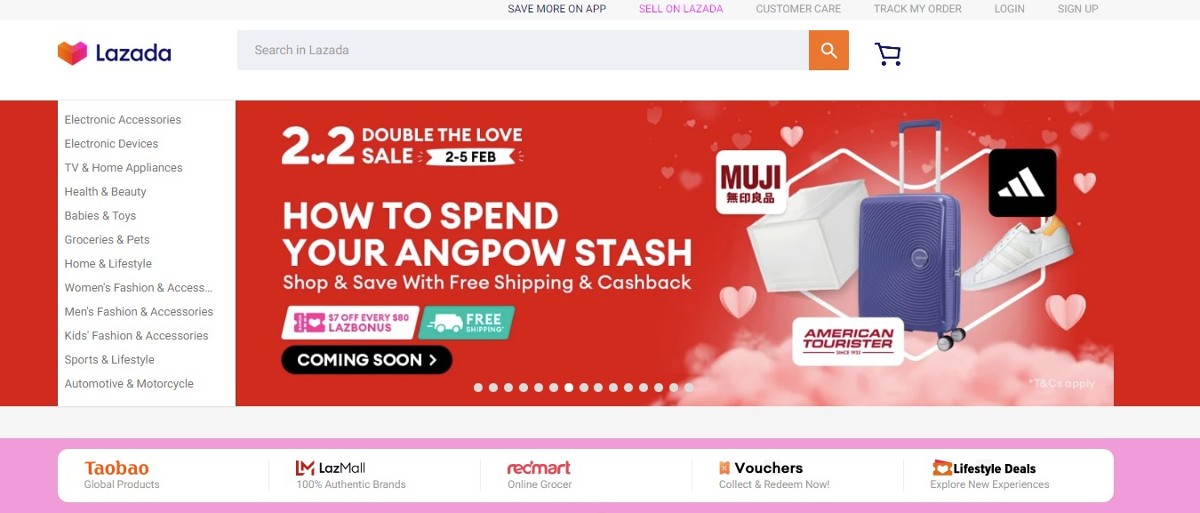
Ecommerce sellers can sell through the Lazada marketplace site, or through Lazmall. To sell through Lazmall you’ll need to sell verified and authentic goods from international or local brands, either as a brand representative or distributor.
We’ll move into the details of how to be a Lazada seller, with a focus on setting up a marketplace account with Lazada, next.
Before you can get started selling on Lazada it’s worth making sure you have all the information and documents needed to set up and use an account. Exactly what’s needed may vary depending on the type of product you want to sell and the business you own, but can include¹:
Assuming you have all the required documents, you’re ready to start setting up a Lazada seller account.
Getting a Lazada Singapore seller account arranged is fairly easy to do - and naturally it can all be done online, with no need to even leave home. Here are the basic steps you need to take.
The first thing you’ll need to do is to register with Lazada as a seller. Once you’ve gathered the documents needed to set up your Lazada seller account you can head to the Lazada desktop site and select Sell on Lazada². Here you’ll be shown options to register as a seller with Lazada, Lazmall or Redmart.
Tap Get started to register a Lazada seller account, and enter your local Singapore phone number when prompted. This will take you to the area to register as a Lazada local seller by adding your email address, shop name, and creating a password.
If you’re interested in selling with Lazmall or Redmart, there are a few more steps to take to get your account set up - but you can simply select the option that you’re interested in and follow the prompts to get started.
To complete your account set up you’ll be prompted to add the documents needed according to your account type. Individual sellers can register by uploading an image of the front and bank of their NRIC, and corporate customers will also need to add ACRA information. In both cases you’ll also need to have a recent bank or credit card statement which is used for verification.
Once you’ve uploaded your documents you’ll be notified within 1 - 2 business days once your account is verified³. If there are any issues with the documents you’ve used, Lazada will send you an email.
Because this step takes a day or two, it’s worth getting this completed as soon as possible. While you’re waiting for your account to be verified you can usually move onto the next step of adding your product SKUs so there’s not a significant delay before you can start selling with Lazada.
The next step is to add your address details by selecting Manage your address book, and to upload your product information.
Lazada has intuitive tools to help you add your product SKU information, with descriptions and photos to help your customers find you. You’ll be able to either enter your items one by one, or through a bulk upload, and there’s even a tool to assess the quality of your content and give options to improve its visibility and attractiveness to customers.
To enter your products manually you’ll need to⁴:
Don’t forget, some products can not be sold on Lazada - usually for practical or legal reasons. Check that the type of products you want to sell are eligible before you set up your account, so you don’t fall foul of any of Lazada’s policies.
Once your account has been verified and you have your products listed you’re good to go. You can start selling right away. It’s important to make sure you’ve read through Lazadas SLAs (service level agreements) which detail how quickly sellers need to deal with things like product dispatch, customer questions, disputes and returns.
There are quite a few SLAs to deal with different types of situations - but useful ones to know include⁵:
Lazada’s algorithm will favour sellers with better seller reviews and ratings, so hitting or exceeding these targets for customer service is essential.
Lazada seller fees can vary depending on the type of transaction in question. You’ll be able to see all the charges which apply to your specific account in your Lazada terms and conditions document and seller guide. Here are the most common Lazada seller fees to know about:
| Marketplace seller fee type | Rate⁶ |
|---|---|
| Commission fee | 2% + GST |
| Payment fee | 2% + GST |
You might also run into fees to withdraw your Lazada seller balance - this depends on how you set up your account and manage balance withdrawals, and we’ll look at that in more detail in just a moment.
Once you’ve started to make successful sales with Lazada you’ll also need to know how to get your money out of the platform to pay suppliers and staff, or to hold as your business profits.
If you’re an individual seller you’ll have the option of either withdrawing your money automatically or manually. If you choose an automatic withdrawal, the full balance of your account will be automatically withdrawn to your linked bank account by the end of the working day every Monday (excluding public holidays).
Manual withdrawals can be initiated any time. However, while the first manual withdrawal you make in a week is free, there’s a fee of 0.2 SGD for any subsequent withdrawal requests that week⁷.
If you’re running an international ecommerce business, Wise Business can help.
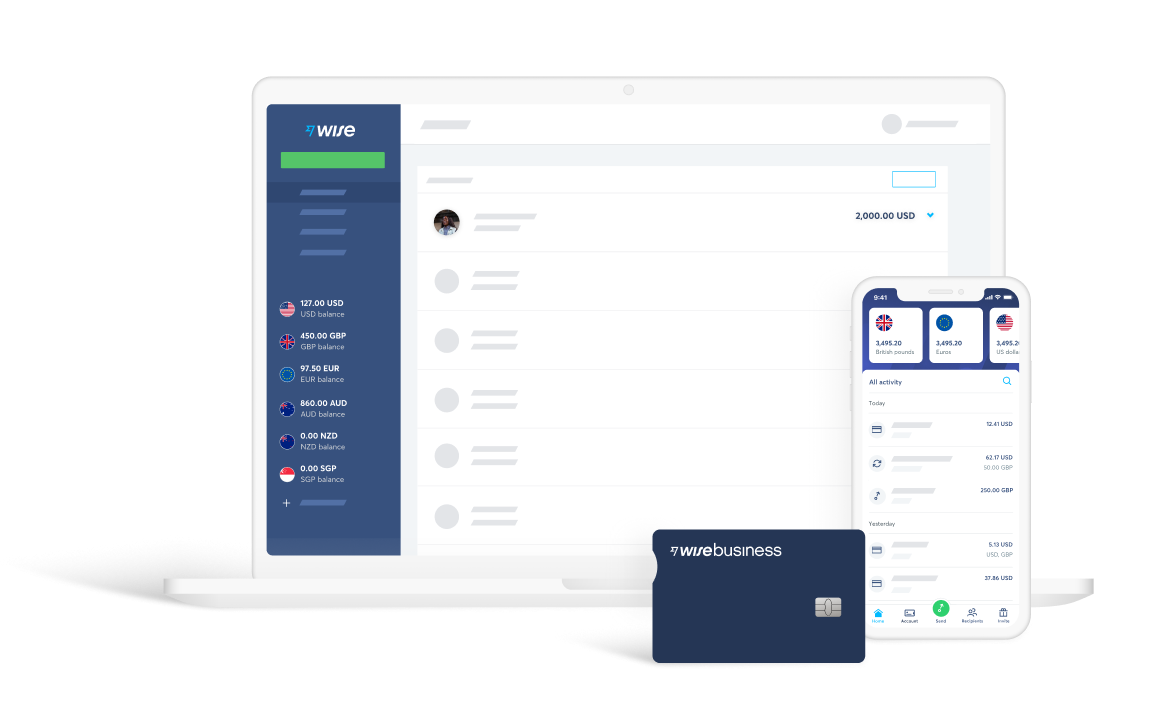
Wise Business accounts offer everything you need to grow your business and operate internationally — without the high fees, hefty admin, and headache of a local bank:
| 💼 Case Study: Learn how online marketplace Novelship saves around $20,000 and 20 hours a month by using Wise Business to pay overseas suppliers |
|---|
Withdraw from Lazada to your Wise Business account, and you can hold or convert your balance, send payments to suppliers overseas from 0.41%, or spend your money with your linked Wise international debit card. No hassle - just easy, low cost ways to manage your business finances across currencies.
Pricing/fees: Please see Terms of Use for your region or visit Wise Fees & Pricing for the most up to date pricing and fee information
Before we finish up, let’s take a look at some handy hints to make sure you’re connecting with as many customers as possible. You’ll want to ensure your Lazada store products are visible and attractive, and that you’ve taken steps to cut your operational costs wherever possible, so you have more left for yourself in the end.
Here are s few top tips to consider:
Getting your Lazada seller account as an individual marketplace seller is actually pretty easy. Simply use this guide to get started - and check out the resources available on the Lazada seller centre which can be helpful in walking you through the process, too.
Before you start transacting on Lazada do check out the full fee information for your specific account, so there are no surprises down the line. And don’t forget, you may also be able to do more with your money when transacting internationally if you get a Wise Business account, to hold, send, spend and receive in 50+ currencies with the mid-market exchange rate and no sneaky hidden fees.
Sources:
Sources checked on 30/01/2023
*Please see terms of use and product availability for your region or visit Wise fees and pricing for the most up to date pricing and fee information.
This publication is provided for general information purposes and does not constitute legal, tax or other professional advice from Wise Payments Limited or its subsidiaries and its affiliates, and it is not intended as a substitute for obtaining advice from a financial advisor or any other professional.
We make no representations, warranties or guarantees, whether expressed or implied, that the content in the publication is accurate, complete or up to date.

Read more from our guide how to sell on Shopee Singapore. Including how to set up a Shopee seller account, how much shopee charges sellers and more!

Read more from our guide how to start selling in Carousell Singapore. We cover how to get started, what to sell on Carousell and what are the seller fees.